I don't know about this matter a lot, but I had an experience with OneDrive when I was trying to move files from my old computer to my new one a year back, and when I synced up my OneDrive for some backup thing it wanted I gave in and enabled it, then when I deleted the stuff on my old computer it deleted everything on my new one for some reason, and it was really annoying. I had to disable it because it wasn't allowing me to delete everything from the old computer without deleting it from my new one.
Luckily I always back up my files onto other hardware so all the important stuff was fine, but I suppose that was your backup, wasn't it? I hope the issue can be resolved for you because that really sucks, I almost lost some family photos which is arguably worse than digital receipts, but nonetheless it's a very unfortunate incident.
I'm sorry I can't help on this matter :(
Comment has been collapsed.
If i would have used office outlook more intensively as a standard rather then the web version then i could have exported the pst file or from a backup from my pc, but all my harddrives have been in crates since my move since last may, and i can't empty them out until certain things are done in the house (curtains first, then shelves under my bed etc).
If windows all together would crash (knock on wood) i gonna have a fun time also finding the right drive with my backups.
Since it's the webbrowser function, there is no save to disk archive function (that i know off, atleast there is folder called archive but i always had my own folder and didn't think about moving it, perhaps in that folder it's better protected.
But it went okay for over 15 years, and i think once i might have accidently moved it to the deleted folder, but then put it back in place.
It's not only digital receipts, it's also email adresses like from the new owner of my cat which promised me 1 more update after a year but she might forget and i would like to have emailed her, any pictures etc are saved on disk, it would be more a big inconvenience rather then a big loss.
We had that too almost losing all family photo's with a crashed disk, normally recovery just gives a lot of garbled files, but surprisingly that time it recovered them all very well (luckily) so i know the feeling, but then i immediately said to my dad put them on a usb stick too. So i know the feeling.
It's okay, thanks for your reply though.
Comment has been collapsed.
That's so sad to hear, I hope you can get this solved. Losing family photos hurts so much, I had it happen once when I lost an SD card full of our family photos, it was convenient that it was small but it was so small we lost it. We had a lot of the photos on computers and other USB sticks but we still lost a few very cool moments we only had on the card. Never seen the SD card since.
Much love ❤️
Comment has been collapsed.
I thought this was a puzzle and 49e81f3c-c8f4-4426-a0b9-c0fd751d48ce was pat of an sgt link lel
I think you're better off asking support about it
Comment has been collapsed.
Big companies like Microsoft and Google (and Steam) asking for "support"? Yeah right.
I already seen some "support" pages and basically it's the standard lines, and also saying the chances are high you can forget about retrieving it back, i just want to be 100% sure.
Comment has been collapsed.
Those are pretty bad examples for companies with "good support".
Steam basically has no support anymore, except for community.
Anything else - is self serve, with no option to appeal.
Google is no better.
It's near impossible to find the correct channel to get support.
And even after you do, at most they point you to actions you need to do yourself.
Even if it's a bug on their end - they will never fix it.
They will simply tell you to delete your account and create a new one.
Or point you to an obscure workaround you need to perform.
Comment has been collapsed.
MS is the same... If you can't get help from their FAQ, your only hope is to create a community post on their forum.
Or use the Get Help app to chat with a bot or a human that probably had 2 days of training.
Comment has been collapsed.
:/
Even before all this "new" kind of AI thing, we've had useless chatbots for ages...
Comment has been collapsed.
I'm not sure if this will help, but here is the Office web version for the article you linked.
https://support.microsoft.com/en-us/office/recover-deleted-email-messages-in-outlook-a8ca78ac-4721-4066-95dd-571842e9fb11
From my experience, I prefer to use an email client (Thunderbird), since web browser doesn't work offline.
Comment has been collapsed.
So good that it's fixed! I think it's the option "Items herstellen die uit deze map zijn verwijderd" from your first screenshot.
Comment has been collapsed.
But that only works if there are actual deleted mails in that folder (which there wasn't) if you select clean up there it would be away (permanently?) What i came across seems more like an online storage like onedrive, i dunno what it was.
Thanks.
Comment has been collapsed.
Genuine curiosity question, why do people want to use email offline?
Comment has been collapsed.
My country doesn't have a stable internet connection, those fiber lines will have problem 10 out of 12 months each year.
Sometime I need to look up some thing, for example, an appointment detail, that I deem not important enough to save it elsewhere.
Offline access is quite valuable in this instance, it also faster since everything is pre-downloaded.
I can also compose an email and send it later, as soon as I get back online; cannot even open the web email if my internet is down.
It's good to have access to your email, even without an internet connection, isn't it?
Comment has been collapsed.
Ah, I see. Makes sense. Thank you for your answer!
I rarely need to go through my older emails, and I usually have the recent ones in cache so I can read and draft a reply when offline and send when I go back online. I don't use emails much, that's why I was curious. 😅
Comment has been collapsed.
[steam] Rusty Lake Bundle 71%off
19 Comments - Last post 1 hour ago by Chris76de
[itch][non-steam] Palestinian Relief Bundle 2024
74 Comments - Last post 1 hour ago by Shanti
[IGN Plus] ➡ Skator Gator ➡ 54% AVAILABLE
730 Comments - Last post 8 hours ago by adam1224
[Humble Bundle] April 2024 Humble Choice (#53) ...
361 Comments - Last post 8 hours ago by Golwar
Some Distant Memory with 90% discount on Steam
13 Comments - Last post 12 hours ago by looseangel
A list of games whose unredeemed keys were revo...
1,289 Comments - Last post 12 hours ago by stlpaul
[Day of the Devs] Day of the Devs 2024 Bundle 💜...
304 Comments - Last post 13 hours ago by RobbyRatpoison
Guess the Game 3: Screenshot Boogaloo
15,106 Comments - Last post 6 minutes ago by adam1224
Orphan keys drop thread
26,434 Comments - Last post 7 minutes ago by BubbyBobble
Its the "Im sorry locomotive"
104 Comments - Last post 7 minutes ago by PonBaron
Unlucky7 - A group for those that won 7 or fewe...
5,707 Comments - Last post 17 minutes ago by Oppenh4imer
Positive thread! (Giveaways!)
10,352 Comments - Last post 18 minutes ago by jbondguy007
What is your SteamGifts White Whale?
453 Comments - Last post 1 hour ago by Chris76de
Changes for Unresponsive Winners
179 Comments - Last post 3 hours ago by carneval
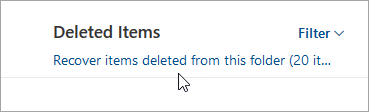


I don't know how, maybe when windows shoved syncrhonization down my throat through the whole of windows and hotmail (it even kept showing this annoying icon on the top left), i mean i must have been very sleepy if i would have somehow deleted that and went on to say yes okay and the folder hasn't been moved inside something else, i checked.
But for some reason my Saved folder is gone, all the mails like digital receipts etc up to 15 years ago are all gone, the whole folder is gone and no it's not in my deleted folder, on this site it explains how to recover it with office 2013 and other versions but i am using office 2021 and i am not seeing a folder option. Note that i am mostly using the web browser version and i can't find any recover functions there either.
https://support.microsoft.com/en-us/office/recover-deleted-items-in-outlook-for-windows-49e81f3c-c8f4-4426-a0b9-c0fd751d48ce
I am guessing the chances will be high it's gone forever.
Comment has been collapsed.