[Userscript] SG Game Tags. Show some info of the game. Cards, Achievement, Bundled, etc.
v2.0 is released
Now supports all pages.
Change tags location to below the game's title. Now I can add more tags. So "Cards" tag changed back to "Trading Cards".
Added Achievements & Hidden tags. Hidden tags only appear in giveaway page, useful for invite only giveaway.
Also updated the screenshot. :D
Comment has been collapsed.
v2.4 is released.
Now you can turn off tags you don't want to use.
You can find the setting here http://www.steamgifts.com/account/settings/giveaways.
Also I change the tags appearance to match SG boxes.
What do you think?? Is it prettier than before or do you like the older ellipse tags?
Comment has been collapsed.
v2.8 is released.
New tags : Wishlist. Only appears inside giveaway pages. Might be useful for trains & invite only GAs.
Added support to http://www.steamgifts.com/account/steam/wishlist and http://www.steamgifts.com/account/steam/games. I forgot about those pages.
Change something because of this bug, but I can't test it.
I'm running out of color choices for next tags. lol.
Comment has been collapsed.
I just realize that today steamgifts becomes https.
This change broke my script because I specified it to run in http://www.steamgifts.com/
Fixed the script, so now it doesn't matter if steamgifts is http or https.
Comment has been collapsed.
v 2.10 released.
New tags : "Linux" and "Mac"
No tag for Windows, because it safe to assume all steam games are playable in Windows, right??
I suggest to turn this off if you use Windows, to reduce number of requests to Steam.
ex : Bad Rats has trading cards, achievements and bundled by SG. So the script won't make request anymore. But with Linux / Mac tags enabled, the script will ask at least once a day if Mac / Linux is supported, and I don't think it will.
Comment has been collapsed.
Made a separate script : SG Game Tags Minimalist.
Minimalist version uses 1-letter for the tags, T for Trading Cards, A for Achievements, and so on.
And it adds tags after giveaway title so it doesn't add unnecessary height.
You can download it here.
Tried Linux and Apple icon, but it didn't looks good. @_@
Screenshot :
Comment has been collapsed.
v2.12 is released
Added Early Access tags
Added option to change tags into minimalist version. Minimalist version now revert back to original (without losing saved data)
I suggest to turn off tags you don't need to decrease loading time.
Setting page
Comment has been collapsed.
v3.0, reoptimize way to get list of bundled games.
I've made my own API to get list of bundled games, so the script now will have less loading time than before.
N.B :
All previously list of bundle games saved in local storage are not needed anymore. I want to remove all of them so I put an interation to delete them, but some users reported their browser crashed because of that (too many data to delete), so I removed the iteration and all that unused data will remain in your local storage until you uninstall the script / your browser.
It should works fine now, but if you want to delete that unused data, you can remove the script and reinstall it. I don't know if it affects script performance.
Comment has been collapsed.
v3.1
I've upgraded my server and now it should has unlimited bandwith, so I want to test it.
I implemented my server to this script for list of bundle games.
And for this new update, wishlist tags now appears outside giveaway page too.
Thanks to Sighery who told me about this hidden Steam API
But, for wishlist tags to work, user needs to be logged in to Steam via browser.
Comment has been collapsed.
v3.2, now you can customize tags color.
And I fixed the achievement and trading cards tag link for packages and dlc. They now have proper link.
And some packages with multiple game will open my website with the list of games with trading cards or achievements.
I added a shortcut to giveaway setting (SG Game Tags setting is also there) inside point and level drop down
I forgot to mention since v3.1, if you hover bundled tag, you can see when the game is bundled by SG.
Comment has been collapsed.
Yay for helping leechers enter giveaways just for the cards! :D
Comment has been collapsed.
I've tried your SGTags to show game's genre, seems nice though I don't care much for the genre so I uninstalled it.
I haven't tried the new updates
And seems you have problem with CORS too, you can use http://cors.io/?u=http://store.steampowered.com/api/appdetails?appids=550 to bypass CORS. But the downside is there can't be more then 1 params.
icons used by steam on the store page
Oh right, I completely forgot there is such thing !!
Comment has been collapsed.
Yesterday I changed my code to use GM_xmlhttpRequest instead of cors.io. Which now loads faster than using cors.io proxy.
GM_xmlhttpRequest({
method: "GET",
url: ,http://store.steampowered.com/api/appdetails?appids=550"
onload: function(data)
{
// do somehing
}
});
And btw, I notice that steam icon is .png format which can't be modified freely. I prefer something like bootstrap icon or font awesome.
Comment has been collapsed.
Well it works fine for me
I don't try to open many giveaways in short period, so I don't know
I read that steam limits up to 200 requests / 5 mins. I haven't tested it yet.
I do have that problem when using cors.io, but it seems like it cors.io fault rather than steam.
EDIT : I just tried open homepage and keeps hitting next until page 8 (should be about 400 games shown), but nothing went wrong.
So I can say the limit is more than 200.
Comment has been collapsed.
Thank you! Thank you! Thank you! Thank you! Thank you! Thank you! Thank you! Thank you! Thank you! Thank you! Thank you! Thank you! Thank you! Thank you! Thank you! Thank you! Thank you! Thank you! Thank you! Thank you! Thank you! Thank you! Thank you! Thank you! Thank you! Thank you! Thank you! Thank you! Thank you! Thank you! Thank you! Thank you! Thank you! Thank you! Thank you! Thank you! Thank you! Thank you! Thank you! Thank you! Thank you! Thank you! Thank you!
Comment has been collapsed.
I forgot to notify you.
Did you know that someone managed to create userscript for user ratings?
http://www.steamgifts.com/discussion/ZH7th/userscript-steamgifts-steam-ratings
Comment has been collapsed.
umm...
Do you know what is the best way to save trading card & bundled status of the game so it reduce the need to request data for same game again??
I was thinking something like this
when user encounter a game, the script will check if the game status is already saved,
if no then make a request to SG if the game is bundled, if no then the game status will be saved as "false" for 6 to 24 hours.
if yes, then the game status will be saved as "true" forever. I assume that once bundled, it will always be.
Same as trading card status.
Data will be saved as cache in local browser.
But GM_setValue from greasemonkey is quite different.
Comment has been collapsed.
you can use GM_setValue to store an array like this: var array=[ { appID:500, cards:false, bundle:true } ]is pretty easy..
get array from cache -> var array=JSON.parse(GM_getValue("Games", "[]"));
store array -> GM_setValue("Games", JSON.stringify(array));
so you can create functions to search in array, change values, etc ..
if value is false to bundle, is a good idea store this temporary, or daily check for already stored games in your array
example for search -> function GameDetails(appId){
var array=JSON.parse(GM_getValue("Games", "[]"));
for(var x=0; x < array.length; x++){
if(array[x].appID == appID){
return array[x];
}
}
}
- hope i help :)
Comment has been collapsed.
Now you can turn it off here
http://www.steamgifts.com/account/settings/giveaways
Comment has been collapsed.
It is in my to-do-list
The reason it doesn't effect those pages because SG uses different CSS class than homepage and giveaway page.
an option to chose which ones I'd like to use would be nice
Nice idea, though it is low priority now. I'll fix some bug and add support to more page first.
Thank you.
Comment has been collapsed.
What about shortening tags to B for bundled, C for cards - you're already using different colors so they are easily distinguishable - that way you could set up to 5 or more at once and there would be enough place. Maybe even some small icons instead of text? You could hover over the tag to get a hint after a second or two...
Comment has been collapsed.
It is png, which can't have flexible color and style as bootstrap icon or Font Awesome. I prefer CSS editable icon.
And also with the text + different background color like that looks nice with SG original Dark theme.
I'll find better alternatives.
Thanks for the feedback. :D
Comment has been collapsed.
Nice script. Even though i don't join GAs based on that info, it's still nice to know it.
Just one question: is there a way to get the info showing with using SG++ in GridView?
Comment has been collapsed.
Having it on the giveaway page is enough for me, just wanted to know about the possibility, thank you for your answer and for the script.
Comment has been collapsed.
Thank you, great script!
+1 for infinity scroll
Does user have any option to turn off displaying some buttons? For example i don't need to see "Bundled" games, but "Cads" is very useful.
And from yours to-do - adding tags to hidden/filtered games wold be awesome!!! Waiting for that =)
Comment has been collapsed.
Does user have any option to turn off displaying some buttons? For example i don't need to see "Bundled" games, but "Cads" is very useful.
Yes it is in my to do list. See the bottom one. :D
For hidden/filtered game and other pages listed there, I have trouble with default SG layout. Lets see if I can do something about that ASAP.
Comment has been collapsed.
Now you can change which tags you want to see here
http://www.steamgifts.com/account/settings/giveaways
Comment has been collapsed.
Ruphine, you are awesome -) Everything works great except some issues.
On this page something happen with layout and your part of menu duplicated on top (see on screenshot). It happens only in Chrome.
Meanwhile in FF something strange happens with checkboxes. You can check only one at time, but actually they work fine, you just don't see a check mark.
Anyway, it works and its great! =)
Comment has been collapsed.
Which Chrome and Firefox version do you use?
It works fine for both my Home PC and Work PC, for Chrome and Firefox.
And try to turn off some addons / userstyles / another userscripts to see if the problem still exist ?
I once got a problem because of Avira addons.
EDIT: It is indeed bug with firefox. Damn why firefox keeps unchecking the other options.
Comment has been collapsed.
Firefox 45(last version) and Chrome 49.0.2. I update chrome right now to last 49.0.2623 and nothing happens. Try to turn off some plugins/extensions/sripts and find the problem. If i turn off Extended SteamGifts all layout starting work fine.
Comment has been collapsed.
How about Achievements ? :D can you add that please
Comment has been collapsed.
Actually I can, including all data provided here
Single player, multi player, co-op etc. It just that not enough space to display all of them.
I actually have planned to add achievement too, but some games lack space to put the tag, so I postpone it for a while.
Comment has been collapsed.
how about you tell us how to like replace or remove things, like: i don't want to know if it's bundled or not so i remove the line after (const linkBundle) to only show me the trading cards icon, can i do that to achievements too so i can cards and achievements icon only ?
Comment has been collapsed.
I plan to make a user interface so that user can change the setting to enable/disable tags. But for now, you can edit it yourself.
See the code here for better comparability, as github shows line number.
To remove bundled tags, delete line : 35, 44, 53-55, 87, 105, 112, 173-202
Comment has been collapsed.
Ok thank's for the help and of course thanks for this awesome script . Keep up the good work :D
Comment has been collapsed.
I notified user who ask this question but it seems I forgot to notify you.
I just realized it now when I re-read whole comments here.
Did you know since v2.4 I added a setting here http://www.steamgifts.com/account/settings/giveaways??
Comment has been collapsed.
thanks you soooo much for notifying me, you're awesome and really thank you for adding a setting that's the features i was wattling for
Thank you
Comment has been collapsed.
Looks cool. Do you think a tag could be added for games that are on the user's SG ignore list?
The tag would only need to be shown inside the GA page, it would be useful for trains and stuff like that, where I am often finding myself wondering "wait, was this the one that looked interesting or that other with a similar name that's crap?"
Comment has been collapsed.
Maybe display them in a new line under the game's title?
Already tried, the giveaway box did not expand vertically, so the tags did not show as I want.
So I append it after the title.
A Wishlisted tag would be cool though.
but you can find wishlisted game here
Comment has been collapsed.
Thanks for implementing my suggestion so quickly!
Re: wishlisted, I know of course, but it would still be useful IMO to have your wishlisted games highlighted without having to switch views.
An alternative solution to displaying text would be to use different background colors, as seen e.g. in Enhanced Steam. The ability to embed links would be lost, but it's more than a fair trade off for those who, like me, would have no use for them anyway.
Comment has been collapsed.
I don't know if I can implement wishlist, as this needs to check user's wishlist (different source from others tags)
No need for different colors since there is enough space for the tags now :D
And wishlist data shouldn't be saved as users can add/remove game anytime they want, so if it is implemented in giveaway list it'd requests more than 50 games each time user refreshes page.
The appropriate way is similar to "hidden", where it only shown inside giveaway page. Again, it is useful for invite only giveaways.
I don't know about this, Iet me try it first.
Comment has been collapsed.
[Humble Bundle] April 2024 Humble Choice (#53) ...
337 Comments - Last post 8 minutes ago by kbronct
[FREE][Steam] Minion Masters DLC x4
23 Comments - Last post 16 minutes ago by Jack1990
[FREE] [Epic Games Store] List of All Weekly Fr...
2,019 Comments - Last post 1 hour ago by ChrisKutcher
[Humble Bundle] Devious Deckbuilders 💜
32 Comments - Last post 3 hours ago by coleypollockfilet
[Amazon Prime Gaming][03-14-2023 updated] Curre...
1,342 Comments - Last post 5 hours ago by Tuxerito
[Humble Bundle] Plaion: The Hits - Saints Row &...
41 Comments - Last post 8 hours ago by Chris76de
[IGN Plus] ➡ Super Space Club ➡ CLOSED
710 Comments - Last post 9 hours ago by BlazeHaze
I may have something for you
106 Comments - Last post 4 minutes ago by Hellbrecht
Hop Aboard My Train to Level 6 Station! [32 Cab...
165 Comments - Last post 20 minutes ago by Sirop
Check out your deeper SG stats
252 Comments - Last post 31 minutes ago by wigglenose
Free Access Weekends, updated April 18th, 2024,...
454 Comments - Last post 52 minutes ago by Fitz10024
On this roller coaster life we know. With those...
44 Comments - Last post 1 hour ago by Lugum
Anti ninjas key drops (no keys in messages thou...
7,832 Comments - Last post 1 hour ago by mateot93
[Extension / Userscript] Enhanced SteamGifts & ...
16,227 Comments - Last post 1 hour ago by Microfish



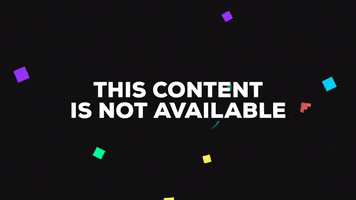
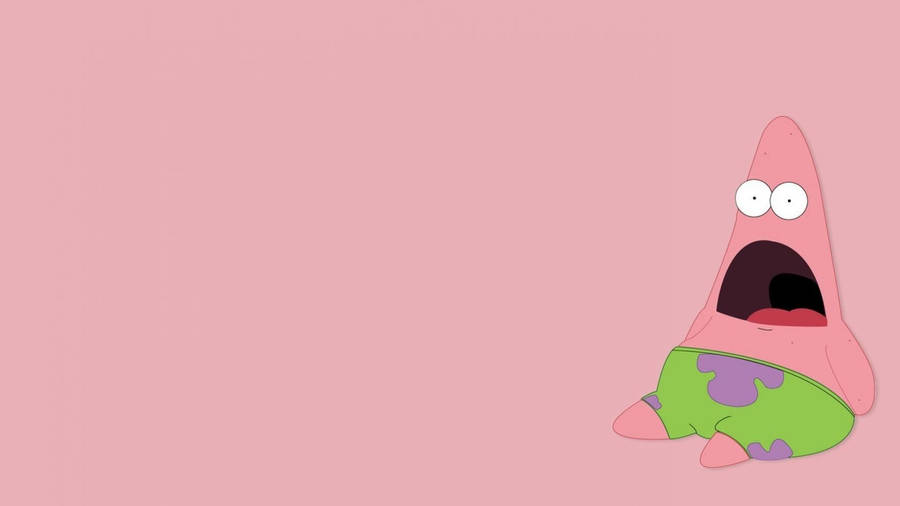




ANNOUNCEMENT:
I'm getting less and less free time. This project comes from my hobby as a programmer, I made this out of my boredom and used my free time to do productive things in a while. Now, I don't have that free time anymore, life happens.
I can't play my games anymore and I stopped entering giveaways because I haven't even touched some games I won, eventhough they were so high in my wishlist. I'm very sorry.
I have to do part-time job in additional of my current primary job.
So, I'm leaving SG and Steam for a while. I hope I can return here someday and play games again.
I will try to keep updating my bundle list, but all planned features are being on hold indefinitely.
If for some reason SG changes so much that the script broke, I'm very sorry I won't be able to fix it. The script is open for everyone, you can copy, change and host it with your own greasyfork account. No need to ask my permission.
Download
Minimalist version screenshot
Features
Current Tags
The script requires :
"Hidden" tag is only shown inside giveaway page. It is useful for invite only giveaway. Still thinking a way to optimize the way to get list of hidden games so that I can make it appear outside giveaway page.
The script now can get list of bundle games with just 1 request, and will request again every 6 hours.
Trading cards, achievement, linux, mac, early access still have 24 hours cache data.
It doesn't save data for hidden games, because you can always remove the game from filter.
Some games with wrong store page link won't show some tags, e.g Left 4 Dead Bundle and Portal Bundle since the store page itself is gone now.
I can't do anything about that.
If bundled tag doesn't appear at all, check if you can open this link, maybe my server down.
If wishlist tag doesn't appear at all, make sure you are logged in to steam with the same browser, and then check this link if there are some number inside [] after "rgWishlist" :
You can also see the code and maybe help me with the development at github.
Feedback and bug report are always appreciated. Though I may not reply to each of your comment, I do read all of them. And thank you for the compliments. :D
To do for next update :
Changelogs
3.4
3.3
See more changes
Screenshots
Comment has been collapsed.