Slow windows10?
I got a paid subscription for kaspersky and malwarebytes.
Also returning a backup is not working, my dad is saying he is also experiecing slowdowns, and if you read the op there are actually updates that caused it, i couldn't upgrade to 1909 because it kept halting, i am trying it now once more again, maybe that is the fix.
Comment has been collapsed.
I had issues for a while updating to 1909 last year. One day it finally installed.
Also, Kapersky. There you go. All you need is the built in Windows Defender. Been doing that since Windows 10 release day and never had a virus.
Comment has been collapsed.
There you go what, that kaspersky is bad?
i believe in something for antivirus and both malware, besides i share this with my father (who paid) in some tests windows defender doesnt come always out best. But there will always be antivirus where something slips through nothing is 100%.
Comment has been collapsed.
Nah, it is pretty good. Kaspersky's paid version is consistently among the best three antivirus products. It also has barely any more impact than Defender and provides a lot more protection. Many of the expensive ones do that.
Granted, Malwarebytes is not really needed alongside it, they tend to slow each other down. I have a lifetime key for Malwarebytes but just gave it to the folks instead.
Comment has been collapsed.
I remember when Windows Defender used to be the laughingstock of the anti-virus software community.
Comment has been collapsed.
Do you have active protection on from both? If so you need to disable one as running two can cause conflicts as well as slowdowns.
Comment has been collapsed.
I've updated my comment above as well as sent ya a message on Steam.
Comment has been collapsed.
Were you running Kapersky while trying to update? It might be blocking it.
Sorry if this sounds like the idiot question. Just trying to get the easy stuff out of the way.
Comment has been collapsed.
Would be a first to hear kaspersky or antivirus can block a windows update, since it should be considered safe, but it just stopped now again.
There is a way to manually install windows updates i think i gonna give that a try.
https://www.microsoft.com/nl-nl/software-download/windows10
Comment has been collapsed.
i'm not gonna claim to be a super expert on this, but based off personal experience and writings on the web, i believe window's built-in virus protection is actually sufficient.
of course the best anti-virus out there should be yourself. nothing is gonna save you if you can't spot a fishy website or file. i'd also recommend using chrome (or a good chromium-based browser) and install the ublock origin extension. these two things will help protect you, and ublock will speed up your browsing while making websites look a bit cleaner. it's also easy to disable it on a per-website basis if you want to help support the website owner. if you aren't willing to give up your ant-virus subscriptions, that's fine too.
another thing you may want to check are your cpu and gpu temperatures. you could have the best hardware specs in the world, but if it's running too hot then it's running slow.
lastly, if all else fails, a fresh reformat could help.
Comment has been collapsed.
I'm running the 2004 build, and no antivirus/anti malware other than the standard Defender which does the job great actually. Once every month I'll download malwarebytes just to scan, also CCleaner to delete residual files, registry keys and stored windows update installations.
PC is as fast as it will get.
Also, are you using an SSD? Seems logical considering your other specs, but, gotta ask.
Mine is Ryzen 5 2600X | AMD RX 580 | 2x8 GB DDR4 3000 mhz | Kingston Sata SSD 240 GB | Seagate Sata HDD 2 TB |
Comment has been collapsed.
What kind of trouble if you dont mind sharing.
I use Avast for a long time & quite happy with them so far.
Never tried uninstalling but I dont think it will be hard. Use Geek uninstaller.
But if Windows Defender is more than enough these days, I wouldn't mind getting rid of Avast actually.
Comment has been collapsed.
I also use Avast for many years and besides the known thing about them sharing your info which wasn't fun to read but well, who doesn't these days (as in, who says all the others don't do that either?) I think Avast works fine and the one or two times I needed to uninstall it, it was also gone.
Comment has been collapsed.
I've had several issues from constantly flagging files that shouldn't be flagged to flagging files that I've already approved, starting multiple instance processes that would slow down my entire system (had about 50 minimized avast task icons at one point), not letting me uninstall the software until I've downloaded their specific uninstaller to get rid of the entire thing (tried different other uninstaller helpers, always gave me an error), Avast to secretly install when installing other software because they apparently had partnered up with them and some other minor things that aren't that worth mentioning. I mean, if you've had good experiences with Avast, then good for you, I will definitely never touch it ever again and would definitely not recommend it to anyone due to my personal experiences with it.
Comment has been collapsed.
I see. Well, Avast is gone. Always wanted to try just Win Defender for a while. I guess your comment was the final push to finally do this =)
Comment has been collapsed.
So I tried uninstalling it for "fun" & because I heard Win Defender is enough anyway.
And yes, uninstalling is easy but there were settings left behind to make things difficult.
After doing a bunch of stuff, I managed to activate Win Defender again.
But what about web protection? It only protects as Antivirus & Firewall.
Comment has been collapsed.
Have you tried to run Check Disk to see if there might be any corruptions in your system?
Comment has been collapsed.
Not that really i think, it's a fairly new ssd but can't hurt to try.
I also want to see what that 1909 update does.
When i go to taskbar and sometimes half isn't even showing up until 2 minutes later, stuff like it goes that slow.
Or opening winrar and open a movie of 4gb, it went up to 5 hours and then it just hanged.
Comment has been collapsed.
Things might improve your Windows installation:
- Uninstall apps you don't use
- Turn off applications you don't use (that include tray)
- Disable startup of most of them (You can do this in Task Manager)
- Run Disk Cleanup (Incl. button: Clean up System Files)
- Check out for your RAM sticks malfunctions (e.g. : MemTest86)
- Free up space on yours C drive.
- Turn off unnecessary transparency (Settings > Personalization > Colors > Make Start, taskbar, and action center transparent)
- Scan your system (deep scan) with Malwarebytes, there can few bonuses gathered by you for years
- Scan your system for any PUPs (potentially unwanted programs) with AdwCleaner.
- [If you are using Laptop] Change your Power Plan to _High performances or Balanced instead of Power saver plan.
- [If you are using Laptop] Plug your laptop to the power grid.
- [If you are using Laptop] [If you have second graphic card] Run games and applications which need more power with High performance GPU (YT video)
- And the most basic one for the end: restart your PC if uptime > 2 days
W10, 2004, x64, 8gb user here and without any problems for over 5 ys
Feel free to ask, I'll help you with optimizing your W10 computer :>
Comment has been collapsed.
- i only have installed programs i use, i like a clean a pc.
- done that.
- done that.
- done that
- not done that yet (though ram is 2 years old)
- i got 145gb free out of 222gb, and it's a ssd.
- i said subscription but i got one of those lifetime licenses, does that come with extras too?
- i can try that.
10-12. i don't have a laptop. - my pc is in the bedroom so it won't stay on during nights. ;)
My pc (and my dads) was actually fine for a good 2 years until about may, i also tried that 2004 update but that also made my pc feel so slow so restored a backup.
Thanks. :)
Comment has been collapsed.
\7. I wrote this post before you revealed you own these programs. And by "bonuses" i meant "viruses and other unwanted things".
\13.
systeminfo | find "System Boot Time"If you're using Hibernate method, you should know this isn't proper rebooting method (and it's bad for performance)
Since you mentioned there is more than one account (If I understood you correctly) you might be interested in this option:
Settings > Accounts > Sign-in options > Use my sign-in info to automatically finish setting up my device and reopen my apps after an upgrade or restart
Comment has been collapsed.
When you say 16 GB of RAM, you mean dual channel ram right? You have two sticks of 8 GB RAM set in the correct slots on your motherboard? You can download CPU-z and go to Memory tab and it will either say Dual channel or Single channel. If it says single channel, open your case and swap the second stick in the corresponding slot. If you don't know how to figure out which is the real slot, holler at me.
Also, how long has it been since you did a clean install of Windows? Just format the drive and install it clean. Helped many times when I used to reinstall Windows on other PCs. Our 4 PCs at work were struggling, but are now running perfectly with newly installed SSDs and operating systems, and they are like 10 years old.
Comment has been collapsed.
2x8gb ram yes, 32gb seemed a bit overkill, but maybe in the future i still get it, although with a m2 ssd that might not be possible if i remember, anyway no rush there.
On a normal old pc i could all do it myself, but this inside of my pc is so complicated (case alone is 22kg) i dunno even how to reach certain parts and clean dust through there, i let the store all build it in and guess they know what they are doing.
Around february i did a clean install, i even clean dust every 2-3 months.
Whole pc is just 2 years old.
Comment has been collapsed.
I think m2 ssd has anything to do with your ram. Pretty sure you can upgrade when you feel like it, regardless of the M2 ssd.
Well, can't hurd to download CPU-Z, it's a free software, and it will let you know if your RAM is in dual or single channel mode.
Comment has been collapsed.
It says dual mode, xmp doesnt work, then i get boot issues, then the pc turns on 2 seconds, goes off and then boots normally, I don't think that healthy for your pc either.
I respect everyone's opinion here, i listen to them but why unless something got broken (for those suggesting hardware or the likes like use an ssd when i am already doing that) and with so many people complaining about windows updates being broken, things worked fine before for 2 years, it's a fairly new pc, and again i did have very similair things like Snowyk said, which also turned to be an update problem, and it could be a sudden malwarebytes thing, there are so many things here that could be the cause and thus hard to find out, but lets be honest windows has atleast for sure been making a mess for months with their updates regardless if that is for my case or not. It's also kind of a strong coincidence my dad feels the same thing with his pc, i believe he had the same cpu too, much lesser gpu though,
I also got 30 years of pc experience, 6 microsoft certificates, and 8 other computer computer certificates, and try to get work into it (but woirk is a long story) so i do know some stuff, but i can't know everything,.
Comment has been collapsed.
Most of the time number 6 works for me but thanks for providing alternatives <3
Comment has been collapsed.
Supposedly, it's gotten a lot better in recent years though. Things like the Proton compatibility layer does seem to work well for a lot of games, with performance being comparable to native Windows.
The main problem is of course multiplayer games with anti-cheat, that obviously won't ever work - which does kind of make it a no-go for me. Had it not been for that I think I would have switched over by now though.
Comment has been collapsed.
it's leaps and bounds better than it used to be. but yeah, depends on what kind of games you play. I always enjoyed more single-player stuff like bethedsa/witcher games etc and was never really much for PVP/MOBA/MMO type stuff even when I was on Windows so I didn't have too many problems myself. WOW/Destiny/LoL never really held any appeal for me.
Also it's not all anti-cheat systems across the board, just Easy Anti Cheat specifically. For instance, I can play Ark: Survival Evolved because that uses BattlEye (I only ever played on dedicated servers but the option was there). But for something like Gears 5, it won't even launch because of how they do the DRM/EAC stuff. And then you get things like Halo Master Chief Collection where you can turn off EAC and play with friends but EAC is required for normal multiplayer
I have played some online co-op games that worked ok (not perfect but ok). I think Saints Row 4 worked ok. So did Dying Light, Dungeon Defenders, Divinity Original Sin, Ark, Borderlands, Sanctum 2. LOTR War in the North the co-op was buggy as hell (under linux and windows alike). My brother talked me into playing Warframe for awhile and I remember using the Lutris version; seemed to work ok but I eventually gave up (no issues, game just wasn't for me).
Comment has been collapsed.
Interesting, seems like it would be a huge undertaking supporting something like that but nice to see some anti-cheats are taking steps. Sadly, Easy Anti-Cheat is what my go-to game Apex Legends uses, as well as other titles I play like Hell Let Loose & Squad... so I'd still have to swap back and forth to play those. That kinds of defeats the purpose.
Maybe in a few years we'll see widespread support for it though? It's amazing how fast we got to this level of support. Here's hoping it continues.
Comment has been collapsed.
yeah, it's defintely not 100% yet; was just noting that there are probably some windows gamers that probably wouldn't notice much of a difference.
I'm sure they'll get there eventually... there was supposedly some cooperative effort between Valve and EAC teams to work on Proton compatibility but from what I understand there's some non-disclosure agreements in place and there hasn't been any news/updates in a long time. i did hear about an independent dev team making progress tho... so even if Valve/EAC efforts don't pan out, could still be supported eventually.
EDIT: Added link for any who are curious
Comment has been collapsed.
RAM unused is RAM wasted.
You clearly not understood how windows manage RAM.
Windows loads on start many of things to RAM (like prefetch, indexes, often used libraries etc).
When you turn on an application which requires huge amount of RAM windows is happy to give it to that app.
Future read: answers.microsoft.com | docs.microsoft.com | and google :>
Comment has been collapsed.
I said libraries, indexes, prefetch and other internal things, not whole applications, this is not an Android ;)
some more links The Mysterious Lost Memory Which Belongs To No Process
| Windows 10 Memory Compression And More
Comment has been collapsed.
cpu is 18%
ram is 41% now but think because windows is updating (now manually to 1909).
Edit and again it refuses to install it, dunno why. Maybe this https://answers.microsoft.com/en-us/windows/forum/all/2019-12-windows-10-version-1909-wont-install/698cfc16-fb45-49a3-a8eb-fdfeba8dd1ce
Thing is internet also became slow for 2 days (through ethernet and wifi) i played TF2 yesterday and my ping was 90% in the red, when i got 250mbps internet.
It has been this year, maybe february or something i did a clean fresh installation.
Comment has been collapsed.
Thing is internet also became slow for 2 days (through ethernet and wifi) i played TF2 yesterday and my ping was 90% in the red, when i got 250mbps internet.
Soooo, this is about internet speed? And what do you mean by "ping was 90%"? Ping is measured in milliseconds (eg: ping 90ms).
You can try to find what uses your connection in two ways (known for me at least):
- Use Task Manager ( img )
- ProcessHacker2 ( https://processhacker.sourceforge.io/ and the tab _Network)
Maybe one of them help you trace your problem :)
Comment has been collapsed.
No it's about both pc and internet, and i said 90% but okay it was in the red, maybe not 90% as you cannot factor it, but red is just bad in a multiplayer game.
If it has something to do together (usually that could happen with wifi interfering but considering i got ethernet) although i got a mesh box in my room too.
speedtest.net also gives me 250mbps, so maybe i had the wrong servers in TF2 but everyone in the household on tablet, laptop complains about internet too.
I will try thanks.
Comment has been collapsed.
but everyone in the household on a tablet, laptop complains about internet too
Hold up. That's a gamechanger.
If you excluded any of your device (PC, laptops, mobiles, tablets, consoles, smart fridge) you can be sure at 101% that is fault of your router of fuckup of your ISP (which is most likely option 2, since every ISP cut bandwidth since last few months).
The last you can do is reboot your router (if it is plugged in over a week it can get sometimes messy)
Comment has been collapsed.
I rebooted the router today.
Well now my dad says his tablet is fine again, my pc not so (but could be due windows), i don't have a tablet, i barely use my phone my pc is like my only lifeline so i can't tell about other machines here, but i am the techie here.
And most of our isp "techs" are really complete nitwits, once my speeds dropped to 10kb/s i called them 5 times and nothing was wrong on their side until i angry messaged them on facebook, that tech was helpful and found some issues and presto i had my old speeds back.
Comment has been collapsed.
I've had that happen a few weeks ago suddenly one day. No idea why, video stutters at first and then slow slooow opening of everything. Ran scans on both malwarebytes and bitdefender, then ran the new health check cleanup thing with CCleaner - clearing everything except cookies that's a pain to relogin - checked for windows updates, might've had two I don't remember, then computer had to restart about four times, twice hard manually cus it got stuck somewhere like the login screen blanked on something.
Then it went back to normal. So... windows updates? The last update in my history shows "Feature update to Windows 10, version 2004" as well as a QoL .net framework cumulative update(KB4552925).
Or maybe drivers? I had Drivereasy for a while now to update everything all at once.
But if yours was a slow decline over time it might be something else rather than a simple update.
Comment has been collapsed.
Omg no just exactly the same thing as you, sudden, video stutters, slow opening up everything (like running a windows 95 machine) waiting 5 minutes on something or stuff just crashing (even steam).
So did it actually install 2004 for you or does it still say pending? For me for a weeks it still says pending, and no option to install it yet, i think you must be need to be an insider subscriber or something, i definitely gonna try this.
CCleaner i find a bit to risky and scary, think when i used it once i cleared too much.
Comment has been collapsed.
It's on 2004, installed.
Months ago, I had a lot of trouble with 1909( or a 1909 update?) not installing for weeks - errors then pending at 100% download - , don't remember what I did( and history is all deleted), think I might've had to use cmd but eventually got it to install after extensive googling. The 2004 update installed without any errors, although with the few restarts mentioned previously. I'm not an insider program sub.
Comment has been collapsed.
Same, 1909 wouldn't install for me for months too until after i just did some workaround, it seems more stable (for now), maybe if it goes bad again i will try the windows 2004 thing, although for me it just keeps saying it is not ready for my pc.
But could get it working if you are in the insiders programs, i think we experience(d) the exact same things.
Comment has been collapsed.
Hey Lugum, I highly recommend using Process Explorer for quickly identifying which app is the culprit.
Comment has been collapsed.
I had to format my PC after update to Windows 10 2004 on my laptop. It was unusable, giving me lots of BSoD and I had a lot of problems with the nVidia usage. After format, I'm still on Windows 10 1909 and I'm having ocasional stuttering which I really don't know how to fix.
Comment has been collapsed.
It was worst... I work with digital signatures that uses an exclusively brazilian software. This software started to give me some unknown error and Windows didn't recognize my token at all... After format, I solved that problem but I start to face these several stuttering which I really believe it is something related to power management. Unfortunatelly I'm just an user. I don't have enough knowledgement beyond logical tests to fix this myself. Tried undervolt tho, helped a bit.
Comment has been collapsed.
ooO(Weather conditions/time/operation status)
Curse
- Isn't it causing the performance to drop due to thermal runaway?
- In addition, Intel fixed a security hole, whic(Spectre & Meltdown & ZombieLoadV1.. & V2 )
- 「May 2020 Update」bug Variable refresh rate is not enabled for most games that use DirectX 9 with Intel built-in GPU
Cure
- Cooling. (Each power supply, CPU and graphics have different limit temperatures)
- Wait for a new version of the fix. (Pray that time will be resolved)
- Reinstall. Stop the update.
(I can't recommend it very much. It is better to wait for a while)
In any case, observe the hardware situation carefully.
Open Hardware Monitor - Core temp, fan speed and voltages in a free software gadget
Comment has been collapsed.
I'm using a laptop so I easily get temperature issues when the weather is warm. Despite the CPU hitting 100°C and thermal throttling kicking in, it actually doesn't give any noticeable performance drop, except when I'm encoding a video and I notice it takes longer than it should since the CPU throttles at 3GHz instead of the normal 4.
Comment has been collapsed.
It's working fine on my computer. They added some stuff that gets better performance out of GPU, or at lease will do in future.
Comment has been collapsed.
There is140gb free on a 2 year old ssd.
I got a m2 but emptying and replacing it with windows just to test is, is not so easy. And i just don't have empty drives to spare.
First time i hear about bad chips. Also WD comes with a diagonistics program (which i haven't run for some months).
Comment has been collapsed.
I used one evo 840 120gb only for my O.S for 6 years, very fast, no problems, then i got a wd ssd and had the same problem like you(it was a ram less model),after change to a mx 500(MX not BX!) everythig was solved, so maybe you are using a ram less type too? The thing is, if your machine is not overheating, having fails on memory and no power fails the only thing i can think is the ssd.
Comment has been collapsed.
https://ssd.userbenchmark.com/SpeedTest/377351/WDC-WDS240G2G0A-00JH30 this is my c drive.
No idea about being ramless or not.
I got a samsung 850 EVO but since that seemed overkill for just c: and use that for big games and storage that require fast access.
Also a lot more to backup then 240gb.
Comment has been collapsed.
Ha it's the same model, and yes it is ramless, well you could still use it as a game drive, but you really should get the overkill EVO or something like that for your main drive, if you had a really old pc you would never see this as a problem, but your pc is actually good and a ramless drive show it's fault easily on your machine.
Comment has been collapsed.
Idk, mine was bad from the very first boot, i alread had my EVO so i kinda knew how a good ssd should work, from my experience it work better to have a good 120gb ssd for OS and them even a old disk drve for games than use a ramless ssd for OS and games, and you still have to add the fixes from Intel and MS over the time, so maybe you got a snowball efect? I just know that you wd is really bad because i did have one and it was really bad, good thing i returned it.
Comment has been collapsed.
Along the m2 and ssd, i got 6 wd hdd's and about 10 WD elemental desktops externals (not have issues with them), on steam alone i keep installing so much and pass from one game to the other (especially with 8000 games) that alone takes a lot of space besides having a lot of other games that aren't steam, so i can't just use 1 drive (and why i am always short of space).
Once every few months i copy my user folder to another drive, then update any software that is needed, plus windows and then copy that user folder back, maybe it's not wise copying back redundant files. but it worked for years.
Suppose that WD is bad then it should show with some software, maybe WD's own diagonistic tool or not?
Comment has been collapsed.
More like you option for main drive(the said ssd wd) was not that great, if you want a good drive it need to have ram or you see drops in performance right at the boot, ramless driver are not a total loss, but you are asking perfomance from a ssd with 110/120 w/r ratio when you used an evo with is 2 to 3 times faster, so yeah no wonder you see your system going down over time, i think you should have noticied it from the very first boot like me, but the way you use you pc make things go the way they are i guess.
In the end i can only suggest you to get a ssd with cache/ram to be your main drive, it will solve your problem since your wd is doing it's best but well thats all it can do without cache/ram.
Comment has been collapsed.
I still have your suggestion open but what Snowyk's comment was in op that came as close so far as i read to what i experienced, and there have been a lot of misses with windows updates for months that caused slow downs, crashed and even BSOD.
I thought 1909 installed fine but apparently not, i gonna hunt that down and else try 2004 again first, before thinking about other problems.
Comment has been collapsed.
Did you make sure there are no Edges on the PC with https://docs.microsoft.com/en-us/deployedge/microsoft-edge-blocker-toolkit ?
Been known to cause a lot of different problems in 2004+
Comment has been collapsed.
How is that relevant to the hundreds who have issues from it just being installed. Nobody was even talking about using it.
https://www.windowslatest.com/2020/06/28/windows-10-kb4559309-edge-update-issues/
Comment has been collapsed.
Yes it does when not installing the new Edge with the update solves the issues. It doesn't require using Edge at all, just it breaking whole Windows just by being there.
I'm not rude at all, just saying things as they are. "For me it works" is almost never helpful since nobody said the issue concerns 100% of users, but a big enough of a minority that it's all over news like with every update.
Comment has been collapsed.
Might be time to reformat.
Also, if you work for a company with Windows licenses you might be able to get a copy of Windows 10 LTSC through them (it's not sold to the public), which is MUCH faster then the regular versions of Windows 10 due to having none of the bloatware.
Comment has been collapsed.
My laptop ran like shit but was the hard drive, once I bought a new 2tb ssd it runs fine. Besides that I havent had any issues with things running slow or weird.
Comment has been collapsed.
[Humble Bundle] Take Your Turn: Tactics & RPGs 💜
112 Comments - Last post 24 minutes ago by Wok
[Fanatical] Build Your Own Supreme Collection 💜
87 Comments - Last post 39 minutes ago by nvcstudent210
[Day of the Devs] Day of the Devs 2024 Bundle 💜...
290 Comments - Last post 1 hour ago by sensualshakti
[Humble Bundle] March 2023 Humble Choice (#40) ...
368 Comments - Last post 1 hour ago by sensualshakti
[Fanatical] Build Your Own Wonder Bundle 💜 [Use...
81 Comments - Last post 1 hour ago by dondazero
[Humble Bundle] April 2024 Humble Choice (#53) ...
346 Comments - Last post 3 hours ago by TheTimmaeh
[Lootboy] Codes for coins/diamonds -----> Warn...
46,808 Comments - Last post 5 hours ago by Pageplant
Exercise
39 Comments - Last post 2 minutes ago by Fluffster
@CG: Full screen ad on SG blocking the website.
10 Comments - Last post 4 minutes ago by Fluffster
Steam One-Click Vulnerability
121 Comments - Last post 6 minutes ago by TheTimmaeh
Positive thread! (Giveaways!)
10,348 Comments - Last post 7 minutes ago by Droj
What is your SteamGifts White Whale?
422 Comments - Last post 21 minutes ago by Chris76de
A small Train Road to 100 GA created
110 Comments - Last post 50 minutes ago by MoonQueen3
[GOG] Discount codes - lets share!
2,674 Comments - Last post 55 minutes ago by Mhol1071
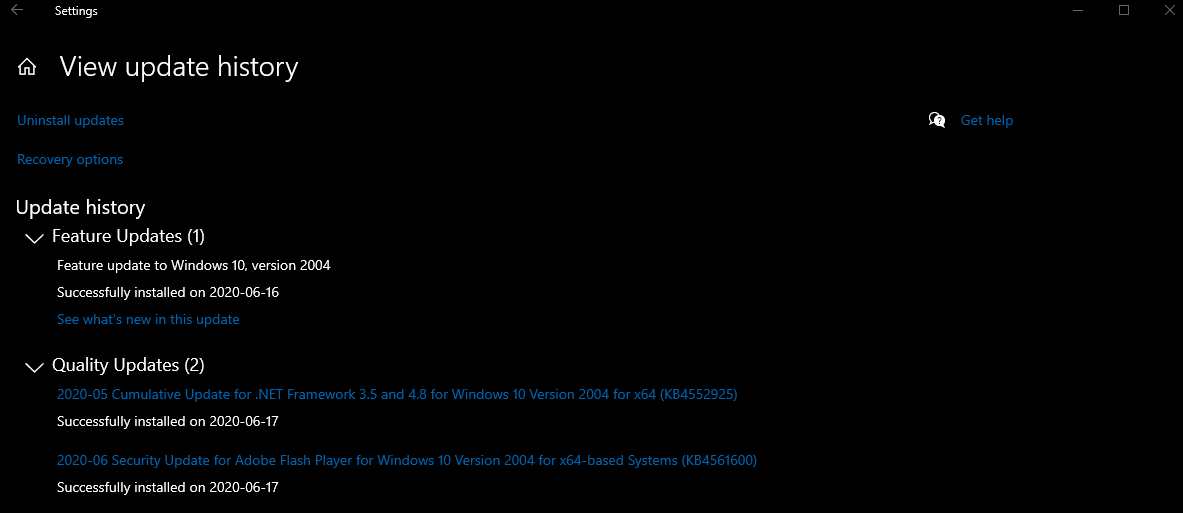
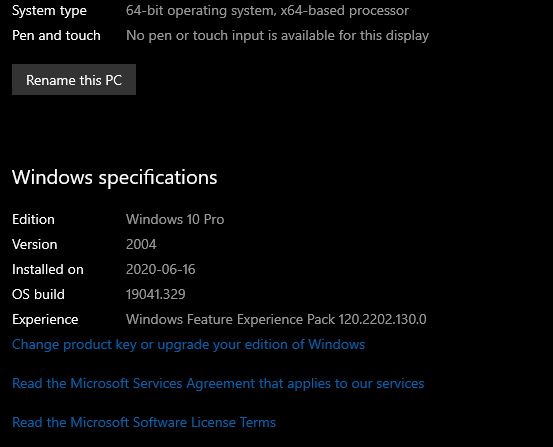
My pc is 2 years old and all was manageable but now starting to get ridiculous, are there more here? It makes videos stutter, steam crashing, waiting minutes on stuff (with a i7-8700k processor, 2080TI card and 16gb ram).
If you google there actually have been updates going on for months, that confirmed it (and later updates that "should fix" it,)
Seems the poll does show if correct that 1/3th does have problems too.
[Edit] Really thanks for all suggestions, i can't react to all (got a headache again from the fall from the stairs) and some suggestions sorry me being the computer geek, a lot i already done.
Snowyk's comment is actually very close to what i been experiecing. https://www.steamgifts.com/go/comment/IrbyAHW
I am guessing for some different updates work better then for others, like for some 1909 might work, and others 2004, but that this is definitely a structural windows update problem rather then some hardware thing. Was also hoping especially to see more people would experience the same.
I did go to 1909 and it seemed to work for a little while, but then the video stutter came again (although less), which gets me to another point, maybe couldn't it (also) be latest nvidia drivers too? Anyone feel free to pitch on that.
Tell us if you got problems (or not) what update you are using, maybe we can sort it out together, come to a solution.
Comment has been collapsed.