My page got stuck in some kind of feedback loop when I tried to do the thing. I used Chrome. I tried rebooting my PC and still have same problem: now the page tries to load with that pop up window in front but times out and never loads properly so I can click on anything. I had to use another browser in order to come here.
Comment has been collapsed.
Hi, ive noticed yesterday (before the update, then V 8.8.1) that the giveaway extractor doesnt work anymore for me, neither inside discussions nor inside a giveaway (train).
the button itself doesnt do anything, no new tab or anything at all.
today the update to V8.8.2 came out and it still doesnt work.
dont know when it stopped working for me though.
im using firefox version 82.0 (64-Bit)
Comment has been collapsed.
Are there errors in the console when you click the button? Use Ctrl + Shift + J to view the console, if you don't know.
Comment has been collapsed.
hi,
i get this... a lot of errors, dont know if anything is related to this error, see pic
but i just noticed that i also cant open my bookmarks anymore, as well as use the function to post this pic through my imgur account
i guess anything where a new tab would open if used doesnt work right now with me... pls help 😱
by the way... im using NoScript add on... but there is nothing blocked on SG.
Comment has been collapsed.
Hmm, can't really make much from those errors. Maybe v8.8.3 fixes it, because I made some changes to how new tabs are opened. Let me know.
Comment has been collapsed.
H, i got the update to V 8.8.3 today and even restartet firefox, but its still not working.
maybe something clashes with firefox itself?
rememeber i told you here that the GA extractor and other tabs would open somewhere else but not right behind the currently open tab?
dont know if this is "the next step" to that error.
any idea?
Comment has been collapsed.
the giveaway extractor and bookmarks "open on new tab" are only working if the cookies/webRequest/webRequestBlocking permission is enabled, the error reported when the permission is disabled is:
14:56:42.390 Error: No permission for cookieStoreId: firefox-default undefined
ESGST 8.8.3
Firefox 82.0
unrelated(I think): check your usage of "MouseEvent.mozPressure" Firefox is reporting it as deprecated.
Comment has been collapsed.
just activate those permissions and its working now. im saved :D
thanks for the tip 👍
do you by any chance have an idea why those tabs open somewhere in the back of my tabs instead of directly next to the original one?
its only happening with these tabs here on SG/ESGST... other sites work normally
Comment has been collapsed.
Did you try with all other add-ons disabled? (It could be a conflict)
And try checking in about:config if any of the "browser.tabs." configs there are not in the default state and test if changing any of them fix it. (take notes of their current value so that you can restore it if it doesn't fix the issue).
Other than that I have no clue as other than the permission issue it's working as I expect here.
Comment has been collapsed.
i finally got the time to try this out and disabled all add ons except ESGST and it still would open a tab somewhere in the back
i went to about:config like you said and in put "browser.tabs."... but im not sure how to know if anything is not in default state
Comment has been collapsed.
Is there anything we have to do on our end to make it work, particularly if we clicked No yesterday? I looked if there was an update option for Extensions on Chrome but apparently those get updated automatically, I assume.
Also used Strg + F to see if there was anything regarding Analytics in the settings so I can change my answer back to Yes.
Comment has been collapsed.
There should be a button in the settings menu called "Reset Analytics" that allows you to re-do it. But I don't think it has updated on Chrome yet, it usually takes a while there.
Comment has been collapsed.
there is a esgst error in there so revilheart should be able to find and fix that bug when he has some time.
I would create an issue on GitHub with the details you just sent, it makes it easier for him to keep track of the problem an schedule time to fix it.
Comment has been collapsed.
Thank you for the details. I can actually reproduce this myself, it will be fixed in the next version.
Comment has been collapsed.
Firefox extension version 8.8.3
Both backup and sync go on apparently endlessly once they start.
I am noticing it since several days but I'm unsure if it started when I updated from 8.8.1 to 8.8.3 or before.
Now, for the first time ever, I've just got the SG message "429 Too Many Requests. It looks like you've sent too many requests recently. Please wait a few moments and then try again." I don't know if it has anything to do with ESGST but I'm mentioning it because I wasn't navigating the website intensively like I often do, but I was with both the ESGST sync and backup icons rotating.
Local backup works, but online neither via Dropbox nor via Drive.
Online restore doesn't work either.
Comment has been collapsed.
as the local backup is working can you check if the permissions for the online backup are correctly enabled on the permissions page?
if they are correct try enabling the cookies permission and see if that fixes it. (it fixed a somewhat related bug for me so it might work for you too)
any error on the console (Ctrl + Shift + J opens it) when backup or sync is running?
version of firefox?
revilheart seems to be rather busy so it might take some time for him to take a look at any of the bug reports
Comment has been collapsed.
Thank you marlop for helping!
I had already checked the permissions about Dropbox and Drive and they were on. But your advice about enabling the cookies permission seems to have been effective, because now sync and backup features generally work. :) Apart from hidden games sync. If I don't deselect that, it gets stuck there. I also got that 429 message from SG again several times when loading a page apparently while trying to sync. Maybe having 7282 hidden games is starting to be quite much?
Comment has been collapsed.
glad to know that sync/backup is mostly working now, Firefox might have changed how its permissions work as it seems to be requiring the cookies permission for some stuff that generates new tabs.
And regarding the 429, I have more than double the amount of hidden games, and I haven't had that problem, but I only sync the hidden games every 7 days as ESGST automatically adds and removes games from its list of hidden games when you hide/unhide a game(as long as that is done on the browser that ESGST is on). the same applies for the whitelist/blacklist so I also scheduled it to run every 7 days instead of every day. that might help you with the 429 message.
and if the hidden games sync fails or gets stuck again check the console for errors
Comment has been collapsed.
Ok, thank you, I guess I'll just disable hidden games in sync as temporary solution.
Meanwhile I can check the console. I spotted an error that is clearly related to that, the problem is that I don't really know how to read it. It says "XHR GET https://www.steamgifts.com/account/settings/giveaways/filters/search?page=239
[HTTP/2 429 No Reason Phrase 266ms]". Then it has several tabs: headers, cookies, etc. but I don't know which part of that stuff could help.
Comment has been collapsed.
Started getting this error today too on different pages.
Also the script is not working entirely for some time and then it's working again. No visible error in the console / network tab it's just not adding anything ESGST related. Maybe both problems are related
Chrome extension 8.8.3
Chrome 86.0.4240.183
Comment has been collapsed.
Tags & note - a recurring problem that I have is tags and note info that I attach to users are many times not saved, making this otherwise very useful feature unreliable. Is anyone else experiencing this? Where exactly is this info saved and how to get to it?
Comment has been collapsed.
Are you on the extension or on the userscript? You can get it by going to the backup menu and downloading the data.
Comment has been collapsed.
Thanks for the assist. I'm using the extension on Chrome. Is there any easy way for a peasant to edit a .json file, and if so is it at all easy to directly edit tags in the file?
There's a pattern but I'm not quite fixed on it exactly. So far it seems that user tags are saved more consistently when applied not directly on the users page, but rather when the user appears at the Winners field or some such.
Comment has been collapsed.
It could be a case of tab overwrite. For example, you have 2 tabs open, you save the tags in one tab, then you go to the other tab and save some other stuff, and the stuff you just saved overwrites the stuff you had previously saved. This shouldn't happen, specially in the extension, but it's a possibility. Have you tested with a single tab open?
In the users object, there are two sub-objects (steamIds and users). If you want to manually add a tag/note to a specific user in the file, it would follow this pattern:
{"users":{"steamIds":{"USERNAME":"STEAM_ID"},"users":{"STEAM_ID":{"username":"USERNAME","tags":["TAG_1","TAG_2"],"notes":"NOTES_HERE"}}}}Replacing the uppercase text with the required info.
Comment has been collapsed.
Is it possible to get the "Group Library/Wishlist Checker" to work a little bit more like Gaffi's script?
The ability to search for a single title would be preferable. The way it works now, it takes forever just to check my whitelist and I can only imagine how long it will take to check a big group.
Comment has been collapsed.
What are the differences between the feature and that script? Regardless of searching for a single title or not, the same amount of requests would be necessary, so that wouldn't make it any faster.
Comment has been collapsed.
I have absolutely no idea what the differences is, (I'm sadly not a script making kinda guy) all I do know is, there is a pretty big difference in the time it takes, but since Gaffi's script is rendered useless now, I can't time it (429 Too Many Requests).
My post was more or less a poorly written request to make it possible to search for a single title ;)
Comment has been collapsed.
In v8.8.4, if you go to the header menu, you'll see a button called "SteamGifts Request Log". This shows you all of the requests ESGST is making to SteamGifts so you can prevent yourself from being blocked due to SteamGifts' new rate limiting system.
This could help identify features that make too many requests, so you can disable them until a better solution is implemented. Do let me know about such features, because that way I can try to fix them to reduce the number of requests.
If you notice an unusual number of requests to a specific page, please also let me know, because it could be a bug.
Comment has been collapsed.
regarding the pages with unusual number of requests, how should they be reported on GitHub?
and I have 3-4 pages on my list that seem strange
- undefined (72)
- https://www.steamgifts.com/giveaways/search?type=wishlist (29)
- https://www.steamgifts.com/giveaway/GyCQa/ (24)
- https://www.steamgifts.com/ajax.php (20)
I guess the ajax one is correct, but the other ones look "out of place"
the 3 first ones seem to be called on every page I load or something similar, the pages loaded by ESGST itself (endless scrolling, etc) seem to not load those, everything is fine on the limit side for now but if I start to do lots of stuff that will make the limits be reached way faster 😅
here are my settings: https://paste.ubuntu.com/p/tFRdMp2F8F/
edit: the settings link expires on 2020-12-08
Comment has been collapsed.
and the wishlist one seems to be loaded also every 60s or so but I don't have the notification on wishlist games activated
updated tally:
- undefined (86)
- https://www.steamgifts.com/giveaways/search?type=wishlist (52)
- https://www.steamgifts.com/giveaway/GyCQa/ (36)
- https://www.steamgifts.com/ajax.php (25)
edit: I guess you use the wishlist url for the header refresh feature, as disabling it stopped the request every 60s to it. the undefined one and the giveaway one still seems weird to me.
Comment has been collapsed.
Yeah, the wishlist one is for Header Refresher. The other ones are a bit weird, I can't think of something that would call ajax.php on every page load. I'll have to look into it.
And yeah, I'm also getting those undefined, trying to figure out the problem.
Comment has been collapsed.
the ajax one seems to be me entering/leaving giveaways and commenting,
updated tally (This Day) (header refresher disabled since my previous comment):
- undefined (121)
- https://www.steamgifts.com/ajax.php (63)
- https://www.steamgifts.com/giveaway/GyCQa/ (62)
- https://www.steamgifts.com/giveaways/search?type=wishlist (52)
edit: figured out the giveaway one, it was Giveaway Encrypter/Decrypter, not sure why it's doing that, I can't access the giveaway as I'm not a member of the group(s) required. And since I haven't seen one in years I'm gonna leave that disabled.
Comment has been collapsed.
Another user reported an issue with Giveaway Encrypter/Decrypter as well. I'm looking into it.
Comment has been collapsed.
As for reporting these pages on GitHub, feel free to use this issue: https://github.com/rafaelgssa/esgst/issues/1660
Comment has been collapsed.
ok, will do so.
And regarding the Request Log, it seems to have a bug, the "last day" section doesn't show the requests. they look like this:
- ()
- ()
- ()
the title of the section and the number of requests on it seem correct but the request themselves aren't.
Comment has been collapsed.
Already pushed a hotfix for that and for undefined logs just now.
Comment has been collapsed.
Note that old undefined logs won't correct themselves, because they were logged as undefined, but from the moment you update to v8.8.5 you should not get any new undefined.
Also, these undefined logs are redirects, so they're most likely the result of commenting: 1 request made to create a comment, which then redirects to a https://www.steamgifts.com/go/comment/XXXXXXXX URL, which then redirects to the discussion page containing the comment. This explains why the undefined count is quite high. I'm not entirely sure if redirects count as a separate request, but I think I saw it mentioned in the cg thread somewhere.
Comment has been collapsed.
Not that I can think of. We'll see with v8.8.5 what these requests are specifically.
Comment has been collapsed.
I do see a huge amount of requests when I first open my browser (Firefox 82). ESGST seems to request the list of hidden giveaways, and with a total of 16,368, I almost hit the hour limit. And I know some users have more hidden giveaways. Maybe the loading of page 9,425 raised by CG comes from here ?
Thanks for your work !
Comment has been collapsed.
This most likely comes from syncing your hidden games. There's an option in the settings menu to automatically update the data when you hide/unhide a game. That way you don't need to sync them. Maybe I should make this option the default behavior considering the new rate limiting system.
Comment has been collapsed.
Immediately after receiving the 8.8.4 update, I noticed that SG entries, which used to usually process pretty much instantly (within 0.5-1 second) are consistently taking 3-5 seconds to process. Does anyone know if this is because of an unavailable change in ESGST, a coincidental increase in SG server load that's unrelated, a setting that was enabled with 8.8.4, or something else? I'm not noticing anything else on SG that's going slower than usual.
I'm using the Firefox plugin in Firefox 82.0.2 (64-bit), and I'm using the entry buttons on the SG front page list view. If I visit an individual giveaway page, the entry processes immediately.
Comment has been collapsed.
Same here. ESGST also takes a while to process my options when loading the discussions page, and sometimes it just doesn't, leaving my with the standard, vanilla, discussions page.
I'm also using Firefox. The front page entry button issue happened both with v82.0.2 and after updating to v82.0.3, while the discussions page one I've only noticed after updating the browser.
Comment has been collapsed.
Check the SteamGifts Request Log (in the header menu) and see if ESGST is trying to make too many requests before loading the discussions page.
Comment has been collapsed.
Doesn't look like it. There's no URL in the log with a high amount of requests, and everything is well within the limits.
I must say that I only experienced that problem earlier today during 5-10 minutes, right after updating Firefox to its newest version, restarting it, and loggin in to SteamGifts again. After that it didn't happen again.
Will let you know if the issue recurs.
Comment has been collapsed.
any feature that needs to make requests to SG to work will be way slower to avoid hitting the new limits imposed by cg recently, otherwise some features wouldn't work and you would see a 429 error when trying to load any SG page until the end of the cooldown period after hitting said limit. So yeah it sucks but there almost nothing that revilheart can do about it in general.
Having said that, revilheart could you exempt the enter/leave button from the rate limiting as it shouldn't make a big difference towards hitting the limits?
Comment has been collapsed.
Yeah, I agree that it shouldn't make a big difference. I'll make an exception for it in the next version.
Comment has been collapsed.
As an urgent measure, given the new rate limiting system implemented on SG, since v8.8.4, every single request to SteamGifts is queued, and only 1 request per second is allowed to prevent users from getting 429 errors and being blocked from using SG for a while.
But now that this measure is implemented, I can start looking at features individually to see what can be done to improve them (which will take a while). I can definitely exempt Enter/Leave Giveaway Button from this limit, since a user wouldn't be able to enter a lot of giveaways in a short time anyway. So yeah, I'll probably add an exception for Enter/Leave Giveaway Button requests to the next version. Sorry it'll be a little slow until then.
Comment has been collapsed.
they are slow to load but not that much. let's help revilheart find what's wrong faster, whenever that happens again:
- any error on the console (Ctrl + Shift + J opens it)?
- check in the Request Log, is ESGST making too many request to any page?
- Script or extension?
- version of ESGST?
- browser?
- version of browser?
Comment has been collapsed.
If the error doesn't have esgst anywhere in it it probably is not related, and you should check the console only when you are experiencing the problem, so open the esgst bookmarks tab and while there open the console to search for errors.
Regarding the versions, check the exact version, for esgst it's in the drop-down of the esgst button on SG and for chrome you can see it in the about page from chrome.
The requests log is also on the esgst button on SG.
Do you get a 429 error when you try to load SG in another tab while this is happening?
Comment has been collapsed.
Is it just me, or does the Enter button no longer work? When I click it, the button changes to Entering... and stays there.
Likewise, the Leave button no longer works. If I click it, the button disappears but I remain entered into the giveaway.
Comment has been collapsed.
for me it take 1-5 seconds for them to complete the work but if it's taking way longer than that or not working at all something is wrong, let's help revilheart find what's wrong faster, whenever that happens again:
- any error on the console (Ctrl + Shift + J opens it)?
- check in the Request Log, is ESGST making too many request to any page?
- Script or extension?
- version of ESGST?
- browser?
- version of browser?
Comment has been collapsed.
Failed to load resource: net::ERR_BLOCKED_BY_CLIENT
DevTools failed to load SourceMap: Could not load content for chrome-extension://ibedmjbicclcdfmghnkfldnplocgihna/lib/browser-polyfill.min.js.map: HTTP error: status code 404, net::ERR_UNKNOWN_URL_SCHEME
Extension v 8.8.5
Chrome v 86.0.4240.193
Also, the button does now work but is taking ~5 seconds to process.
Comment has been collapsed.
Now the Enter and Leave buttons are missing entirely.
Comment has been collapsed.
Did you try to reset giveaway columns and then save?
https://www.steamgifts.com/account/settings/profile?esgst=settings&id=element_ordering
Comment has been collapsed.
It's ESGST syncing hidden games. You should disable that (at least for automatic sync) and use https://www.steamgifts.com/account/settings/profile?esgst=settings&id=updateHiddenGames instead.
Comment has been collapsed.
that looks like the hidden games sync, activate https://www.steamgifts.com/account/settings/profile?esgst=settings&id=updateHiddenGames and them you don't need to keep the hidden games sync enabled
Comment has been collapsed.
Perhaps this might help some that are having trouble with the last update. I was having a couple of issues on Chrome since the last update.
Chrome version: Version 86.0.4240.193
Issues:
- Unable to use the bookmark button. So I click and nothing happens.
- Unable to use the giveaway extractor. Click on it, but nothing happens.
- Entering giveaways take about 5+ seconds.
- disabling all other extensions did not help.
I did not see any chrome errors, only a few messages message.
2 user messages
Checking backup... esgst.js:1
(here were some numbers) NaN esgst.js:1
Fetch finished loading: GET "https://www.steamgifts.com/giveaways/search?type=wishlist". @ esgst.js:1
In the end I backed up all info. Then uninstalled and reinstalled the extension and uploaded an older backup for Nov 6.
The bookmark and giveaway extractor are working again and are opening in new windows.
Entering giveaways still take about 3 seconds. And loading game tags takes about 10 seconds.
But it all seems to work once again :).
Note: In the popup about sharing information I pressed NO this time. Before with that question I pressed yes.
Not sure if that could be something that might bug it?
Comment has been collapsed.
Yeah, true. But I forgot to mention I turned all permissions on. And that also didn't help. That's why I decided to completely uninstall - reinstall :)
edit: I just turned ON the permission for these, and everything actually stopped working again.
cookies
webRequest
webRequestBlocking
So I turned this checkbox Off again. and now those links do work. kinda weird :)
Comment has been collapsed.
Thanks. I was having the same issue, disabling 'cookies permission' worked for me too.
Comment has been collapsed.
Giveaway Extractor had stopped working for me too. I found that if I turned off "Open the extractor in new tab" then it would work. But with extracting to a new tab turned on nothing would happen when pressing the extractor button.
For some odd reason, turning on the "cookies, webRequest, webRequestBlocking" blocking setting, saving, turning it back off, then saving again fixes it. Makes no sense to me why that works.
Comment has been collapsed.
And you didn't create a train recently? ESGST is probably drunk.
Comment has been collapsed.
Er, I was using the giveaway extractor, and...nothing. I used it on the giveaway from this page: https://www.steamgifts.com/giveaway/hWFzW/action-henk (not the main page, but the 1st giveaway.)
Comments are again taking forever to save but not saving.
Comment has been collapsed.
Works for me chrome browser and esgst 8.8.5, extracts at 1 second per giveaway for a total of 18 giveaways.
Comment has been collapsed.
Also works fine for me with firefox and esgst addon 8.8.5. Maybe you have the same bug as lindax two comments above with permissions.
Comment has been collapsed.
Is it possible to revert to an older version of this Extension? The latest update broke nearly every feature I use. Here's a short list:
ST Trade Bump isn't bumping
Giveaway Extractor stuck on "Extracting Giveaways 0 results"
Giveaway Enter/Leave Buttons don't work on Windows
Giveaway Enter/Leave Buttons don't even show up on Mac
Scroll to Top/Bottom buttons don't load on Mac
Settings page opens in the current tab rather than a new tab
The settings that do still work seem to take several seconds before they load.
I tried uninstalling and reinstalling the extension. I've tried on both Windows and Mac OS. Mac actually has more issues than Windows despite using the same ESGST config settings. I also enabled all permissions, and tried various combinations of disabling some permissions. Using Chrome
Comment has been collapsed.
It's working fine for me on firefox 82.0.3 esgst 8.8.5 (I haven't used the train extractor very recently but I did use it at least once after the update, and I don't use ST)
is there any error on the console for so that rafael can take a look at it?
also the exact versions of ESGST browser and maybe of your OS could help too.
Comment has been collapsed.
As for errors, I don't know how to bring the console up and check it.
Other infos:
ESGST version: 8.8.5
Firefox version: 82.0.3
OS: Windows 10.0.19041
Comment has been collapsed.
Comment has been collapsed.
I have a new error listing today with different errors than before.
DevTools failed to load SourceMap: Could not load content for chrome-extension://ibedmjbicclcdfmghnkfldnplocgihna/lib/browser-polyfill.min.js.map: HTTP error: status code 404, net::ERR_UNKNOWN_URL_SCHEME
search?type=wishlist:190 GET https://www.googletagmanager.com/gtag/js?id=UA-3791796-9 net::ERR_BLOCKED_BY_CLIENT
choice.js:1 GET https://secure.quantserve.com/quant.js net::ERR_BLOCKED_BY_CLIENT
(anonymous) @ choice.js:1
(anonymous) @ choice.js:1
(anonymous) @ choice.js:1
(anonymous) @ choice.js:19
pixel.quantserve.com/pixel/p-JTKTckadxK45t.gif:1 GET https://pixel.quantserve.com/pixel/p-JTKTckadxK45t.gif net::ERR_BLOCKED_BY_CLIENT
Image (async)
(anonymous) @ choice.js:1
(anonymous) @ choice.js:1
(anonymous) @ choice.js:19
choice.js:1 GET https://quantcast.mgr.consensu.org/tcfv2/cmp2.js net::ERR_BLOCKED_BY_CLIENT
(anonymous) @ choice.js:1
(anonymous) @ choice.js:1
(anonymous) @ choice.js:19
2search?type=wishlist:161 USP is not accessible
checkIfUspIsReady @ search?type=wishlist:161
setInterval (async)
(anonymous) @ search?type=wishlist:169
(anonymous) @ search?type=wishlist:171
esgst.js:1 Cannot set property 'cache' of undefined
Comment has been collapsed.
that cache error might indicate something got corrupted, but as you reinstalled the extension that corruption if there is one might have also went to the settings and data backup but that would be weird I think. but anyway that is a more direct thing for rafael to check.
Any thing I can suggest to you is to not import your data and see if the problem persists on a completely clean install of the extension with no imported data. if that fixes it then there is something wrong with your backup and so if that's the case rafael probably can help you fix it, also depending on what might have been corrupted I might also be able to help you fix it.
Comment has been collapsed.
I did consider that. The problem did persist on a clean install without importing settings. I used the automated setup process to enable settings that were similar to what I used.
Comment has been collapsed.
Here are errors on giveaway and forum pages from that.
www.googletagmanager.com/gtag/js?id=UA-3791796-9:1 Failed to load resource: net::ERR_BLOCKED_BY_CLIENT
Failed to load resource: net::ERR_BLOCKED_BY_CLIENT
secure.quantserve.com/quant.js:1 Failed to load resource: net::ERR_BLOCKED_BY_CLIENT
quantcast.mgr.consensu.org/tcfv2/cmp2.js:1 Failed to load resource: net::ERR_BLOCKED_BY_CLIENT
p-JTKTckadxK45t.gif:1 Failed to load resource: net::ERR_BLOCKED_BY_CLIENT
search?type=wishlist:161 USP is not accessible
checkIfUspIsReady @ search?type=wishlist:161
DevTools failed to load SourceMap: Could not load content for chrome-extension://ibedmjbicclcdfmghnkfldnplocgihna/lib/browser-polyfill.min.js.map: HTTP error: status code 404, net::ERR_UNKNOWN_URL_SCHEME
search?type=wishlist:161 USP is not accessible
checkIfUspIsReady @ search?type=wishlist:161
DevTools failed to load SourceMap: Could not load content for chrome-extension://ibedmjbicclcdfmghnkfldnplocgihna/lib/browser-polyfill.min.js.map: HTTP error: status code 404, net::ERR_UNKNOWN_URL_SCHEME
/discussion/TDyzv/extension-userscript-enhanced-steamgifts-steamtrades-esgst-v884/search?page=103:18 GET https://www.googletagmanager.com/gtag/js?id=UA-3791796-9 net::ERR_BLOCKED_BY_CLIENT
esgst.js:1 [ESGST] bound comments_load Cannot read property 'querySelectorAll' of null TypeError: Cannot read property 'querySelectorAll' of null
at $c.comments_getInfo (chrome-extension://ibedmjbicclcdfmghnkfldnplocgihna/esgst.js:88:942712)
at $c.comments_get (chrome-extension://ibedmjbicclcdfmghnkfldnplocgihna/esgst.js:88:941861)
at $c.comments_load (chrome-extension://ibedmjbicclcdfmghnkfldnplocgihna/esgst.js:88:940235)
at R.endless_load (chrome-extension://ibedmjbicclcdfmghnkfldnplocgihna/esgst.js:1:48768)
at async R.loadFeatures (chrome-extension://ibedmjbicclcdfmghnkfldnplocgihna/esgst.js:1:39814)
at async HTMLDocument.t (chrome-extension://ibedmjbicclcdfmghnkfldnplocgihna/esgst.js:88:1164497)
Comment has been collapsed.
If you're using Firefox I think you can remove the extension and install an older version through https://addons.mozilla.org/de/firefox/addon/esgst/versions/ but I've never tested that.
Comment has been collapsed.
It's set to open in a new tab? To me, disabling this configuration worked
Comment has been collapsed.
recap: comments won't save 90% of the time unless I disable ESGST, Firefox is nearly constantly popping up "an extension ESGST is slowing down your webpage", and tags will not save from the main page, but only from the user's page.
the extractor doesn't work since the update.
CG's recent changes made this website really far less usable, considering that ESGST is virtually required for this website to be easily usable.
Comment has been collapsed.
Issue: giveaways filters don't work properly.
Possible broken filter: Points
Filter: screenshot (top level condition is "AND")
The game on the screenshot should be filtered (4 < 8).
Comment has been collapsed.
You can disable the game categories you don't need individually in the settings under 8.2.x but there's no simple option to disable getting data from steam/rafaels server. Afaik ignore, followed and wishlisted aren't fetched from steam anyway. They are retrieved from cache once you've synced them.
As a side note you can filter games with sg itself e.g. https://www.steamgifts.com/giveaways/search?point_max=10 should only show giveaways for games with 10 or less points to enter.
Comment has been collapsed.
Instead of hiding all those games you could also use https://www.steamgifts.com/giveaways/search?point_min=11 and https://www.steamgifts.com/giveaways/search?type=wishlist&point_max=10 to browse giveaways on sg.
Comment has been collapsed.
No features of ESGST work for me at all any more.
These are the errors in the console:
Loading failed for the <script> with source “https://quantcast.mgr.consensu.org/choice/JTKTckadxK45t/www.steamgifts.com/choice.js”. search:1:1
Loading failed for the <script> with source “https://www.googletagmanager.com/gtag/js?id=UA-3791796-9”. search:190:1
USP is not accessible
Comment has been collapsed.
+1.
Not a single ESGST feature is loading for me either.
Comment has been collapsed.
+1 after the updates that broke itm some features took forever to load and others didn't work at all. I made a backup of the features i used and reinstalled EGST but the restore didn't work. I reinstalled once again and chose the features i wanted one by one but then when i tried to save it just failed and didn't save anything.
Comment has been collapsed.
Hello,
first allow me to thank you for this script, it replaced a lot of smaller scripts I was trying to maintain and keep from breaking in my monkey environment.
I recently swapped computer and I'm trying to reproduce my past SG experience, one of the features I used the most is the table rows highlighting that allowed me to see in a glance what I owned, wishlisted or missed in a bundle. I was using Rachart enhancer but the author apparently deleted everything. Through EGST we can display tags in each row but it's quickly crowded and less intuitive for me, is there a way to also color the table rows?
Comment has been collapsed.
[Humble Bundle] April 2024 Humble Choice (#53) ...
336 Comments - Last post 22 minutes ago by reigifts
[FREE] [Epic Games Store] List of All Weekly Fr...
2,019 Comments - Last post 49 minutes ago by ChrisKutcher
[Humble Bundle] Devious Deckbuilders 💜
32 Comments - Last post 2 hours ago by coleypollockfilet
[Amazon Prime Gaming][03-14-2023 updated] Curre...
1,342 Comments - Last post 5 hours ago by Tuxerito
[FREE][Steam] Minion Masters DLC x4
22 Comments - Last post 6 hours ago by TheRegalMachine
[Humble Bundle] Plaion: The Hits - Saints Row &...
41 Comments - Last post 7 hours ago by Chris76de
[IGN Plus] ➡ Super Space Club ➡ CLOSED
710 Comments - Last post 8 hours ago by BlazeHaze
Free Access Weekends, updated April 18th, 2024,...
454 Comments - Last post 13 minutes ago by Fitz10024
I may have something for you
105 Comments - Last post 21 minutes ago by Zakaoai
Hop Aboard My Train to Level 6 Station! [32 Cab...
163 Comments - Last post 22 minutes ago by orumcan
On this roller coaster life we know. With those...
44 Comments - Last post 31 minutes ago by Lugum
Anti ninjas key drops (no keys in messages thou...
7,832 Comments - Last post 40 minutes ago by mateot93
[Extension / Userscript] Enhanced SteamGifts & ...
16,227 Comments - Last post 1 hour ago by Microfish
Puzzle Lovers: curator of hundreds of puzzle ga...
60 Comments - Last post 1 hour ago by RePlayBe


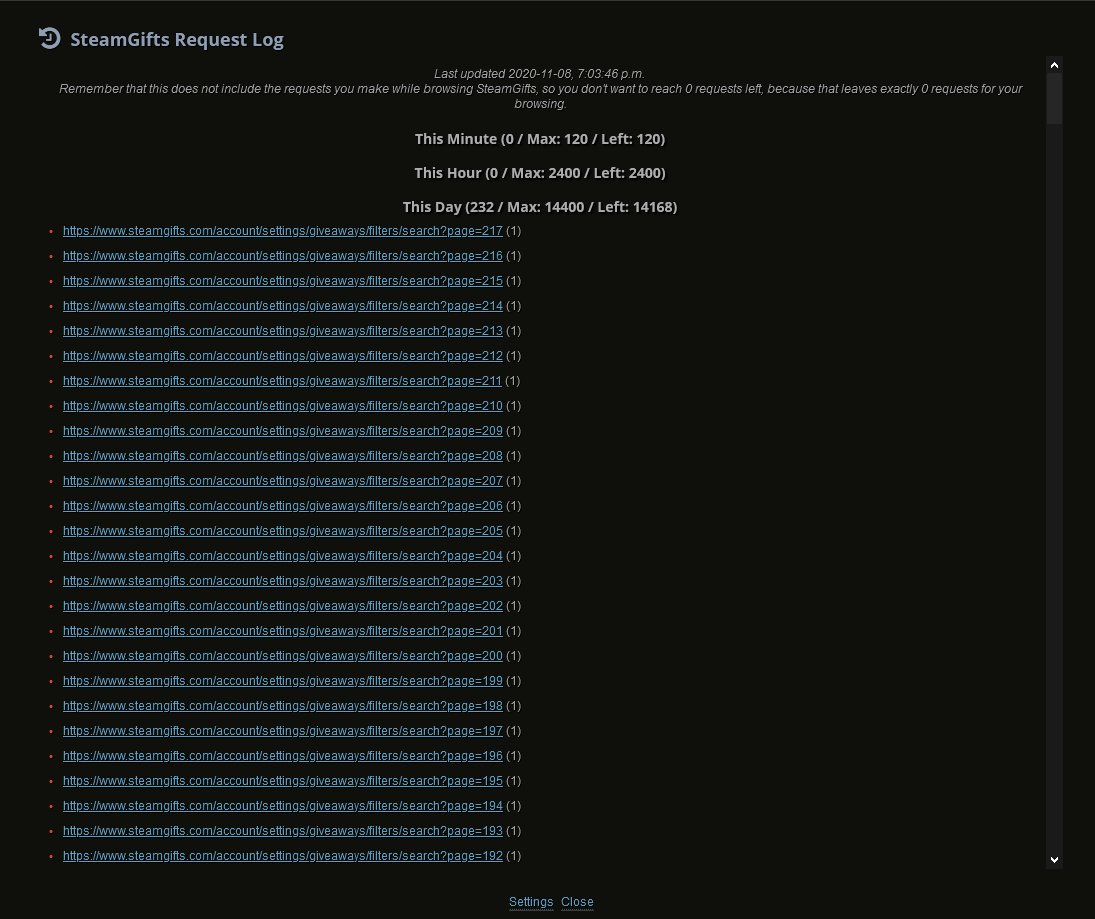

Enhanced SteamGifts & SteamTrades (ESGST)
An extension / userscript that adds some cool features to SteamGifts and SteamTrades.
If you find any bugs or have any feature requests, please file an issue here.
Compatibility
Tested and confirmed as working:
Not tested but should be working:
Not supported:
Installation
There are two different ways to use ESGST: extension or userscript. You can choose which one you want to use, but the extension is a lot faster and has a better peformance than the userscript, so I recommend it, although there is no major difference between them, except for a few options that are only available in the extension because of limitations in the userscript.
Option 1 - Extension
It should be possible to install the extension in any Chromium-based browser from the Chrome store (such as Opera, Vivaldi, etc...), any Firefox-based browser from the Firefox store (such as Waterfox, etc...), and any browser that uses the Phoebus system from the Pale Moon store (such as Basilik, etc...).
You can also use the extension on Android through Firefox for Android, but some features might not work or not be optimized enough for mobile.
Option 2 - Userscript
To install the userscript, you must install Violentmonkey, Tampermonkey, Greasemonkey or some other userscript manager first. Then click here and you should be prompted to install it. I recommend Violentmonkey or Tampermonkey, because the userscript uses the GM_addValueChangeListener API to communicate changes in the storage between tabs, and that API is not available on Greasemonkey, so a polyfill is used for Greasemonkey, which is not very effective and can affect the performance.
You can also use the userscript on Android through Firefox with Violentmonkey or USI, but some features might not work or not be optimized enough for mobile.
Beta Versions
The latest beta version for both the extension and the userscript is always available in the latest pre-release in the releases page.
Comment has been collapsed.