If possible, I'd set up a router on each floor and bridge them. More work, but guarantees a better coverage overall than just one device (huntkng for a good one that can protrude two concrete floors is a chore and a tedious one at that).
Do you also get disconnections randomly? Or is it just speed drops?
P.S. change the channel at which the wifi operates; might be that another wifi or some other device is interfering.
Comment has been collapsed.
Yeah maybe 2 routers are needed, i wonder though if one with like 6 antenna's can't be just as good? There even ones with 9 but that would be overkill and pricey (my dad's price range would be 250 euro).
One thing that just isn't possible and adviced by some too to just have everything wired.
The thing with the TP Deco meshes is that there options were so limited and required our modem (which also acts as router) to be put in bridge, especially with the tp 9 the settings were pretty much non existent, they promised an update in april but because of the corona it could take months and you can't change channels there.
Last week i had a few days with constant wifi going off and on and why i tried to reset the modem (with the problems that caused), on the archos router we normally used then speed is also fairly constant, but the wifi coverage isn't good for my dad's room and the attic and we tried a tp link repeater but that didn't help much either, now we are thinking about maybe 2 repeaters.
It were the mesh systems were the speeds weren't stable.
That's the thing with wifi (but also a powerline) there is just so much that could intererfere, and there isn't just a thing that will tell you what.
Comment has been collapsed.
Try popping one into the modem via cable, don't bridge them since you said you can't. Then bridge that one with the other one, wherever you set it up. Would that be possible? Also, disable the DHCP on those routers and let the modem handle it.
Comment has been collapsed.
I tried putting it into the modem directly which is in the hall, while the router would be right under my room, and actually get slightly worse speed even, i haven't tried turning off dhcp on the mesh, i could still try that, is the modem sitll handling that when it's off bridge mode?
I mean when they did it i can't even login the modem anymore or if that's suppose to be?
Comment has been collapsed.
Hmmm, maybe you're right, maybe it wouldn't work that way. Especially since the mesh should already work as a bunch of bridged routers.
I did what I told you at first but with Tp link routers. 110 square meter house, plus the last linked router is outside the house, in another structure. And it works 🤷♂️
Comment has been collapsed.
What speeds you get on the first floor / attic vs what your isp promise you?
Well if the isp modem is not working properly then you are basically screwed really, as it does so much other things as well these days and if they say it's fine then it's their law.
Maybe i had bad luck with a bad batch or something on that m5 mesh, on the site i bought it from 110 good reviews, not 1 bad, but when i google tp link deco m5 slow i see more people with that issue however no solutions..
Comment has been collapsed.
Well, the difference in my case is that all of my routers are on the ground floor/same level. The speeds are as promised.
Why I asked you about random disconnections and such is that my ISPs modem, some years ago, blew a capacitor, so I had internet go on and off - 5 mins of internet access, 10 of no access and such. But yeah, as you said, it can be pretty infuriating dealing with an ISP that does not admit their faults.
Comment has been collapsed.
Some years ago our wifi was at it's best point, they like to keep upgrading the speeds "for service" even 1 gigabyte for 100 euro... a month, whoever needs such speeds? If a download take 3 days or 3 hours, really such a problem? In which they could up the monthly prices to about 15 euro in 3 years now, they all got a monopoly to do so, mostly you can't just go to another.
Then speeds dropped, they replaced our modem, a technician of theirs even replaced some wiring and the wired speed we got what was promised but for the rest they go it's your problem, friday i even had one isp helpdesk guy who said oh it must be your fault having too many wireless devices (we don't) or even your neighbours (who are moving and often away these days) and then wanted to cut me off too because his shift was about to be over.
Comment has been collapsed.
Get a mesh system.
Mesh-capable routers seamlessly expand your wifi network as much as you want just by plugging in more devices where you need coverage.
I got my parents Google Wifi (yes that's the name of the product) because it's dead simple and it works very well for them. They have one at the modem downstairs and one upstairs to expand the signal. There's more complex mesh systems you can buy though if you're technically inclined.
Forget bridges etc like the other comment said, they're obsolete.
Sounds like a lot of your issues are at the modem though, not the router.
Comment has been collapsed.
That's what i said in my op i tried 2 in the last few days, but for us not much luck, dunno if it's the brand, bad luck with a bad batch.
My isp for now also turned off bridge mode as it was required for the mesh system, and the modem also has it's own built in router but it's placed in a closet in the hallway and we got like a 15 meter ethernet cable under the floor (which i had to replace this weekend) going to the router in the living room.
Yeah i expect the modem too, but if your isp says it's not (and after speaking to them 6 times in 2 days, some are just reading instructions from their paper instead of having any real knowledge) what else can do you then?
Comment has been collapsed.
Wi-Fi(´・Θ・`)…
Bad signal condition?
Want to receive more with your brain?
Wifi Signal Booster for less than $1 New! - YouTube
🍫) ) ) ) ) ) ((o(´Θ`)o)) ( ( ( ( ( ( 🥒
PS TP-Link is not recommended.
Comment has been collapsed.
What kind of cables are you using for your router/modem/switch?
Model of the router/switch/modem?
What hardware do you have available to you?
I have a hybrid mesh network I setup with an Orbi (Main + Satelite) with some old routers (wifi extender and switch hub)/power plug wifi extenders. We get wifi reception all over our 4 acre property.and everywhere in the house (except infront of a door that for whatever stupid reason acts as a faraday cage). Also hooked the router and modem up to a UPS so they continue to give internet for like 15 to 30 minutes after a power outage. Our wifi is usually about 80mb to 120mb and lan connections are around 200mb to 308mb.
Comment has been collapsed.
Normal newest ethernet cables my isp sent me.
https://www.tp-link.com/nl/home-networking/wifi-router/archer-c7/ and tp link repeater.it has 5ghz support.
Smartphones, tablets and 2 home computers (one being 2500 euro even has built in wifi but i turned it off as it wasn't good), we got 2 300mbps usb stuicks and yes we need faster too but atleast we should be able to reach that speed.
https://tweakers.net/pricewatch/580365/netgear-orbi-router-router-+-satelliet.html that? It's very expensive and i think a bit out of my dads price range, especially if it needs other equipment with it too.
i also thought i read some negative sides to it, but maybe a different model. We don't got nor need to cover 4 acres though, just a house would be enough. ;)
Comment has been collapsed.
"Normal newest ethernet cables my isp sent me" isn't a type of cable, I highly doubt your ISP has sent you Cat-6a or Cat-7 cables which do 10Gb/s (1250 MB/s).You probably have Cat-5 or Cat-5e and they're bottled necked at 100Mb/s (12.5 MB/s) and 1Gb/s (125 MB/s) respectively. There is nothing stopping your ISP from sending you old cables do not assume they are the newest ones, any old cables on your network will bottleneck your speed so double check you have at least Cat-5e on all your cables sometimes they use their own models on the cables so be sure to google to make sure they are cat-5e or better.
Your router is fine, I have no idea what tp-link repeater you have because there are like 12 of them so I can't comment on information you don't give me. When you're placing your repeater have you made sure it has a full signal? It only repeats the connection it has, so if it has say 1 bar the "full" bar signal it gives out is only 1 bar strength if that makes sense. Appliances and equipment can interrupt your signal and speeds. For instance if I have my microwave on my signal in half the house is temporary slower than it normally is. The same can be said for furniture and doors depending on the material they are made out of.
I'd say you likely need either better placement of your repeater(s) (be it old routers or plug in repeaters), or you need to upgrade cables on the router/modem. Possibly your configuration needs work such as channels have too much traffic or your device needs a firmware upgrade, as I don't know where you live or how many people live near you with their own networks. Download a wifi signal app on your cellphone and take a look at the local networks and channel traffic. Also use the app when deciding where to place your repeaters.
Unless you're an adult I wouldn't recommend the best method of networking which is switches and routing cables through walls into jacks. It's expensive if you don't know anyone with the tools or have a wholesale dealer for materials (cable, jacks, drywall, etc).
If you have any questions feel free to ask, I'll help you the best I can.
Comment has been collapsed.
I meant the lastest standard cables and i did assume it but with 70 euro a month for 250mbps (wth phone and tv), 100 euro for 1gb,
and them (they are big here and got a slight monopoly so they can increase the prices with 15 euro a month in 3 years) and sponsoring a F1/soccer team i think they wouldn't cut down on cables, it's 5e and cabled i get 250mbps, cabled everything is fine.
A mechanic already replaced the wiring in the hall closet (where our modem is) last may, to give us the promised speed of 250mbps but that guarantee is up to x meter, and i crawled under the floor last saturday to replace that cable going from the hall closet all the way to the downstairs pc (with 5e) which is about 15 meter.
This is the repeater https://www.tp-link.com/nl/home-networking/range-extender/tl-wa850re/v1/
We don't have fancy microwaves, fridges, washing machines, etc we got 2 pc's (one being cabled), whole bunch of consoles, but most of the time not even on because i can't get around to it because i got so much on pc).
But what's active pretty much the whole days (especially now) are about 3 tablets, 3 smartphones, my pc and 2 smart tv, 1 on the first floor sometimes used to watch disney+ which takes some loading every x minutes (even when i am not downloading anything) that's about all the actrive wifi things in this household.
There are about 15-18 ssids showing, definitely a bit more crowded then 3-4 years ago.
I am an adult and i know my way with computers, for now atleast i still live with my parents they are 70+ and just got a new kitchen, laid a new wooden floor 3 years ago on the first floor and the attic (which my father still did at his age, and yes offcourse i helped carrying but for the rest i got 2 left hands) and want to make the house as sellable as can be for when they aren't around anymore,
So drilling again to get everything wired or just anything like that he really doesn't like anymore, He even didn't like drilling a bigger hole in the floor in the living room so the cat5e cable could fit through it instead of clipping such a plug on afterwards (before my uncle did it but he and my aunt divorced like 15 years ago).
I got bridge mode turned off with my isp so i can't get into that modem anymore i don't know if that's supposed to be like that or not?
But with the deco's i tried i couldn't change much (one was so new the settings were bare minimum and it might not have gotten an update for months because of the corona) let alone change the channels there if i kept that and it semi worked i couldn't even.
For now i ordered a AVM FRITZ!Box 7590 and probably a AVM FRITZ!Repeater 3000 if the tp link repeater won't suffice, i know several seemingly good options have been given but my sister's boyfriend used a fritz and below someone also used a fritz with positive results which i went for that, but like with the tp link deco's too on paper they all look good and it had only 4-5 stars from people who got it in that store, it should even go through concrete and such, you can plug 100 devices on it.
But with wifi being so fickle what works for one can not for someone else.
Thanks for helping.
Comment has been collapsed.
I actually think it's most likely a traffic channel issue. I'll get into that in a moment.
How I would get around it is have two routers one being the main and the second being an older one that's going to be a wired repeater as far away from the regular router as possible. That gives you two points of "full power" to go off of, if the house has two floors ideally you have them on opposite sides of the house wired so you have the best coverage, or with wireless repeaters on different floors you have them on each floor right above/below each other.
Our placement is the bridged modem and router being inside my personal room, the wireless repeater is about 10ft or so away horizontally and a floor below on a table so it's at about waist height. That gives full coverage of the house upto the street, except for the stupid faraday cage door. Other devices are used for the rest of the property not important in your case.
Take a Wifi Analyzer app (for Android I use: Wifi Analyzer for channel search graphs/rating for traffic. Wi-Fi Signal for double checking strength as well as hidden broadcasters. An app that has all of this but I would still double check with the other apps is WiFi Analyzer) for a new-er phone that has 2.4ghz and 5.0ghz (g/n/ac? I forget the abbreviations) and check what channel has the least amount of traffic take a note of it and open up cmd, type ipconfig, take notes of the Default Gateway & IPv4.
Enter the the Default gateway on a browser (firefox, google chrome, internet explorer... maybe they call it edge now?) and you should be prompted with either a login page, or a login prompt, the information is available on your router or whatever you configured it to. In some routers the wireless section basic view has access to channels used for both 2.4ghz and 5.0ghz however depending on the router it might be only configurable through the advanced view.
Our configuration is Automatic for 2.4ghz (too lazy to set that one up properly and we only have 2 other ssids over here that aren't from our own electronics) channel 48 for 5ghz which could probably be switched to 52 for better performance. You'll want to figure out what channel for 2.4ghz is the least occupied so your signal doesn't get fizzled out by your neighbors.
Adding two wired repeaters would be ideal but you might be able to just get by from properly configuring your routers channel broadcasts. Which will change what your wireless repeater uses and make it's connection better.
EDIT: Your wireless extender only does 2.4ghz (or n / g / b) and doesn't support ac which is 5ghz and has something like 162 channels where as 2.4ghz has I think 12? Something like that? Which might cause issues with the traffic in your area being as bad as it is.
Comment has been collapsed.
Well first of all after 4 hours i wanted to return that fritzbox router too it doesn't even have a bloody reset button, but somehow eventually it somewhat worked, i even get a spike again at 80/100mbps on wifi. but then dropped.
i usec acrylic wifi professional for pc.
channel quality changed to 5 starts after moving 2.4 ghz to channel 13,
signal quality is 3 1/2 stars.
signal to noise is 4 1/4 stars,
network security is 2 stars but no that important,
same with 802.11 standards being 1 1/2 starts but it's also said at a b,g,n,ac and whatever so dunno how to increase that.
However transmission speed are only at 1/2 star, and now i got wifi but it became a bit slower again.
I'd probably need another repeater (think fritzbox 3000) but i been busy with for a full week for the next few days i really need a break form it, i really almost lost my nerve when i got no internet and the router doesn't even have reset button..
Comment has been collapsed.
I never recommend this "fritzbox router", you can't use a pc app that doesn't even give you proper statistics (dBm, Mhz, band) if you want to solve your network problems. You have to take measurements from different parts of the area and use that information to figure out where the interference is coming from, if your placement of the router/etc is ideal or not. Console locations also matter. Whats turned on beside each router/console matters. etc.
Walls affect signal strength and quality, furniture, router/repeater placement (on top of shelves unobstructed is better than say inside a shelf beside books for routers, or on top of tables with nothing around them) (repeaters placed in bare hallways instead of behind entertainment centers etc)
Common household materials/things that affect network health: Solid Wood, Metal, Appliances, Walls, Concrete, Bookends, Foil covered books, etc.
Use https://www.speedtest.net/ , https://fast.com/ , and run google's speed test via searching for "speed test" and clicking the blue run speed test button. Post those scores. If you average them you'll have an semi accurate score of what your actual speed is.
Just incase:
mbps (megabits per second) and MB/s (MegaBytes per second) are different measurements,
1 byte = 8 bits
1 bit = 0.125 bytes (1/8 bytes)
1 MegaByte = 10002 bytes
1 megabit = 10002 bits
1 megabit = 0.125 MegaBytes
1 megabit/second = 0.125 MegaBytes/second
1 Mbps = 0.125 MB/s
PS: Some devices don't need physical buttons, the digital/app interface works fine or power cycling is used when resets are necessary.
PPS: If you have Cable internet (Like the white/black cable that goes into TVs or DVRs etc), touch the metal part of the cable inside the end to release any static electricity. This improves picture quality for TVs and performance for modems.
Comment has been collapsed.
But we also don't got a laptop anyway, so can't go walk around in the house looking for best spots.
https://www.acrylicwifi.com/en/wlan-wifi-wireless-network-software-tools/wifi-analyzer-acrylic-professional/
That's what i used, channel, signal quality all 4 or more stars, transmit speed is what keeps sticking at 2 stars out of 5 (on my pc, on the first floor). rssi is -48 whatever that is, but got a full green bar.
The routers, the mesh, the repeaters i tried all were set freely, there are no big/many walls or big concrete floors (t's hollow) nor fancy microwaves/fridges with wifi, in theory it should just all work.
I tried those speedtests about 50 times now, our provider even got it's own https://www.ziggo.nl/speedtest
It ranges from 25 to 40mbps with sometimes a boost to 70mbps on my pc, however in my dads room on the same floor it's 10-15mbps and the attic is a disaster.
Max we should get and do with cable is 250mbps.
I really suspect my isp's modem but they deny it, apparently it also uses a Puma 6 chip which been proven to cause issues (i literally just read about).
Comment has been collapsed.
Which is why I said use a smartphone. Again the stars and that program mean absolutely nothing. You need to know the dBm & Mhz. If you can't test locations to see what your neighbors wifi network channels are using/what is causing interference you can't fix this issue. Fullstop.
Comment has been collapsed.
Second this ^. Ubiquiti has some good carrier-grade products at a competitive price-point. I've been pleased with their wireless access points. Also, I don't know if it's still the case but you may need to buy their Cloud Key device or setup an installation of their Network Controller software to configure and manage the access points.
Comment has been collapsed.
My sister's boyfriend is using a Fritz router and 2 of their repeaters in their house and doesn't have any complaints about it either, i thought of borrowing it but he might not like having to reset everything again afterwards
I was put off with it having 0 antennas and kinda cheap looking, but i guess that's not an issue.
What speeds are you getting (on each floor)? And you live in a normal house?
Comment has been collapsed.
I mean it depends on how much he customized it. The basic setup is pretty straight forward.
That's true, it doesn't seem to be super high quality ^^
The house is not particularly big, I'd say that for Germany it's slightly below average.
~10 meters away from the router with a wall in between, on my OnePlus 6 speedtest.net gets 9ms ping + 103/36 Mbps on the 5GHz network and 10ms ping 36/33 Mbps on the 2.4GHz network. We pay for 100/40 Mbit.
Same results on the floor with the repeater. In the basement under the repeater there is still good enough signal that you can watch Netflix or YouTube on 1080p / 4k.
Even in the garden you can go quite far without loosing connection.
Comment has been collapsed.
For a mesh system, the Netgear Orbi is far and away the best for throughput and speed, transfers clients between access points well, and doesn't require your house being wired for Ethernet to connect multiple access points (besides, most access points have trouble releasing clients, so you end up being next to an access point while still connected to the one on the other side of the house).
Comment has been collapsed.
The cheap way is to just add an access point to what you have, but my understanding is that you do not have wired Ethernet running to the other side of the house. If you do, get something like a Ubiquiti AC1200 access point and be done. If you don't have wired Ethernet, and can't use Powerline, you need wireless, and that's where a mesh / wifi system comes in.
I think the basic AC2200 RBK30 one with one router and one satellite should cover you if you're fine with wireless at the second location, they're $130-180 in the US.
If you need wired Ethernet at the second location, there's this AC3000 RBK50 system that's considerably faster for $200: https://www.amazon.com/NETGEAR-Orbi-Voice-Whole-System/dp/B07GBWZJFC/
The basic 2-piece RBK50 system also work great, but is ~$230 here, so check local prices.
If you can still find the RBK40 one, that's also good. It's a little older and slower on Uplink throughput, but also has ethernet built into both like the RBK50.
What sets Netgear's Orbi apart from other systems is much higher Downlink throughput and still really high (the highest for the more expensive RBK50 above) Uplink throughput.
If they're out of your budget, you could look at the Tenda Nova - it's a system that runs $90-140. It's not nearly as fast or as good as the Netgear Orbi - it's like half the speed for Downlink: https://www.smallnetbuilder.com/images/stories/wireless/tenda_nova/tenda_nova_capacity.jpg - but it's cheaper.
Comment has been collapsed.
I don't have wired there correct, and the netgear orbi on itself might look expensive but then again a new router (and possibly) a repeater (i gonna try my old one first) i might end up with the same amount too,
Allthough i am not sure if i did read some negative sides to the Orbi too or not or it was something else (i checked so many).
Because my sisters boyfriend uses fritz and below i read a good experience i decided to go for a fritzbox 7590 and i just pray hope it works, i got free returns and they come pick it up so that isn't an issue, just an annoyance i could always try the orbi as a last resort (i am not gonna keep trying 10) but i hope the third time is just being the charm and the fritz is gonna be good (enough) too.
Thanks for suggestions.
Comment has been collapsed.
I did also read some negative sides to the orbi (also a few about range), but even the tp link deco systems on paper say they go through concrete and all i mean it can all look good on paper, this can be the best system for others while for here it still might not work.
The fritz got stuck and it doesn't even have a reset button and you have to attach your phone to it... but i couldn't get a dial tone with the telephone, anyway eventually it worked, it's a bit better but still not perfect, i am sure a repeater must be used too, but after been working on it for a week now i am getting a bit sick and tired of it for now.
I can go for a repeater and it's a guess if that will make it okay (i don't have to get 250mps up to an attic even if we'd get half the speeds even on a first floor), or do i return it for the Orbi and yet again it doesn't work either as promised? Because maybe there is something just in our house interfering.
I really suspect my isp's modem but they deny it, apparently it also uses a Puma 6 chip which been proven to cause issues.
Comment has been collapsed.
I'm not sure. In the actual real-world tests I've seen, the Orbi has outperformed the other offerings, which is why I suggested it. Like you said, it doesn't matter how good it it as the best location if it's terrible at the worst one, since that's the one that really matters.
Comment has been collapsed.
I too had issues with powerline adapters and ended up moving to a Linksys Velop Tri-Band mesh system. I went from 30MB net to 400MB and the powerline was maxing out at around 50-80MB in my downstairs, which is where my computer is. While that was still faster than I had, I wanted the full 400MB. I tried Google Wifi first, as it was the least expensive mesh system while still being decent. It ended up doing better than the powerline, but maxing out at around 120MB. I returned it, and tried out the Velop... and it is amazing. I get strong signal on all floors of my house and I get the full 400MB everywhere. It never seems to drop its signal either. It is definitely on the pricey side though and I was upset to pay it but after having it I would say it is worth every penny.
Comment has been collapsed.
Your story about getting 400mb everywhere is pretty convincing though pricey at 279 for a triple pack, i ended up with a fritzbox router (and yes if repeaters are needed it would rack up to 279 euro too+) atleast my webshop pick up the returns for free (paying a 10 euro service a year) hope that just works, i'd be satisfied even with 80mb-100mbps on the whole first floor and attic even.
I really suspect my isp's modem but they deny it, apparently it also uses a Puma 6 chip which been proven to cause issues.
Comment has been collapsed.
tldr; Offhand I'd recommend getting an Eero mesh kit. 1 pro + 2 beacons. If you can run cat5 between between the 3 devices, then get 3 pros and wire them together.
I wish powerline networking was easier to check compatibility. It actually does well enough for most internet connections, but there's so many variables. Dimmer switches on a circuit can cause issues. Going across certain breakers will cause issues. Devices which bleed noise into circuit can be problematic. Even the power coming into your house from the transformer can be too noisy for the powerline networking devices to get a strong sync signal. If you have the time, and a good return policy at your local stores, it's worth trying a few devices. Some devices will connect well where others will fail. Also, try and stay on the same electrical circuit (all outlets controlled by the same breaker) where possible. Testing can be frustrating, but may have some great results if you have the patience and product availability. Reviews: https://thewirecutter.com/reviews/best-powerline-networking-kit/ (From Jan 2019)
For wifi, it sounds like you place is large enough to need a mesh system, but if you can get away with a single router, that's usually a better route. There's /lots/ of variables here - number of connected devices, number of walls, what the walls are made of, placement of pipes and cables in walls, how central you can place the router, how crowded the wifi spectrum is around your house, how good the firmware is for your router, how you use your wifi, how sensitive you or the programs you run are about drops in speed, etc.
I highly recommend (Wirecutter's)[https://thewirecutter.com] reviews. I don't always agree with their decision criteria or top picks, but they nearly always do an excellent job of writing up all the details so you can make your own decision based on the results, to include why they didn't pick any of the competitors. And I've usually found that in most applications, their top picks are usually a good enough starting point for when I don't want to do a bunch of research. So I've started to use their recommendations for "I'm at the store and don't know what to pick and don't want to spend 60min reading and researching I need a decision now." type moments. (I often spend too much time figuring out the "right choice" when it doesn't matter what I pick.)
Single router reviews: https://thewirecutter.com/reviews/best-wi-fi-router/
I'm a huge fan of non-factory firmware. If you're technically inclined, it can solve lots of issues like deprioritizing types of bandwidth (like downloads) so the rest of your network isn't impacted as much. I personally use (OpenWRT)[https://openwrt.org/] when setting up friends & families networks.
Mesh kit reviews: https://thewirecutter.com/reviews/best-wi-fi-mesh-networking-kits/
If you're tech savvy and like to tinker, Ubiquiti's products are well produced and give you lots of control, but their management app runs on Java (bleh) and has some long standing bugs (mostly for niche pro use cases) that haven't been fixed despite some other major overhauls their software has gone through. They were an amazing upstart for professional grade equipment at prosumer prices back in the day, but I feel their software development team has been neglected for too long and I've lost a lot of faith in them over the years. Before buying, check for known bugs on https://www.ui.com/ and Reddit to see if anything affects your use case. If not, great! You shouldn't have any issues. If there's a current bug for something you care about, don't purchase the hardware with the expectation it will get fixed.
I've used AmpliFi's system and it's alright, but quirky. I wouldn't recommend it, but I wouldn't say don't buy it. Just make sure to check the competition first.
I get the least family tech support calls from Eero owners. It's become my default recommendation for "I don't want to think about my wifi" users. I'm not a fan that Amazon bought Eero, given how amazon has treated the Ring product line after purchasing, but I don't expect anything to significantly change for this generation of Eero hardware. So it's in my "safe for now" category of stuff and I still recommend it. That may be different 3-5 years from now, but I expect wifi hardware to change by then with the recent standards changes (nothing to wait on though).
I'm looking forward to future generations of Plume's devices. Not a /huge/ fan of the annual membership structure, but can see it being justifiable down the road. Their current hardware is a bit outdated. Plume also has been getting a number of partnerships with ISPs, which is good for Plume's future and bodes well for long lasting support. Some of the things that can be done with Plume's cloud processing (like using wifi signals to detection size and motion of moving objects) is pretty cool. Their privacy policy looks great. Excited to see how it holds up over the long run.
It's also worth running an analysis tool to check out your wifi spectrum. It can help identify problematic walls and crowded spectrum. (inSSIDer)[https://www.metageek.com/products/inssider/] does a great job and is simple to use. I recommend it as a starting point. If you want something a bit more comprehensive but less user friendly, you can try (Solarwinds NPM)[https://www.solarwinds.com/network-performance-monitor/use-cases/wifi-analyzer]. The free trials on both should be enough to get the information you need. If you like these things as toys, (MetaGeek)[metageek.com] is a company I would endorse for high quality & customer service.
Comment has been collapsed.
Indeed long post, thanks though for the reply. Thing is the Tp link deco i tried also got 110+ 4 stars or more and nothing less, and still i had problems with, so it can all look good on paper and work for others but not for me or someone else and now with the fritzbox also while slightly improving also still not perfect.
Wired is no option.
I used https://www.acrylicwifi.com/en/wlan-wifi-wireless-network-software-tools/wifi-analyzer-acrylic-professional/ and channel, signal, signal to noise i get good ratings, its transmission speed that's stuck at 2 out of 5 stars and thus bad.
I really suspect my isp's modem but they deny it, apparently it also uses a Puma 6 chip which been proven to cause issues.
Comment has been collapsed.
i used wifi too, until i gave up and made a wire network with switches, best decision i could take in this case
Comment has been collapsed.
So first of all with your modem, what could hold back your modem is if it is DOCSIS 2.0 - That can hold back your downloads to ~40mbps. You need at least DOCSIS 3.0 or higher for 100mbps or gigabit. Then, its downhill from there with your wifi connections. I've never heard of the chip inside of a modem mattering much in terms of performance, but I also only researchnetworking hardware once every few years when I upgrade stuff.
From what I gather, mesh systems tend to cost more because they tend to have more antennas, and are "smarter" and/or more robust in how they manage different networks & traffic. If you know what to look for in a router and are willing to do some extra config & verification for each of your wireless repeaters/APs, you may be able to build your own network with repeaters and not spend double or more for mesh!
So let's talk some non-mesh options, because it seems mesh is expensive and out of your price range (mine too): Some name brands & routers have wireless repeater options. I personally have experience with Netgear and ASUS in general, and ASUS seems to have the most intuitive repeater and Access Point modes. Netgear has been super reliable for me, and has repeater config, but my older 802.11n router didn't have an intuitive AP-only mode. I got an ASUS RT-AC66U for $40 USD which was an incredible value for:
-
3x3 antenna - Should handle repeater functions much better
-
Max 1750mbps via 802.11AC wifi - Better chance of utilizing your fast modem
-
All gigabit WAN & LAN ports - Because some routers only have LAN ports of 100mbps
-
Guest network feature - Create dedicated wifi networks that restricts their access to stuff on the local network. Perfect for guests, devices like thermostats, or other gadgets that you don't want to let snoop on your other network devices & computers!
When connecting wireless repeaters & configuring APs, hopefully they're smart enough to choose the least crowded networks. If not, then you'll have to use wifi network scanning apps (I use Wifiman on my Android phone) to figure out what the least cluttered channel numbers are on 2.4 & 5 GHZ bands, and then configure your wireless APs accordingly.
Comment has been collapsed.
It's docsis 3 or higher, it's provided by the ISP, i didnt know either about bad chips until i started to search for reviews.
https://tweakers.net/pricewatch/789051/ziggo-connect-box/reviews/
https://www.theregister.co.uk/2017/04/11/intel_puma_6_arris/
Comment has been collapsed.
Oh interesting, I have an Arris brand modem cited in the lawsuit, though I have a different model.
In any case, hope my info on non-mesh was helpful
Comment has been collapsed.
[Humble Bundle] April 2024 Humble Choice (#53) ...
337 Comments - Last post 34 minutes ago by kbronct
[FREE][Steam] Minion Masters DLC x4
23 Comments - Last post 42 minutes ago by Jack1990
[FREE] [Epic Games Store] List of All Weekly Fr...
2,019 Comments - Last post 1 hour ago by ChrisKutcher
[Humble Bundle] Devious Deckbuilders 💜
32 Comments - Last post 4 hours ago by coleypollockfilet
[Amazon Prime Gaming][03-14-2023 updated] Curre...
1,342 Comments - Last post 6 hours ago by Tuxerito
[Humble Bundle] Plaion: The Hits - Saints Row &...
41 Comments - Last post 8 hours ago by Chris76de
[IGN Plus] ➡ Super Space Club ➡ CLOSED
710 Comments - Last post 9 hours ago by BlazeHaze
Are these overpriced games being created to far...
1,148 Comments - Last post 3 minutes ago by Gelweo
I may have something for you
106 Comments - Last post 30 minutes ago by Hellbrecht
Hop Aboard My Train to Level 6 Station! [32 Cab...
165 Comments - Last post 46 minutes ago by Sirop
Check out your deeper SG stats
252 Comments - Last post 57 minutes ago by wigglenose
Free Access Weekends, updated April 18th, 2024,...
454 Comments - Last post 1 hour ago by Fitz10024
On this roller coaster life we know. With those...
44 Comments - Last post 1 hour ago by Lugum
Anti ninjas key drops (no keys in messages thou...
7,832 Comments - Last post 1 hour ago by mateot93
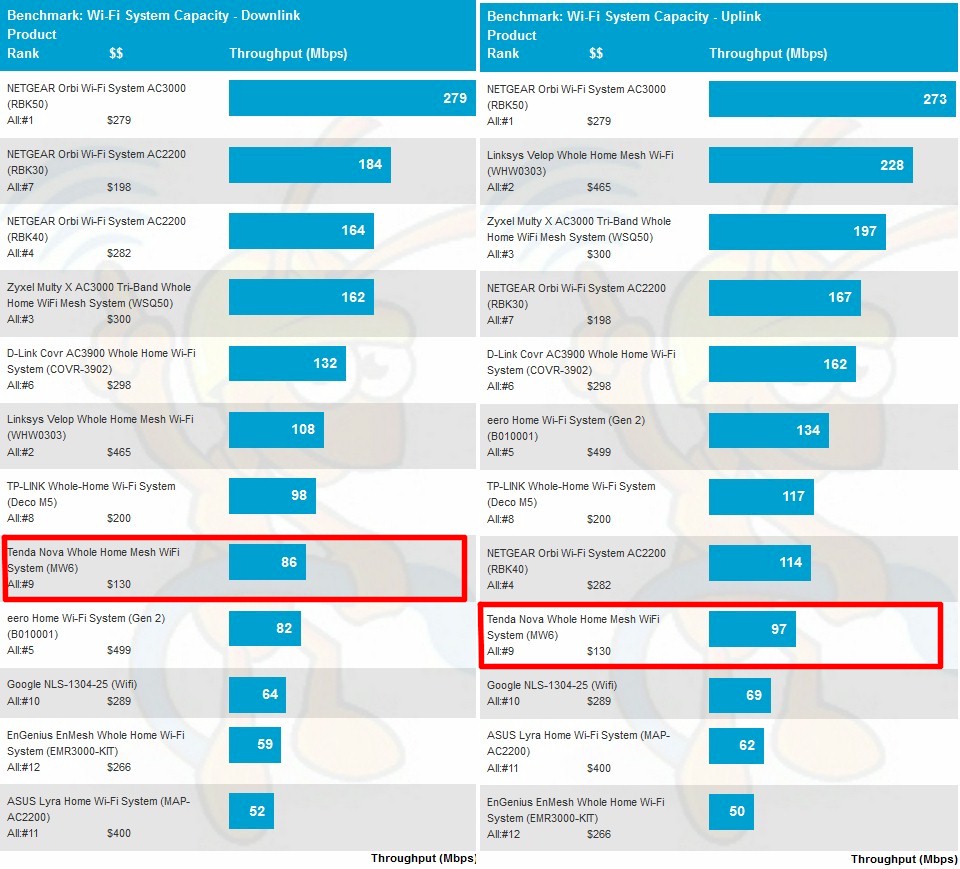
I tried the TP Link Deco P9 which goes through the powerlines, my isp gives a max of 250mbps, and i get that cabled, normally otherwise on wifi it's 40mbps, with the P9 i had a spike of 80mbps until it quickly dropped to 25-40mbps, my dad's room (same floor) gets about 15mbps.
I called the small helpdesk of TP Link who are technicians and the one i spoke too, strongly adviced against using their P series, because even a charger of an electrical toothbrush plugged in, could drop the speeds drastically.
And suggested the M5 instead (the store had 110+ good reviews with not one single person complaining about a slow speed).
So i ordered that, but out of the box that didn't improve anything, until 2 hours of trying i had a spike of 70mbps and shortly again afterwhile it dropped again, even windows 10 gave me messages how old the wifi system is in terms of protection, in which most likely we gonna return this too.
We got a black Tp Archer router that can handle 5ghz (dunno the type out of my head).
Is there any setup mesh/router/repeaters that are just guaranteed to work for a normal house (ground, first floor and attic)?
Our isp is pretty much useless, last week i simply reset the modem (i am suspicious of that being wrong but they claim it's not) and kept getting 1mbps, Had 4 calls with them on a friday night, the last one being rude on their side, i made a complaint on facebook and then the next day actually had someone with knowledge of things, saw a few things wrong in the modem and fixed it and got our old speeds back, but they basically only guarantee speed to x meters.
Others might have/had those struggles too i assume?
Oh i forgot people come for a giveaway too offcourse clear wifi.
[EDIT] I already suspected maybe it's my ISP's provided modem, but now reading it uses an Intel Puma 6 chip which could cause all sorts of problems like jitter, lag etc. so that's why anything in between that might not give improvements.
Comment has been collapsed.