Updated with some changes, background darker, buttons darker, white list/blacklist match button style and changes for steamgifts++ beta 0.2.5
Comment has been collapsed.
Updated with
-
various fixes for containers, SG++ hover on joined, forget topic marker
-
reintroduced text shadows where they were temporarily removed before
-
all buttons now matching style as wells as slightly darker
-
added gradient to background
-
blue text lightened
-
Comment parents more width
-
last but not least finally updated the screenshots :P
Comment has been collapsed.
Can't install the new version from 4 days ago.
but the reason i tried is because i have an issue:
the message icon next to the unread comments is very weird...
http://i.imgur.com/OhT43F0.jpg
Comment has been collapsed.
Certain parts of the page links at the bottom of discussions do not work with SGv2 Dark enabled now.
The words "First", "Previous" and "Next" are never clickable links but the arrow next to them are. However "Last" and its arrow are always clickable links. Most often only one or two of the digits are clickable links.
If you need any further explanation or some firebug data just lmk.
Comment has been collapsed.
I don't change functionality only CSS which is 99% color only
Comment has been collapsed.
Well it literally works when I disable SGv2 Dark in Stylish, then doesn't work when I enable it. It's definitely SGv2 Dark that's causing it m8.
CSS can change a lot more than colors lol
If you won't, then I guess I'll take a look at the script and find out what you changed in the last update that broke it.
Thanks anyways.
Comment has been collapsed.
It's the "comment parent setting" you changed it looks like that breaks it for me, mind you it's only while using SG++ 0.2.5 (latest atm).
Comment has been collapsed.
Yes that explains why i couldn't reproduce, i don't have the comment box on the bottom.
BTW that has been in for a long time and is not even needed anymore so i'll ditch it, thanks for spotting it ;)
Comment has been collapsed.
Yeah, no problem! Without your dark userstyle I wouldn't even be able to use the new blindingly white SGv2. Thank you for the userstyle and I'll be lookin' forward to officially updating soon!
Comment has been collapsed.
For some reason i was thinking i added the extra padding on comment__summary but that is SG++, i corrected the extra width i add to the comment box that when combined created the problem. I'm not sure why SG++ is even using that i can't see where it is needed, i'll have to ask them and find out.
Comment has been collapsed.
It is part of the endless scroll in steamgifts++ beta 0.2.5
Comment has been collapsed.
Found the culprit, specifically has to do with the modified width of a div class="comment__summary" tag. But it only occurs using SGv2 Dark and SG++ together.
It appears that your style modifies a tag under the FixedNavBar that SG++ adds and that width propagates to the comment form at the bottom, and the div covers that area making divs layered lower unclickable (which is why the arrows worked).
Comment has been collapsed.
I am getting a bug with SG++'s endless scrolling enabled (see attached image), which starts showing up around the bottom of the 12th page. Strangely it only affects my desktop, my Windows tablet with exactly the same add-ons has no problems. Disabling SGv2 Dark fixes it, and testing the Steamgifts v2 Black style showed it does not cause this issue, but I prefer SGv2 Dark.
Comment has been collapsed.
If it does not show up until page 12 to me that would indicate something other than CSS. You are on a slightly older version i would make sure SGv2 Dark and SG++ are up to date first. If it still happens try the script version and toggle to light when you see the problem and let me know if it is still there.
Comment has been collapsed.
Are you running without other addons, and what browser/version
Comment has been collapsed.
I get the same thing and I don't have SG++. It happens in threads where there are lots of replies and the page length is massive. This thread for example causes that.
EDIT: The culprit is the background: linear-gradient(to right, rgba(15,15,9,1) 0%,rgba(21,21,16,1) 18%,rgba(21,21,16,1) 100%); rule for .page__outer-wrap. Commenting it out fixes the issue.
Comment has been collapsed.
Updated with various fixes and changes for steamgifts++ beta 0.3.0
Comment has been collapsed.
It does depending on what you are using, stylish for chrome for example does not have auto updates.
Comment has been collapsed.
Yeah that is the worst option in terms of updates, and flashing of the default style on page change/refresh
Comment has been collapsed.
Yes tampermonkey has a setting for update checks varying from every hour to every week. You can either use the script i provided on greasyfork, or disable stylish and visit userstyles.org where it will provide a script if stylish is not present/disabled.
Comment has been collapsed.
Hey Squished Potatoe! I just found this today. This is a refreshing way to view steamgfits. Thank you for putting this together.
Comment has been collapsed.
Comment has been collapsed.
Is it just me or did you edit all colors?
I just updated after getting fed up with the ugly white background for featured giveaways and it seems like you toned down all colors a bit, the background looks less dark, the [W] & [H] part of trades seem less bright and the same goes for the "view attached image" and usernames.
In any case thanks for keeping it updated!
Comment has been collapsed.
Sounds like you were on a very early version most things are locked down now. Updates are now more for changes to steamgifts and or SG++
Comment has been collapsed.
BUMP for pure awesomeness. I love this script since I installed a couple of months ago, so much easier on the eyes :]
Comment has been collapsed.
Settings update for the script version, can be accessed via the drop down by account in navbar.
The text shadow opacity setting has a range from -1(transparent) to 1(opaque) where 0 represents the default value(which is not shown).
Negative values make it more transparent and positive values make it less transparent starting from its default value.
Comment has been collapsed.
Can you please tell me what parameters I have to change to remove the green things? What bothers me most are the green headlines in the forum, but I also dislike the green envelope, gift and win icons in the top bar. I've searched around a bit in the script, but I'm not a coder and it's way over my head.
Any advice would be much appreciated, thank you. Other than that I really love your extension! So good for my eyes :)
Comment has been collapsed.
For the forums it was part of SG++ i don't think they use anymore so it can just be removed
.endless_new_comments h3 aFor the icons in the nav bar change
.nav__button-container--active iComment has been collapsed.
Can you give me information how to darken this field?
http://i.imgur.com/NHYAG8a.jpg
It's very bright on the dark theme.
Comment has been collapsed.
Ok firstly i'm using SG₂O so i hope this one works with that better. Also i think that this script working only with one script is not good. But thank you anyway.
Comment has been collapsed.
I did have support for that element in the older version of SG++ i removed it last update i believe. Perhaps i should put it back, was not really thinking people would still be on that version.
Comment has been collapsed.
Unfortunately i can not support every script that is out there, it would be better if they used this sites classes.
Comment has been collapsed.
Yeah, but this script that i'm using is a lot more small on the icons and provides a lot of good information about percentage and it gives you all the open giveaways in a smaller rectangle rather than on a huge title.
So i think i will have to wait until SG++ works way better and looks a lot better to move to it again.
Comment has been collapsed.
This will apply the dark background for that
background-color: #2f2f2f !important;
border: 1px solid #545454 !important;
}```Comment has been collapsed.
Generally i only need them for firefox so if it is present and not really needed i either cut paste from somewhere that did need it, or just slapped it on because i was too lazy to test it in firefox .
Add me on steam then you can message me anything that needs to be addressed for your needs.
Comment has been collapsed.
I'll say it once, and I'll say it again.
I can't use SteamGifts without it. :D
Comment has been collapsed.
Comment has been collapsed.
Cool background!
Thank you so much for this, it's my favorite script! So much easier on the eyes :]
Comment has been collapsed.
- Updated stylish and script version to same version as well as firefox and chrome matching each other now.
- Updated settings for script version that include header/footer, Navbar, background image, content opacity.
- Some behind the scenes changes for better compatibility with other scripts.
Example water theme settings (for use with script version) pictured below
0.8,#0d1617,#a4a4a4,#56b9c0,#10181b,#122729,#86c7d7,#a0a0a0,#808d9d,#8ab1b9,#213c3f,#1c3639,#22444b,#232c36,#285e64,#1c353c,#1e252b,#47721d,#882828,#d5d54e,#808080,#46a640,#3197a0,#000000,1,0.7,#0b2326,#248082,1,0.3,0,1,http://www.hdwallpapers.in/walls/water_drops_on_glass-wide.jpg,#000000,0.8,#80bf40,#d84141,#053941,#80a659,1Happy Independance day !!
Comment has been collapsed.
What exactly do I have to do to get this cool waterdrop style thingy and the settings section for your script? Please help, this is the answer to my prayers: being able with my n00b coding skillz (equals zero) to tweak everything to fit my taste.
Does your script update automatically or will I have to un- and reinstall it?
Comment has been collapsed.
Paste the code into the Import Settings field, accessed from the Account dropdown menu titled "SGv2 Dark Settings".
The userscript version updates automatically or manually depending on your Greasemonkey/Tampermonkey settings.
Comment has been collapsed.
You have to have the userscript installed to use the settings. IMO, if you're only using Stylish for SG just uninstall Stylish and install the SGv2 Dark userscript.
Comment has been collapsed.
Got a feature request for the next update maybe: could you add opacity settings for the header+footer and buttons too? And if there's a way to make a CSS rule to change the opacity of all fonts that'd be a nice addition as well it wouldn't make the settings columns uneven. :D
Comment has been collapsed.
[Humble Bundle] Create, Automate & Manage 💜
10 Comments - Last post 8 minutes ago by CelticBatman
[Humble Bundle] March 2024 Humble Choice (#52) ...
551 Comments - Last post 18 minutes ago by Warriot
[IndieGala Store] Dead Island 2 Gold Edition St...
3 Comments - Last post 21 minutes ago by tobicapullo
[Fanatical] Build Your Own Supreme Collection 💜
104 Comments - Last post 1 hour ago by hbouma
The OFFICIAL Coupon Thread!
3,110 Comments - Last post 2 hours ago by Peiperissimus
[FREE] [Epic Games Store] List of All Weekly Fr...
2,037 Comments - Last post 2 hours ago by Wok
[Humble Bundle] Down on the Farm 💜
51 Comments - Last post 3 hours ago by LordBork
Anti ninjas key drops (no keys in messages thou...
7,915 Comments - Last post 6 seconds ago by Peiperissimus
Hop Aboard My Train to Level 6 Station! [32 Cab...
246 Comments - Last post 2 minutes ago by m0r1arty
Free Access Weekends, updated April 22nd, 2024,...
463 Comments - Last post 4 minutes ago by Fitz10024
What is your SteamGifts White Whale?
440 Comments - Last post 12 minutes ago by Chris76de
Exercise
51 Comments - Last post 17 minutes ago by Zelrune
Script - Counting the number of GA you entered ...
44 Comments - Last post 39 minutes ago by greatmastermario
Knights Of Havenshire Group Recruitment (2023)
862 Comments - Last post 39 minutes ago by Dvn2010


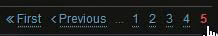













SteamGifts v2 Dark Userstyle
Bright/light sites can be hard on the eyes so for us ocular challenged people i created a darker version. Works on www.steamgifts.com, www.steamtrades.com, www.sgtools.info . Compatible with most scripts found in the addon registry..
Also check out my other style SG Dark Grey.
Note: Style is now hosted on github as userstyles.org is no longer supported.
Install Stylus for either Firefox, Chrome or Opera and then install the style using one of these methods:
📦 Install the usercss which supports automatic updates and customization.
📦 Install manually from GitHub with no customization. The style is in Mozilla format.
📦 Install script which supports automatic updates but no customization.
📦 Install script from greasyfork which supports automatic updates and customization has settings menu via slide tab top right corner.
Last updated January 12 2024 version 1.7.6
Instructions for script version on greasyfork
Settings
Save button apply and save color choices.
Reset button resets current theme back to the default Dark theme.
Cancel button closes settings without changing anything.
Negative values make it more transparent and positive values make it less transparent starting from its default value.
Hotkeys
Screenshots
Screenshot Album
Comment has been collapsed.