Steam's new UI mess (old UI fixes have now been blocked) Atleast tip to remove the what's new!
Interestingly, I have the opposite situation: Neither Friends List nor Chat opens by default, so I have to manually work my way into chat.
That said, I would think that disabling the "Remember my open chats" setting, which is what should determine whether or not your chat opens on Steam load or not, would fix your circumstance? Unless of course you mean it's bugging despite that being set, similar to how it is for me (from the opposite site of things); Though, in fairness, it does restore all my previous tabs once I do get any chat tab open, so it's at least partially working.
Comment has been collapsed.
Well, that's one bug fixed! Yaaaaay! ^.^
I've had an endless stream of bugs since the client update hit, so by no means was I doubting the liklihood of it being a bug on your end. One major issue I've been having is that the client force-crashes any time I try to load a game while there's a queued update, and then it either requires a restart or, at best, several attempts to get the update to actually go through. Possibly more annoying, is the fact that any time I accidentally go to the new "Home" page in library, the whole client locks up for a period.
At least I can finally interact with the library now, at first it was all just black, then black-but-searchable, and then finally occasionally black, before finally working without issue. Well, though I could really do with a more readable font / font spacing. And the ability to resize the border between library and details. And for the details pages to have any sort of reasonable organization whatsoever. And..
But yeah, by all means, feel free to keep venting if you've the inclination- I'll cheer you on. ^.^
Comment has been collapsed.
I know it's half a year later, but I used this trick to prevent Steam from updating, and suddenly today my old client stopped working.
I tried on my secondary computer, where I put the updated client, and it seems to work fine. Anyone else who kept the old client had Steam suddenly break today?
Comment has been collapsed.
I'm not in beta either... weird :s
(also someone PMed me in Steam that they have the same issue - even weirder!)
Comment has been collapsed.
Might depend on the server you're on, i might be screwed tommorow.
The first clip btw in op stopped working for me a long time ago, then he points to a second one and with some fiddling it worked, but i also used some old steam files i backed up myself it was a slight hassle.
Comment has been collapsed.
Due to the introduction of backgrouds themes in the game, it does not start. That's why I was forced to update steam. I had no problem using the old interface until this update. If anyone knows how to bypass this update and still use the old interface I would be grateful.
Comment has been collapsed.
Look here it's broken for everyone. https://steamcommunity.com/app/593110/eventcomments/1640926712932113346
Either someone finds a workaround or we are screwed.
Comment has been collapsed.
Mine just stopped working about an hour ago. It gets stuck at "Connecting Steam account". I can still play Fallout 4 if I leave the Steam client stuck at this stage and launch the game through the Windows start menu, but other games I have installed won't launch. The new client is horrible and I really don't want to switch.
I wonder what is changing on our computers that makes it stop working for different people at different times. If we can figure that out, maybe we can make a backup of that file and restore it or edit it in some way to keep it working. I would try restoring my computer, but I don't have system restore enabled.
Comment has been collapsed.
Considering how bloated and slow the new client is and how much more memory it uses, I wonder if it hurts gaming performance. It would be nice if someone could do a gaming performance comparison between Steam, Epic, and maybe GOG. Could use 8 and 16 GB of memory and maybe 4, 6, and 8 cores. If gaming with Steam causes any drop in fps in comparison to another client, we could brand them as being the bloated slow client with worse gaming performance and maybe that bad publicity would cause them to provide us with a more streamlined "lite" client for those of use that just want to play our games. Or they could say the lite client is for people with slow computers and then those of use that don't like the new client could use it.
Comment has been collapsed.
I would still prefer to use the old client and just not play those games. With over 800 games on my backlog to play, it would not bother me to not be able to play those games until I upgrade the client. I have been using it for the last 8 months and haven't come across a single game that didn't work.
Comment has been collapsed.
I don't play many new games, so it probably wouldn't affect me that much. Even if it didn't work correctly, I would still prefer to use the old client (I am still using Firefox from 2016 and that doesn't always work correctly, but I like it). I am actually still using the old Steam client because I am only playing Fallout 4 right now and the game launches with Steam stuck at the "Connecting Steam account" popup. The Steam overlay still works in game, it tracks my play time and the achievements work.
Comment has been collapsed.
I wouldn't say it's really working. The Steam client doesn't show up in Windows, it just allows me to launch the game through the start menu after it gets stuck at that point and the in game overlay still works and is still reporting everything.
Comment has been collapsed.
https://github.com/SteamDatabase/SteamAppInfo#packageinfovdf
Do you think a packageinfo.vdf converter that just didn't write out the picTokens would be enough for the old client? Also I presume games that depend on it wouldn't launch at all - is that correct?
I am able to use my previous packageinfo.vdf to run the old client: https://www.steamgifts.com/go/comment/3CZjSBs
Comment has been collapsed.
Go to Task Manager, force quit steam client programs, then try stopping & restarting the Steam Service.
If you cant do that, then you might have a problem with the steamservice.dll like I did
To confirm, you'll need to find steamservice.log (or something similar) to confirm the error message. If nothing new is there, look for other log files in Steam's folder.
If steam service is failing, what I did was rename steamservice.dll to something else, start the Steam client, and the client willl rebuild the DLL file and start working.
I had to do this with each new Steam client update for a few times, but then it went away.
Comment has been collapsed.
The only Steam service I have is called "Steam Client Service". It is set to manual and does not run. I cannot start the service with Steam closed or while it is trying to start.
I checked the service log and the last error is from 2019. I moved steamservice.dll out of it's folder but Steam would not recreate it.
I previously read through all the logs trying to see if anything stood out and I found these errors in appinfo_log everytime I try to launch Steam:
[2020-06-27 22:13:46] Corrupt data in buffer for package 1465, CLN 8610908,
[2020-06-27 22:13:46] Corrupt data in buffer for package 8773, CLN 8479962,
[2020-06-27 22:13:46] Corrupt data in buffer for package 27373, CLN 8754406,
[2020-06-27 22:13:46] Corrupt data in buffer for package 33762, CLN 8697400,
[2020-06-27 22:13:46] Corrupt data in buffer for package 52757, CLN 8272212,
[2020-06-27 22:13:46] Corrupt data in buffer for package 85841, CLN 8662364,
[2020-06-27 22:13:46] Corrupt data in buffer for package 90424, CLN 8145517,
[2020-06-27 22:13:46] Corrupt data in buffer for package 94160, CLN 8583884,
[2020-06-27 22:13:46] Corrupt data in buffer for package 94161, CLN 8583886,
[2020-06-27 22:13:46] Corrupt data in buffer for package 110003, CLN 8583339,
[2020-06-27 22:13:46] Corrupt data in buffer for package 242993, CLN 8584131,
[2020-06-27 22:13:46] Corrupt data in buffer for package 455317, CLN 8273313,
[2020-06-27 22:13:46] Corrupt data in buffer for package 457405, CLN 8322626,
[2020-06-27 22:13:48] Packages changed:
[2020-06-27 22:13:48] Apps changed: 733300=8806807,381210=8806789,359550=8806787,
[2020-06-27 22:13:48] Change number 8806771->8806883, apps: 3/107, packages: 0/1
[2020-06-27 22:13:48] Requesting 111 apps, 15 packages (meta data, 1024 prev attempts)
[2020-06-27 22:13:49] Requested 108 access tokens, 0 received, 108 denied
[2020-06-27 22:13:49] Downloaded 2 apps via HTTP, 59 KB (16 KB compressed)
[2020-06-27 22:13:49] Requesting 1 apps, 0 packages (full data, 1024 prev attempts)
[2020-06-27 22:13:49] UpdatesJob: finished OK, nAppsUpdated 3 (63 KB), nPackagesUpdated 0 (0 KB)
[2020-06-27 22:14:01] Starting async write C:\Program Files (x86)\Steam/appcache/appinfo.vdf (8838343 bytes)
Edit: After removing steamservice.dll and trying to start Steam, I did get a new error in the service log that says:
06/27/20 22:09:59 : Warning: SteamService: Revalidate: C:\Program Files (x86)\Common Files\Steam\SteamService.dll.new
06/27/20 22:09:59 : ERROR: SteamService: Invalid file signature or invalid version: C:\Program Files (x86)\Common Files\Steam\SteamService.dll.new
Edit 2: If I try to start the Steam Client Service, I get an error saying that the service started and then stopped. If I check event viewer, there is an error that says: Error: SteamService: Invalid file signature or invalid version: C:\Program Files (x86)\Common Files\Steam\SteamService.dll.new
Edit 3: I noticed that steamservice.dll and steamservice.exe are located in Steam\bin and also in Common Files\Steam. Steamservice.dll is a different file size in the two folders and it is from a different date than all the other files. I copied the two files from the Steam/bin folder into the common files folder and now I am able to start the steam client service without getting an error, but it didn't help anything.
Comment has been collapsed.
The message from your first edit is what I previously got and resolved using the steps I gave you earlier.
I think what I did was only renamed the DLL in Common Files, and it started working. I dont remember touching the "bin" files. I dont know the difference, if any, between files in bin and Common Files folders
Comment has been collapsed.
Looks like that file is [Steam Directory]/appache/packageinfo.vdf
Steam modified that file (and others) in the appcache, but once I replaced it with the one I had before its worked fine so far. Maybe issues after registering next game??? :/
(I don't have any games that require the tokens madjoki speaks of, also I was working with my old client were I'd previously logged in & had an offline profile, not yet tried a 'fresh' old client.)
Comment has been collapsed.
And it lives for a little longer:
PackageInfo Converter: https://drive.google.com/file/d/1tyAKh00acJgtjk-poBABud40VR7ft37E/view?usp=sharing
- Removes extra information included in the packageinfo.vdf file in the appcache folder.
- That is enough to convert the file to the old format and allow the old client to function.
- Renames the original packageinfo.vdf to packageinfo.vdf.backup
Usage:
1) Login to Steam with each account you want to be able to use in old client then quit Steam
2) Copy the converter to the appcache folder and run it
3) Delete appinfo.vdf (can also delete LibraryCache folder to regain some storage space)
4) Revert to old Steam via the Leeson method: https://www.youtube.com/watch?v=VpNE3lNAJHU&feature=youtu.be&t=4
5) Back to the Old ;)
Converter tool coded by Tharon
If you want some backstory :) …..
https://steamcommunity.com/groups/SteamClientBeta/discussions/3/1607148447829468911/?ctp=346#c2566438429205934907 and onwards
Comment has been collapsed.
Where are those giveaways coming from?
17,319 Comments - Last post 33 minutes ago by RobbyRatpoison
【🎉 Gamescom 2025】epix Rewards|250823 - Day 23❗L...
608 Comments - Last post 2 hours ago by MeguminShiro
[FREE][STEAM] 422 Soundtracks you can activate ...
232 Comments - Last post 3 hours ago by Reidor
[Fanatical] Build your own Titanium Collection🐶
12 Comments - Last post 3 hours ago by KjaerBeto
[Fanatical] Mystery Box Bundle [Jul 2025]
43 Comments - Last post 4 hours ago by YeOldeLancer
[Lootboy] Codes for coins/diamonds -----> Warn...
47,462 Comments - Last post 4 hours ago by pizzahut
[FREE][STEAM][ALIENWAREARENA] Cricket Jae's Rea...
3,257 Comments - Last post 5 hours ago by MeguminShiro
RosimInc's 2025 Nonogram Café - Many bonus puzz...
1,719 Comments - Last post 1 minute ago by Delisper
Beyond The Nexus Steam Group Launch + Homeworld...
14 Comments - Last post 14 minutes ago by DeliberateTaco
What's the rarest game in your Steam Library? I...
106 Comments - Last post 17 minutes ago by moemustaine
In memory of icaio, a Steamgifts legend
1,142 Comments - Last post 22 minutes ago by mourinhos86
【🧑🤝🧑 Gamescom 2025】Recruit Friends
347 Comments - Last post 23 minutes ago by Orionid
[GOG] Discount codes - lets share!
4,411 Comments - Last post 31 minutes ago by yugimax
Orphan keys drop thread
30,769 Comments - Last post 54 minutes ago by ManOman

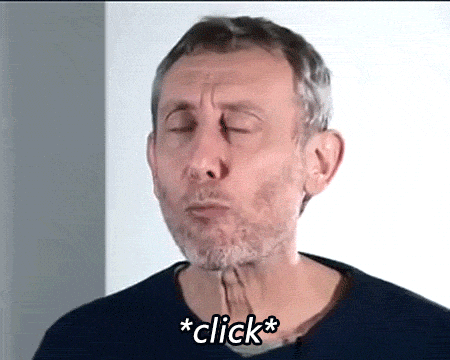
So opting out of beta no longer guarantees you aren't forced with Steam's new UI.
How to get the original client back?Copy and paste fix: https://www.youtube.com/watch?v=VpNE3lNAJHU&feature=youtu.be&t=4
Script fix: https://github.com/antigravities/unreact - https://www.steamgifts.com/go/comment/pFpGja8
How to stop forcing steam from updating itself?https://www.steamgifts.com/go/comment/jxc2BRW
Alternative:For Pixel Vision 2, the skin is now compatible with the October 2019 UI revision. More information and download to updated skin here:" https://steamcommunity.com/groups/pixelvision2/discussions/0/1644304412652064445/
https://www.steamgifts.com/go/comment/U09swVi
For complaints and rants:
https://steamcommunity.com/app/593110/eventcomments/1640926712932113346
[Edit] Since a few days steam killed the old UI fix, forcing everyone to use their new client (till somehow hopefully find a fix).
You can atleast remove the what's new? section by following this guide: https://www.youtube.com/watch?v=rMC3pSVViiA
Comment has been collapsed.