Mostly, yeah, just adding pages. If you want more technical explanation:
Game library page actually loads really fast, because it doesn't actually have markup for the game list. Instead, it has an array of JavaScript objects in the page, and then JavaScript generates markup for them and inserts them into the page, one by one, which makes it really slow on big lists. The extension makes it so it only inserts the 5/10/15 etc games at the time, and they get replaced each time you go to another page. This way, it doesn't have to insert thousands of rows into the page when it loads => fast load time; the browser doesn't have to display thousands of rows at the same time => no stuttering while scrolling.
Wishlists, however, just have plain markup for all games, so the browser just has to render them all at once. The extension blocks loading of the wishlist page, so the browser doesn't have to load and render all that markup, then it makes a background request to download and parse the markup to then be able to display it paginated.
What's the problem with inventories? I just checked an inventory of about 19 000 items, and it seemed to work pretty well.
Comment has been collapsed.
Thank you for detailed explanation. Well, I encounter the inventory issue often when I'm trading cards (usually by Steamtradematcher). The first loading of my inventory and the inventory of the other user takes very long, sometimes Firefox even freezes and reports that "a script takes too long" or "the website is slowing down the browser". After the first loading/usage of the search function it loads way faster, so it seems to me that the issue is caused by Steam loading the whole inventory at once. While that's okay if you're only trading many cards with one person, it gets annoying if you want to trade with several different persons.
Comment has been collapsed.
I see what you mean now. It looks like Steam only loads the first few pages of inventories and then loads more as needed, but if you use search, in order to be able to search, it loads the whole inventory. Sorry, but the code for inventories looks way more complex than the code for libraries and wishlists. I don't want to invest hours just to try to understand how it works and possibly still not be able to improve it.
Comment has been collapsed.
Very cool, and this would be super useful for me.
Some suggestions for improvements:
- Higher values than 100 in the settings. My browser seems to be comfortable to up to somewhere around 1000, but 1500+ libraries usually freezes it for a while. So, instead of just having 100 as the max, maybe allow 250, 500, 750, 1000 and 1500 as options as well?
- Make it possible to set what it sorts by as default. I always want to see the games sorted by playtime, but if there's an option, people can choose what sorting method they prefer in the settings, instead of having to change it each time they visit a library/wishlist.
Comment has been collapsed.
It seems to work fine for me right now. I dont notice anything breaking. The page loads fine and its very quick. But hey, if I do find something that is breaking, I will turn ES off :P
But props to you for making these pages run faster.
First image is with 5 only and ES running. Second image is 15 and ES.
Comment has been collapsed.
That is an awesome extension, however, I don't get anything listed under All games, but I do get a Wishlist fully loaded in no time and a Recently played list of games as well. I am on Firefox Developer Edition.
What I'd like to see implemented most is Hystorical Lowest Price and other related info :)
Comment has been collapsed.
Have you tried refreshing the All games page a few times? It might do that sometimes, but most of the time it should work fine. The extension doesn't do anything on Recently played page.
I'm not sure if I will implement that. What related info?
Comment has been collapsed.
I did refresh it, even restarted the browser. Nothing. As for the Recently played page I meant it loads it with the list of games, so that's fine. The only empty list is All games.
Oh, just info that ES has - Historical lowest price, Curent lowest price, Number of times the game was in a bundle.
Comment has been collapsed.
Actually if I turn off the library option, it behaves just like it does with ES. Browser stops responding for a few secs and a window pops up to stop the script.
The only scripts I run are:
Do you even play, bro!?
ESGST (could it be that this one doesn't cooperates with yours as well?)
SG User Notes
and finally SGv2 Dark.
Also, I've only Disabled ES, didn't uninstall it.
Comment has been collapsed.
Ah, no problem whatsoever :) Would be glad to help.
Comment has been collapsed.
Hey, Yusyuriv. I found a problem in the Wishlist page and wanted to report it: Somehow the extension is not showing properly the prices for my country/region and how they're shown by the Steam Store and/or Enhanced Steam, which they do correctly. Here we use dot/point marks for every hundred from right to left, instead of commas (which they're used for cents and decimals), although that can be overlooked and is not really important. The important part I wanted to report is that the extension is "eating" the zeros from the hundreds, showing incorrect prices in the Wislist page. For example, Caladrius Blaze is shown with a price of CLP$ 12, and I wouldn't think it twice and just buy it ^_^, but actually the real price is CLP$ 12.000 (twelve hundred chilean pesos instead of twelve chilean pesos... :P).
I took a screenshot from my wishlist and also added to it the correct prices for comparison (see the end of my post for the link).
I think the extension if treating the prices as float(?) and fixing the prices to remove unnecesary zeros. If it is not much work and if you don't want to modify its price system, maybe if you make the extension to use at least three decimals after the comma and not fix the prices for at least those three decimals even if they're just zeros, it could work for regions that use that type of numerical prices to show understandable prices...
Thanks! :)
Comment has been collapsed.
Yeah, it can't speed up Wishlist tab as nicely as All Games because those tabs work very differently, but it's not the only thing it does. It also prevents your browser from trying to download game images for all wishlisted games at the same time, and it paginates your wishlist preventing your browser from displaying thousands of games at the same time, which removes stuttering on scrolling. However, if you don't have these issues, you can just click extension's icon and disable the wishlist part.
Comment has been collapsed.
Hi, Yusyuriv.
Thanks for the amazing extension.
I want to report that Korean ₩ (read: 'Won' not a past tense of win xD) doesn't display properly.
Minimum value in ₩ is 1 so there's no 0.1 or 1.99 etc.
1 dollar is about 1,153 won currently.
Example:
₩ 12,345
12 thousand 3 hundred fourty five Won
Actual price > Sliwipi display:
₩ 550 > ₩ 550
₩ 132,100 > ₩ 132.10
₩ 232,000 > ₩ 232
₩ 1,050 > ₩ 1.05
₩ 4,000 > ₩ 4
₩ 10,500 > ₩ 10.50
₩ 32,000 > ₩ 32
Thanks. :D
Comment has been collapsed.
Hi.
Awesome news and it is fantastic now.
And no need to be sorry. ;)
One minor thing to report:
It display apostrophe instead of comma.
But it's some kind of easier to program/parse/convert thing (or not) I guess.
Not that annoying anyway. xD
₩ 1,234 = Ideal display
₩ 1'234 = Current display
Thanks!
Comment has been collapsed.
Just wanted to say for those that use Opera, thanks to Download Chrome Extension, Sliwipi works fine with Opera, although it seems that on Chrome it's only available the older v1.2.1 instead of the current v1.2.2 which Firefox has available for some time now (currency and some minor issues that were corrected in v1.2.2 appear again in Chrome's version, thus also in Opera).
Nothing big, though. The extension is very useful and worth installing anyway (~_^)
Cheers! (^_^)
Comment has been collapsed.
Where are those giveaways coming from?
17,267 Comments - Last post 38 minutes ago by wisplike
[Humble Bundle] Best of Humble Bundle: WB Play ...
111 Comments - Last post 49 minutes ago by xaivierx
【Steam】Summer in Mara|Free until Aug 13 23:00 U...
77 Comments - Last post 51 minutes ago by copsofhalo
[Free DLC] Dying Light: The Beast Dockets!
1,030 Comments - Last post 1 hour ago by MeguminShiro
[Fanatical] Build your own Slayer bundle Summer...
8 Comments - Last post 2 hours ago by caenaz
STEAM|FREE|3 items: ANIMATED AVATAR, AVATAR FRA...
17 Comments - Last post 3 hours ago by NoYeti
[Fanatical] Build your own Scorching Bundle🐶
12 Comments - Last post 3 hours ago by BernardoOne
The Puzzle Train, sponsored by The Giveaways Cl...
74 Comments - Last post 9 minutes ago by Fluffster
Overdue Train - All aboard! If you can still fi...
86 Comments - Last post 17 minutes ago by Graved
cool, 12th cakeday
147 Comments - Last post 56 minutes ago by refat17
I can hear it approaching... it's a ship.. it's...
80 Comments - Last post 1 hour ago by Fluffster
Apparently it's cake day!
89 Comments - Last post 1 hour ago by PoeticKatana
Ukrainian Games Festival TRAIN 💙💛
63 Comments - Last post 1 hour ago by PoeticKatana
Don't like bots? Post your random invite-only g...
8,971 Comments - Last post 1 hour ago by Tsukurai
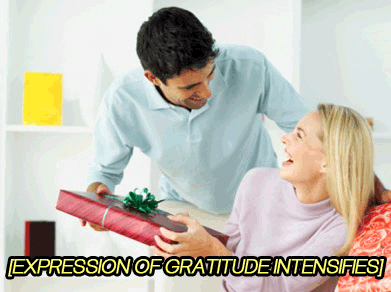


I made a browser extension that makes big libraries and wishlists (with several thousand games) load faster and not cause browser stuttering. If you're interested, you can check it out in Chrome or Firefox.
The way it makes those pages work is completely incompatible with Enhanced Steam, but I tried to reimplement some of ES' features myself, such as sorting and filtering with additional options, removing items from wishlist without reloading the page and total info about all wishlist items. If you want to check how big of a difference it makes, you can do so on my library which has ≈1500 items. You can click extension's icon to the right of address bar to easily disable or enable library and wishlist modules to check how long it takes for the page to load without the extension and with it. You can also change language there. Right now it's available in English, Russian, and Brazilian Portuguese.
Comment has been collapsed.