Comment has been collapsed.
It's 3:30am Grez, stop making me wait I wanna know ! 😢
Good night, hope I'll be surprised tomorrow morning 😛
Comment has been collapsed.
I'm actively working on it...probably need another 30-45 minutes or so...and I have to wake up in 6 hours. ;-P
Comment has been collapsed.
Hey, this is kinda hard and time-consuming, ok? Plus, I'm almost done...just a few more minutes... 😉
Comment has been collapsed.
You're like the Amazing Freaking Kreskin! Here's a blue heart, magic dude!
Comment has been collapsed.
At first I thought you had to randomly put together the letters :'))
Was so excited that I didn't read at first, sorry :d
What a unique little puzzle-like thing.
Thanks Grez!
Comment has been collapsed.
IKR? This is more disturbing than actually be Rickrolled. :D
Comment has been collapsed.
Oh man, there is some cool stuff in there. Too bad for me that I already almost all of the ones that interest me. Oh well, still really cool. Thanks mate!
Comment has been collapsed.
Great idea with some great games in it! Thanks for the opportunity!
I do want to warn you though just in case you weren't aware - there's a simple two click method to get all links from power point slides in clear text, so it's not the best method if you feel it's important that people complete the puzzle as you made it. :)
Edited because I put things too rudely at first, my apologies.
Comment has been collapsed.
Ha, no worries, wasn't offended by the first version. :)
Yes, let's just not tell anyone about that, eh? Most people probably won't discover it...even if they do, I removed all of the game names from the URLs, so they're simply the 5-character codes and there's no way to tell what you're going to look at without opening up each URL. Doing so by copy-pasting isn't nearly as fun as clicking around on the graphics, and it honestly won't save all that much time, either. And you have to open the GAs to find the eight more valuable GAs hidden among them. 😏
Thanks for the heads-up, though. 👍
Comment has been collapsed.
Might want to delete this btw , cause now even people that dont know will atleast know there is a way
Comment has been collapsed.
There's too much confusion, I can't get no relief.
- messy bump *
Comment has been collapsed.
Ok, so I've cleaned up the biggest offenders that I found, graphic-wise. The browser experience should be better now. It's frustrating that it won't trace the hand-drawn hot spots that I made like full Powerpoint will, but oh well, live and learn. Make sure to let me know if you feel like you can't access something and I'll fix it (or let you know that the particular object doesn't have anything behind it).
So, now I need to go get 3.5 hours of sleep and then get up and drop of my son at tutorials before school tomorrow. Yea. :D
I'll see what things look like in the morning...I'm sure that Asia and Europe will be having a heyday by then. 😁 (◑‿◐) 💖
Comment has been collapsed.
Thanks! Well, you have plenty of time...thing's running for a week and a half, so there's no huge time pressure. 👌
Comment has been collapsed.
[FREE]【Steam】Wild Terra 2: New Lands|Until Dec ...
29 Comments - Last post 29 seconds ago by Grapadura
[FREE][STEAM][ALIENWAREARENA] SWORN, V RISING (T5)
3,851 Comments - Last post 1 hour ago by MagnificentOne
[Steam] JoJo Siwa: Worldwide Party (95% off / $...
18 Comments - Last post 3 hours ago by andrifahlevi84
[Fanatical] Cheap games compilation (max 0.5€ p...
5 Comments - Last post 5 hours ago by CelticBatman
New MASTER LIST of ongoing Steam bundles 💚
1,638 Comments - Last post 6 hours ago by sensualshakti
[FREE]【🖥️ Epic Games】Freebies List|2025-12-12 -...
1,109 Comments - Last post 7 hours ago by Agaster
[Humble Bundle] Lego Worlds Collide 2025🐶
41 Comments - Last post 9 hours ago by Calibr3
DrTenma's Jigidi Advent Calendar 2025 (Lvl 2+)
893 Comments - Last post 5 minutes ago by Jhonnyve
Share your 2025 Spiders 🕷️ (Steam Replay)
72 Comments - Last post 10 minutes ago by Axelflox
What bundled games have you been trying to win ...
2,244 Comments - Last post 21 minutes ago by DrTenma
🤶🎅 Unofficial Steamgifts-Community-Christmas-Ca...
784 Comments - Last post 35 minutes ago by Oppenh4imer
2nd Cakeday!
86 Comments - Last post 45 minutes ago by IndiaGlem
Christmas Train — My First Train!
153 Comments - Last post 1 hour ago by RePlayBe
Xmas Community Train 2025 - Yep it's the 5th on...
219 Comments - Last post 2 hours ago by wizcreations











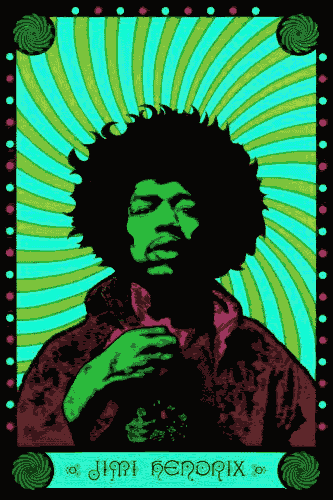


FINAL DAY! Ends tonight, September 20th!
Man, I have all of this junk just laying around, and it's taking up so much space in these drawers! I should probably donate some of this stuff. I hear that Steamgifts will take practically anything off of your hands if you just simply drop it off there! 👅
There are four junk drawers, and just like everyone's junk drawer in their home, there is a whole lot of crap that's probably only useful to a few people, but there are also some more valuable things, some of which you may have been searching for. The only way to discover if there's anything useful that you want is to simply dig through the drawers. You only need to be level 1 to look through the drawers. September 20th is the last day you have to dig through my junk.
The drawers are actual pictures of real junk drawers and are stored in a slide show. You'll notice if you float your mouse around the various objects that if something is worth picking up and looking at, a URL will likely pop up momentarily when you point at an object. If you click, you'll be sent to the GA where you can take a closer look. To navigate between the four drawers, simply use the left and right arrow keys, or you can press space or enter to move forward and backspace to move backward as well.
Now, if you dig enough, you may come across eight more-valuable-than-average GAs hidden among the others. Three of them are level 3+ and the other five are level 5+. Four of the eight are unbundled games!
Ok, I've kept you waiting long enough. I know that we have a metric crap-ton of expert trash pickers around here, so jump right on in and start sorting through the Junk Drawers! Good luck!
BTW, the slide show was made in Powerpoint. It's saved in a public folder on my OneDrive. So, if you want, you can download the file so that you don't have to always open it from my OneDrive (you should see controls available to let you do this once you open the slide show). This might be especially handy if you have Powerpoint installed on your machine so that you can just view it locally (it'll automatically pop open your browser when you click on junk in the drawer). If you don't have Powerpoint, no worries -- you can view the slide show in your browser with Powerpoint Online. Some really awesome Steamgifters helped me test this earlier today and we verified that you don't need to download, install, or sign up for anything to view the slides.
EDIT: I am seeing some differences in how Powerpoint Online handles the graphics in the browser vs. having the full Powerpoint app installed. I created very specific shapes for highlighting, and in full Powerpoint, it respects those shapes. In the online version, it simplifies this to a rectangle that defines the total X/Y area of the shape (including empty space)...so, this means I've found some cases where you now suddenly can't get to a smaller shape because it's covered up by a larger one (because they're now both big rectangles instead of the carefully-drawn shapes that I created 😖). So, if you have Powerpoint, definitely use that, because it's a better experience. In the meantime, I've started reducing the hot-spot size of a few that I've discovered so that you can get to the others nearby...just know that in a browser, you may have to look along the outer edges of some objects. I think this is due to the nicer PP graphics getting converted to image maps for HTML. If you find anything that you're pretty sure should be clickable and can't get to it, let me know and I'll try to tweak things around to expose the object better.
Comment has been collapsed.