Were you aware of this?
Just don't forget that unfortunately you can't search removed games a user has through these :(
Comment has been collapsed.
This is only partially true it seems. For example, DiRT 3 Complete Edition's store page is gone but the game still appears in my games tab and my SteamDB profile search. But a game like Heaven Island - VR MMO whose store page is also gone doesn't appear in my games tab or SteamDB's search.
I don't know if games that can't be purchased or searchable anymore but still have store pages, like Battleborn and Rocket League, are considered removed but they also still appear in your games tab and SteamDB profile search.
Comment has been collapsed.
You can also add &xml=1 to the normal steam profile games list URL and it'll give you an XML dump of the data instead. Search with your web browser's normal search function. It's not pretty, but it's fast. :)
So, for example, your games list normally:
https://steamcommunity.com/profiles/76561198086212592/games/?tab=all
Your games list in XML format:
https://steamcommunity.com/profiles/76561198086212592/games/?tab=all&xml=1
Comment has been collapsed.
This is quite quick and useful too. Thanks for sharing.
Comment has been collapsed.
This method is much slower than steamdb if the user has a ton of games. You can test this user on steamdb and xml format. I find it's no contest:
https://steamdb.info/calculator/76561198063728345/?cc=us#
https://steamcommunity.com/id/Mehlly/games/?tab=all&xml=1
Comment has been collapsed.
I've got a method I use for packages, DLC, and "profile limited" games. Works for anything you can purchase as a gift on Steam. You have to be Steam friends. It's not quick but let's you check some things that don't show in the games list.
You can check ownership with Steam friends. Start a gift purchase on Steam, select a friend and Steam will tell you if they own the game, DLC, or parts of a package. Anything you can add as a gift in Steam, you can check.
If their game list is private, you can still check. If their profile is private, you can still check. You have to be Steam friends. I've tested and verified this.
Won't work for Steam bundles (aka complete your collection) because you can't add them to your shopping cart as a gift. That doesn't matter though, you just add the base game and all the DLC to your shopping cart and gift the purchase. You won't be completing the purchase anyway.
Comment has been collapsed.
This is what I normally do. I can vouch for how well it works, as well as how easy it is. It's my favorite method to check for ownership, when all other methods fail.
Comment has been collapsed.
Comment has been collapsed.
in life 99% of times it's impossible to do,so don't worry it's not your fault i don't see other info about it too same you,top of this your discussion have some methods that my topic don't have so i thank you.
Comment has been collapsed.
I still CANNOT fucking believe that they haven't made a good games tab. If I can add pagination to my websites, then Valve definitely can. No need to invent anything more, literally just copy what steamdb did, slap it on steam and that's it. They are beyond stupid.
Comment has been collapsed.
While I'm a big fan of the steam.tools website, the games section isn't working properly. As fast as it loads for instance, it can't tell I have Borderlands 1 in my library. I will give it credit for being able to export that list. That's cool even if it's missing some games and as some other people mention it doesn't show removed games. Steamdb does find borderlands 1, but maybe it's because I'm logged in, and I don't wanna log out to test and I don't know if it's missing others. I still think steam itself is the best way to check, but yes I do wish they'd step it up a little since it's like a key component of their website. I mean it loads fast enough under library, why not when pressing games? Doesn't add up.
EDIT: Also cool on steam.tools that you can basically import 2(or more) people, select them both at once, select co op, and see what co op games you both have(or other categories). At least I think it works that way from what I just tested.
Comment has been collapsed.
Yea you're right I own Borderlands 1 original and enhanced and neither show up on steam.tools site. The Witcher 2 doesn't appear either. It's not reliable enough to use then :(
I think steamdb is pretty good. It might not be the fastest compared to these alternatives but searching is very convenient and it seems accurate. If a profile has under 2000 games I usually just use Steam but more than that and it really lags for me. It took like 15-20 seconds to load the Steam games tab for a profile with 2700 games. SteamDB took under 5 seconds.
Just an edit, I normally use Firefox browser. SteamDB wasn't nearly as fast on Firefox but on Chrome browser it's super fast. A user with 30K games loads in 10 seconds on Chrome. I'd consider SteamDB on Chrome the best alternative. Even if steam.tools was fixed I'd still use SteamDB overall. For co-op searches I'd use steam.tools. But that's if they fixed it.
Comment has been collapsed.
Don't bump a thread unless you have something new to add to the discussion.
Stop it! Read the site's guidelines and FAQ...
Unreasonable bumping. When bumping a discussion you should try to ensure it is in the best interest of the community. If you notice our community is not engaging with the content after it has been bumped a couple of times, then you need to stop bumping the discussion unless important new information or updates would make it appropriate to do so.
Comment has been collapsed.
Where are those giveaways coming from?
17,303 Comments - Last post 13 minutes ago by Cloverleaf
[Indiegala] Gameplay Giveaway
8,721 Comments - Last post 1 hour ago by SupportForFun
[FREE][STEAM][ALIENWAREARENA] Cricket Jae's Rea...
3,236 Comments - Last post 1 hour ago by madsession
【Steam】Shade Silver|Free until Aug 21 17:00 UTC
16 Comments - Last post 1 hour ago by lostsoul67
[Fanatical] Build your own Scorching Bundle🐶
15 Comments - Last post 2 hours ago by Heretic777
[FREE][STEAM] STRIDER (at Lenovo/Gamesplanet) -...
319 Comments - Last post 3 hours ago by CRAZY463708
[Steam] Greymarsh -75% (HL)
18 Comments - Last post 4 hours ago by adam1224
What are some of your favorite open world games?
36 Comments - Last post 4 minutes ago by NoYeti
Yann's Wordle Parlor
76 Comments - Last post 8 minutes ago by audwolfe
5th Cakeday Puzzle Train [Ends on 8/18]
117 Comments - Last post 11 minutes ago by hawkeye116477
It's my 12th cakeday!
232 Comments - Last post 33 minutes ago by Ellendyl
RosimInc's 2025 Nonogram Café - Many bonus puzz...
1,692 Comments - Last post 35 minutes ago by lionheart987
Parquet puzzle [Ends 31st August] Lvl 3+
94 Comments - Last post 43 minutes ago by abdNiszan
Unemployment
23 Comments - Last post 52 minutes ago by spookypannkaka

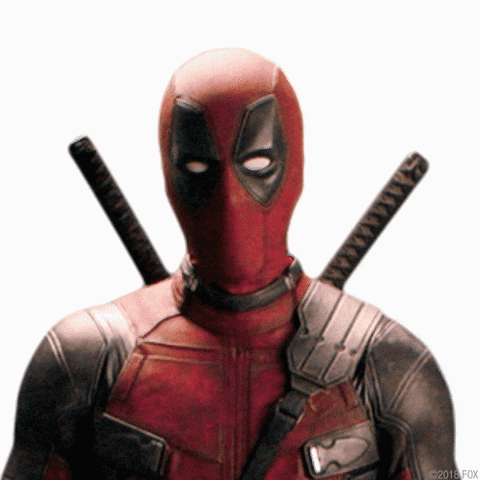
Most of us know that if you try to search a profile's games tab when they own a huge number of games your browser can lag, freeze up, or crash. The more games they have the worse it gets until your browser stops responding.
I found out you can use SteamDB to check their library and it's way better. You go to https://steamdb.info/calculator/ , enter their steam profile url, then on left side click Games (under Information, not Steam Links).
There's still a little wait time if they have a MASSIVE library but it's perfectly functional. I tested a profile that owned over 30K games and it took about 1 minute to load before I could search. Another profile with 13K games took 30 seconds. If I tried to do this on steam's site, forget it, it would have been hopeless.
Edit: these wait times were tested with Firefox browser. I tried again with Chrome and the wait time was far shorter, just a few seconds for a profile with 17K games. So with Chrome this method is vastly superior to using Steam's site.
So there you go. Hope this was helpful to someone.
Edit: Someone mentioned another site that's even faster: https://steam.tools/games/ You add the user, click Import Games, and then click Export List. It can reveal all their games in a few seconds. Although I noticed the site does cause some lag when it's open and you have to manually search through the text which is not as convenient. Thanks for that suggestion whoever you are (you didn't have to delete your comment).
Edit 2: https://steam.tools/games/ is not accurate enough to use at the moment. Games like Borderlands 1 or The Witcher 2 won't show up in game lists. I'm sure there are more games missing. I would stick with SteamDB or another site.
Comment has been collapsed.