Must I try a Wi-Fi amplifier?
Ethernet cable would be ugly, if you can't hide it, but I've been rolling with it for years now and can't complain. Had 10 meters in my old place and my current cable is 4 meters. Those aren't expensive either. In stores, yes, ridiculously overpriced but on the internet (amazon) you can get them dirtcheap.
How good the signal will go through walls kinda depends on the building, I guess? I wouldn't take the risk, unless you're fine with getting a refund and all that annoying shit. :D
Comment has been collapsed.
The last one is incredible! In my old flat I had it hanging loose, but now I planned everything and the cable is running along the wall underneath the flooring. Same goes for the HDMI cable from my PC to the tele. Thanks nonetheless!
Comment has been collapsed.
Are there sharp angles between you and the router? If so, try placing the repeater in a position to make a right angle between the router and your room. If you can get an Ethernet cable and run it through the attic, that is generally the best solution. How far is the router from your room?
Comment has been collapsed.
If you don't want a cable, yes! We have one at my parents' house (placed about 2/3th away). It goes through two walls and from downstairs to upstairs. The speed/connection is better than if we were to connect to the original (which is often not even in range).
I don't know what brand Wifi Amplifier is good, but I'm sure we don't have an expensive one and it works fine :)
Comment has been collapsed.
This is a much better idea unless you absolutely need wifi. Used one of these in my 2nd and 3rd years of uni, pretty decent experience. They have a few different names, sometimes they are called powerline adaptors.
One thing to note is they work in most houses, but some houses have special cables/wires so it might not work.
Comment has been collapsed.
i use ASUS RT-N12HP, cheap,. wifi signal trough the walls, it's cover entire house. Just try get one,.. or if you can get two its better.
If your main modem don't have good wifi signal, then the best setup is
ADSL MODEM (wifi disable)--------> short lan cable -----> ASUS RT-N12HP Access Point mode >-------- wifi -------> devices
or if you wan't to used as repeater
ADSL MODEM (wifi enabled)----wifi--> ASUS RT-N12HP Repeater mode --------> wifi -------> devices
the 1st option is better Access Point mode
Comment has been collapsed.
If you're just trying to get a good signal on where your computer is placed then I would suggest get another router; place it as near to your computer as possible; then use that said router as your access point. But if you're referring to the actual speed then that's a problem of either your ISP or the number of users at the current time of usage.
Comment has been collapsed.
wifi repeating like that can work, but it will cause a small loss in both ping & speeds. that loss may not be near as significant as your current cut-outs from stretched wifi, but it's worth pointing out that by bouncing the signal thru another device, that small loss will happen.
i'd consider trying to upgrade to a better main router first, then if it still is not a strong enough signal, then you could add the repeater/amplifier.
edit: to be clearer, i mean that the amplifier will probably be better then your current setup being stretched so far. but still not as good as it would be with a singular stronger wifi signal that's not repeated thru a device. (utilizing the main router > secondary device even if they are merely 2inches apart)
edit2:
think about it like baseball.. outfielder needs to throw the ball home. he/she has two options. throw it directly home or throw it to 2nd base for the 2nd baseman to throw it home for them.
it's faster to throw it directly home by a little bit, but much easier and less stressful to throw it to 2nd base and let them throw it the rest of the way. you really want the outfielder to be able to just throw harder and faster ideally... ;)
Comment has been collapsed.
There are also power lines. You plug one in a power outlet near your router, and another in a power outlet of the area you wish to have wifi. Problem is, they are more expensive then general repeaters.
I have two and it works flawlessly over large distances (my router is on the top floor, one of the repeaters on the bottom).
If you want wifi near your pc, you can have a wifi generator dongle, its quite cheap.
Comment has been collapsed.
Hello everybody!
Sorry for my super late response. I have been thinking about the ethernet long cable option. It would be complicated installing this in my house, but I could try it. However, using a $5 discount in Aliexpress, I bought the Xiaomi Wi-Fi amplifier (just about $4, nice price I guess). When it arrives to my home I will make some speed tests. If needed, I will try installing the cable.
I want to to thank everybody for the super cool assistance here. You are the best, guys! :D
Comment has been collapsed.
Even though it's been decided, Ethernet cable is still the best. If you install it right, it won't be that ugly.
If you use repeater, make sure you have zero roaming repeater, else you'll get disconnection when you move around. Ubiquity is a good product that supports zero roaming.
Comment has been collapsed.
Yeah, go for better router than amplifier. Or better yet, buy table computer and connect with Ethernet cable, works much better and the connection has less possibilities of being stolen or distracted by your neighbors / random people on the street.
Comment has been collapsed.
[Humble Bundle] July 2025 Choice (#68) 🐶
211 Comments - Last post 57 minutes ago by Taal5
GOG | Spare codes / free games
374 Comments - Last post 1 hour ago by Jendy
[FREE][STEAM][ALIENWAREARENA] Ghostrunner 2 Hea...
2,963 Comments - Last post 2 hours ago by sfkng
[Humble Bundle] Summer Splash Bundle🐶
16 Comments - Last post 2 hours ago by Dandey
【Amazon Prime Gaming】Freebies List|2025-07-01|2...
1,732 Comments - Last post 4 hours ago by star4you
Where are those giveaways coming from?
17,133 Comments - Last post 6 hours ago by Axelflox
[Intel] Free Steam/Ubisoft games (including AC ...
486 Comments - Last post 6 hours ago by Donners
Happy Canada Day & 4th of July
114 Comments - Last post 12 minutes ago by ithamore
Guess the August Humble Choice, get Clair Obscu...
93 Comments - Last post 13 minutes ago by Geralt28
Guess the Game 3: Screenshot Boogaloo
17,840 Comments - Last post 17 minutes ago by Vini1
I got a job! (Level 1 Train)
217 Comments - Last post 25 minutes ago by kapibebra33
Welcome Thomas! My first little train [Level 1+...
85 Comments - Last post 26 minutes ago by kapibebra33
Knights Of Havenshire Group Recruitment
1,025 Comments - Last post 30 minutes ago by ElonMusky
[OPEN] 🐒 Ace Ventura Giveaways 🐒 [140/180]
276 Comments - Last post 34 minutes ago by ElonMusky
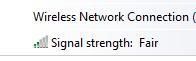

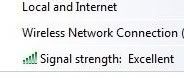
Hi!
My computer is placed far away from the router, and my Wifi speed isn't as good as I want to be. I've been thinking about buying the Xiaomi Wifi Amplifier but I have a problem; I've read the amplifier must be in the middle point between the router and the place you want to improve the connection. I don't have plugs in the hallway, so my amplifier should be inside my parent's bedroom, wich is usually closed. Would the signal have a substancial improve, even sending the wifi signal trough the walls?
I can't imagine more solutions. I tried a PLC, but it was even worse than the wifi. Using an enormous ethernet cable would be ugly, expensive (I guess) and hard to make. If you have a different idea I would be happy to read it.
Thanks!
Comment has been collapsed.