don't. maybe put some stickers on it for skins but that might look ugly
also changing the ssd can be tricky if you don't know what are you doing
im enjoying mine out of the box and it's great, i only put a SD card in it and installed firefox while in desktop mode
Comment has been collapsed.
If you have a console games, I recommend emudeck.
It’s easy to install and works great. You only need to go into desktop mode once, download and run emudeck, copy your roms into the required folders, and run the rom manager that emudeck installs, then go back to normal mode, and all your old games now appear in your steam library.
Depending on how many roms you have (do not pirate!), and your download speed, from start to finish can take less than 15 minutes.
Comment has been collapsed.
fairly minimal... Emu Deck (I think...) for older games, custom intro (so far I've settled on the Alien Nostromo startup), and installed a few bits of software like Unity on the desktop mode.
not much else though.
might get a different case.
Comment has been collapsed.
You can check out a wide variety of vinyl skin decals at AliExpress.com, they'd look a little better than just stickers but honestly, I'd recommend getting an actual hard case on it (a quick google search will show you some options). As you said, it's a precious, expensive piece of hardware. But that's just my broke opinion (I can't justify budgeting for a steam deck right now, but maybe in the future though!) I hope you enjoy your deck to the fullest!
Comment has been collapsed.
I haven't done anything other than installing Emudeck. Some other software mods look nice, but I'm waiting for them to be more mature before installing.
Not interested enough in hardware skins.. but might get down the line. Most likely will upgrade SSD at some point as I went with 64GB model.
Comment has been collapsed.
It's an app that installs emulators and handles a lot of the configuration for you. There's a mod called DeckyLoader that lets you do a bunch of stuff like the below, I'm holding off on it though.
System Toolbox – control various settings in one spot
DeckFAQs – Adds GameFAQ tutorials into your Deck
vibrantDeck – Adjust the color settings
Fantastic – Adjust your fan controls
Bluetooth – Quickly pair and connect to your Bluetooth devices
Notebook – Adds a custom notepad into your Deck
PowerTools – Memory adjustments and tweaks
AutoSuspend – Add the ability to automatically suspend your session when your battery is low
TunnelDeck – Enables VPN SupportComment has been collapsed.
Well to parrot the others, installed Emudeck (but still felt like a hassle installing each emu seperately (and then you have to sort the roms), small letters etc). I haven't further used my steamdeck even once (i am like why on a small screen when i got a big one with keyboard/mouse next to me (and yeah i don't go out much, it's nice if you are in a ride).
I am not going to touch it with stickers (also more value if you ever want to sell it down the road).
I would dare to change the SSD with a youtube video, but i took the big one, so i am keeping it (for now).
Comment has been collapsed.
but i took the big one, so i am keeping it (for now).
man, I took the biggest one and I'm already out of space and shuffling games in and out 😅
gotta slam an SD into it. I just didn't have anything bigger than 16GB on hand and it felt not even worth the effort. I'm eyeing a 1TB one, just was a little short on cash last month, but maybe this or the next one my wallet should allow me to buy it :D
Comment has been collapsed.
Nothing. It does what I want it to do, and how I want it to do it out of the box, so I just roll with it. Maybe one day I'll think about swapping an SSD for something larger seriously, what was Valve thinking. 512GB is nothing in 2020s. Can't even imagine how people with smaller drives live... but for now I just plan to stick a 1TB SD card in and it should last for now. I also consider looking into hall effect joysticks, since I've heard they're amazing, but swapping them is a bit of a hassle and I don't complain about the stock ones so it's not a huge priority...
Comment has been collapsed.
Where are those giveaways coming from?
17,435 Comments - Last post 1 hour ago by wendrew100
[Steam] Desperados III -90% historical low
4 Comments - Last post 1 hour ago by Outmind
[FREE][STEAM] Human Fall Flat (at Lenovo/Gamesp...
661 Comments - Last post 2 hours ago by mirum
[Fanatical] Build your own Bumper bundle🐶
16 Comments - Last post 5 hours ago by tabbou
[Humble Bundle] September 2024 Humble Choice (#...
296 Comments - Last post 5 hours ago by RainTheGame
[Steam] Colossal Cave -75% (HL)
14 Comments - Last post 6 hours ago by pb1
[Humble Bundle] Remedy 30th Anniversary bundle🐶
70 Comments - Last post 6 hours ago by gadizor
[Level 3+] All Aboard the Birthday Train
162 Comments - Last post 4 minutes ago by ayuinaba
🎂
29 Comments - Last post 6 minutes ago by softbearcas
COMMUNITY TRAIN XI ONLINE - BLESSING OF THE SPA...
527 Comments - Last post 6 minutes ago by Mayanaise
Cozy Gaming Corner
3,033 Comments - Last post 7 minutes ago by AllTracTurbo
In memory of icaio, a Steamgifts legend
1,175 Comments - Last post 20 minutes ago by rufioh
Playing Appreciated: Giveaways with the intenti...
2,061 Comments - Last post 25 minutes ago by MouseWithBeer
Windows 10's support lifecycle ends on October ...
127 Comments - Last post 1 hour ago by pizzahut
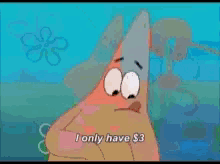
Hi people!
I have my Steam Deck now for a while and I kept it as it came. I didn't install any plugins, custom grid images, no skin on the outside or changed the SSD. Mostly because I am too scared to harm my precious device since I am more than a noob when it comes to linux and kinda clumsy when it comes to working with my hands.
But I am curious what other people have done to their Steam Decks so far and I thought here would be good place to get a overview and some others maybe can get some inspiration since I couldn't find a similar thread.
So if you like it would be nice if you could share some screenshots or pictures of your current Steam Deck.
Thanks and have a nice day :-)
Comment has been collapsed.