yea some laptops are ridiculous with BIOS/EUFI in windows 10, you have to go Settings -> Updates & Security -> Recovery -> Advanced Startup click Restart, and only then it will show you the option to enter BIOS when restarting. Stupid af. You have to do this everytime you want to enter it.... zz
Comment has been collapsed.
Indeed. A reset BIOS maybe is the answer....and thank you for the GA pal.
Comment has been collapsed.
This happened to my laptop when its NVIDIA GPU started to fail. Check the GPU cooling fan and replace the thermal paste on the GPU heatsink. I didn't do that. I was able to change some things to get the GPU to consistently show up and then ran the laptop until it died not too long after. :-(
Edit: My laptop had a GeForce GTX 560M.
Comment has been collapsed.
Not specifically. You can read about the issue I was trying to workaround here:
https://forums.geforce.com/default/topic/413110/geforce-drivers/the-nvlddmkm-error-what-is-it-an-fyi-for-those-seeing-this-issue/
IIRC the display adapter disappeared after one of these events as well as under other circumstances.
If the problem's caused by overheating then checking the fan or replacing the thermal paste should resolve it. Good luck!
Comment has been collapsed.
It probably died. Did you check the temps very often? A card like that can't handle much temp, and a laptop doesn't help.
Edit: download open hardware monitor and see what it says on the list. Assuming that it shows the gpu, if there are only dashes it's either too hot or dead. If there's temperatures and speeds there is still hope though ask another for help on what next.
Comment has been collapsed.
You people are full of shit or don't know what you're talking about - OP's GPU isn't dead or anything - it's just how mobile Nvidia Optimus works - it's dynamically switching between iGPU and discrete gfx card depending on the load - you can even select which GPU to use with the certain app in Nvidia Control panel.
Comment has been collapsed.
[Humble Bundle] FUNgeon Crawlers 💜
35 Comments - Last post 8 minutes ago by entitygeorge
[Humble Bundle] Humble Software Bundle: VEGAS P...
64 Comments - Last post 10 minutes ago by romana1994
[Steam] Arkanoid - Eternal Battle €0,99 HL (90%...
19 Comments - Last post 34 minutes ago by Seibitsu
[Steam] My Memory of Us (90% | 1,49€ - Historic...
6 Comments - Last post 53 minutes ago by Wok
Where are those giveaways coming from?
15,402 Comments - Last post 1 hour ago by UN0W3N
[IndieGala] Hype Tower Bundle 💜
4 Comments - Last post 1 hour ago by lostsoul67
[Lootboy] Codes for coins/diamonds -----> Warn...
46,824 Comments - Last post 5 hours ago by Karp55
May the Four....hundred be with you
83 Comments - Last post 20 minutes ago by adam1224
LVL 1 First Train
198 Comments - Last post 24 minutes ago by gauntsoul
Spring Cleaning with First Train (LVL 3)
133 Comments - Last post 32 minutes ago by ImpartialJuices
Cake month
30 Comments - Last post 35 minutes ago by Exodust
Monthly Puzzle #2 [BIRTHDAY TRAIN][Ends May 5th...
56 Comments - Last post 59 minutes ago by MarvashMagalli
Join my whitelist - One giveaway every day for ...
534 Comments - Last post 1 hour ago by Paliompoyzoyko
[Lvl4+] Train w/jigidi
54 Comments - Last post 1 hour ago by TinaG
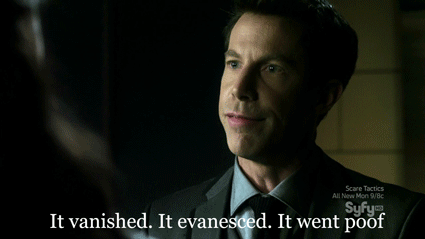
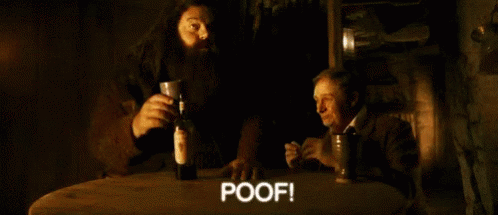
Hello guys, i have an old laptop which i use sometimes and i just realised that it is using the integrated intel graphics 3000 instead of the nvidia graphics card i have. normally i would right click on dektop and it would appear as nvidia graphic options but its gone. Also checking on device manager it doesnt show up in the graphic cards section. It kind of just vanished.
I downloaded the driver from nvidias website and wanted to install it and it says that it cant recognise any nvidia graphic card.
Now i wonder if its an hardware issue or software related.
It is a Geforce GT 520M. Thanks for any help.
Comment has been collapsed.