Lots of options, not sure if it will help with the final request but maybe it can.
Comment has been collapsed.
For what it is worth, I didn't really know much about ESGST before I started to use it, but I found it pretty easy to use. While it might seem daunting at first, and it does have a lot of features, I found setting it up easy and it might be the best solution for what you are looking for.
- Download the extension.
- Open the settings for it on SG and "Run Wizard".
- Go through the steps choosing what you want. You could just leave most of it as is, and toggle parts of it on/off at any point. If you don't know what an option does you can click on the name and it will give you a description.
- It solves your problem, should work with any themes you are using, and if you aren't happy with it you can also uninstall the extension and go back to how you were before.
- Bonus: Plenty more helpful features you can look into when you feel like it, such as placing Tags on users or games, checking for not activated/multiple wins from a user's profile page, checking for whitelists/blacklists, grid view for giveaways, filter giveaways by tag, hover over giveaway to enter (don't need to click onto each page), show giveaway winning ratio while hovering over a giveaway, etc.
Comment has been collapsed.
"There are 5 functions I need." (answers are referring to ESGST)
1) hover on a user's name to get user info
Yes (General: 6-5. User Info, is where this setting can be found)
2) a way to hide all entered giveaways
Yes, it has a toggle that can be easily flipped on/off next to the giveaway navigation (grid view also has an easy toggle here)
3) a way to see which thread on the forum are already read and sorting by when the thread was made (not when the last post was made). This is sort of a basic function but the setting won't save. I could just bookmark https://www.steamgifts.com/discussions/search?sort=new but I don't want to have many different SG bookmarks.
Kinda yes, I think sorting by new will still have to be manually toggled, but it has a "Thread Subscription" option that allows you to subscribe to threads so that you're notified when a new comment is posted, and adds a button to the header that allows you to view your subscriptions. This would help you not need as many bookmarks. (General: 34. Thread Subscription, is where this setting can be found)
4) a button that hides a specific giveaway (not all giveaways for that game)
I don't think so, but also can't think of why you would just want to hide a single specific giveaway, but it can hide all giveaways for a game. (Giveaways: 37. One-Click Hide Giveaway Button, is where this setting can be found)
5) endless scroll for giveaways
Yes (General: 8. Endless Scrolling, is where this setting can be found)
Comment has been collapsed.
ESGST does everything you want except for #4 and you will probably find other useful functionality that you didn't realize you wanted. If SGIgnore can do #4 then just use these two plugins and you will be all set. Maybe eventually ESGST can make SGIgnore obsolete and then you will only need one plugin. It's not complicated there are just a lot of options and you can ignore the ones that you don't want. I gave you the right answer but if you want to be stubborn you don't have to take my advice
Comment has been collapsed.
For whatever reason they want to be able to hide a specific giveaway, but not all of that giveaway (though I don't understand why someone would want to do this). From what I can tell with ESGST for hiding giveaways you can either hides ones you have already entered, or every giveaway that gets posted for a game you choose to hide (or both of these).
"Like if there's 3000 giveaways for Bad Rats I want to be able to hide a single giveaway for it and not all of them."
Comment has been collapsed.
Yes. That's what I'm referring to. Check the image, and notice the eye with a slash through it to the left of the GA name. That's the icon that will hide that particular GA and no other. (SteamGifts' usual "hide all GAs of this game" icon is the same eye with a slash on the far right.)
The setting for this function is number 3.21.1.
Comment has been collapsed.
Ah oh, thank you for the setting #. I'm still new to SG/ESGST and wasn't aware it could do that. So basically ESGST can do all everything he wants except maybe #3... or is there a way to change the default for the discussions page to "Sort by: New"?
Comment has been collapsed.
Yes it can do that. I use it when I like a game but it's region restricted for me, so I don't want to hide all instances of it that may be available in my region.
Comment has been collapsed.
[FREE][STEAM] Just Die Already (Lenovo/Gamespla...
1,144 Comments - Last post 36 minutes ago by Gamy7
[Humble Bundle] May 2024 Humble Choice (#54) 💜 ...
408 Comments - Last post 59 minutes ago by steveywonder75
[FREE] [Steam] Along the Edge|Until Jan 29 18:0...
18 Comments - Last post 1 hour ago by BargainSeeker
[FREE]【Steam】Cursedland|Until Feb 01 18:00 UTC
9 Comments - Last post 3 hours ago by Bomfist
[Humble Bundle] November 2020 Humble Choice (#1...
337 Comments - Last post 6 hours ago by ayuinaba
free android mobile games from google play
1,241 Comments - Last post 6 hours ago by Ledyba
[Fanatical] Build Your Own Fight to Survive Bun...
12 Comments - Last post 9 hours ago by GameSetGo
Achievement Hunting
154 Comments - Last post 1 minute ago by kobra5
[OPEN] 🐒 Ace Ventura Giveaways 🐒 [140/180]
355 Comments - Last post 4 minutes ago by THX21
Favorite short games?
250 Comments - Last post 31 minutes ago by vampiresska
giveaway ?
41 Comments - Last post 31 minutes ago by BrunoTheLizard
SG Minesweeper - Puzzles, GA's, and lots of love!
464 Comments - Last post 46 minutes ago by GeoSol
Free Access Weekends, updated January 26th, 2 g...
1,079 Comments - Last post 1 hour ago by Fitz10024
HispanoGamers Exchange
108 Comments - Last post 1 hour ago by DJAnglada


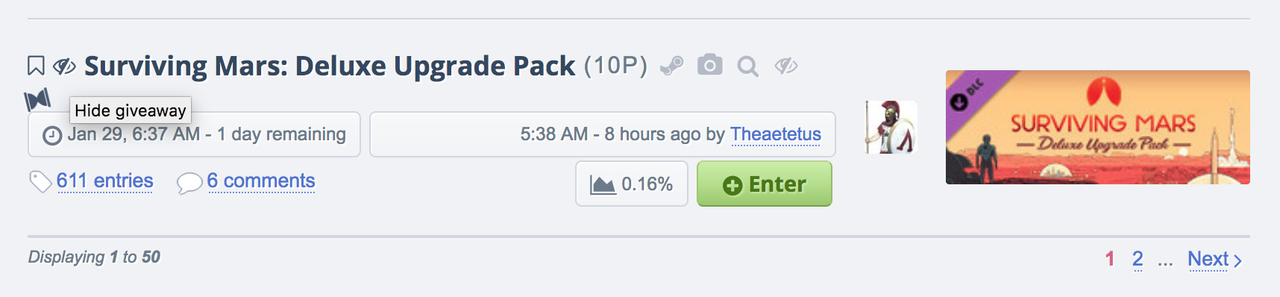
Comment has been collapsed.