If you have a coupon in your inventory and you add that item to your basket for checkout, the coupon should be applied then.
Comment has been collapsed.
it shows you the price with the coupon applied and asks for confirmation before purchase
Comment has been collapsed.
Yes, from what I have used, yes, it happens automatically. Unless the item is on sale, then the sale price gets added instead.
Comment has been collapsed.
If you go here and then add it to cart it should automatically add it
http://store.steampowered.com/app/244450/
Comment has been collapsed.
Comment has been collapsed.
Comment has been collapsed.
Aside from you trying to redeem the coupon for the wrong game I have not idea, but one thing is for certain I would not be wasting time here and would be contacting Steams official support before the coupon expires.
Comment has been collapsed.
hehehe, if you had any experience with steam support, you'd know that they'd reply long after the coupon has expired. =(
Comment has been collapsed.
If you have any experience with us, you would know we can do noting for you at this point.
Comment has been collapsed.
Comment has been collapsed.
yup, that's exactly how using a coupon looks like as I remember.. but it isn't showing for me
Comment has been collapsed.
Try trading that coupon with a friend from a region that is not locked and see if it works for him!
Comment has been collapsed.
I guess this could be true. Some games have multiple IDs in the Steam. One for region-free versions and a couple of region-locked modifications. For example, I have two different versions of Borderlands 2 on my account. ROW ID is 49520 and RU ID is 217490. Coupons usually apply only to ROW versions of the game. Seems like a Steam bug since they either should have been removed coupons for region-locked games from the pool of randomly dropped coupons or make them support region-locked versions of the game.
Comment has been collapsed.
Are you getting a bundle with it or just the base game? If it is a bundle or has other games or DLC with it, chances are coupons will not be allowed to be applied.
Comment has been collapsed.
aaaah, that may be the reason.. I checked the steam support forums and it seems there may really be a problem with purchasing at the moment..
Comment has been collapsed.
Yeah, steam is really having a problem with this now:
- http://steamcommunity.com/discussions/forum/1/617328967242846906/
- http://steamcommunity.com/discussions/forum/1/617328967241884447/
- and a many other
So I just hope they fix this before coupons disappear..
Comment has been collapsed.
Comment has been collapsed.
the coupon usually indicates if it's stackable with other sales..
Comment has been collapsed.
[Free] [Itch.io] Games and everything on -100% ...
2,835 Comments - Last post 6 minutes ago by ObsidianSpire
Euro Truck Simulator 2 (Bundles)(2 games, 2 DLC...
44 Comments - Last post 15 minutes ago by abdNiszan
Potential pricing error: American Truck Simulat...
4 Comments - Last post 37 minutes ago by digitaligor
[Humble Bundle] February 2026 Choice (#75) 🐶
119 Comments - Last post 1 hour ago by sensualshakti
Where are those giveaways coming from?
17,837 Comments - Last post 3 hours ago by Kenruyoh
[Humble Bundle] September 2021 Humble Choice (#...
326 Comments - Last post 11 hours ago by Metalhead8489
[Humble Bundle] September 2024 Humble Choice (#...
312 Comments - Last post 11 hours ago by pandakat
[02] Xmas Year Round - February 2026 [9 GIVEAWA...
398 Comments - Last post 7 minutes ago by Greenule
My First train for my first cakeday
6 Comments - Last post 28 minutes ago by Delisper
Roguelike and roguelites and card games and sim...
103 Comments - Last post 43 minutes ago by pawelt
13th Cakeday (March 18th) - 8/13 "carts" added
61 Comments - Last post 1 hour ago by Lachdanan
[Extension / Userscript] Enhanced SteamGifts & ...
16,542 Comments - Last post 1 hour ago by SuperT
Humble Bundle region restrictions
8 Comments - Last post 1 hour ago by abdNiszan
Orphan keys drop thread
31,817 Comments - Last post 1 hour ago by ManOman


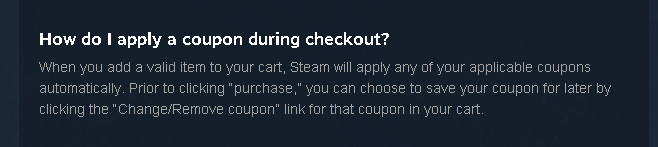
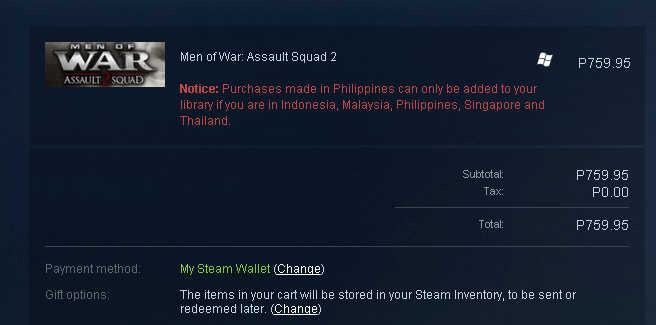
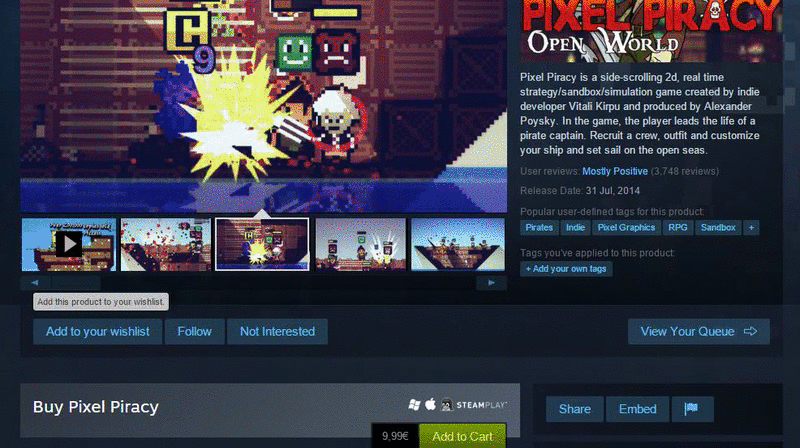
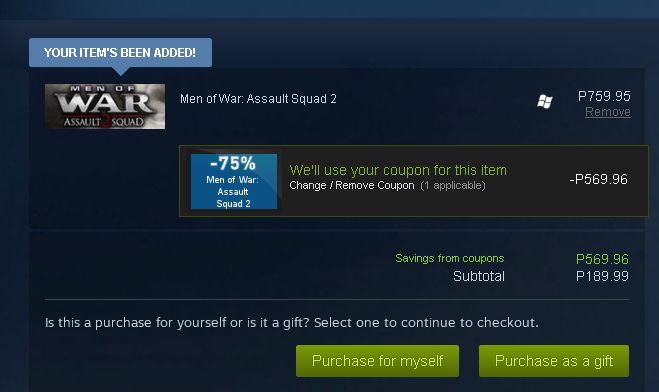
I've used coupons before and it's been awhile since I last used one. Has there been a change in how coupons are applied?
I remember coupons used as illustrated in this guide but when I tried purchasing earlier, no option to select the coupon appeared.
Comment has been collapsed.