Do you play in a desktop you built yourself?
Hi thanks for the info! I know Chrome uses a shit ton of ram but I like it so much... now about Fraps replacement I just want an easy low-resource FPS meter, that's all :] which one would do the trick?
Comment has been collapsed.
I like to use my Steam Controller when playing on my bed, and the FPS meter doesn't work in fullscreen mode (unless a new update I'm unaware of)
Comment has been collapsed.
Actually I'm fairly surprised, I have opened around 10 tabs while downloading drivers and games, and was watching youtube... the 8GB are quite sufficient to my surprise, but if I launch a game I will definitely close Chrome.
I downloaded the K-lite just as a codec support for VLC hehe, don't know about the MPC filter there
Comment has been collapsed.
Wow, opening more than 6 tabs and I feel all cluttered, 10-12 is my max normally. I will check that LAV filters and delete the codec on your suggestion then, thanks a lot :]
Comment has been collapsed.
Tried Vivaldi last night but it hogged around the same kind of memory... Firefox uses far less, I will continue to try lightweight browsers to have one of them open while gaming instead of Chrome.
Comment has been collapsed.
The Chromium/Blink engine is actually pretty good, Chrome just has a lot of junk on it. It is a bit like Android. The OS itself would be great, if it wouldn't be bloated with so much crap from Google, then from the manufacturer, and last from the service provider.
Comment has been collapsed.
My recommendations (most are very optional):
0) Process Explorer - way more useful than Task Manager.
1) CCleaner & Recuva - will remove some crap, as well as couple useful things (file search, wiping free space, and more). Recuva will give you chance of recovering deleted files.
2) Team Speak 3 - if you plan to play multiplayer games with random people, it's helpful.
3) RBTray - if you'd like to hide some applications to icons in the tray, instead of taskbar.
4) Greenshot - fine app for taking screenshots.
//I see you said not to use fraps as recording tool. 5) Ice Screen Recorder / FastStone Screen Capture / Bandicam - if you plan to record desktop, for some reasons. I use these apps and nothing is really satisfying, but Fraps is total bullshit (from my past experiences).
6) Notepad++ - much more usefulness than default notepad :)
I see you edited and now listed Office apps. 7) Microsoft Office (I use 2007) or LibreOffice - set of apps useful, if you need to make some documents or make spreadsheets to calculate stuff (like... I dunno, sometimes people do stuff to calculate progress in game, etc.)
8) JoyToKey - useful app, if you want to play on gamepad, but game only supports keyboard... or it doesn't detect your pad at all.
9) FormatFactory - to convert audio and video files, downgrade their quality, etc.
10) Alcohol 120% / DAEMON Tools - ability to use CD/DVD images.
11) cFosSpeed - might or might not accelerate your bandwidth of internet connection or reduce ping times.
12) Sandboxie - if avast doesn't have sandbox thingie, and you might open some shady apps (that might be viruses). xD
Anything needed for audio, video or files management (e.g. app for changing many filenames with couple clicks)?
Cause I didn't want to give every application I have :D
Comment has been collapsed.
I'm hesitant to how useful is CCleaner tbh, and I might use a screenshot app yes! About Daemon Tools Windows now has an integrated tool for mounting :D
Thanks a lot for the extensive info!
Comment has been collapsed.
CCleaner, except finding temporary files from Windows, webbrowsers and other applications,
can also:
- find duplicate files,
- clean your registry a bit,
- use uninstallers (or remove them from "uninstalling list"),
- manage autostart applications,
- manage scheduled tasks,
- modify context menu (when you RMB a file),
- disable browser extensions without launching them,
- analyze content of your disk (in categories, like video, music, etc.),
- manage system store points,
- wipe whole drives or just free space (for example, when you don't want anyone to be able to access sensitive data you recently removed, and could be restored via Recuva, etc.).
I wouldn't use any "Driver" application, nor "Boosters".
If you need any specific app, don't hesitate to ask. I know a few helpful apps.
Comment has been collapsed.
Well I will download CCleaner then! And right now I'm using iObit's Uninstaller due to the fact that after a program's uninstaller quits it searches for residual files and folders and lets you delete them, and Driver Booster since it helps me to keep all drivers up to date. What alternative will do the same work as easily as them (1 click)?
Comment has been collapsed.
Well, CCleaner doesn't seem to clean "leftovers", so you should leave iObit's too, I think.
I used Revo Uninstaller in past, but it was too tiresome... (taking too much time).
I wouldn't use any application for automatic driver updates - if you don't encounter problem with hardware (example problem: your webcam freezes for some time every N minutes, while talking on Skype), you shouldn't update. That's just my opinion.
Comment has been collapsed.
So far both programs have worked really good, I've used the Advances System Care and the Defrag too for a while on my laptop, but another friend laptop's got painfully slow with the ASC and after uninstalling it it was fine again, so I uninstalled both from my laptop just in case (perhaps I didn't notice since the little monster packs 16GB of ram).
Comment has been collapsed.
I checked the program! A friend of mine has it, you can do a lot of crazy stuff with it, I saw yesterday a Tie Fighter cockpit on Reddit dope AF!
Comment has been collapsed.
Comment has been collapsed.
That's awesome! Did you program those meters yourself or is it some default stuff?
Comment has been collapsed.
They're modified from an existing skin, the Zepha Skin V2
The GPU meter I built myself and it pulls info from MSI Afterburner, and I made pretty large modifications to the Network and CPU skins. I changed the CPU skin to look better for dual cores and also 8 core CPU's (for my laptop and my brother's new PC)
Comment has been collapsed.
Happy cake day my friend! Malwarebytes is super useful, but I share an Avast Premier license so it does a better job than installing malwarebytes free hehe
I'm considering downloading that darn spotify app for windows tbh, not on my phone cause I don't have too much data. Thanks!
Comment has been collapsed.
Will consider the switch if I have any issues, thanks :]
Comment has been collapsed.
Hey, congrats on the new build, my krogan friend! :D
I don't have any specific recommendations, as a lot of it depends on personal preference, but Ninite can be rather handy at grabbing multiple freeware programs at once after you've decided which ones you're going to go with.
If you have any privacy concerns about Windows 10, by the way, I find Spybot Anti-Beacon to be helpful.
Comment has been collapsed.
Le wild green cat appeared! Hey man, I looove ninite, most of the above programs came from there hehe, super handy for a first time install on a fresh machine. I haven't given too much thought on the privacy matter though... might use that anti-beacon, perhaps it helps the performance too hehe?
Comment has been collapsed.
What is use.
Browser: Chrome
Images:IfranView
MusicPlayer: footbar20009(because he's too fast)
Video:VLC
GameClient:Steam
Antivirus: None, I don't like them, they eat too much resources.
WinRar-It's not free but have unlimited 30-days period.
PDF-Adobe Viewer
Comment has been collapsed.
We use almost the same, I highly recommend a switch from Winrar to 7zip, it's free and works with way more formats, and from Adobe Viewer to Sumatra (or Foxit) though, they are faster and compact.
Comment has been collapsed.
VIDEOS/Music: VLC + K-Lite Codec
No. Using a codec pack in 2017 is just no. VLC can play anything on its own. If you really want to use an external codec, get LAV Filters alone and that is it.
ANTIVIRUS: Avast Premier
If you are paying 80 dollars for an antivirus, at least buy something usable, like BitDefender or Kaspersky. And/or Malwarebytes next to it (although it is a yearly sub for a while now; I got my premium keys when it was still for lifetime).
Driver Booster + Uninstaller from Iobit (the SystemCare and the Defrag seem unnecesary)
The uninstaller maybe, but it is unnecessary on Win10. The driver booster, you must quickly forget. They eventually lead to more problems than they aim to fix.
FRAPS (for chosing optimal ingame settings)
Use Xsplit or OBS. Fraps has been outdated ever since streaming became a thing.
Other recommended:
CCleaner to get rid of some junk periodically from the hard drive and registry.
If you have a HDD, a disk defrag software like Auslogic Disk Defrag or Defraggler.
Notepad++ if you have to edit some simple text files. Not necessary if you don't use Notepad that often in the first place.
Total Commander for a better file manager. Dunno, I just prefer orthodox two-window file managers.
You may think about keeping a portable IMGBurn or CDburnerXP around if you ever want to write some optical disks.
If you watch Twitch streams, I'd recommend Streamlink+Streamlink-twitch-gui and Chatty.
If you listen to music offline a lot (although it is getting pretty rare nowadays), you may consider a more dedicated music player. AIMP, foobar2000, Clementine, MediaMonkey are good considerations.
Comment has been collapsed.
Will dump the codec like I told you a moment ago, the antivirus I share it with my grandpa and my mom, and it was like $40-60 the 3 pc license anyway (I thought that the offer was bullshit but if people actually pay $80 for it then I'm super happy now); the Uninstaller is cool since it has a secondary scan that deletes empty folders or rogue files that weren't uninstalled and FRAPS I only use it to get the FPS meter on Steam Fullscreen/Theater mode (since I need that mode to correctly use my Steam Controller).
Will download CCleaner even if I don't feel much change when I used it with my laptop for about 6 months hehe, and I do have a HDD but I thought that the Windows defrag was enough. I downloaded Total Commander in the past but it was far too complicated and robust for my simple needs, Everything does the trick for me. The other stuff I don't currently use but thanks for letting me know too!
Comment has been collapsed.
Not sure about a dedicated PDF viewer, any modern browser can display PDFs. Otherwise, I'd still suggest either the official Adobe Reader or MuPDF, it's the best.
And better stay away from the codec packs. The only decent packs are the one by Shark007, and even they are really not necessary.
VLC doesn't use them anyway. You'd only need LAV Filters, although they're already included in MPC-HC / MPC-BE. Alternatively, I'd use mpv or SMPlayer.
And for audio files: Foobar2000 ;)
WinDirStat is great, I use it regularly as well. There are some other free alternatives, the best one being TreeSize Free.
And for searching: UltraSearch or AgentRansack/FileLocator.
For chat: Teamspeak, as others pointed out already.
Antivirus: None at all. Windows already has one, that's enough.
And why remove the Windows 10 apps? They're not bad, some are actually pretty good.
Images: They all suck :). IrfanView is okay, but I like XnView better. Also recommended: Honeyview and FastStone Viewer.
And I use JPEGView as well.
Comment has been collapsed.
What's wrong with the official Adobe Reader?
Has not been bad for a long time, like the really awful old versions.
Windows Antivirus:
http://robert.ocallahan.org/2017/01/disable-your-antivirus-software-except.html
Comment has been collapsed.
What's wrong with the official Adobe Reader?
Bloated af, like 100reds of files and mb for nothing that a 4mb single exe prog can't do. Plus a history of grave security flaws.
Granted I haven't looked into it for years anymore and no reason to.
Windows Antivirus:
Last I checked detection rates were far lower. Didn't look into W10's yet.
If you're on Windows 7 third party AV software might make you slightly less doomed
like many are
Microsoft is generally competent
hahaha, sorry but no, I can't take that seriously
Comment has been collapsed.
If it's just for displaying PDF files, it really is overkill. But again, all modern browsers support this as well.
And compared with AV vendors, Microsoft is the epitome of competence.
Just look at Google's Project Zero horror cabinet of "security" product vulnerabilities.
Comment has been collapsed.
Malware targeting specific AVs is rare as no single one is really majorly widespread.
Microsoft is the epitome of competence.
Win being a big walking security issue proves otherwise.
Last I compared AVs, Security Essentials had a miserable detection rate of only 50%.
If that improved fine, but then it was unacceptable.
And by the way, I run without residental AV since 15+ years myself, but that is absolutely not recommended for normal users.
Comment has been collapsed.
Speaking about AVs, where do you get your trusty detection rates? I might change AV next year when license expires, will need to protect 3 machines without pawning an arm and a leg though hehe
Comment has been collapsed.
https://www.av-comparatives.org/comparatives-reviews/
https://www.av-test.org/en/antivirus/home-windows/
Seems ms caught up somewhat the past year so it's not completely useless anymore, still others fare better.
Comment has been collapsed.
So the best are Kaspersky, Avira and BitDefender, however comparing prices BitDefender is the way to go (at least now, since it shows an offer).
edit: nevermind, just checked email to see when Avast is going to expire, it was renewed on April 4 for just $14.99!! That's a crazy deal for protecting 3 PCs
Comment has been collapsed.
What's wrong with the official Adobe Reader?
Apart from being several hundred MB large, with a load time slower than many console games? That it is a bloated mess.
The installer file for Adobe Reader is 105 MB. The installed size of Sumatra is 4 MB. And Sumatra can open more file formats…
Comment has been collapsed.
But no other program supports all these PDF extensions, embedded contents (Multimedia, 3D, whatever) and scripting that Adobe Reader has. Granted, the huge majority of users doesn't need them, but still. Edit, Annotate, Fill & Sign is also better with Adobe's program, although most other PDF readers can do most of it as well.
Apart from that, Adobe Reader has lots of accessibility functions for people who need them.
It's pretty big, yes, but it doesn't start slower than other PDF programs, at least not for me.
Comment has been collapsed.
Thanks for your input! Will try Teamspeak, and I think I tried XnView but it didn't browse my pics with the arrow keys so I preferred IrfanView (I think that was the issue at least), I was happy with Windows 7 image viewer to be honest... might look if I can have it back just like I did with the calculator.
Comment has been collapsed.
THANKS A LOT EVERYONE!
Such a passionate community, who said only leeches were here? And I didn't even have to bribe you guys! or did I? :3
I will go to bed since it's midnight and I have to go to work tomorrow, will check all of your valuable input tomorrow, thanks a bunch for your time and kindness.
Comment has been collapsed.
Haven't used FRAPS in years - I've been using MSI Afterburner solely for the overlay.
(everything you see in this image can be toggled on/off & moved around, it's also missing some fields)
Comment has been collapsed.
Oh yeah! Afterburner is SUPER complete and an amazing overclocking tool, I will go with Wattman for that though and since I just want to know what are the most optimal ingame settings, and not to test my hardware usage for an upgrade, I will stick with FRAPS for now :P
Comment has been collapsed.
What's HWmonitor and HW? CPU-z I know but I don't plan to overclock that poor Pentium, the gains will be too little.
Comment has been collapsed.
http://www.cpuid.com/softwares/hwmonitor.html
HWMonitor lets you monitor your hardware :P
It's pretty handy even if you don't overclock. You can check temperatures for CPU, GPU and individual HDDs. Also CPU, GPU and fan speed
Comment has been collapsed.
7+ Taskbar Tweaker http://rammichael.com/7-taskbar-tweaker
Lots of options. Still using it with Windows 10
Nothing better than close windows with mouse's middle button or manage volume with scroll whell (or mute it with middle click)
TidyTabs http://www.nurgo-software.com/products/tidytabs
Tabs in almost every program
Revo Uninstaller https://www.revouninstaller.com/
Delete leftovers after an uninstallation
Notepad2 http://www.flos-freeware.ch/notepad2.html
Most people prefer Notepad++ but if you don't need tabs, this do the trick
ResophNotes http://resoph.com/ResophNotes/Welcome.html
Quick notes manager. Very handy. Like an Evernote but of/in plain text.
Comment has been collapsed.
Thanks a lot! I was thinking in perhaps adding a quick notes program, this will be great even for my workplace! (I had an Excel file previously)
Comment has been collapsed.
Foobar for music, opera and chrome as browsers, notepad++
Comment has been collapsed.
What's the good about Opera, is it lighter on RAM than Firefox? :]
Comment has been collapsed.
integrated vpn, you can take youtube videos out from youtube page and put them anywhere on desktop with always on top and control them from there, it can run chrome extensions, integrated rss reader
Comment has been collapsed.
Seems pretty cool! I'm looking for a secondary lightweight browser though, but I might try Opera in the process too.
Comment has been collapsed.
MSI Afterburner (extra graphic controlles wich driver and games are missing sometimes)
Core Temp + GPU-Z (temperature controle)
ArchiSteamFarm (Steam: Automata)
Comment has been collapsed.
Oh yes, I feel stupid for not learning how to properly use Archi-sama's masterpiece... I never got to send the goddamn commands to Archibot properly :(
Comment has been collapsed.
if you want use it to idle you don't need commands... just a small step to step guide, pretty simple, and you are ready to go... :)
Comment has been collapsed.
Yeah... the thing is that I wanted to chose which games to iddle, but I think I will throw the towel and iddle everything already xD
Comment has been collapsed.
Oh yes I use that! Thanks for reminding me, will update the list
Comment has been collapsed.
Hola perro! Not sure if I tried Gimp... I tried a bunch of image viewers and Irfan was the one I liked the most, will check the sticky notes too.
And you're right! Night light mode is GREAT! I started using it last night and uninstalled flux.
Comment has been collapsed.
I don't recommend any voice chat like skype, discord, vent. The only thing I like is teamspeak and most games nowadays have good in-game chat communication anyway.
For PDF I'm using CDisplay because it works with comic book formats as well.
For videos I use Media Player Classic and for music winamp because they are light. Spotify also looks nice and has nice features as long as you know how to disable all ads.
For Antivirus I'm using Microsoft Security Essentials but if you can afford buying some of those fancy ones maybe go for it. Personally I don't see much benefit from it.
Game clients obviously every game nowadays requires one depending on the game, Steam, Blizz ap, Origin, Uplay.
All those apps that claim they boost things in your PC are fake.
For recording use Shadowplay or OBS if you have AMD.
Personally I try to reduce the amount of programs I have as much as possible, you can carefully arrange everything on your drive in folders and you won't need search programs.
Programs that claim to optimize your games are inaccurate. My system can run some games on higher settings than they claim with the same framerates.
Additional programs I use for anything artistic and rendering - Adobe After Effects, Sony Movie Studio Platinum 13, Adobe Photoshop CS6 Extended 13.
Utorrent - if you will be torrenting whatever but you should know how to remove all ads from it.
Ccleaner - most people recommend this app to clean registry of null values.
Everest - nice program to display real time temperatures and usage of your hardware as well as lots of information about it.
Msi afterburner - I use this in-game to see stats without the need to alt-tab, such as usage, temperatures, fps etc. This can help you determine if something is bottlenecking. Careful with it since it's used for overclocking as well.
Winrar - obviously for archives.
Auslogics Disk Defrag Pro - for defragging the drive instead of the default windows one.
Comment has been collapsed.
Great tips! I will try Teamspeak and download CCleaner again, I'm curious about Everest and I wonder if the difference of Auslogics is worth over the Defaul Defrag of Windows?
Comment has been collapsed.
- HW Monitor: almico's SpeedFan, CPUZ, GPUZ
- Explorer alternate: FreeCommander
- Text editor: Notepad++
- Simple photo editor: PhotoScape, FOTOR
- Photo Editor: GIMP
- Vector: INKScape
- Music: Foobar2000
- Sound editor: Audacity
- PDF: Adobe reader, Creator: PDFForge
- 3D Rendering: Blender
- GantProject if you really need
- Fileshareing, use DropBox
- Email client: Mozilla Thunderbird
- FTP Client: Filezilla
- uTorrent in case you want to see something ( ͡° ͜ʖ ͡°)
- Google Earth for having fun and Stellarium too..
Browser, i prefer chrome for browsing and mozilla + DTA for downloading.
If only Chrome has better history and session management just like in mozilla ( ͡° ͜ʖ ͡°)
Oh, almost forgot, you need Internet Explorer for downloading Chrome and Mozilla,, really usefull..
Comment has been collapsed.
I was wondering if installing it... I used it for 8, might as weel use it with 10 if it can retain the new cool look of Win10!
Comment has been collapsed.
【👑 Amazon Prime Gaming】Freebies List|2025-09-04...
1,875 Comments - Last post 56 seconds ago by PicoMan
[FREE][STEAM][ALIENWAREARENA] Cricket Jae's Rea...
3,363 Comments - Last post 2 hours ago by MeguminShiro
【🖥️ Epic Games】Freebies List|2025-09-04 - 🎮 MV ...
1,004 Comments - Last post 2 hours ago by MeguminShiro
[Humble Bundle] Lego Worlds Collide 2025🐶
19 Comments - Last post 4 hours ago by Aydaylin
【Steam DLC】World of Warships — Smith Pack|Free ...
4 Comments - Last post 6 hours ago by Sno1
[Steam] World of Tanks/Warships/Warplanes free ...
84 Comments - Last post 7 hours ago by DaveFerret
[STEAM] Electrician Simulator -95% (HL)
12 Comments - Last post 7 hours ago by Chris76de
Out-of-nowhere overdue train (lv 0) Final hint ...
86 Comments - Last post 9 minutes ago by Mayanaise
Guess the October Humble Choice, get Hollow Kni...
102 Comments - Last post 31 minutes ago by Luacs
September is a "PAGYWOSG" month - Incredible Ch...
100 Comments - Last post 34 minutes ago by Orionid
Birthday thread
123 Comments - Last post 52 minutes ago by yugimax
[GOG] Discount codes - lets share!
4,454 Comments - Last post 54 minutes ago by yugimax
Do you avoid the dentist due fear or finances?
105 Comments - Last post 1 hour ago by metaleroed
Hollow Knight: Silksong releases in 2 weeks, Se...
48 Comments - Last post 2 hours ago by MikeWithAnI

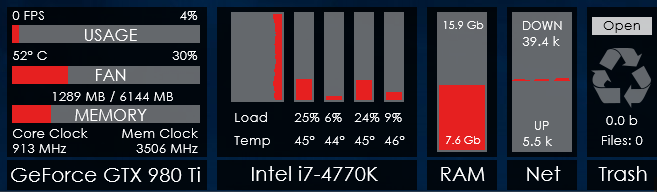
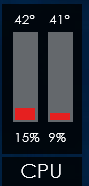
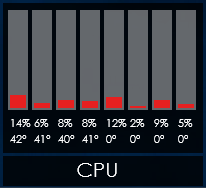
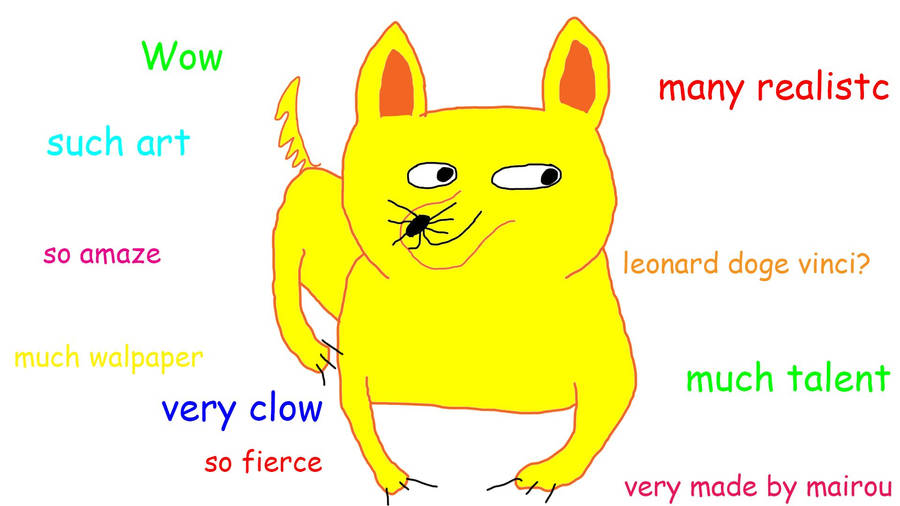

Intro: I built a PC this weekend
After 3 years I've FINALLY built my own gaming desktop. I got my hands on a gaming laptop on 2014 as a graduation present and I fell in love with PC gaming, sold my PS4 and never looked back. After a few months with it I started to read about computer hardware and learning about the hobby of desktop building. Started saving money and by last November I had enough to buy my dreamy desktop, however I came to the realization that I would almost empty my whole bank account and that I didn't have enough time to PC gaming as I wished (4-6h a week in average)... so I decided to look for budget parts instead of the $1,500 initial budget. Afer much much reading and comparing of benchmarks I decided to establish my budget to $600 thanks to a pretty modest Pentium G4560+RX470 combo, with WIndows 10 Pro to make use of DX 12.
Ze build: Budget conscious, a console on steroids
After that I started searching for parts and deals, I don't live in the US (aka Super Cheap PC parts land) so an uncle who does was kind enough to help me get everything to his place, except the case, that's the only part I had to buy on my home country and why it might seem to expensive since it takes roughly 9% of my budget, but I'm extremely happy with my case choice due to ease of building, expansion space, cooling performance, look and compact space. I also decided to go with 8GB vs 16GB of RAM due to recent price spikes, also checked FPS difference between both and it's pretty negligible, specially considering my modest parts, I managed to grab a 2666Mhz with a great looking cooler for $60. Here's the PC Part Picker.
So this thread was amazing, made me discover a lot of programs I've never heard before and I've already installed a bunch of those, this is my current list of things I have installed:
NINITE.com PROGRAMS suggestions?
OTHER UTILITIES suggestions
I thank you all for your time and interest :]
UPDATES:
f.lux (white glow easier on the eyes at night)I'm using now Windows 10 Night Mode and it's greatWindows 7 Photo Viewer (I just want some simple browsing)Windows 7 Calculator (I dislike Windows 10 apps vs Desktop Programs)Comment has been collapsed.