[Software] Archi's Steam Farm (ASF), Steam idler (and much more) [Windows/Linux/OS X]
Is something going on with the !pause and !pause~ commands? No response (Not "Unknown command" or anything), but nothing shows up in the log and nobody is paused and nothing happens. !stop still works at least.
I've restarted everything I can think of. I even looked at the source to make sure !pause was still there (it is). I know it was all working as I thought just a few weeks ago, because I taught my little sister how to pause my account when she wanted to play one of my games (that is such a sweet feature, btw). I don't know what I'm doing wrong.
Comment has been collapsed.
It is fixed after the stable release 2.3.0.5. You can give each bot (and in this case probably your main account as well) steamUserPermissions with your main SteamID as Master, then it should work with 2.3.0.5. Or you can download the newest pre-release (or wait for the next stable release).
Cangelog after 2.3.0.5 : Fixed !pause command not working when user had "only" Owner permission
Comment has been collapsed.
Hi! thanks for the tools, is perfect.
I'm trying to run ASF on my Synology NAS with Mono, but I get this error
2017-04-29 15:00:26|mono-sgen-27089|INFO|ASF|InitASF() ASF V2.3.0.5
2017-04-29 15:00:28|mono-sgen-27089|INFO|ASF|IsRuntimeSupported() Your Mono runtime version is OK.
2017-04-29 15:00:28|mono-sgen-27089|INFO|ASF|IsRuntimeSupported() Required version: 4.6 | Found version: 4.6.2
2017-04-29 15:00:28|mono-sgen-27089|INFO|ASF|CheckForUpdate() ASF will automatically check for new versions every 24 hours.
2017-04-29 15:00:28|mono-sgen-27089|INFO|ASF|CheckForUpdate() Checking for new version...
2017-04-29 15:00:31|mono-sgen-27089|WARN|ASF|UrlGetToContentRetry() Request failed after 5 attempts!
2017-04-29 15:00:31|mono-sgen-27089|DEBUG|ASF|UrlGetToContentRetry() Request failing: https://api.github.com/repos/JustArchi/ArchiSteamFarm/releases/latest
2017-04-29 15:00:31|mono-sgen-27089|WARN|ASF|CheckForUpdate() Could not check latest version!
2017-04-29 15:00:32|mono-sgen-27089|INFO|Follet Tortuga|Start() Starting...
2017-04-29 15:00:32|mono-sgen-27089|INFO|Follet Tortuga|Connect() Connecting...
2017-04-29 15:00:32|mono-sgen-27089|INFO|Follet Tortuga|OnConnected() Connected to Steam!
2017-04-29 15:00:32|mono-sgen-27089|INFO|Follet Tortuga|OnConnected() Logging in...
2017-04-29 15:00:34|mono-sgen-27089|INFO|Follet Tortuga|OnLoggedOn() Successfully logged on!
2017-04-29 15:00:34|mono-sgen-27089|INFO|Follet Tortuga|Init() Logging in to ISteamUserAuth...
2017-04-29 15:00:35|mono-sgen-27089|INFO|Follet Tortuga|IsAnythingToFarm() Checking first badge page...
2017-04-29 15:00:37|mono-sgen-27089|WARN|Follet Tortuga|Init() System.Net.WebException: Error: TrustFailure (The authentication or decryption has failed.) ---> System.IO.IOException: The authentication or decryption has failed. ---> System.IO.IOException: The authentication or decryption has failed. ---> Mono.Security.Protocol.Tls.TlsException: Invalid certificate received from server. Error code: 0xffffffff800b010a
at Mono.Security.Protocol.Tls.RecordProtocol.EndReceiveRecord (System.IAsyncResult asyncResult) [0x00040] in <1d0bb82c94e7435eb09324cf5ef20e36>:0
at Mono.Security.Protocol.Tls.SslClientStream.SafeEndReceiveRecord (System.IAsyncResult ar, System.Boolean ignoreEmpty) [0x00000] in <1d0bb82c94e7435eb09324cf5ef20e36>:0
at Mono.Security.Protocol.Tls.SslClientStream.NegotiateAsyncWorker (System.IAsyncResult result) [0x00071] in <1d0bb82c94e7435eb09324cf5ef20e36>:0
--- End of inner exception stack trace ---
at Mono.Security.Protocol.Tls.SslClientStream.EndNegotiateHandshake (System.IAsyncResult result) [0x0003b] in <1d0bb82c94e7435eb09324cf5ef20e36>:0
at Mono.Security.Protocol.Tls.SslStreamBase.AsyncHandshakeCallback (System.IAsyncResult asyncResult) [0x0000c] in <1d0bb82c94e7435eb09324cf5ef20e36>:0
--- End of inner exception stack trace ---
at Mono.Security.Protocol.Tls.SslStreamBase.EndRead (System.IAsyncResult asyncResult) [0x00057] in <1d0bb82c94e7435eb09324cf5ef20e36>:0
at Mono.Net.Security.Private.LegacySslStream.EndAuthenticateAsClient (System.IAsyncResult asyncResult) [0x00011] in <5071a6e4a4564e19a2eda0f53e42f9bd>:0
at Mono.Net.Security.Private.LegacySslStream.AuthenticateAsClient (System.String targetHost, System.Security.Cryptography.X509Certificates.X509CertificateCollection clientCertificates, System.Security.Authentication.SslProtocols enabledSslProtocols, System.Boolean checkCertificateRevocation) [0x0000e] in <5071a6e4a4564e19a2eda0f53e42f9bd>:0
at Mono.Net.Security.MonoTlsStream.CreateStream (System.Byte[] buffer) [0x0006a] in <5071a6e4a4564e19a2eda0f53e42f9bd>:0
--- End of inner exception stack trace ---
Server stack trace:
at System.Net.WebClient.UploadDataInternal (System.Uri address, System.String method, System.Byte[] data, System.Net.WebRequest& request) [0x000a6] in <5071a6e4a4564e19a2eda0f53e42f9bd>:0
at System.Net.WebClient.UploadData (System.Uri address, System.String method, System.Byte[] data) [0x00047] in <5071a6e4a4564e19a2eda0f53e42f9bd>:0
at System.Net.WebClient.UploadData (System.String address, System.Byte[] data) [0x00019] in <5071a6e4a4564e19a2eda0f53e42f9bd>:0
at (wrapper remoting-invoke-with-check) System.Net.WebClient:UploadData (string,byte[])
at SteamKit2.WebAPI+AsyncInterface+<>c__DisplayClass6_0.<Call>b__1 () [0x00070] in <75f5653fecba495c8d387cca1ef3f705>:0
at System.Threading.Tasks.Task`1[TResult].InnerInvoke () [0x00012] in <8f2c484307284b51944a1a13a14c0266>:0
at System.Threading.Tasks.Task.Execute () [0x00016] in <8f2c484307284b51944a1a13a14c0266>:0
Exception rethrown at [0]:
at SteamKit2.WebAPI+Interface.TryInvokeMember (System.Dynamic.InvokeMemberBinder binder, System.Object[] args, System.Object& result) [0x00068] in <75f5653fecba495c8d387cca1ef3f705>:0
at (wrapper dynamic-method) System.Object:CallSite.Target (System.Runtime.CompilerServices.Closure,System.Runtime.CompilerServices.CallSite,object,ulong,string,string,string,bool)
at System.Dynamic.UpdateDelegates.UpdateAndExecute6[T0,T1,T2,T3,T4,T5,TRet] (System.Runtime.CompilerServices.CallSite site, T0 arg0, T1 arg1, T2 arg2, T3 arg3, T4 arg4, T5 arg5) [0x00167] in <63992662b765477a898ef49cdcc99ee2>:0
at (wrapper delegate-invoke) System.Func`8[System.Runtime.CompilerServices.CallSite,System.Object,System.UInt64,System.String,System.String,System.String,System.Boolean,System.Object]:invoke_TResult_T1_T2_T3_T4_T5_T6_T7 (System.Runtime.CompilerServices.CallSite,object,ulong,string,string,string,bool)
at ArchiSteamFarm.ArchiWebHandler+<>c__DisplayClass40_0.<Init>b__0 () [0x001b6] in <d3d473cc48cd494299bf3cbe9999a3b1>:0
2017-04-29 15:00:37|mono-sgen-27089|INFO|Follet Tortuga|Init() Logging in to ISteamUserAuth...
2017-04-29 15:00:37|mono-sgen-27089|WARN|Follet Tortuga|Init() System.Net.WebException: Error: TrustFailure (The authentication or decryption has failed.) ---> System.IO.IOException: The authentication or decryption has failed. ---> System.IO.IOException: The authentication or decryption has failed. ---> Mono.Security.Protocol.Tls.TlsException: Invalid certificate received from server. Error code: 0xffffffff800b010a
at Mono.Security.Protocol.Tls.RecordProtocol.EndReceiveRecord (System.IAsyncResult asyncResult) [0x00040] in <1d0bb82c94e7435eb09324cf5ef20e36>:0
at Mono.Security.Protocol.Tls.SslClientStream.SafeEndReceiveRecord (System.IAsyncResult ar, System.Boolean ignoreEmpty) [0x00000] in <1d0bb82c94e7435eb09324cf5ef20e36>:0
at Mono.Security.Protocol.Tls.SslClientStream.NegotiateAsyncWorker (System.IAsyncResult result) [0x00071] in <1d0bb82c94e7435eb09324cf5ef20e36>:0
--- End of inner exception stack trace ---
at Mono.Security.Protocol.Tls.SslClientStream.EndNegotiateHandshake (System.IAsyncResult result) [0x0003b] in <1d0bb82c94e7435eb09324cf5ef20e36>:0
at Mono.Security.Protocol.Tls.SslStreamBase.AsyncHandshakeCallback (System.IAsyncResult asyncResult) [0x0000c] in <1d0bb82c94e7435eb09324cf5ef20e36>:0
--- End of inner exception stack trace ---
at Mono.Security.Protocol.Tls.SslStreamBase.EndRead (System.IAsyncResult asyncResult) [0x00057] in <1d0bb82c94e7435eb09324cf5ef20e36>:0
at Mono.Net.Security.Private.LegacySslStream.EndAuthenticateAsClient (System.IAsyncResult asyncResult) [0x00011] in <5071a6e4a4564e19a2eda0f53e42f9bd>:0
at Mono.Net.Security.Private.LegacySslStream.AuthenticateAsClient (System.String targetHost, System.Security.Cryptography.X509Certificates.X509CertificateCollection clientCertificates, System.Security.Authentication.SslProtocols enabledSslProtocols, System.Boolean checkCertificateRevocation) [0x0000e] in <5071a6e4a4564e19a2eda0f53e42f9bd>:0
at Mono.Net.Security.MonoTlsStream.CreateStream (System.Byte[] buffer) [0x0006a] in <5071a6e4a4564e19a2eda0f53e42f9bd>:0
--- End of inner exception stack trace ---
Server stack trace:
at System.Net.WebClient.UploadDataInternal (System.Uri address, System.String method, System.Byte[] data, System.Net.WebRequest& request) [0x000a6] in <5071a6e4a4564e19a2eda0f53e42f9bd>:0
at System.Net.WebClient.UploadData (System.Uri address, System.String method, System.Byte[] data) [0x00047] in <5071a6e4a4564e19a2eda0f53e42f9bd>:0
at System.Net.WebClient.UploadData (System.String address, System.Byte[] data) [0x00019] in <5071a6e4a4564e19a2eda0f53e42f9bd>:0
at (wrapper remoting-invoke-with-check) System.Net.WebClient:UploadData (string,byte[])
at SteamKit2.WebAPI+AsyncInterface+<>c__DisplayClass6_0.<Call>b__1 () [0x00070] in <75f5653fecba495c8d387cca1ef3f705>:0
at System.Threading.Tasks.Task`1[TResult].InnerInvoke () [0x00012] in <8f2c484307284b51944a1a13a14c0266>:0
at System.Threading.Tasks.Task.Execute () [0x00016] in <8f2c484307284b51944a1a13a14c0266>:0
Exception rethrown at [0]:
at SteamKit2.WebAPI+Interface.TryInvokeMember (System.Dynamic.InvokeMemberBinder binder, System.Object[] args, System.Object& result) [0x00068] in <75f5653fecba495c8d387cca1ef3f705>:0
at (wrapper dynamic-method) System.Object:CallSite.Target (System.Runtime.CompilerServices.Closure,System.Runtime.CompilerServices.CallSite,object,ulong,string,string,string,bool)
at ArchiSteamFarm.ArchiWebHandler+<>c__DisplayClass40_0.<Init>b__0 () [0x001b6] in <d3d473cc48cd494299bf3cbe9999a3b1>:0
Any solution? I'm not able to find information about this
Thanks!
Comment has been collapsed.
Could be an option.
My NAS is perfectly connected to the internet, and I have no firewall enabled. What could be the cause? (I am a basic user, and I am somewhat lost)
Thanks @KlappPc
PD: I can see my bot account online for 5-10 seconds, 2 seconds offline and loop again (sorry for my english)
Comment has been collapsed.
Comment has been collapsed.
thanks!
The problem is that the version of Synology does not accept these commands
:/volume1/homes/ToTTi/ASF$ mozroots --import --sync
-sh: mozroots: command not found
:/volume1/homes/ToTTi/ASF$ cert-sync --user /etc/ssl/certs/ca-certificates.crt
-sh: cert-sync: command not found
:/volume1/homes/ToTTi/ASF$ ca-certificates-mono
-sh: ca-certificates-mono: command not found
:/volume1/homes/ToTTi/ASF$
Comment has been collapsed.
I've been looking for xD all day
I have found several commands, but none is accepted for the Synology version. I understand that it is not a problem with ASF, but I was hoping to find an answer here.
Still thanks for your time, I'll keep looking
Comment has been collapsed.
I'd help you if I could - I don't know what is wrong with your mono installation because on every mono installation mozroots and cert-sync was bundled with it, it's core binary that is being executed during installation. You'd have best luck asking your package maintainer, because your mono has SSL certificates entirely broken.
Comment has been collapsed.
Did the folde ralready exist ? I got an error message Error: System.IO.IOException: Cannot create /var/services/homes because a file w ith the same name already exists.
Also which version of ASF do you use ? Because I got a warning saying mono version is too low (4.6.2 compared to needed 4.8)
Thanks in advance for your help, I tried making it work on my Synology a month ago and I abandonned so I hope thanks to your findings I will be able to make it work :) (for the moment it connects/disconnects all the time even and cannot check newer version of ASF, did you do anything in terms of internet settings first ?)
Comment has been collapsed.
Greetings, i would ask something i never used any idle farm program... i ahve only 1 account, and i have it form beginning of Steam..so lot years and i never had any issue\problems \vac bann..and i wuold continue that way.
.is there any chance to get a Vac ban?
i can farm cards and play another game in the same time?
i need to hav all games i want the cards installed?
Thanks for the help
Comment has been collapsed.
thanks i didnt see if u need to have game isntalled , but assuming steam client sint reuqired to run..i guess is not reuqired to be isntalled, right?
the login credential are used like any other Site realted to steam?? i mean asf like steamgift dont have my real credential and password but only an ID, right?
Comment has been collapsed.
well maybe i missed it thhan...but adding this in first comparation scheme would be helpfull..engflish not my language.so a yes or no ,was appreciathed..but nm, i thik i will use IM cuz i have only 1 account and i'm sure no game need to be isntalled and i can play when farming. Regards
Comment has been collapsed.
Comment has been collapsed.
Hello.
With ASF, is it possible to open multiple steam account and create normal steam chat on a single computer?
I could use sandboxie for this but its too slow for me, i dont know why.
Cheers.
Comment has been collapsed.
With ASF, can i open multiple steam account, and do normal steam chat message
Comment has been collapsed.
This seems the place I guess:
http://www.mono-project.com/download/#download-mac
Comment has been collapsed.
Hi. I'm getting "Trade offer failed!" after sending a !loot command to my bots.
This message shows up only with bots not from my freinds list.
I have set a trade token, imported .maFiles from SDA and set a Master ID
Maybe someone had this problem too and found a solution?
Comment has been collapsed.
"ASF uses login keys mechanism - same that your Steam client uses. This is saved as login key in BotName.db, together with SteamGuard file in BotName.bin (that one doesn't have to exist)."
https://www.steamgifts.com/discussion/gCxhN/archis-steam-farm-asf-steam-cards-farmer-and-much-more-windowslinuxos-x/search?page=50#GbwIxpk
So the bot.db should hold the current loginkey/sessionid/cookie (however you want to call it)
The 2fa stuff is stored in bot.bin.
At least thats how I understood archi. Nevertheless ALL informatioan about a bot is stored in the three Botname.XX files. So session has to be in .db or .bin.
You have to look at the code how that is read and used.
Comment has been collapsed.
Session is not stored anywhere, and login key is used to log in to Steam network the next time without a need of providing a password or authenticating using 2FA (if you have both ASF 2FA and SteamPassword set then you could as well not use login key at all).
You can't get session from ASF, unless you either modified source code to allow you to do so, or hooked into ASF memory. ASF only has to log into Steam network, and only those credentials are saved - once logged in, ASF generates authenticated session based on network session, and that session is automatically killed the moment network session is closed as well. This is not normal session you'd expect from a web browser, this is the session you're using when using built-in browser in your Steam client. Even if you wanted to use it for anything else than ASF, it's short-lived and you'd need to be very fast, because that session can be invalidated at any time by Steam network, which is nicely shown in the log with attempt to log into ISteamUserAuth.
Comment has been collapsed.
Hm... these 3 are all until "end of session" so after closing my browser I should be logged out.
But
steamRememberLogin
is valid for a couple of weeks and it's value is id64 + some stuff.
Thought that one together with
steamMachineAuthXXXX
is used exactly for that purpose.
Otherwise I would not stayed logged in after reopening my browser.
Comment has been collapsed.
Hm... these 3 are all until "end of session" so after closing my browser I should be logged out.
Exactly. ASF also stores those 3 in memory, until session is closed. They're not saved anywhere.
steamRememberLogin (...) steamMachineAuthXXXX
ASF does not save those anywhere. Equivalent of RememberLogin is indeed ASF login key, and MachineAuth is indeed sentry file saved as BotName.bin, but the structure is entirely different and you're not able to use saved ASF credentials and authenticate with them, unless you used them in another ASF/Bot that is authenticating with them to Steam network, not Steam web.
TL;DR ASF saves credentials to authenticate into Steam network - those are entirely useless if you want to make use of them in browser, and temporary session that is generated by ASF after logging into Steam network is not saved anywhere.
Comment has been collapsed.
Comment has been collapsed.
Does ASF really need to require the latest Mono version? It isn't trivial to keep Mono up to date and functional on certain platforms (like the Raspberry Pi I'm running ASF on); compatibility is a valuable feature in itself.
Comment has been collapsed.
In here, Archi said:
https://github.com/JustArchi/ArchiSteamFarm/wiki/Mono#compatibility
-- ASF is officially compatible (and supported) only with latest stable and nightly versions of Mono.
But good catch that Mono 4.6 no longer works, bump is even more justified in this case :+1:.
Also, changelog said:
[!] ASF now requires Mono in version 4.8 or higher (Linux / OS X, ref: #529).
Comment has been collapsed.
Thanks, I read that. My objection is about breaking compatibility (in this case, with anything but the newest version of Mono) if/when it's not strictly necessary for the development of the software. Since it looks like the breakage was accidental, I suspect it would have been avoidable.
Comment has been collapsed.
It's your responsiblity to ensure that ASF is run in bugless environment, and not mine to workaround all possible Mono issues, in all possible versions, on all possible variants.
I do not bump version without a good reason. Mono 4.6 does not support latest ASF code. You can use it - the warning is displayed for around 30-60 sec, just don't ask why your ASF can't connect with Steam if you're not using latest Mono version.
ASF is officially compatible (and supported) only with latest stable and nightly versions of Mono.
This is the only compatibility I claim to be stable. Everything else - your choice. It's not my fault that Mono isn't working as it's supposed to - with upcoming ASF V3.0 I'm dropping support for Mono entirely - .NET core on Linux works 100x better than Mono will ever do.
Comment has been collapsed.
Thanks for your reply. I can't actually use 4.6 now, since, like you said, ASF can't connect to Steam anymore. I don't really understand what you mean: "you can use it but it won't work"? Of course ASF is useless if it can't connect to Steam.
My question, in simple words, was: "did you really need to break compatibility with Mono 4.6?" But I assume your answer is a simple "Yes".
May I ask how soon you'll switch to .NET core? It might be not worth it to try and get Mono 4.8 to work on my system if such a change is just around the corner.
Finally, I hardly ever agree with your choices, but I certainly appreciate how you listen and respond to feedback about ASF. Thanks.
Comment has been collapsed.
It's not going to be that soon, I'm waiting for .net core 2.0 to be released firstly, and that is planned later this month, then a lot of writing code and testing, so probably not sooner than by the end of june, assuming updated VS arrives at the same time as .net core 2.0.
I don't really understand what you mean: "you can use it but it won't work"? Of course ASF is useless if it can't connect to Steam.
Updates are not mandatory, you can keep using older stable if you want to.
Comment has been collapsed.
Understood. And you're right, I'll probably roll back to previous versions of ASF and Mono while I wait for further developments.
Comment has been collapsed.
Does archi install shits in your pc like luckysearch and other shits programs?...I let the pc open with just archi running and when i opened mozilla my homepage was this shit virus " luckysearch"!!! I also find a program " YAC "or something like this installed...
Comment has been collapsed.
ASF is not being installed.
You just unzip and open the exe.
The code is open source.
100% not ASF.
Never the less you should use programs to check your PC and clean it out. You either missed some checks when instaling shareware or you have a Virus/ Malware.
Comment has been collapsed.
Hello Archi. I think, I found a small bug in ASF V2.3.1.4, here screen. As you can see, ASF for some reason adds http in new line, when previous output message was too long (in another versions all was good, without that http)
Here what I mean:
Incorrect (ASF V2.3.1.4):
<r> Ключ: XAEWK-M2ZMX-RAXWH | Состояние: Fail/AlreadyPurchased | Товары: [96452, Rage Parking Simulator 2016]
<s> Ключ: XAEWK-M2ZMX-RAXWH | Состояние: F...
0:12 - top_secret: http://ail/AlreadyPurchased | Товары: [96452, Rage Parking Simulator 2016]
<t> Ключ: XAEWK-M2ZMX-RAXWH | Состояние: Fail/AlreadyPurchased | Товары: [96452, Rage Parking Simulator 2016]
Correct (any other previous ASF version):
<r> Ключ: XAEWK-M2ZMX-RAXWH | Состояние: Fail/AlreadyPurchased | Товары: [96452, Rage Parking Simulator 2016]
<s> Ключ: XAEWK-M2ZMX-RAXWH | Состояние: F...
0:12 - top_secret: ...ail/AlreadyPurchased | Товары: [96452, Rage Parking Simulator 2016]
<t> Ключ: XAEWK-M2ZMX-RAXWH | Состояние: Fail/AlreadyPurchased | Товары: [96452, Rage Parking Simulator 2016]
This happens not everytime (in this screen all was good), but very often. Hope you check it and if its real bug, you figure out how fix it. Thanks in advance!
Comment has been collapsed.
Hi, lately I've got a problem with ASF. I have the newest versions of ASF and .NET framework.
I get disconnected very often, it could be every 5,10 minutes to 30 minutes top. I'm sure there are no connection problems on my part. Is it Steam's server fault?
Comment has been collapsed.
hmm, can't seem to use !loot...
yes i've defined masterID, like ages ago. it used to work... i get this message:
<BOT> Trade couldn't be sent because there is no user with master permission defined!
i even checked, it's the correct steam 64bit id... :(
Comment has been collapsed.
If you can't use command, please check your "SteamOwnerID" again in Config Generator because it turned into 0 since V2.3.0.5, and you need to put your Steam ID back
Also, in your main account, set your SteamUserPermission as Master and Key = SteamOwnerID
http://i.imgur.com/yASmE3P.jpg
PS: Screenshot is not mine
Comment has been collapsed.
SteamownerID is ok.
this are the options i have #1 is asf. #2 is bot. #3 is my main account, but it has the same options as #2 so no picture...
as you can see, no SteamUserPermission - yes, it's the latest build... what am i missing?
i'm sure it used to work...
Comment has been collapsed.
Hmmmm. Since I week ago or so, I keep getting a InitPermanentConnectionFailure mistake. It keeps connecting and disconnecting from steam.
Comment has been collapsed.
Same than you. But today it keeps in login Steam
2017-05-15 13:52:21|ASF-9784|DEBUG|ASF|WriteLine() CMClient | Encryption result: OK
2017-05-15 13:52:21|ASF-9784|INFO|speak121|OnConnected() ¡Conectado a Steam!
2017-05-15 13:52:21|ASF-9784|INFO|speak121|OnConnected() Iniciando sesión...
2017-05-15 13:52:21|ASF-9784|DEBUG|ASF|WriteLine() CMClient | Sent -> EMsg: ClientLogon (Proto: True)
Two minutes later:
2017-05-15 13:54:21|ASF-9784|ERROR|speak121|InitPermanentConnectionFailure
Comment has been collapsed.
Oh wait I think I finally succeeded on Mac:
- Install Mono: http://www.mono-project.com/download/#download-mac
- Download ASF.zip: https://github.com/JustArchi/ArchiSteamFarm/releases/tag/2.3.1.4 and unzip
- Open Terminal, go to where you unzipped ASF (should be ~/Downloads/ASF)
- Run in Terminal: mono ASF-ConfigGenerator.exe
- Follow tutorial, to create bot then log into your account. Once configured quit.
- Run in terminal: mono ASF.exe, then it should launch ASF
Now I need to figure out how to accelerate card dropping (I thought there was a way to drop card on multiple games?) or augment Foil chances, I still don't understand.
Comment has been collapsed.
thanks. it just dropped for one game and is now idling FarmMultiple and FarmHours which I don't understand. I'll check the performance wiki
So it took about 3 hours for a first game, but almost nothing for other multiple games, does this mean I can switch from Complex to Simple (the latter being faster?)
Comment has been collapsed.
I've happily started farming, though I thought it would take between 2-3 weeks and 1-2 months max...it tells me that it will take 9 months to farm and by them I will probably have even more game but most importantly, Steam might change their trading card system a way or another.
In any case I'm trying to understand all the options to optimise performance:
I've tried with the Simple algo, the behaviour has been that it randomly farms quickly some games but I only get one card, then it will idle on a specific game for a few hours.
So I've tested Complex to see if it wields different results, but it only seems to be idling game one after the one for a few hours.
I'd like to know why it quickly farms several games randomly at the same time, and then idles on a specific game, and also if there's a way to farm for the same account on multiple computers or bot sessions? Thanks.
Comment has been collapsed.
That change is most likely not to affect already published games.
And there is no way to speed that up. But the time ASF tells you is somewhat an upper bound. Most likely it will be faster.
Ok, despite being written on the performance page: There are two ways steam gives you cards... find out which one you have and set ASF accordingly.
-
Simple= immediate card drops, it farms one game after another, each game until you have no drops left. If it switches games after one card drop, you only had one card drop for that game remaining.
-
Complex= cards drop as in simple BUT only after 2 hours playtime. Therefore multiple games will be brought up 2h and then idled one after another.
-
If you NEED simple, but PICK complex you farm approximatly 4 Minutes longer per game.
-
If you NEED complex, but PICK simple you farm approximatly 2 HOURS longer per game.
So if in doubt choose complex.
There is absolutly NO way to influence the speed of drops or foil drops. ALL you do is telling the steam servers "Hey, I am playing this game". Then the steam server decides when you get a card. You can NOT have mutliple bot instances or anythink else.
There are steam glitches that work unreliable and might give you trouble as mentioned in the performance page. But if you don't want to do that:
ASF (set on the right algorithm) is the best you can do.
Comment has been collapsed.
Thanks for clarification, Simple it is then.
But I don't understand one point: alternatively, ASF seem to look through several app IDs then it quickly drops one card for games that still have card drops remaining after. Then it will idle on one single game but will take time to drop.
I do see the remaining time has dropped from 33 weeks to 32, so let's see. But I don't understand the alternating behaviour above.
Great tool anyways, my beginner dev knowledge finally unblocked me.
Comment has been collapsed.
Any idea anyone? I don't understand the behavior. The first behavior, when it was set on false/Simple, was more efficient as it seemed to occasionally quickly drop a few random game card before idling on a particular one. After testing Complex which was longer, then reverting back to Simple, it's not showing this behaviour anymore so both are longer than originally.
Again the "random game" card drop is absolutely not because all cards dropped, it's only one and there were clearly other card drops remaining, but it somewhat skips then, and is way faster.
Comment has been collapsed.
Hi,
I am curently having an issue where the bots won't send me their inventory even though I've set my SteamID as the Master, I even added the Trade Token but nothing seems to work.
The bot just says "Trade offer failed!" while the console says:
(Pink color): "(Date & Time):ASF-782:WARN:(BotName):UrlPostRetry<> Request failed after 5 attempts!"
(Grey color): "(Date & Time):ASF-792:DEBUG:(BotName)UrlPostRetry<>Request failing: https://steamcommunity.com/tradeoffer/new/send"
Does anyone know why this occurs?
Thanks in advance!
Comment has been collapsed.
Yes, I can send them manually when I log onto the accounts
Comment has been collapsed.
I understand, but I haven't received any recent trades from the bot, while another one worked once and then stopped working.
And I haven't been using them lately.
Comment has been collapsed.
If it works manually then it might be a different problem.
Is everything configured correctly? has it been functioning until now?
If you weren't able to do it manually I'd say look for any stuck outgoing trades in the bot account that are limiting what can be sent...
Comment has been collapsed.
Well let's see, the accounts are correct, meaning user pass and 2FA. The bots can login, they can farm. The MasterID is set. I added a Trade Token too (even though it's not required).
I recently got back to ASF and it had to update.
Last time when I was using it worked. Now it doesn't.
Comment has been collapsed.
I did set up a master, because when it updated I figured it didn't respond as usually. I mentioned it already
I configured the bots to recognise my SteamID as Master, even added the Trade Token even though it wasn't required.
Comment has been collapsed.
IsBotAccount - I tried both ways already
SendOnFarmingFinished - Initially it was off but I set it to True
SendTradePeriod - Uhh, this one I haven't touched
Comment has been collapsed.
Somehow... It worked! Only on one of the accounts since the other was empty, but still!
The only change I did was the IsBotAccount by setting it back to True, but that didn't work before.
Anyways, thank you so much for the help! <3
I'll try the other one later and keep you updated! Thanks again!
EDIT: Now I recall changing another thing too: Dismissing the Notifications! That must've been it! Before they wouldn't go away by themselves and maybe that's why the bot wasn't seeing the items!
Comment has been collapsed.
Well, speaking of which. Turns out it only worked that time, now it fails again from the first try...
Comment has been collapsed.
Thats really wierd.
As long as "lootable types" and "userPermissions" are set accordingly loot should work (if on the friendslist).
And if it worked once that even wierder.
Maybe try looting from Bot 1 to Bot 2 (if you have two) instead to your Main. Then you can execlude your main as reason^^.
Comment has been collapsed.
Well, let's see: lootable types on both of them are the normal ones: Booster pack, trading card and foil. Then steamuserpermissions both have my SteamID set as master. Could it be the slow internet connection? Because I've had quite a big change in internet speed recently and I'm thinking that could be it.
Comment has been collapsed.
This is what happens:
The bot just says "Trade offer failed!" while the console says:
(Pink color): "(Date & Time):ASF-782:WARN:(BotName):UrlPostRetry<> Request failed after 5 attempts!"
(Grey color): "(Date & Time):ASF-792:DEBUG:(BotName)UrlPostRetry<>Request failing: https://steamcommunity.com/tradeoffer/new/send"
Comment has been collapsed.
It takes some time in the browser to load, but usually the steam app takes way less.
Comment has been collapsed.
ASF has a timeout. So if a page takes a certian amount of time to load ASF assumes the request failed.
So that indeed might be a problem.
You can try setting "ConnectionTimeout" to some higher value (default is 60) like 90 or 120. But that will only help if pages needed longer than 60seconds to load before, and not if connections drop, or other stuff happens.
Comment has been collapsed.
Usually, the bots respond with a fail around 10 seconds later, but I will try this and keep you in touch, thanks!
Edit: It still doesn't seem to work sadly..
Comment has been collapsed.
Hi, encountered a problem, but I do not understand why it is so: My bots frequent with random auto-reconnections without a reason, I have no idea how to solve this problem. There are no errors, they just reconnecting.
My log for example: (Translation may differ slightly from the official version, but it doesn't change the fact)
2017-05-17 21:32:36 | ASF-6016 | INFO | bot | ShouldFarm () status for farm 605530 (PuppyStory): 1 card left
2017-05-17 21:32:36 | ASF-6016 | INFO | bot | Farm Is farm: 605530 (PuppyStory)
2017-05-17 21:40:11 | ASF-6016 | INFO | bot | OnLoggedOff () output from Steam: ServiceUnavailable
2017-05-17 21:40:11 | ASF-6016 | INFO | bot | OnDisconnected () is disconnected from the Steam!
2017-05-17 21:40:11 | ASF-6016 | INFO | bot | OnDisconnected () To Reconnect.
2017-05-17 21:40:11 | ASF-6016 | INFO | bot | Farm Farm stopped: 605530 (PuppyStory)
2017-05-17 21:40:12 | ASF-6016 | INFO | bot | StopFarming () Farm stopped!
2017-05-17 21:52:57 | ASF-6016 | INFO | bot | Connect () Connection.
2017-05-17 21:52:58 | ASF-6016 | info | bot | OnConnect is connected to steam!
2017-05-17 21:52:58 | ASF-6016 | info | bot | onconnected login ...
2017-05-17 21:52:59 | ASF-6016 | Warn | bot | Onloggedon () failed to log into steam: ratelimitexceeded/ratelimitexceeded
2017-05-17 21:52:59 | ASF-6016 | info | bot | Ondisconnected () Disconnected from steam!
2017-05-17 21:52:59 | ASF-6016 | info | bot | Ondisconnected () The limit of the frequency of requests has been exceeded; We'll try again in 25 minutes ...
2017-05-17 22:17:59 | ASF-6016 | info | bot | Ondisconnected () reconnecting ...
2017-05-17 22:18:00 | ASF-6016 | info | bot | Connect () connection ...
2017-05-17 22:18:07 | ASF-6016 | info | bot | OnConnect is connected to steam!
2017-05-17 22:18:07 | ASF-6016 | info | bot | onconnected login ...
2017-05-17 22:18:11 | ASF-6016 | info | bot | Onloggedon () The sign in is successful!
2017-05-17 22:18:11 | ASF-6016 | info | bot | Init () Log in to Isteamuserauth ...
2017-05-17 22:18:12 | ASF-6016 | info | bot | Init () Successful!
2017-05-17 22:18:15 | ASF-6016 | info | bot | Startfarming () There's nothing to farm on this account!
2017-05-17 22:20:30 | ASF-6016 | info | bot | Onloggedoff () Exit Steam: serviceunavailable
2017-05-17 22:20:30 | ASF-6016 | info | bot | Ondisconnected () Disconnected from steam!
2017-05-17 22:20:30 | ASF-6016 | info | bot | Ondisconnected () reconnecting ...
2017-05-17 22:28:29 | ASF-6016 | info | bot | Connect () connection ...
2017-05-17 22:28:29 | ASF-6016 | info | bot | OnConnect is connected to steam!
2017-05-17 22:28:29 | ASF-6016 | info | bot | onconnected login ...
2017-05-17 22:28:29 | ASF-6016 | info | bot | Onloggedon () The sign in is successful!
2017-05-17 22:28:29 | ASF-6016 | info | bot | Init () Log in to Isteamuserauth ...
2017-05-17 22:28:30 | ASF-6016 | info | bot | Init () Successful!
Comment has been collapsed.
If you downloaded ASF from this thread it's perfectly safe.
The code is open source, so everyone can check what happens inside therefore it is 100% unrelated.
If you have the password stored in the config file someone at your PC could read it, though.
But if you got that message from steam (and really from steam, not a phishing mail) that is serious trouble. Depending on where you got that message and what got changed (password/eMail/phonenumber) you should check your account credentials and change steam and eMail passwords.
But do NOT click on any links in any mail to do so, visit steam directly or use the client.
You probably should run an antivirus and malware check before.
Additionaly google the exact message you got, because for "Your account credentials have been changed" I can not find anything. This would indicate a scam and no official message. But maybe thats lost in translation^^.
Comment has been collapsed.
ASF is safe, but there's a little bug on Steam about it
http://steamcommunity.com/groups/ascfarm/discussions/1/133257636767280210/
Comment has been collapsed.
I believe you might get that message when your Steam is trying to start a game but your ASF is already carding a game. So you have to login again and stuff.
Happens to me when Steam & ASF lose internet connection, ASF reconnects faster, starts carding while I'm in a Steam game.
Or happens when a game has two sequential .exes, and the first goes 'ingame', then quits and starts the second, and inbetween the first quitting and the second starting Steam shows me as not playing and ASF uses the opportunity to start carding.
Personally I solve that by having ASF on pause when I want to play games myself :)
Comment has been collapsed.
Can I have this OnLoggedOn() Flags: PersonaNameSet, Passw ordSet, HWIDSet, EmailValidated, LogonExtraSecurity, Steam2MigrationComplete, Lo ckdown
debug info in my regular ASF, or do I need to compile my own etc?
(asking because in the thread I found it, you supplied a special build)
Comment has been collapsed.
I want all the flags on my acc output, and I want to check a few other accounts. Old ones I haven't logged into in years.
If there's some other easy way to have a non-ASF product give me that info, I'd be happy about that too, I guess.
I realise people who want to farm cards don't care strongly. For me it seems like good info to collect about those old accounts, to see if they're still worth repurposing or if I should keep ignoring I even made them.
Comment has been collapsed.
Is it possible to "force" a limited account to farm?
One of my accounts is limited but today it dropped 3 cards and is able to even trade them, I think steam made some changes about that behavior.
Thank you,
Comment has been collapsed.
It happens.
You can use !play command but I don't think it is worth the trouble.
Sometimes Steam network is not locking limited accounts, so ASF can farm them, and ASF will automatically farm them. I think it generally happens around Steam weekly maintenance.
Comment has been collapsed.
Hi! I'm very new to card trading, I've had all these cards sitting around for 8 years, I never bothered to look into it!
Anyway, now I'm up to speed and I've been using the ASF software. I love it, it's very simple to use and it works excellently, it does exactly what it's meant to do! Just using it for my single Steam profile to get those extra cards that I never collected. I just have two short questions:
- Does the game need to be installed for it to idle through ASF? I have some trash games that I don't want to install, can it farm those cards anyway>
- Is it possible to play one game on Steam while ASF farms cards of a different game?
If anyone can answer these queries I would appreciate. Sorry for being a noob, I tried to Google the answer but I couldn't find anything. :'(
Comment has been collapsed.
[Humble Bundle] Critter Chaos Bundle🐶
16 Comments - Last post 1 hour ago by Syssareth
[FREE][STEAM] Metal: Hellsinger (at Lenovo/Game...
610 Comments - Last post 1 hour ago by ashtwo
[Fanatical] Build your own Tower Defense Bundle🐶
10 Comments - Last post 2 hours ago by Camryn
【👑 Amazon Prime Gaming】Freebies List|2025-09-18...
1,892 Comments - Last post 3 hours ago by PicoMan
[Humble Bundle] Humbling Soulslike bundle 🐶
54 Comments - Last post 4 hours ago by Asmekiel
[Lootboy] Codes for coins/diamonds -----> Warn...
47,481 Comments - Last post 5 hours ago by Axelflox
[Free] skate. is now a free-to-play game on all...
21 Comments - Last post 6 hours ago by FanosSlapVt
Steam Game Idler - An all-in-one alternative to...
169 Comments - Last post 46 minutes ago by KilluaZoldyck
Too many activation attempts: which attempt tri...
13 Comments - Last post 1 hour ago by Asulf
Guess the October Humble Choice, get Hollow Kni...
148 Comments - Last post 1 hour ago by quijote3000
[GOG] Discount codes - lets share!
4,529 Comments - Last post 2 hours ago by masterbubu87
Best way to level up CV?
32 Comments - Last post 2 hours ago by Hibban
Borderlands and Wonderlands SHiFT/VIP codes
1,303 Comments - Last post 4 hours ago by Matty777
Community Train Helper Script – Remember Your G...
24 Comments - Last post 4 hours ago by drbeckett




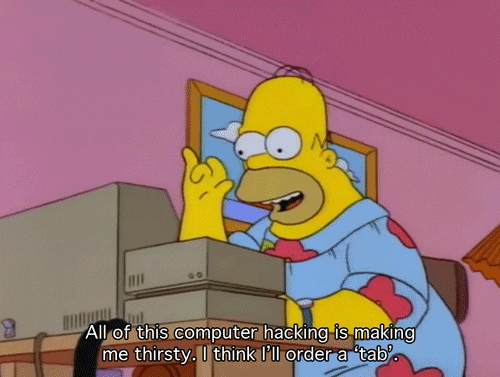
ASF is a C# application that allows you to farm steam cards using multiple steam accounts simultaneously. Unlike Idle Master which works only for one account at given time, requires steam client running in background, and launches additional processes imitating "game playing" status, ASF doesn't require any steam client running in the background, doesn't launch any additional processes and is made to handle unlimited steam accounts at once. In addition to that, it's meant to be run on servers or other desktop-less machines, and features full cross-OS support, which makes it possible to launch on any .NET Core-supported operating system, such as Windows, Linux or OS X. ASF is possible thanks to gigantic amount of work done in marvelous SteamKit2 library.
ASF doesn't require and doesn't interfere in any way with Steam client. In addition to that, it doesn't require exclusive access to given account, which means that you can use your main account in Steam client, and use ASF for idling the same account at the same time. If you decide to launch a game, ASF will get disconnected, and resume idling once you finish playing your game, being as transparent as possible during entire process.
Core features
Interesting features
For comparison with other similar programs and further read about the most interesting exclusive ASF features, I recommend to visit appropriate FAQ entry that explains everything in detail. It's also a very good starting point if you want to have a glimpse on what ASF can do, besides the obvious.
Setting up
Detailed guide regarding setting up and using ASF is available in the setting up article on our wiki. It's user-friendly tutorial with helpful screenshots that compacts the whole basic knowledge about ASF into a single document.
Useful links
Main page / Source code
Latest version / Download
Wiki / Help
Steam group
Discord
You might be also interested in our side project, ASF STM listing.
Is the project still supported?
As stated in my thread closing statement, despite of SG thread being closed, I intend to keep the project up-to-date and supported through non-SG channels. You can check the date of the latest release for reference.
This thread
The thread on SG is open for discussion and support matters that are related to ASF as a program. If you have any particular issue, question or other case to discuss, feel free to leave a comment.
Have fun.
Please do not add me on steam, if you have questions or issues - ask in the thread.
Prior to doing so, make sure to read main page and the wiki, especially our FAQ.
Comment has been collapsed.