Not yet. If I uninstall steam, don't I need to reinstall all my games?
Comment has been collapsed.
If i remember correctly i once too had similiar issue i reinstalled steam, but i think if u rename folder were games are steam/steamapps/common i think, then you can uninstal and inmstall again rename it back and all games shouls be there. You can find more accurate info google there is plenty of it.
Comment has been collapsed.
Example i think there they say how to NOT LOSE GAMES: http://forums.steampowered.com/forums/showthread.php?t=2251720
Comment has been collapsed.
Last time I reinstalled steam I lost all my screenshots (those that weren't uploaded), some game settings and possibly some saves too. I have no idea why on earth steam decided to delete those files, but it did.
Comment has been collapsed.
Well, that worked well. Now I can't even access steam anymore.
Sorry, just tired and upset.
Edit- I can't even access offline mode.
Comment has been collapsed.
have that game, no issues, ive had the same steam problem before though but it wasnt anywhere near the time i activatedd a new game so like everyone else said, it was because of something else, if you get the problem fixed, give the game a try, i love it
Comment has been collapsed.
I'm almost certain it has nothing to do with the game, and everything to do with 'I got a steam beta update', As others have stated, follow a guide to preserve your installed games (I never install to steams program files for this reason, you can put your steam library anywhere), and reinstall. Good luck!!!
Comment has been collapsed.
Bought the game a while back. Great game for Coop. Um, i got a beta version of the new release i didn't install yet, but the original is frigging epic. No issue with it at all. Best of luck with the issue, though i gotta say, i have had the similar problem with the new Steam update. When you start your PC, double click on steam and showed me the error. Quit and start steam again, it works perfectly.
Comment has been collapsed.
BUMP. not only u have this problem now.
http://steamcommunity.com/discussions/forum/1/648817377813547032/#p19
Comment has been collapsed.
https://www.youtube.com/watch?v=UAXTv3zFwsk try it worked for me :)
Comment has been collapsed.
Well, looks like this is it. Nothing works, not even reinstalling nor the -tcp shortcut line. My steam account is well and truly fucked. And that pisses me off to no ends. As if this hasn't been a shitty enough past 2 weeks with work and all.
Fuck you very much, universe. Fuck you very much.
Edit- Well, at least I can finally access steam in offline mode so I can still play my games offline. Starting to REALLY hate steam.
Comment has been collapsed.
Well, off to another craptastic day of work. Lets hope this can fix itself while I'm out. If not, well then I might have to give up on ever using steam again,
Thanks, whoever decided that I should never have anything good happen to me...... Sorry, that's something else I won't talk about.
Comment has been collapsed.
I had the same problem in the morning. Someone told me to run the Steam.exe shortcut with -tcp parameter. It worked. But I quit Steam a few minutes ago and wanted to log in again - wouldn't let me in. "Could not connect to Steam network". Even with the parameter on, it doesn't work. Valve messed something up as more and more people are having this problem. I'm so annoyed at this.
Comment has been collapsed.
Why not? OP could have done it already and it will mostly fix any problem the pc had, taking in account it's not the hardware. Unless he can't back up his files I don't see why this wouldn't be a valid solution.
Comment has been collapsed.
Because it's not an issue with his PC. Today a lot of people are having this issue and two solutions suggest that it's a problem on Steam's end. One solution is adding "-tcp" as a run parameter for Steam.exe shortcut. The second one I posted a few posts below - deleting "config" folder from userdata folder. Also, logging on web browser works - it all comes down to one thing - it's an issue with the client.
Comment has been collapsed.
I found a temporary solution. Go to Steam > userdata > (number you have here) > config folder. Move this folder or delete it and then you'll be able to log into Steam. However, if you quit Steam and will want to log in again it won't let you so you'll have to do this again. It's better than nothing until they fix it lol. So it's a problem of some configuration on some profiles but I still can't find the source of the issue. I'll keep at it and I'll let you know once I find out. I have a feeling it has to do with some settings being turned on/off. As when it logs and creates new "config" it somehow remembers my initial settings in options menu. I think once you leave Steam after that it remembers them during log-in too, something that was impossible before because there was no "config" folder hence new settings were created. It has to do with some settings we (users who have this problem) use. I'm gonna try and find out what is it.
Edit: Okay, I change almost all settings I had on/off to reverse and it's still the same. I have no idea what's up with that. But it's all about that config file that's created in config folder since if you delete it you can log in.
Comment has been collapsed.
Wow, weird. Are you using Windows? Here's what my Steam folder looks like.
The file that's probably causing this is named: "localconfig.vdf" - do search of your Steam folder for it and if it doesn't find it then do search of all your disks for this file, maybe your Steam settings are somewhere else than mine (for whatever reason). If you do find this file just move it (don't delete it so you can always put it back) and see for yourself that it'll work.
Comment has been collapsed.
That's just weird man, I don't know what to tell you :D
Wait. Do you by any chance have "don't save account credentials on this computer" unchecked? If that's the case then you don't have those folders because of that and it all saves your stuff on Cloud I think.
Comment has been collapsed.
[FREE][STEAM][ALIENWAREARENA] This War of Mine ...
1,953 Comments - Last post 6 minutes ago by diehard
[Steam] Dead Space (2023) -75% (new HL)
6 Comments - Last post 23 minutes ago by Cromwell
[indie gala] +4 games for FREE
11 Comments - Last post 2 hours ago by Mohamed74
[Lootboy] Codes for coins/diamonds -----> Warn...
47,140 Comments - Last post 2 hours ago by JMM72
[STEAM] Wavetale (-90%), The Gunk and Wavetale ...
8 Comments - Last post 3 hours ago by szacsoka
Where are those giveaways coming from?
16,403 Comments - Last post 4 hours ago by MLD
[STEAM] SOMA (95% off)
31 Comments - Last post 4 hours ago by NoctuaVentus
🤶🎅 Unofficial Steamgifts-Community-Christmas-Ca...
382 Comments - Last post 2 minutes ago by JMM72
Play or Pay recruitment! Come defeat your backlog!
487 Comments - Last post 6 minutes ago by LastM
Momo's 2024 Jigidi Advent Calendar - Level 5+
126 Comments - Last post 7 minutes ago by MarvashMagalli
Everyone get a chance
326 Comments - Last post 14 minutes ago by bolcheviqueopl
🎂 1st cakeday celebration
64 Comments - Last post 19 minutes ago by quijote3000
Jigidi Advent Calendar 2024 (Lvl 2+)
473 Comments - Last post 41 minutes ago by CptWest
What bundled games have you been trying to win ...
2,100 Comments - Last post 45 minutes ago by CuteEnby



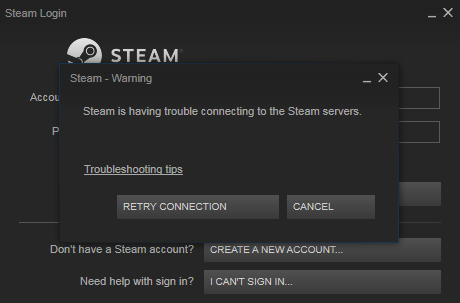
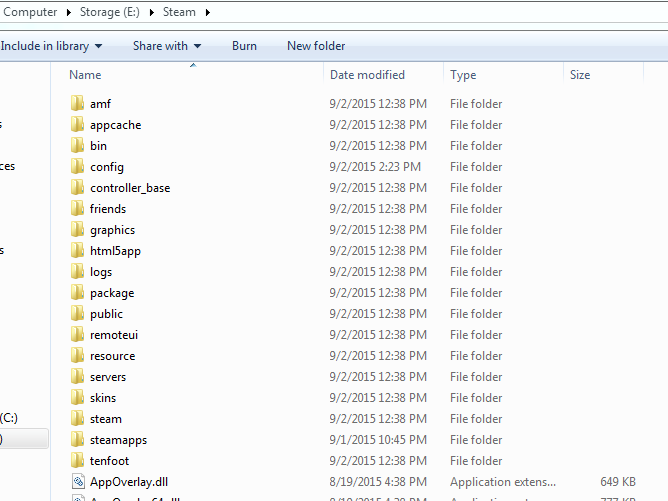

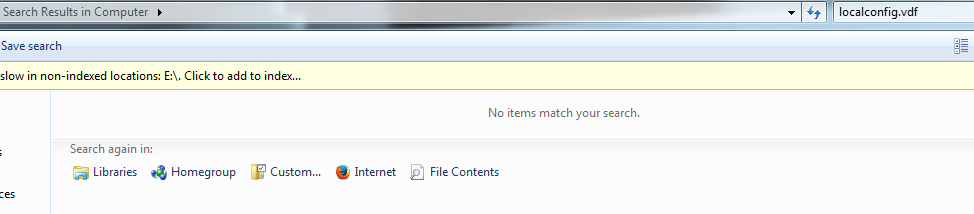
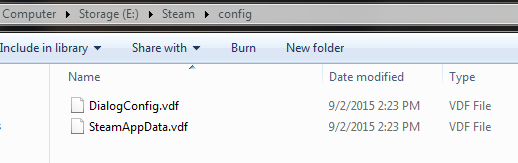

So an hour ago I won a copy of Skullgirls. I activated it fine and all but as I started to download I got a steam beta update and now I can't get back onto steam at all. I tried everything said on their site, even disconecting my wired router.
Is it possible that the game was bad and I got flagged for something?
I keep getting the connection error screen and asking me if I want to sign in in offline mode. I tried that, no problem and even opted out of the beta but nothing.
Could it be the game?
Edit- renamed the topic.
Comment has been collapsed.