Should be. Like I said, I just installed it from Origin this morning.
Comment has been collapsed.
If there's one thing I learned from Origin, is that a fresh install doesn't, mean the game is updated. Unlike Steam, Origin will gladly install an older version and the expect you to patch it.
Comment has been collapsed.
That's how they're supposed to work, have you not heard?
It was my understanding that everyone had heard.
Also something useful. (I hope.)
Comment has been collapsed.
I don't exactly remember but isn't there an option to disable PhysiX until you get over this part? You could also change the PhysiX settings to use the CPU instead of GPU. Maybe this helps.
Comment has been collapsed.
I'll have to check on that. But it's not just happening in one part, every enemy I shoot dead end up flinging around, too.
Comment has been collapsed.
Shame I cant use AngryJoe's quote from https://www.youtube.com/watch?v=wOISheIuU4k
at 22:16
/spent last 5 minutes trying to find it/
Comment has been collapsed.
thought this was steam gifts.. not origin gifts!
Anyways. Might wanna make sure Nvidia Physix is up to date.
Comment has been collapsed.
Should this be in the off-topic section? I'm never sure of what's the general section for...
Comment has been collapsed.
Doesn't turning off v-sync cause your game to be rendered at 300 fps ? Just curious, it happens to me. It's smooth, but... My GPU sounds like an jet plane.
Comment has been collapsed.
Nope. Makes things smoother, but the framerate seems normal.
Comment has been collapsed.
"Seems normal" ? Are you just telling by looking at it or have you used a frame counter ? Because if your monitor is a regular monitor you won't be able to tell the difference between 60 frames per second or 300 frames per second being rendered.
Comment has been collapsed.
By "normal", I mean that my potato PC isn't likely to ever go over 40 FPS. :P
Comment has been collapsed.
[Steam] World of Tanks/Warships/Warplanes free ...
83 Comments - Last post 8 minutes ago by pb1
【🖥️ Epic Games】Freebies List|2025-09-04 - 🎮 MV ...
1,000 Comments - Last post 42 minutes ago by RobbyRatpoison
【Steam DLC】World of Warships — Smith Pack|Free ...
2 Comments - Last post 1 hour ago by Bomfist
【👑 Amazon Prime Gaming】Freebies List|2025-08-28...
1,872 Comments - Last post 1 hour ago by xFallenAngel
[Fanatical] Build your own bundle Platinum Coll...
5 Comments - Last post 1 hour ago by adam1224
[Humble Bundle] Indie Likes and Lites🐶
11 Comments - Last post 2 hours ago by Tcharr
【📱 Epic Games Mobile】Freebies List|2025-09-04 -...
278 Comments - Last post 2 hours ago by MeguminShiro
Birthday thread
74 Comments - Last post 2 minutes ago by lillakra
Monthly in a Month #58: The Stellar Plot Edition
43 Comments - Last post 6 minutes ago by LadyAyu
Hollow Knight: Silksong releases in 2 weeks, Se...
27 Comments - Last post 40 minutes ago by makki
[FREE] Gamedev materials
2,077 Comments - Last post 44 minutes ago by hebert2099
Do you avoid the dentist due fear or finances?
100 Comments - Last post 54 minutes ago by Lugum
Centralized List of Keys With Expiration Dates
104 Comments - Last post 1 hour ago by ObsidianSpire
September is a "PAGYWOSG" month - Incredible Ch...
95 Comments - Last post 1 hour ago by samwise84

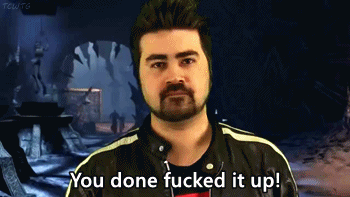
So, I downloaded Dead Space 3 and launched it. So far so good. Game ran smoothly and everything.
Except that corpses fling around like crazy.
Here's a video to demonstrate.
How can I fix this issue? Sure it's really funny at first, but it makes the game unplayable...
[EDIT] Turning off V-Sync fixed it! Thanks Ra1der.
Comment has been collapsed.