Can get it from here http://www.steamgifts.com/account/steam/wishlist past to a spreadsheet and then export as csv.
Better way is to use Enhanced Steam. At the bottom of your wishlist page will be a comma separated list
Comment has been collapsed.
Doh, I use Enhanced Steam and never noticed the list at the bottom facepalm :-)
Comment has been collapsed.
http://www.enhancedsteam.com/download/
installed version for mozzila firefox.
Hmm, its working on chrome, dont know why its not working on firefox(43.0.1)?
Comment has been collapsed.
You can always create a barter account using your steam and Then export your wishlist to .txt
Comment has been collapsed.
Create a account on https://isthereanydeal.com/ and link your steam profile, afterwards you can export it here: https://isthereanydeal.com/waitlist/?by=notified:desc#/page:user/data/export as CSV, TSV or JSON
Comment has been collapsed.
I use the trapermonkey/greasemonkey script: Steam Wishlist to Text
https://www.steamgifts.com/go/comment/wHS49pw
A small popup that let you copy the whole list.
Comment has been collapsed.
I was looking for the same thing and found this one (by Royalgamer06)
https://greasyfork.org/en/scripts/23670-steam-community-wishlist-exporter
Works perfectly!
Comment has been collapsed.
Not sure if you are looking to empty the whole list or just select a few to remove. Give Augmented Steam a try, it will add an Empty Wishlist button.
Comment has been collapsed.
[FREE] [Steam] Black Desert
17 Comments - Last post 1 hour ago by MeguminShiro
[Humble Bundle] Summer Games Done Quick 2025🐶
14 Comments - Last post 3 hours ago by spodamayn
Where are those giveaways coming from?
17,145 Comments - Last post 5 hours ago by DeafCrocodile
[STEAM] Good games under (or around) one buck [...
62 Comments - Last post 8 hours ago by ithamore
[Fanatical] Platinum Collection - July 2025 🐶
21 Comments - Last post 8 hours ago by gameboy9725
Scars Above only € 4,49
9 Comments - Last post 10 hours ago by AgainstAllOdds84
New MASTER LIST of ongoing Steam bundles 💚
1,282 Comments - Last post 11 hours ago by Formidolosus
Happy Canada Day & 4th of July
143 Comments - Last post 18 seconds ago by jacoz26
Anthem Server Shutdown on January 2026?
7 Comments - Last post 8 minutes ago by BarbaricGenie
[OPEN] 🐒 Ace Ventura Giveaways 🐒 [140/180]
285 Comments - Last post 19 minutes ago by MyrXIII
RosimInc's 2025 Nonogram Café - Weeks 18-21 Act...
1,219 Comments - Last post 27 minutes ago by Axelflox
[Userscript] Extended Steamgifts 2.4.6
864 Comments - Last post 34 minutes ago by Celestin6669
Don't like bots? Post your random invite-only g...
8,847 Comments - Last post 52 minutes ago by Axelflox
Previous your worst nightmare
5 Comments - Last post 1 hour ago by Golwar
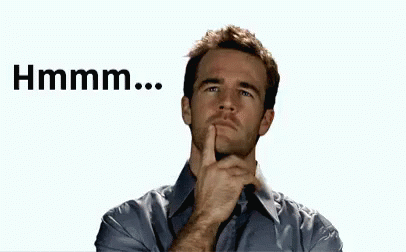
Is there any tool that can export our Steam wishlist to a csv or text file? Ideally I'd just like a list of the titles.
Comment has been collapsed.