Well I do not want to be rude, but it explicitly says in the picture that for more info, you should visit that webpage, not steamgifts. Also, you need to provide much more information and logs for any diagnostics to even remotely possible and you may not be comfortable "broadcasting" that stuff here.
Comment has been collapsed.
Blue Screen is always pretty serious, but it's hard to say exactly what caused it - many times it's completely random bugs with Windows.
You should only be worried if it keeps happening. If several days pass and you don't see the error again, you're probably safe.
Comment has been collapsed.
Have you tried turning it off and on?
Or unplugging and re-plugging it?
Comment has been collapsed.
I almost skipped this one thinking it was just another guy beating on a pc vid.... loved that ending, thanks! :)
Comment has been collapsed.
actually, opening the pc and cleaning it would be a good idea...
use a vacuum cleaner. carefully :)
Comment has been collapsed.
....if they don't know anything about PCs or cleaning them they might take you seriously.
Comment has been collapsed.
I can see if it were just a case then sure.. but when we talk about cleaning a pc, you normally deal with the motherboards, fans etc. etc. I definitely wouldn't recommend it for anything other than the case like you said.
Comment has been collapsed.
i was serious....
i have access to a high pressure air, which is better. but vacuum works
Comment has been collapsed.
I highly recommend compressed air. If need be a soft cloth. To each there own but I wouldn't recommend a vacuum cleaner to anyone.
Comment has been collapsed.
i've read what you replied to Axel.
are you suggesting she (assumption) take apart those components? cause i rarely do that. the RAM maybe. it gets dirty.
and vacuum is air in the other direction. blow in or blow out. stuff gets cleaned
Comment has been collapsed.
Windows 10 is still windows, the blue screen still means the same thing that it always meant, they just changed it a bit to be less menacing (the smilie).
Of course with each new version the OS gets should get a bit better and run into crashes less and less, but is not perfect nor it'll ever be.
Comment has been collapsed.
Comment has been collapsed.
This could of been due to lots of things.. bad driver.. memory issue..malware... really lots of things. I've had it happen to me while playing Overwatch cause my resolution wasn't supported. Running a system file check scan would be a good a good idea.
Follow the steps shown in this article below.
http://www.thewindowsclub.com/how-to-run-system-file-checker-analyze-its-logs-in-windows-7-vista
Comment has been collapsed.
As I said it could of been a lot of things. I don't know if it was something with your game or not.
Comment has been collapsed.
If seriously - something happend with operating system, bad update for example. From other side problem can be in hardware - loose cable attach or harddrive failing errors.
http://windowsreport.com/critical-process-died-windows-10/
https://www.partitionwizard.com/partitionmagic/critical-process-died.html
Comment has been collapsed.
If possible, post your complete system specification as this help a lot. After that will try to solve your issue, if possible.
Comment has been collapsed.
Try this fix as many users reported that it works
1) At first restart your PC with safe mode then go to Start menu and type Command Prompt in the search box.
2) Then right click on the Command Prompt from above and click on the Run as administrator from drop down options.
3) Now you see a CMD window and there you type the below code and hit Enter.
sfc /scannow
Comment has been collapsed.
Bluescreens can be caused by many factors (software, hardware, simply dust or your pc having a hiccup for no apparent reason) but a single bluescreen is not really a cause of concern. Now if you get them repeatedly, you should start worrying.
Try to find out if there is a certain pattern when you get the bluescreen i.e. are you running the same programs/games when it happens or did you run something that uses a lot of memory or puts a lot of stress on your GPU.
Comment has been collapsed.
Try this fix as many users reported that it works
1) At first restart your PC with safe mode then go to Start menu and type Command Prompt in the search box.
2) Then right click on the Command Prompt from above and click on the Run as administrator from drop down options.
3) Now you see a CMD window and there you type the below code and hit Enter.
sfc /scannowComment has been collapsed.
Use this utility: http://nirsoft.net/utils/blue_screen_view.html
It will show you the drivers/files/whatever related with the blue screen you got.
Comment has been collapsed.
lol that error message. Yes I have seen it. I've seen it several times, and I fixed each occasion with the following methods:
- Pulled out the bad RAM.
- Replaced the RAM with the identical stick with the first one.
- Cleaned up the RAM with eraser lmao.
Comment has been collapsed.
It's not going to be possible to give a diagnostic without the dump file. If you upload the file located at: C:\Windows\memory.dmp myself or someone else can give you a diagnostic. If you don't feel comfortable posting this publicly, you may add me on Steam. It will contain information on all running processes at the time, as well as all information relating to the error.
Comment has been collapsed.
I'll just leave diagnostic instructions here since I won't be home for several hours, in case you wish to do it yourself, or someone else wants to. You'll need the Windows Debugging Tools for this.
Step 1. From an elevated command prompt navigate to the debugging folder. For me with the latest tools on Windows 10 Enterprise it was at C:\Program Files (x86)\Windows Kits\10\Debuggers\x64. You can specify the path during the install.
Step 2. Type the following:
kd –z C:\Windows\memory.dmp (or the path to your .dmp file)
Step 3. Type the following:
.logopen c:\debuglog.txt
Step 4. Type the following:
.sympath srv*c:\symbols*http://msdl.microsoft.com/download/symbols
Step 5. Type the following:
.reload;!analyze -v;r;kv;lmnt;.logclose;q
Comment has been collapsed.
Using the instructions I gave, you open it using Windows Debugging Tools. If you don't know how, you can upload the .dmp file and I can process it and give you a proper diagnostic.
I'm tossing you a friend request, so we can discuss more easily. I don't leave home for another hour.
Comment has been collapsed.
【Steam】Immersive Storylines Game Festival|Free ...
40 Comments - Last post 1 minute ago by Myklex
【📱 Epic Games Mobile】Freebies List|2025-10-16 -...
325 Comments - Last post 1 hour ago by MeguminShiro
Mystery Gem Bundle
32 Comments - Last post 2 hours ago by racmar
Darkness II 95% off barely $1.5 at steam store....
15 Comments - Last post 5 hours ago by OneManArmyStar
The Walking Dead: The Telltale Definitive Serie...
15 Comments - Last post 6 hours ago by MaryVirgin
Little Orpheaus 80% Just a little over 1$ to 2....
6 Comments - Last post 6 hours ago by MaryVirgin
A list of games whose unredeemed keys were revo...
1,643 Comments - Last post 11 hours ago by Bin246
[H] Games [w] A HUG (Part 2)
101 Comments - Last post 6 minutes ago by Yokuo
Achievment Hunting
123 Comments - Last post 7 minutes ago by xRayzen1
Vini’s Art Corner with Giveaways & Puzzles <3
34 Comments - Last post 7 minutes ago by SunnySideVp
Steam game removal thread | Last update 18/10 S...
1,429 Comments - Last post 10 minutes ago by GraVe23
[GOG] Discount codes - lets share!
4,658 Comments - Last post 26 minutes ago by igel2005
Positive thread! (Giveaways!)
11,727 Comments - Last post 33 minutes ago by Yamaraus
(Dubious?) release of Scarface: The World Is Yo...
1 Comments - Last post 48 minutes ago by Channel28

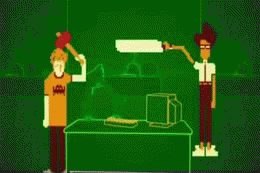

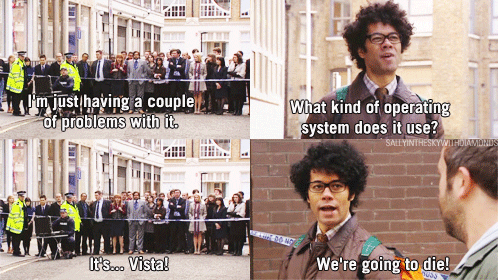

While I was playing Dark Souls 3 the game screen ended abruptly and there was the blue screen of Windows 10 with a face (as in screenshots), and after the PC has restarted by itself, I would like to know what it was and if it is something serious. (?)
Comment has been collapsed.