Heya, just wondering... wasn't there a feature (similar to Setting 6.9) that put a SteamTrades button on User Profile pages? Did it get removed or am I just missing it?
Comment has been collapsed.
Well, there's no SteamTrades link there by default. Are you inferring that's where I should add it for myself? So there's no default setting that adds ST to the profile page anymore?
It used to be next to the Steam profile button [pictured below] with a similar button. Not to the right of the username.
Comment has been collapsed.
It should be there by default. If not, try using the "Reset Default" button in the additional options of the feature.
And yes, it's no longer next to the profile button.
Comment has been collapsed.
For some reason it was being adblocked by uBO. Sad to see it was moved though. xD Thanks a ton Rafael, you're a gift to humanity. <3
Comment has been collapsed.
Guys, I'm sorry, but I failed and I cannot find this option (if exist!) - how to turn on showing the name of the group that specific GA belongs to, for example here: https://www.steamgifts.com/giveaways/search?type=group I see only icons, but I would like to see also group names. Is it possible?
Comment has been collapsed.
You can only filter descriptions after they appeared at least once. So if the description is new, there's no way to prevent the popup from appearing.
Comment has been collapsed.
Anyone else all of a sudden getting EGST backups multiple times a day?
ESGT was set for every 7 days. Then in the last couple days, its spamming repeated back ups in one day.
Love the add-on, just not the multiple files created every day now. I dont think I did anything to trigger this as I was annoyed at it doing a back up once a day a couple months ago. So I set it to do it weekly and was happy. Then BAM! today I had 8 backups created and still counting. I cant find the trigger.
Comment has been collapsed.
Sorry, I meant to ask if the backup is failing. Do you have the data that you want to backup selected in the menu?
Comment has been collapsed.
Took me awhile to find that menu. I kept searching the ESGST settings panel. I have to click on the manual backup button.
I have all 19 categories off. Maybe you're talking about a different menu than the manual backup? If there is, I'm having problems finding it.
The JSON file that is created has nothing other then "{"v":3}" in it and is 1 KB in size.
It seems to trigger every 30 minutes like its on a retry loop.
Comment has been collapsed.
The categories need to be on, the automatic backup gets the settings from there. That could be the problem.
Comment has been collapsed.
coffee, i'd say:
https://www.steamgifts.com/account/settings/profile?esgst=settings&id=pnot
(tho, even if i already had enabled, it started working only now... )
Comment has been collapsed.
might be a case of double-espresso... :P
i use fixed header (https://www.steamgifts.com/account/settings/profile?esgst=settings&id=fh) while also having that navigation on top...
Comment has been collapsed.
That's the one that maybe made it not work for you, since when I enable that too it goes back to bottom and stays there.
For some reason the options were changed to be active on ST instead. Fixed that and now it's back to top but not moving at all with scrolling.
This is starting to look like it needs kossu to fix it, not just kahvi. :)
Right, header and footer neither contain the links to different pages.
Comment has been collapsed.
To fix the pagination, it should be https://www.steamgifts.com/account/settings/profile?esgst=settings&id=fmph instead of Fixed Header.
Comment has been collapsed.
Something's weird: Even if I have the necessary points to enter a giveaway, the button is red and says: Not Enough Points. But when I click it, the GA is entered without a problem.
And the shortcut to the ESGST config on the header isn't working: I can click it a thousand times, nothing happens.
Comment has been collapsed.
I'm seeing the same thing. Can still enter though.
If you added a popup block to stop the required description popup in ESGST after that change was made, then the config button won't work because it is blocked with the other popups.
Comment has been collapsed.
Is there no way to highlight or hide discussions from the main discussions page without entering every thread anymore?
I'm operating on an old Firefox version so that may be the cause of the problem.
Edit: never mind. I reverted to the old discussion page and it fixed the issue. I guess something in the new page design conflicted with the extension settings
Comment has been collapsed.
Me too. It also says 400PP instead of 400P like it used to in the upper left corner where it displays the points.
Comment has been collapsed.
Bug should be fixed.
On a different note, ESGST will be coming to Android (and maybe iOS) soon - but with very few features initially, so if anyone is interested in beta testing, let me know. I know I said that before, but the previous ESGST for Android project was a fork of the SteamGifts app made by mabako, and I've abandoned it. I'm now starting a new app from scratch using React Native, which is why the app may come to iOS if someone with a Mac can build for it, because I can't, as I don't own a Mac.
Comment has been collapsed.
I'd be interested in testing on Android. I also have access to a Mac and will have an iPhone in the near future but I've never compiled anything on a Mac (just PC), hopefully someone with more experience can help, but if not I'd be willing to give it a try.
Comment has been collapsed.
No, Chrome just takes longer to update it than Firefox.
Comment has been collapsed.
Ah ok, who knew!
Well, I found out how that works and add it, but now, if I disable the old one and want to use the new one, there is no ESGST button at the top of steamgifts now does any of the options work, so either I did something wrong or it doesn't work?
Comment has been collapsed.
That is not true, Chrome just takes longer to update than Firefox.
Comment has been collapsed.
Just disabling Custom Header / Footer Links should fix it.
Comment has been collapsed.
Is there an option to enter a giveaway with just one click from the main page? Or do I still have to open each giveaway page one by one?
Comment has been collapsed.
Oh yeah it just wasn't configured properly, thanks!
Comment has been collapsed.
Also, please check if you use another userscript that inserts elements in the header.
Comment has been collapsed.
Most definitely it's a conflict between SGlinkies and ESGST, I'll fix it in the next version. Thanks for the info.
Comment has been collapsed.
I use ESGST v8.5.7 as firefox plugin. After last update (v8.5.7) Sometimes the plugin turns on and sometimes not. Mostly not. No matter if it's on SG home page, GA page or discussion page.
Comment has been collapsed.
Are there errors in the console logs? Does that happen in the same page?
Comment has been collapsed.
Yeah, but unfortunately those aren't really helpful.
Comment has been collapsed.
Do you use another userscript that inserts elements in the header?
Comment has been collapsed.
Same as ba2, only I use the Firefox Extension version of ESGST (though I think the script has the same issues). Sometimes opening in a new tab fixes it--until I redirect to another page.
Weirdly, the Background theme is always on, even if everything else is off.
I also run SGTLinkies, Touhou Giveaway Helper, and RAChartEnhancer (which can't login to steam, but that isn't your fault--and I did try Steam Web Integration, but it didn't stay working, either) via scripts inside tampermonkey.
Comment has been collapsed.
Hey. You reply to my comment. If you'd like rafaelgssa see your msg, reply to this comment.
Comment has been collapsed.
Will Safari ever be supported? Since today Tampermonkey is available again for the newest MacOS and Safari Versions within the Appstore.
Comment has been collapsed.
Is the script not working in this new Tampermonkey version?
As an extension, I'm not sure if Safari will ever be supported, because I don't own a Mac, so I have no way of testing it on Safari. Unless I develop blindly and the users do the testing.
Comment has been collapsed.
CLicking "install"/ "click here" just downloaded the js file, but did not open Tampermonkey. Strangely enough other old scripts worked fine. I now Copy and pasted ESGST's rare script as "new script" and it works now, but it feels wrong and I would not prefer to use it this way.
Comment has been collapsed.
Ok, sorry if this is a dumb question, but I went from version 8.0.3 to 8.5.8 so many new stuff and I noticed something that I can't seem to find the option for.
'Show First Page Comments' when I Enter a giveaway from the homepage, how do I get rid of that?
An image to make it more clear:
Comment has been collapsed.
I guess it is possible to remove that button with Element Filters but I can't help you with that as I don't know how to set the right rules.
Comment has been collapsed.
Yeah, currently there's no way to remove that button. Using Element Filters wouldn't work well because it doesn't have specific selectors. I'll see if I can add something, but this is low priority for now.
Comment has been collapsed.
Recently the 'syncing' symbol has started to not complete.. ever.. https://i.imgur.com/LFzrUfP.png
I don't think the sync is working.... https://i.imgur.com/mJEs2Iv.png
if i manually sync, everything completes fine... https://i.imgur.com/rBrnZIY.png
ver 8.5.8
Comment has been collapsed.
Ctrl + Shift + J should open the browser/console log. As an alternative you can enable Notify about console logs which should add a button next to the giveaways created button in the top right if there are any console logs from esgst.
Comment has been collapsed.
Seems to get stuck here:
https://i.imgur.com/PBOIHTB.png
https://i.imgur.com/GtgO48f.png
Don't know if this is anything?
https://i.imgur.com/KfTBkFy.png
Comment has been collapsed.
When synching my account I had quite a few issues recently.
Even though I was logged into the Steam Store it still usually just kept running without ever finishing or coming up with an error. What helped was loading the json page manually in a tab. You might have to reload it till you get the full page, sometimes it will just show empty arrays.
Now it finishes but I get this:
Synced!
Groups synced.
Missing groups:
New groups:
Owned/wishlisted/ignored games synced.
Unable to sync through the Steam store. Check if you are logged in to Steam on your current browser session. If you are, try again later. Some games may not be available through the Steam API (if you have a Steam API key set).I do have my API key set so I'm not sure what the issue is there. There's no errors in the console.
Comment has been collapsed.
Seems to be getting stuck here:
https://imgur.com/GtgO48f
Comment has been collapsed.
I highly doubt cg would do that. At least in its current state, ESGST is filled with bugs and not very good performance, and it's very customizable, so it fits better as an add-on. The most realistic scenario is that cg implements some features available on ESGST at his own pace.
Comment has been collapsed.
Hi, I think there is currently something broken on esgst. Not sure though.
Symptoms are:
- not being able to enter a GA through the enter button on the main page. The enter button on the GA page still works though.
- not being able to write any kind of comment. I'm currently writing through my phone where I don't have the add on.
In both cases the button says "saving" forever never actually sending it off.
😐
Comment has been collapsed.
When this happens, it's usually because of blocking third-party cookies, as that complicates things a bit. There is a system in place to bypass this restriction, but maybe something changed recently that broke it. What browser are you using?
Comment has been collapsed.
Mmh, could it be possible to add a section to hide or show the games depending on their tag ? At the moment I'm tagging all the VR games as I don't have the material for it, but I wouldn't like to have to go through all my hidden games to find them, instead being able to toggle "hide X tag" on or off would make it easier.
Comment has been collapsed.
I agree this is a most excellent idea. I'll throw my support behind it. 👍
I can think of many use case scenario's for this speculative feature. Nice thinking. 🙂
As the "Only remove games tagged with: " feature has it's uses; but it seems like expanding upon your idea would enable some ease of use improvements in the long run for the end user IMHO as well.
Comment has been collapsed.
You can already do that with Giveaway Filters > Multiple Filters.
Comment has been collapsed.
Are you not talking about Game Tags? The filters work with that: https://www.steamgifts.com/account/settings/profile?esgst=settings&id=gf_tags
Comment has been collapsed.
I'm speaking of https://www.steamgifts.com/account/settings/profile?esgst=settings&id=gt
I'll be honest with you, I said earlier that having a lite version would be really nice because there are just too many options (I hope I wrote in the right place last time since I managed to get it wrong the other night). Counting just the base categories, there are total 184 options, most of them unfolding into more of those.
I found the tag under the games categories, 4th option which is "game tag", there is only one sub option which is "show tag suggestion while typing".
When I click on your link, I get ANOTHER "game tag" which is under another category, I guess, because I can't find it by myself.
That's the reason why I suggested a lite version or selecting the most important options and add an "advanced" menu. When I installed ESGST it already took me several hours to read the options, activating those which seemed to be relevant and such, and I didn't do it the day I installed it. I saw all the categories and thought "okay, I need an afternoon to read and understand half of it".
There have been a moment when every time I was entering a giveaway I would have an option I didn't activate (reading the firsts comments ?) that would trigger. It took me over an hour of trial and error to find what option got activated by an updated while I said "no" during the install for activating those.
While you guys made an excellent work adding options that were missing, over time and versions you added so many that you get easily lost and can't find what you're looking for. The fact there are two "game tags" and I cannot find yours and you didn't point to the one I was talking about speaks volume about how complicated ESGST has became over years.
Your work is amazing, I'm not saying the contrary, but making a simplified version (and an "advanced" option) for new users and people who get lost among all the categories, options, sub options, etc. would be fantastic.
Comment has been collapsed.
There aren't two "Game Tags". The one you linked is the feature itself. The one I linked is an option to enable the Game Tags filter within Giveaway Filters.
I have no idea how I could make the settings simpler, so if you have any specific suggestions, I'd appreciate it.
Also, the settings menu has a search bar that you can use to quickly filter the settings by keywords, I thought that already simplified things.
Comment has been collapsed.
Yes of course, it does simplify things for people who already know all the options, they know exactly what they are looking for and which key words to use. But I wasn't the only one unaware that we could sort games per tags then hide specific ones, two other people responded to my message not having noticed themselves that there was an option.
I did the search myself and finally found the option under Giveaway Filter > Multiple Filters > Option 67/72, but it needed me to activate "Multiple filters", otherwise the 72 options were invisible and I had no idea that when activating it, many new options would appear, including the one I was looking for.
What I'm trying to say is finding what you're looking for, at this point, is like looking for a needle in a haystack.
The option for tagging games was easy to find, but the other one was in another section which needed me to activate an option that seemed to me unrelated and really complicated, then find the right option among 72 others.
That's a lot of guess and find, because even with using the search function, it didn't show me the option before I activated "Multiple filters", it only appeared after I ticked it on. Without your help, finding it was impossible, because I tried to more than once before writing a message here, thinking that it was indeed a missing option.
I don't know if you have some access to what options people use the most so you could gather them for a lite version. You probably have people testing ESGST as well when you release a new version, are those people already knowing the program well or brand new users ?
I can tell you that when I installed it, the amount of categories and options, without even being aware that there were sub options, put me off, that's why I didn't even try to configure it instantly and waited to have several hours before me to be able to read and find what would be useful. I never read all the categories and unfolded them all, it was just too much for me, so I tried to keep it as "simple" as possible.
I love ESGST, I would love being able to use it on my phone, but I do think that a lite version or even a lite configuration for people who don't have the time to check everything would help a lot of users.
You could make some sort of form to gather what options people find the most useful then offer some pre-configuration depending on what people want from the extension ? As I said I really LOVE it, I don't write to complain about it, I would like it to be more accessible for those who aren't there since the V1 and couldn't see the options added little by little and now find themselves among a huge number of options and don't know which ones they could need and even how to look for those they have in mind.
Comment has been collapsed.
I had no idea that when activating it, many new options would appear
Many options have sub-options that only appear when the main option is enabled. Perhaps I can make this behavior optional to avoid confusion.
The option for tagging games was easy to find, but the other one was in another section which needed me to activate an option that seemed to me unrelated and really complicated
Well, the other option is not related to tagging games, but to filtering games based on the tags, so I think it makes sense to have it under Giveaway Filters.
That's a lot of guess and find, because even with using the search function, it didn't show me the option before I activated "Multiple filters"
You're right, the search function doesn't appear to be working correctly. It should show all options found, even if they're hidden.
I don't know if you have some access to what options people use the most so you could gather them for a lite version.
I don't, ESGST doesn't collect any data from the users.
You probably have people testing ESGST as well when you release a new version
Actually, no. haha That's why I advise people to disable automatic updates and peek at this thread whenever a new version is released to see if any major issues are happening and if it's safe to update. ESGST is too big and has too many options to test it on every release.
I would love being able to use it on my phone
You can already use it on your phone with Firefox for Android, but it probably won't perform well with too many options enabled, as it's not optimized for mobile. I have plans to develop a mobile app, but that's probably going to take a while, since I'm focusing on optimizing the extension first.
You could make some sort of form to gather what options people find the most useful then offer some pre-configuration depending on what people want from the extension ?
That's a good idea!
I don't write to complain about it
Don't worry! Feedback is always good. Thanks for your input, I'll see if I can work on something.
Comment has been collapsed.
Well, the other option is not related to tagging games, but to filtering games based on the tags, so I think it makes sense to have it under Giveaway Filters.
Here is another idea to help link stuff together. On the description you have "Name, Link, Enable/Disable, What does it do ?". How about adding a category "related options", then you add the name like "filter giveaway by game tag" and the link to the option ?
Comment has been collapsed.
[STEAM] Star Trek Prodigy: Supernova -95% (LAST...
3 Comments - Last post 12 minutes ago by Deleted2137
【Steam】Broilers|Free until Sep 13 17:00 UTC
21 Comments - Last post 42 minutes ago by Warriot
[Humble Bundle] March 2024 Humble Choice (#52) ...
633 Comments - Last post 1 hour ago by mourinhos86
【👑 Amazon Prime Gaming】Freebies List|2025-09-04...
1,877 Comments - Last post 1 hour ago by opalss2
[STEAM][SALE] Snow_Bros_Wonderland 85% OFF. Hig...
3 Comments - Last post 2 hours ago by Vasharal
[Humble Bundle] May 2024 Humble Choice (#54) 💜 ...
400 Comments - Last post 4 hours ago by mourinhos86
[Humble Bundle] August 2025 Choice (#69) 🐶
306 Comments - Last post 5 hours ago by SebastianCrenshaw
Challenge for Silksong - Ends Sept 13 10PM CEST
46 Comments - Last post 2 minutes ago by MarshallBanana0815
Was haltet ihr von RoceketbeansTV auf Twitch?
14 Comments - Last post 10 minutes ago by Golwar
Unlucky7 - A group for those that won 7 or fewe...
7,041 Comments - Last post 1 hour ago by Vamsi
Monster capture/taming games on Steam ? (Resurr...
725 Comments - Last post 1 hour ago by CBlade
COMMUNITY TRAIN XI ONLINE - BLESSING OF THE SPA...
285 Comments - Last post 2 hours ago by Mayanaise
Duquality aka 2X Will Be Returning
36 Comments - Last post 2 hours ago by crushongyong
GOG Key Giveaways (Updated - September games ad...
216 Comments - Last post 3 hours ago by branbran



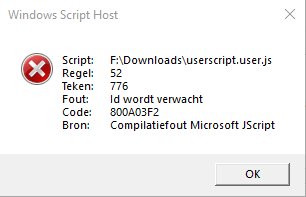
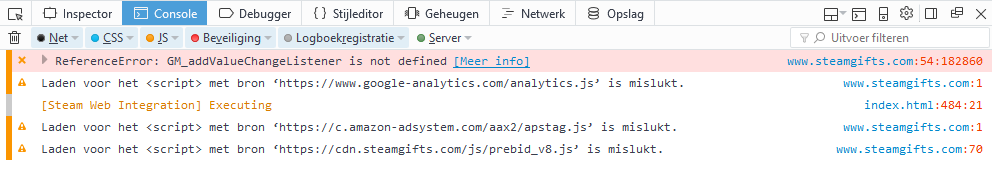
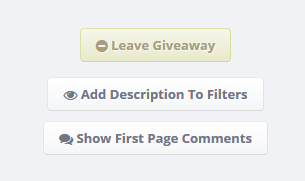

Enhanced SteamGifts & SteamTrades (ESGST)
An extension / userscript that adds some cool features to SteamGifts and SteamTrades.
If you find any bugs or have any feature requests, please file an issue here.
Compatibility
Tested and confirmed as working:
Not tested but should be working:
Not supported:
Installation
There are two different ways to use ESGST: extension or userscript. You can choose which one you want to use, but the extension is a lot faster and has a better peformance than the userscript, so I recommend it, although there is no major difference between them, except for a few options that are only available in the extension because of limitations in the userscript.
Option 1 - Extension
It should be possible to install the extension in any Chromium-based browser from the Chrome store (such as Opera, Vivaldi, etc...), any Firefox-based browser from the Firefox store (such as Waterfox, etc...), and any browser that uses the Phoebus system from the Pale Moon store (such as Basilik, etc...).
You can also use the extension on Android through Firefox for Android, but some features might not work or not be optimized enough for mobile.
Option 2 - Userscript
To install the userscript, you must install Violentmonkey, Tampermonkey, Greasemonkey or some other userscript manager first. Then click here and you should be prompted to install it. I recommend Violentmonkey or Tampermonkey, because the userscript uses the GM_addValueChangeListener API to communicate changes in the storage between tabs, and that API is not available on Greasemonkey, so a polyfill is used for Greasemonkey, which is not very effective and can affect the performance.
You can also use the userscript on Android through Firefox with Violentmonkey or USI, but some features might not work or not be optimized enough for mobile.
Beta Versions
The latest beta version for both the extension and the userscript is always available in the latest pre-release in the releases page.
Comment has been collapsed.