Fuck yea?!
Unless I did not understand what Steam says, this is my configuration:
LANGUAGE PREFERENCES
☐ Filter strong profanity and slurs with "♥♥♥" or "***"
☐ Allow strong profanity, but filter slurs
☑ Do not filter strong profanity or slurs
But I keep seeing those hearts nonetheless.
Comment has been collapsed.
Yeah, the filtering is a bit broken. The workaround above solves it.
Comment has been collapsed.
Just a review to test it with:
https://steamcommunity.com/id/DerpyCookie26/recommended/285160/
Comment has been collapsed.
They've probably enabled it on purpose for batch filtering.
Comment has been collapsed.
right?
I wasn't sure if the filtering occurs on the client or server side, so I tried to disable javascript in the browser, and I could still see the ♥
this means filtering server-side using the regex supplied by the user... This means it's possible it can be abused ??
Comment has been collapsed.
It's still possible that they are fully sanitizing all input, and then special-casing specific regex phrases afterward (which can be done safely). It's difficult to know for sure without seeing the code.
Comment has been collapsed.
Nice, thank you OP. God forbid I see a swear word on the same store page where you can buy the game of Hitler sexually molesting underage girls
Comment has been collapsed.
Haha yeah, I mean that they block it on all age games, sure, on games for kids (so not all age but still kids), sure, but 18+ games for example, a kid shouldn't be there in the first place and we adults should be able to handle a swear word if we can handle stuff like that...
Comment has been collapsed.
Let's celebrate this great discovery with a ♥♥♥♥♥♥♥ giveaway: https://www.steamgifts.com/giveaway/deleteHECK/aHECKl3YJ/ohsir-the-insult-simulator [ended]
Comment has been collapsed.
Haha! Never seen this given away. I remember playing it sometime after it was released because it reminded me of escape from monkey island insult arm wrestling, fun. I wouldn't mind playing again.
Comment has been collapsed.
♥♥♥♥ing ♥♥♥♥, it ♥♥♥♥ing works! Thanks a lot, ♥♥♥♥ ♥♥♥♥ ♥♥♥♥ ♥♥♥♥ ♥♥♥♥
Comment has been collapsed.
Go to a page on Steam while you are logged in and then you will see your username on the top right of the page with a little drop down arrow next to it. Click that drop down arrow and it will say "Preferences".
To get it to work, make sure to add the period and the asterisk under "never filter these words". I thought I was just supposed to put an asterisk as a wildcard, but it didn't work without the period.
Comment has been collapsed.
Just to give you some context about why you must use dot and asterisk: dot means any character, and asterisk mean zero or more in regular expression. The asterisk "effect" will apply to any character (or several characters if it's enclosed in brackets) in front of it; dot in this case.
In short, it basically means to allow any characters within any length (0 or more).
Comment has been collapsed.
Thanks for the explanation. Do you know if this is a Steam thing or is it part of some kind of code where it will work on other sites? I thought the asterisk was a wildcard for any character. I have tried using it in the past on other sites with varying success, but maybe I need to learn a bit more about when and how to use the dot with it.
Comment has been collapsed.
No problem! It is actually something that is called regular expressions (regex for short). It is widely used in other places, not just steam, mostly for validations on complex stuffs that are related with matching texts. It can be hard to find out which sites and which features that use it unless if you know it beforehand though, since the capability must be included in the code before it becomes effective.
If you want to learn more about regex in detail (it's not just about dot and asterisks), there are a lot of websites dedicated for those, both the tutorials and the parsers. There are other websites that you can find with a google search if those two websites are not enough, of course, although i personally found those two more informative.
Comment has been collapsed.
Thanks. I'll do some reading and maybe it will help me in the future with doing advanced searches in places that use it.
Comment has been collapsed.
I use it to batch highlight or replace text with certain patterns using Notepad++ (for example, all text with numbers or all text that starts with a capital letter...etc), very useful if you do a lot of text editing.
Comment has been collapsed.
Thank you! I'm so fucking tired of Valve treating me like a child who can't handle a bit of harsh language. And they own a site with a Hitler sex game, so there is no logic to be found here.
Comment has been collapsed.
I adult (and born before twitter and reeeeeesetEra strat soften people). I can take it harsh or "offensive" language. Thank you.
Comment has been collapsed.
Thank you, king. Really annoying that need to find workarounds like this in order to browse rather than Steam giving users the option to decide for themselves.
Comment has been collapsed.
[Free][Nintendo Switch] Bullets & Brains - a fe...
13 Comments - Last post 11 minutes ago by BlazeHaze
GOG | Spare codes / free games
511 Comments - Last post 13 minutes ago by Heitor112
[Free][Switch][America/NA region] No Gravity Ga...
0 Comments - Created 31 minutes ago by BlazeHaze
[FREE] [STEAM] Just Ignore Them
11 Comments - Last post 53 minutes ago by doomofdoom
Where are those giveaways coming from?
17,647 Comments - Last post 1 hour ago by Insound
[FREE TO KEEP]: “HOGWARTS LEGACY” ON EPIC GAME...
25 Comments - Last post 1 hour ago by thekenya
[Steam] Nioh: Complete Edition 90% off
10 Comments - Last post 1 hour ago by Seibitsu
Mistake?
2 Comments - Last post 2 minutes ago by xxxka
🎂 2nd cakeday celebration
92 Comments - Last post 20 minutes ago by cihs
DrTenma's Jigidi Advent Calendar 2025 (Lvl 2+)
719 Comments - Last post 21 minutes ago by abdNiszan
🤶🎅 Unofficial Steamgifts-Community-Christmas-Ca...
636 Comments - Last post 21 minutes ago by abdNiszan
Yet another cakeday
60 Comments - Last post 36 minutes ago by Kyrrelin
Lugum's Jigidi Advent Calender Event 2025 - Day 13
313 Comments - Last post 1 hour ago by MeneGR
Is Loot Happens legit?
2 Comments - Last post 1 hour ago by Matwyn
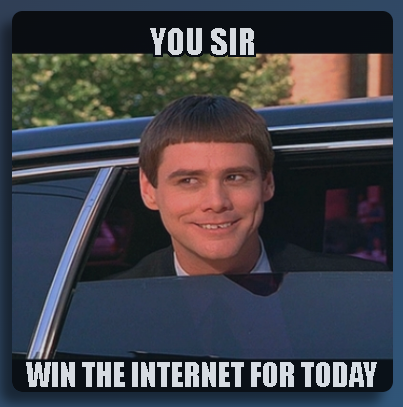
It was actually yesterday but w/e. I found out how to disable the stupid steam censor heart bull♥♥♥♥ in the store pages, review section and steam forums. It's always been annoying not only because adults should be able to decide this for themselves but it also takes longer to read the comments because you have to pause and decipher what the ♥♥♥♥ means which interrupts your reading flow.
So to completely disable the censor you go to Preferences from either your profile or store page, scroll down to where it says "Never filter these words" and in the text box you add: .*
That's: period asterisk
That's it. Now you can feel like an adult again! Yay!
Here are some steam reviews you can test it on:
https://steamcommunity.com/id/DerpyCookie26/recommended/285160/
if you really want to feel empowered: https://steamcommunity.com/id/yoJoeBama/recommended/208650/
Comment has been collapsed.