wow this seems to be common enough, I just saw a similar thread on reddit:
worth checking some of the comments with suggestions of things to try before giving up on the gpu
Comment has been collapsed.
Seems like a slightly different issue from mine. except the Diablo 4 part My PC is still running, I get the video out unless it's iGPU outputting through it. can it even do that? do I even have an iGPU...? and the card shows up in device manager (though dxdiag calls out "error code 43") I'm not really giving up on it. I just don't really have a second setup to test it with rn and as mentioned above I can't quite think of anything else to do atm...
Comment has been collapsed.
Noooooo why did i read this?! This is like a horror story for me, and triggered so many memories of cards past... but memories from the time i always had bad/old gpus anyway. Reading this when i finally got a better gpu not (so)long ago gives me terrible shivers!
I will pray for your wallet and the gods of gaming so that you may find a replacement hastily at a good price🙏
Comment has been collapsed.
Comment has been collapsed.
I am actually impressed diablo 4 runs on a 770. With all the issues AAA games release with nowadays, it's refreshing to know some older cards will pull through.
What CPU you got? Considering you're now running at 800x600 resolution, my guess is that it might've switched to on board video. Is the card still being detected? If yes are you able to bench test it at all(Maybe with heaven unigine)? How do the results compare to others` tests? What are the temps? Is it overheating? It's possible if you gamed on it for many many years and that the thermal compound is done and it might help to replace it. Are the fans still working? It's not extremely hard, similar to doing it for the CPU.
Comment has been collapsed.
well, it does show up in the device manager and as I've mentioned before dxdiag spits out "error code 43". I didn't really measure temps on it but I wasn't overclocking it either and I did try to keep it relatively clean. I'm no stranger to changing the thermal paste but it's unlikely I'll have any time to do any sort of physical work on it before the weekend and possibly even during this weekend
Comment has been collapsed.
Code 43?
Fix graphics device problems with error code 43 - Microsoft Support
https://support.microsoft.com/en-us/windows/fix-graphics-device-problems-with-error-code-43-6f6ae1ec-0bbe-a848-142e-0c6190502842
🙄…driver hell or GPU die?
How do i uninstall drivers for GTX 770 | TechSpot Forums
https://www.techspot.com/community/topics/how-do-i-uninstall-drivers-for-gtx-770.195080/
I hope it is not a complete hardware failure, but I doubt it.... Good luck.
Comment has been collapsed.
Code 43 can mean a lot of things apparently, anywhere from driver issues to hardware issues like the pcie slot.
Still curious about temps, you can measure with a program like hwmonitor, and a benchmark test with heaven unigine to compare your card to other card owners. You'll find a lot of videos for a gtx770 heaven benchmark, around 35 - 40 fps.
At least that way you can have some sort of idea what kind of issue it is. If it's overheating due to either dead fans or thermal paste, then it makes sense it would start in a lower resolution and wouldn't be able to launch a game, although it's weird that it can't even launch it, it should at least try and crash. This is why my guess is that you are now using your cpu, not your gpu for graphics, so that's why I was wondering what cpu you have as well. If your card is still detected but your pc starts and ignores it and uses the cpu, it could again mean driver issues, but you updated it, maybe firmware issues, or lastly it's dead or the pcie slot is dead.
Comment has been collapsed.
If you ctrl + alt + delete and you go to the performance tab you will see a GPU tab(assuming there is one) and it should list what you are using. Should be the simplest way to see if your gpu is detected at all. Programs like HWmonitor will also do it, but they'll give you more input such as the voltages running and what % speed the fan is running at, that way you can see if the card isn't running at the right voltage, or if the fan is dead, or if there's 0% load on the card, or if it's overheating.
If you are only able to run 1 monitor instead of 2 then yes that makes sense, you can also try and test it with some games, and see if any games, like older games launch and work fine.
I wouldn't say it dies just out of nowhere, I mean you've been gaming on it for a long time I'm sure, and running diablo 4 on such an old system is basically like running your system at 100% constantly like a crypto mining rig basically, and its common for those cards to fail for instance, but I don't know if that's the issue for sure.
It's a lot more uncommon for a pcie slot to die vs the gpu first, but it can happen. Could've been the gpu shorted and it killed the pcie, but didn't kill the gpu. Maybe the card overheated and the slot broke before the card. However, since you're likely running on the intel gpu atm chances are the card is dead, because if it's still being detected the pcie slot is probably fine, but it's erroring out and can't proceed. You can try by taking it at a friends house and testing it in their machine or something maybe.
Since I don't know if your gpu is actually working at all, I can't deduce where the problem is from. I know you said you resintalled drivers for it, but that's just software stuff, I don't know if the gpu is actually doing anything and I'm inclined to believe it's not as you can't launch diablo 4, and you can't run a multiple monitor setup. You gotta run some tests when you have time to see if the gpu is actually working at all. Run heaven benchmark(it's free, takes like 10 minutes) and see what it displays as the gpu it's testing and what score it gives you.
Here's an example:
Comment has been collapsed.
Hmm, then maybe test your other one in a friends or family's computer or maybe at a tech shop to see if it's also been damaged and if it's working fine then return the old gpu since that would confirm the gpu is good. It's possible both the gpu and motherboard are dead, or just one of the two. But if you see the same stuff with a new gpu, chances are the motherboard is having issues as well yes.
If you have the same symptoms with a new gpu on the same system, then it makes sense that it might not be the gpu, or not just the gpu. Hopefully whatever it is, it's just one part, in general, a motherboard is cheaper than a video card, so you might get away cheaper that way, but it will be annoying to take everything off and put it on a new system. So I'd recommend making sure it is indeed the motherboard first. Maybe plug in a different card first or something like that, just so you don't spend hours swapping things to no result.
If you don't feel very technically inclined, it's just better to take it to a shop and see what you can work out with them.
Comment has been collapsed.
🙄The clouds are getting thicker.⛅
As for GPUs and iGPUs, the process depends on the monitor output section plugging in.
If you update the driver of the GPU on the Nvidia side while the monitor is being output from the iGPU side, it may fail on relatively old models, so that may be the reason.
However, I feel that the story to date has been of a malfunction that is very close to being broken, so if you are also considering a replacement, it would be best to go before August.
China has been making noises about export restrictions on semiconductors, digital components and their materials, which are expected to start in August.
Comment has been collapsed.
They're building semiconductor chip factories across the world now, it will take a few years to go into full speed production so china wont be needed in that regard, but yes they've been doing this since covid, hence the chip shortage during covid with everything like gpus, consoles, cars, phones, microwaves, etc.
That's the issue with taiwan making like 92% or whatever of the worlds chips and shipping it to china.
Comment has been collapsed.
I'm sorry that i will have to tell you but you probably know this already.
Your GPU is 100$ worth 10 years old piece of equipment, you should honestly by happy it ran Diablo at all and did all this for you - having in mind that it's price is peanuts. Driver support is pretty much 100% finished for it, so you had to get new one eventually anyways.
Nowadays you can get Radeon RX 6500 XT for 150$ which will do much much better job than 770, for same pretty much same price.
Comment has been collapsed.
^^^ just about everything i own is old for that reason. it works, for now. until steam fucking axes all the windows 7 users
Comment has been collapsed.
You know there IS support available.
https://legacyupdate.net/
Comment has been collapsed.
neat, I did not know that. however skimming through the site I doubt it's THE solution:
The existence of this site shouldn’t be taken as an endorsement to continue using unsupported OSes. You should stick to a supported OS such as Windows 10 or 11 (or, try Linux?!).
Comment has been collapsed.
Well, to write such a disclaimer is common sense as otherwise there's a fair chance someone would sue. I'm still using Win7 on one of my machines. I use 0patch though probably faster to respond to threats than Microsoft's own update service from a security perspective.
Comment has been collapsed.
I read that diablo 4 burns video cards. I'm not surprised. I usually use the Afterburner program. I play a game for about an hour and watch my video card warm up. I noticed that some games are heated too much. To a critical temperature. And then I just limited fps to 30 frames. But if it didn't help, I just didn't play these games. a lot of RTX 3080 Ti video cards burned in this game
Comment has been collapsed.
you wont be able to play diablo 4 [for now at least] but you could play Path of exile on geforce Now in the cloud. i used a 50 euro's computer when my gaming computer died. Still nice to play cyberpunk and other high specs games on such a cheap computer with nice gfx :). I got a little better computer now though but still mediocre :)
Comment has been collapsed.
you were saying..?
funny you mention GFN, I'm a subscriber for 'bout half a year now. I basically use it at work since we're stuck with chromebooks there... yes, I play PoE at work. please don't question that...
and regarding Diablo 4: Thank you Lord Gaben for the Steam Deck although with all the talk of D4 burning GPUs and having already experienced one Deck crash while playing Diablo I'm a little hesitant to continue...
Comment has been collapsed.
Too bad. I once lost a GPU, not that it was very good, but it served its purpose. Dunno what happened, one day I realized that whenever it became hot (mostly playing Lord Of The Rings Online), it would start showing colourful artifacts and lines and then freeze everything.
I hope the receipt is not too hefty, whatever happens.
Comment has been collapsed.
yup. sounds like overheated chip. the thing is I didn't really have any problems before. Sure, I had an occasional blue screen now and then but tbh I attributed them to my wonky RAM config I'm running 10GBs in mix 'n match bargain bin special sticks
Comment has been collapsed.
My money is on a defective memory module. Is it fixable? yes, maybe. Is it cost effective? no. If you're living in NA region northwestrepair would be your best bet in Europe you could try Krisfix for card repairs which need micro-soldering. Both have yt channels where you can look up contact details. But for your card they're to expensive or outright won't accept your card for repair.
You can get a used 1070 for a bit more than 100 bucks to put things in proportion.
Edit: You could try to re-flow solder joints of the card in an oven that helps sometimes.
Comment has been collapsed.
yeah a second hand card is probably the most likely route I'll take but combing through the used market is gonna take some time I don't really have available rn... Repair is probably not worth it nor do I have any particular attachement to the card so I'd have to save it at all costs...
Comment has been collapsed.
2 and a half weeks back my PSU died and I'm still waiting for it to be fixed/replaced, so I know how you feel. I also had a game that I was in the middle of and excited over too. But it is what it is. Has definitely made me appreciate whenever something actually works though :D
Comment has been collapsed.
what? where did I say I have no problem buying RTX card? The price IS the problem and the "trip" was always a bit metaphorical, as in I never meant literally walking to a physical GPU store I'm not even sure there are any such stores in my area... rather the whole experience of searching, browsing, comparing, selecting etc that such a serious purchase entails...
good luck with the cat by the way :)
Comment has been collapsed.
https://www.steamgifts.com/go/comment/SyP4gry
Well perhaps not RTX, but similar thing, they aren't exactly cheap either i believe (i don't got a clue, i have bought my 2080 TI 4 years back and haven't looked at cards since then, i don't need a new one for the time being, nor can afford it).
There are sites that can compare your current GPU vs the one you will be getting and say how much better it will be, won't be that difficult.
https://gpu.userbenchmark.com/
https://versus.com/
Thank you. :)
Comment has been collapsed.
[Humble Bundle] September 2025 Choice (#70) 🐶
75 Comments - Last post 37 seconds ago by ghanembobsorrow
[Steam] Into the Breach (80% OFF | Historical Low)
22 Comments - Last post 40 minutes ago by Sundance85
Where are those giveaways coming from?
17,357 Comments - Last post 44 minutes ago by BHTrellis188
[FREE][STEAM] 422 Soundtracks you can activate ...
235 Comments - Last post 50 minutes ago by Reidor
[Humble Bundle] August 2025 Choice (#69) 🐶 AUT...
303 Comments - Last post 59 minutes ago by schmetti
New MASTER LIST of ongoing Steam bundles 💚
1,398 Comments - Last post 1 hour ago by sensualshakti
【🎉 Gamescom 2025】epix Rewards|250825❗NO MORE Da...
655 Comments - Last post 2 hours ago by Gamy7
Out-of-nowhere overdue train (lv 0)
59 Comments - Last post 1 minute ago by Kyog
Guess the October Humble Choice, get Hollow Kni...
25 Comments - Last post 6 minutes ago by AwesomePossum50
Do you avoid the dentist due fear or finances?
48 Comments - Last post 9 minutes ago by Calibr3
9 is the magic number. (LAST 2 HOURS REMAINING....
489 Comments - Last post 11 minutes ago by steveywonder75
AKATSUKI group for UNBUNDLED games [No ratio sy...
828 Comments - Last post 39 minutes ago by SteamKeyGiveaway
COMMUNITY TRAIN XI ONLINE - BLESSING OF THE SPA...
175 Comments - Last post 1 hour ago by 1bit
Positive thread! (Giveaways!)
11,629 Comments - Last post 1 hour ago by jbondguy007


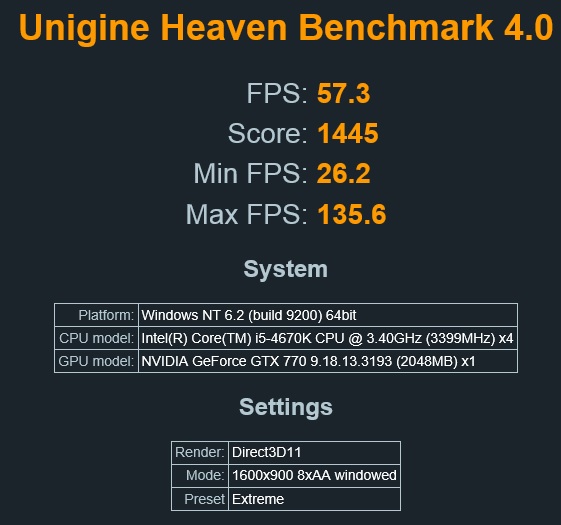

So here I was, browsing, making plans what shall I buy on summer sale... Alas, none of that shall come to fruition as it seems my GPU has fallen victim to the Lord of Terror himself as apparently Diablo 4 killed my graphics card :(
Yes, I was happily whacking hordes of demons to save Sanctuary from Lilith while suddenly all I see is purple and then all I see is black. After a restart only 1 of my monitors is displaying anything and it's in some bonkers res like 800x600. I tried reinstalling drivers, to no avail and frankly I'm out of ideas. Not necessarily looking for any help here, but if you've got any tips that might save me a trip to a GPU store and a hefty receipt that comes along such a trip they're more than welcome. Thus for you I have a game as I won't be needing it considering I've lost part of my gaming capabilities and that I already own it.
Comment has been collapsed.