Clearly lying. You should have proof about sending the Steam gift or at least that you purchased the gift copy. Contact support and get their asses banned.
Many people claim keys are duplicates or whatever to get a second copy as they pass it on to friends or trade it. Ask them to look into their inventory, if they didn't trade it already.
Comment has been collapsed.
Well it wasnt a key, im dealing with one of those on another giveway, but thats another story. I have proof that I sent it, I video every gift I give/receive.
Comment has been collapsed.
you should deffinately report, if i was a key you'd have the problem of maybe the key was revoked but... if it was a gift.... no chance... so just report and try to get that back if they have not activated it, not sure if thats possible but at least you'll be able to get that person banned on SG so they don't do that anymore
Comment has been collapsed.
haha, id rather not stir trouble for a possible Steam error. If I was intentionally scammed oh I would bury their ass! but it wasnt in my gifting history that they had received it but I also never got the game back so i dont know what the hell happened. I just send another copy and everything shows up fine. I think the lesson I will take away from this is not to send Steam gifts through Steam when the other person is not online. Even though ive done it before and its all worked out fine, but whatever >.>
Comment has been collapsed.
uhm... i suppose.. although... what are the chances of an error from steams side and what are the chances of a stranger trying to scam you?
Comment has been collapsed.
true true.. lol, im still very much a noob to how the system works, i didnt think it was possible to add a gift to your inventory without activating it till someone else said it actually was, so now i dont know...
i lost 8 cents, a little bit of my time, but i gained a lot of knowledge which is priceless :D
Comment has been collapsed.
Ah well, at least you had this experience now and you know what to expect, hopefully (fingers crossed) it doesnt happen again, and since i just checked that you registered a week ago............ welcome to SG! (even if one of your first interactions hasn't been positive :P)
Comment has been collapsed.
But it happens, tho. I got a duplicated key once (and sent a duplicated key once as well because I bought a bundle twice and activated one of the games, but sent the same key to winner). Plus, many people have long .txt files with keys and confuses themselves.
Comment has been collapsed.
It was a gift sent through steam correct and not just a key?
EDIT - If a gift just login to Steam account and navigate to the "Games" menu and select "Manage Gifts & Guest Passes".from there you can track the gift, see what happened to it, etc.
Comment has been collapsed.
hmmm I will look into that now, I was trying to find such a thing, thanks
Comment has been collapsed.
no, they mentioned they were unable to receive that way for some reason but I did a friend to friend trade straight through steam, the best way i think so they cant somehow move it to another account, im not too familiar with how emailing a gift works so i dont
Comment has been collapsed.
You should look at your gifting history, you would see it there if they redeemed your gift.
Comment has been collapsed.
on it, they may not be lying, maybe they just dont know how to accept it, though it should be fairly simple when it pops up saying ACCEPT OR DENY GIFT! lol
Comment has been collapsed.
Well I checked gifting history and it doesnt say they redeemed it, like for everyone else it says "Redeemed on Oct 31". Im wondering it a gift is still pending if it will show up on this list or say something different. I clearly sent the game to them and never got a copy back but they arnt on the list....
Comment has been collapsed.
If it's still pending it should still be in your inventory.
Comment has been collapsed.
Nope, I just bought another copy to try and see if it says I cant gift it to him because hes already got it on his account. It still shows I can gift another copy, a bit afraid this one will also poof into thin air...
Comment has been collapsed.
From previous experience (and unless something has changed since) it will be in limbo if he has accepted it into his inventory but not activated it. But if he redeems it himself or gifts it to someone else it will show as redeemed by him on your record.
If he simply hasn't accepted it it will still be in your inventory but it will say 'Sent to ...' in the description.
Comment has been collapsed.
i think thats for trades though, this was a steam gift, it activates automatically when you accept, this i know because ive had to send many many many gifts to my GF, lol, but yeah it just vanished... its whatever, i sent another and they got it fine, i just wanted to know if this was a common thing or what
Comment has been collapsed.
ah thats neat, so now i know how that looks, appreciate it
Comment has been collapsed.
If it is sitting in the other persons inventory it will be in limbo - gone from your inventory but not showing as redeemed in your gifts list.
If they activate it or send it on to somebody else then it will show as redeemed in your gifts list by the person it was sent to.
These are three copies of Skullgirls that my flatmate sent to me for giveaways (I gave them half a bottle of home made mead for buying a 4 pack) that I sent on to other people and all show redeemed by me;
Comment has been collapsed.
same image, but i get what you mean, those were "traded" though werent they? i believe that works differently, like you get the physical item of the game in your inventory for later use, but since i just purchased these they are only giftable, automatically activates when they accept, its just weird how i lost it
Comment has been collapsed.
Comment has been collapsed.
And no, those weren't traded - those were all gifted. And without wishing to sound cynical after 414 giveaways I'm wise to a lot of shenanigans. If it is gone from your inventory but not showing as redeemed in your 'gift history' then I'm pretty sure it is sitting in his inventory.
Comment has been collapsed.
that sob! -.- LOL
EDIT: i should be able to see if its sitting in his inventory somehow shouldnt i?
EDIT2: "This inventory is not available at this time. Please try again later." conveintly
ill remember to check how many items are sitting in their inventory next time as well
EDIT3: I must learn how this is done now for my knowledge >.<
Comment has been collapsed.
I'm really sorry. But it would be in your inventory until he accepts it, and then it would show as redeemed in your gift history after it left his inventory (either accepted into his library or sent on to someone else). I can post screenshots of what all those permutations look like. The only place it has 'vanished' is into his private inventory (and keep in mind privacy settings can allow visibility of other items but not gifts).
Comment has been collapsed.
sneaky sneaky
question though because i just thought of this, the games you were gifted, was it bought and gifted at the same time?, example
add to cart
purchase as a gift
Send my gift directly through Steam
- selects your name
or did they have all these copies in their inventory then gift it to you? just wondering if there might be a difference
Comment has been collapsed.
The skullgirls games were inventory copies that appeared in their inventory after I made them redeem a 4 pack that were sent on to me by e-mail. But it doesn't make a lot of diffreence - this is a bunch of gifts I have sent out by both e-mail and Steam, from inventory and gifted direct from purchase. They all display the same - the only constant is that they show as redeemed in gift history when they activated or otherwise leaving the inventory of the person they were gifted to.
Comment has been collapsed.
oh but wait, you mentioned THIS! "If they activate it or send it on to somebody else then it will show as redeemed in your gifts list by the person it was sent to. "
Sooooo if thats true I can look at my gift history and see when/if its activated by someone else and then ill know!!!! O.O
EDIT: checked all the history for copies of Robotex redeemed, its only been claimed by those that have won so far and im out of copies so if another pops up in my history BAM!!!!! I will be keeping my evidence, my videos of both copies sent and gift history incase anything turns up. Thats not a nice thing to do to someone giving you something free -.-
Comment has been collapsed.
Absolutely. That is what the second screenshot was intended to prove, I obviously didn't activate three copies of Skullgirls myself (which I already owned otherwise I would have bought the 4 pack myself). If they send the game on to somebody else and it is activated it will show as redeemed on their account in your gift history and you will have evidence that they were lying gits.
Comment has been collapsed.
The game might currently be in limbo but it can't simply vanish without trace (unless it sits in their inventory forever).
Comment has been collapsed.
lol well we shall see how long they sit on it before they sell/trade/giveaway it or if it ever appears again either in my inventory or as redeemed
really appreciate all the replies, learned a good bit that im sure will help me in the future, thank you
Comment has been collapsed.
I'm almost sure it shows up in your gifting histroy even if the recipient adds it to their inventory.
Comment has been collapsed.
sounds like i might have to do some "experiments" to find out sometime
Comment has been collapsed.
I just did it, I added a gift to my inventory and the gifter could see it in their history.
Comment has been collapsed.
strange indeed, id prefer to think it was just some error rather than a scam so ill stay undecided on the matter till either is 100%
appreciate the support ;)
Comment has been collapsed.
I swear it isn't how it worked the last time I did this experiment, but it appears that a gift does now show as redeemed when accepted into an inventory. Everything else I said still stands - and as an apology for misinformation please find yourself whitelisted for a giveaway for the game used as a test if you are interested...
http://www.steamgifts.com/giveaway/OhaOU/vampire-the-masquerade-bloodlines
Comment has been collapsed.
oh sweet, thank you, ill remember that key difference, crazy stuff...
EDIT: IM ON A WHITELIST!!!! WOOT WOOT WOOT
Comment has been collapsed.
I'm sure it isn't how it worked the last time I tried it - but you now appear to be correct! I used one of your wishlist games for the experiment - please accept the giveaway as an apology!
Comment has been collapsed.
Comment has been collapsed.
could be, but they have logged in and out several times since so im guessing it didnt work
Comment has been collapsed.
Comment has been collapsed.
I had this happen when i received the gift i won from playblink. I got the email, accepted the gift but it didn't appear in my inventory. I contacted support and they sorted it out in a few weeks. Don't know what it was and why. But i give 90% he's lying anyway.
Comment has been collapsed.
he did say he couldnt receive games through email but i sent it from friend to friend in steam, unless he got an email from that and somehow tried to accept it through email... i just dont see how he can not have it and it not be back in my inventory, its like in limbo
Comment has been collapsed.
no no, it wasnt a trade though, it was a steam gift, you select their name from the list of friends and it sends it directly to them, they can only accept or deny the gift, nothing else. i ended up sending it again while they were online and they got it this time, im out a copy of the game though, no biggie
Comment has been collapsed.
not at all, i only have a few friends on my list and i double/triple check everything, also i took a look at the video i recorded when i sent it and its all done right and says i sent it in the video, but whatever
i think the problem was i sent it when he was offline, i wont be sending gifts when people are offline anymore
Comment has been collapsed.
I suppose ill send another since the first one seems to have vanished from Steams existence. But now I know I dont have to video record my sending of gifts through Steam because there is that games tab that shows gifts sent, woot. (unless its another case like this one...)
Comment has been collapsed.
I believe I read in the FAQ that you are screwed because there is no way to prove that the key was legit to begin with. So im going to stay away from key trades. But this was not a key trade, I sent him a gift through steam and recorded it, its been resolved, i sent another copy
And I think that key scam has happened to me already on another gift, the guy has a lot of fake account "friends" on his list and 1 of them logged in recently after he did and is "private" he wont respond to any of my attempts to contact him and I cant request a new winner till 5 days which I assume when it shows them the key they will says its not valid and ill have to deal with someone thinking I gave them a bad key... so yea, fun fun fun...
Comment has been collapsed.
if you do sent a key to someone you can prove that you bought the key witha screenshot and then prove that the same key was sent to them the stuff will investigate about who tells the truth there is an option about opening a ticket for recieved status if someone wont give feedback or mark as not recieved and being a lie
Comment has been collapsed.
your inventory history
I used the number which is your public name, in theory it should work.
Comment has been collapsed.
Link correction > http://steamcommunity.com/id/76561197960874101/inventoryhistory/
The http:// is probably missing in your link, it deletes itself when you try to copy an URL you have modified in your browser. Which most likely happened when you edited the URL to change the ID.
(or click here)
Comment has been collapsed.
both fail to give me any results but maybe i have my inventory private, ill look into it, and if thats the case it wont help me see theirs either since theirs is private
EDIT: yea i have it not to show my gifts no matter what and that my inventory is for friends only, changed to public but it probably hasnt updated yet cause it still doesnt work
Comment has been collapsed.
It's not a matter of inventory, it's the history of trades and gifts, the problem probably is not a matter of permissions, but of not set nick.
The steps are Inventory > "More v" > See gifts history. Just above the Change privacy configuration, by now you already have been there by sure :D
BTW genkicoll is right, I can't find received gifts on site or program, can only find them on mail. But if he has only received it in mail and not accepted, you should still see it as the images posted above.
Comment has been collapsed.
Dunno if that will help you but today i sent a gift to a friend in steam and till he accepted the gift wasnt showing at my gift history even tho it should be pending once he accepted it appeared in my gift history , there is a possibility that steam client have this bug and maybe that person knew about it and tried to get a second copy but you should see if if thats true because once he accepted you will know
Comment has been collapsed.
yea it doesnt show up in gift history just yet till its redeemed, but it will be in sitting in your inventory till it is, also when you click it in your inventory it will say who its been sent to (even though its still sitting in your inventory waiting to be taken)
Comment has been collapsed.
i dint knew that :P so basically your gift also vanished from invetory too? if yeah that sucks cause i hear steam support is slow and never helps if half of waht i hear its true i am glad i never had to deal with it
Comment has been collapsed.
pretty much, but it was only 8 cents so im not going to bother with all that, just thought it strange and that maybe i was duped
Comment has been collapsed.
Serbian Games Week - over 120 titles on the Ste...
3 Comments - Last post 14 minutes ago by NB264
[Free] [PC] World of Warships Economic Bonuses ...
3 Comments - Last post 53 minutes ago by Stakaniy
【Steam + DLC】Call of Duty®: Modern Warfare® II ...
6 Comments - Last post 57 minutes ago by madsession
[Humble Bundle] Remedy 30th Anniversary bundle🐶
62 Comments - Last post 1 hour ago by CedarTeeth
[Steam} System Shock 2: 25th Anniversary Remast...
23 Comments - Last post 1 hour ago by medion
【Steam】The Leviathan's fantasy|Free for 2 months
45 Comments - Last post 4 hours ago by Panicsferd
[Humble Bundle] August 2024 Humble Choice (#57)...
415 Comments - Last post 5 hours ago by Adamdoodles
COMMUNITY TRAIN XI ONLINE - BLESSING OF THE SPA...
486 Comments - Last post 7 minutes ago by Kyrrelin
Let's speculate about the upcoming GMG bundles ...
43 Comments - Last post 18 minutes ago by Axelflox
How many hidden games you have?
134 Comments - Last post 43 minutes ago by Masafor
[FREE] Gamedev materials
2,100 Comments - Last post 1 hour ago by MeguminShiro
[OPEN] Relaxed Giveaway Group
149 Comments - Last post 2 hours ago by Patxxv
games that have cards and many do not know !!
836 Comments - Last post 2 hours ago by alexfirehouse
[LVL2 GA] Army of Ruin 5 copies
4 Comments - Last post 2 hours ago by at46





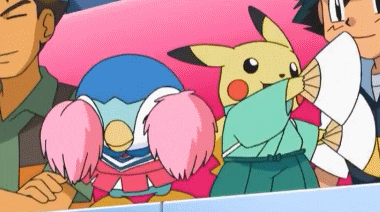
Hellos, im having a bit of a problem. I sent someone their gift they had won but they said they were unable to receive it for some reason. I sent it through Steam directly to them. As far as I know that gives them the option to accept it or refuse it which will send it back to me. I havent gotten back the game and they are still saying they never got it.
What do I do in this sort of situation? Thanks for reading.
Comment has been collapsed.