A long time ago my neighbour asked me to help him to clean his HDD. He had a 500GB disc divided by 2 equal parts. One with the Windows'98 and his study works for the past year (that he just finished and was ready to report on his job). And second disc with anything else that had to be formatted.
Try to guess what happened. It was a big surprise for both of us. If only I could take a photo of his face at the moment...
Comment has been collapsed.
Holy makarony that's so bad to lsoe so many important files :( Sorry for your loss.
Hope you can recover all of most of them though!
PS. Thanks for the giveaway!
Comment has been collapsed.
Seeing how you stopped it so early it should probably be recoverable cause you probably just lost some metadata... But the only tool I could recommend is a very expensive one I use at work so I'll just wish you best of luck recovering stuff.
Comment has been collapsed.
Guess it happens to everyone, sooner or later... in this case, I'd say it's better sooner than later! :v
Happened to me (twice!) during my first year in university.. Given that I was studying in another city I had moved from a PC to a laptop, so I thought it would be cool (and safafer) to have a copy of my PCìs data on an external HD too, so that I could bring the latter with me.
Well, I thought I had copied everything but of course had not. I don't remember the exact reasone (perhaps Windows stopped booting up) and I chose to format the PC. When I was, like, in the middle of the process I remembered a folder in my documents I had forgot I used to keep everything in a folder in C:\ CRAP!
Ok, I managed to cope with that.
Not long after, I had just arrived in my "study town" after a weekend at home, I was placing everything on the desk when the tragedy happened.
You see, that external HD was one of those first version with an internal HD inside an external adapter/case.. well, I used to open it and use the adapter whenever I had to copy something from another HD (ex. copy a friend's files before a format, like it had happened that weekend), and the last time I had forgot to lock the screws back in.. of course, I picked up the HD from the wrong side and I've seen it slide out of its case and hitting the floor D:
I even thought of try to stop its fall with my leg, but those things were heavy and sharp so, with thears in my eyes, I decided not to.
Since that day, I keep important data on at least two drives.. don't want that to happen again!
(well it happened a third time, but with my smartphone.. I still need to find a handy way to back it up, other than its automatic backup on cloud..)
Comment has been collapsed.
I had to laugh or I'd cry.
My reaction, as well. D
Comment has been collapsed.
My condolences bud.
I have a permanent external HD always connected to my PC containing all the important docs. Files are also duplicated on my D drive to be safe. I wouldn't be able to stand losing my old thesis copy, uni works and stuff. Sure it takes a few gigs of my drive but eh.
Comment has been collapsed.
I have some things in online backup, but it's difficult to tell exactly what and how much. No printouts aside from my Master's Thesis (which is bound/published). I did nuke the MRB's, so had to do a quick format to replace the old ones with new. I have already spent a couple of days doing deep scans to see what might be retrieved, but I have no disk to which I can write 1.5 TB of files. I had to go ahead and order a new hard drive before proceeding.
Comment has been collapsed.
This reminds me of the time I had a backup folder filled with all my game screenshots, logs, important text documents and such onto the C drive thinking it'd be at least safe there. When Windows XP broke and I had to reinstall it, guess which drive I wiped without a moment's notice.
...
Honestly, my own drive wasn't that important back then and had I knew of this, I would've instead formatted and reused my own drive instead. I'll still never get back those memories and they will now only stay as memories. At least my mistake in the past has taught me some valuable lessons.
P.S: I was really really really young back then so I was neither as careful or rational as I am now.
Comment has been collapsed.
I was really really really young back then so I was neither as careful or rational as I am now.
Ten years from now, you will say the same thing about the person you are, today. I suspect we continue doing that until the day we die, but I have no way of knowing. )
Comment has been collapsed.
Haha, I feel you mate. Whenever I see posts or comments I made a few years ago, on most of them I go "was I always that dumb?"
I suppose because we are always on a state of improvement, our past selves will always be dumber than our current self. At least it means we are improving as time moves on.
Comment has been collapsed.
At least it means we are improving as time moves on.
At least, we hope so. P
Comment has been collapsed.
Sorry for your loss, hope you can recover the data!
Comment has been collapsed.
LOL!
I am very much tempted to steal this GIFF from you. D
Comment has been collapsed.
Ouch, so bad.
I know that it's not a good moment to give advice, but a backup partition is a big no.
A backup should be phisically separated by the actual data.
Anyway, I hope you can restore your data. Good luck!
Comment has been collapsed.
That hurts man, I can totally get what you feel. I had something like that. After that, I started to keep my backups on cloud services.
There are some softwares that can restore data even after format. It cannot bring everything back but still worth a shot.
Comment has been collapsed.
If you interrupted it on the very start - you still may be able to restore a lot of data from this drive. If you want it, of course. Something you can do yourself (I recommend R.saver), if you want more chances - you can go to professionals.
Also yes, drive letters are part of OS, not part of drive, so you need to ALWAYS check what you're doing.
As a side note, Safe Mode Command Prompt Only has nothing to do with DOS.
Comment has been collapsed.
As a side note, Safe Mode Command Prompt Only has nothing to do with DOS.
I know, but it was a convenient explanation. I still remember working in DOS (and UNIX), back before computers had graphical interfaces. P
Comment has been collapsed.
But you didn't wrote "Then, I restarted my computer into UNIX and dove in!" for some reason. So I believe you should not call it DOS because of the very same reason. Also, what kind of UNIX you were working in? FreeBSD or ?
Comment has been collapsed.
I've had good results recovering orphaned files (removed from the file table, but the contents not overwritten) with GetDataBack, and it was worth paying for a license. (Most of those recovery programs will only recover a small amount without paying, but a lot of them also look untrustworthy.)
Comment has been collapsed.
I know the pain. Once I formatted wrong partition by mistake too. I always have at least two hard drives with at least two partition each. Somehow It messed up when I was moving/splitting/creating new partitions. I deleted about 10 years of pictures, videos etc.
Fortunately I was able to restore a lot of them thanks to life saving softwares but it took me a looong time to handle it.
Comment has been collapsed.
Why you always should backup a backup. Really sucks and sorry to hear, we almost lost a whole bunch of photos from my niece from birth to back then, luckily found a way to recover it.
They say Recuva is the best, sometimes it works for a few files, but recovering gigabytes hardly ever seems to work.
And so many programs that don't keep their original filenames so you end up with stuff like file0001.jpg, file0002,jpg etc.
Comment has been collapsed.
At this time, I am trying out both Recuva and Recoverit, although I will need to hand over the cash if I actually want to use Recoverit.
Comment has been collapsed.
[FREE][STEAM] 422 Soundtracks you can activate ...
206 Comments - Last post 10 minutes ago by Reidor
[FREE][STEAM] DOGWALK
14 Comments - Last post 13 minutes ago by GarlicMage
[Indiegala] Gameplay Giveaway
8,661 Comments - Last post 51 minutes ago by InSpec
[Intel] Free Steam/Ubisoft games (including AC ...
554 Comments - Last post 59 minutes ago by MadDan62
[Humble Bundle] July 2025 Choice (#68) 🐶
273 Comments - Last post 1 hour ago by Acojonancio
[Steam] Ragnarock (92% OFF - $1.99 - Historical...
5 Comments - Last post 2 hours ago by Adamdoodles
Where are those giveaways coming from?
17,176 Comments - Last post 3 hours ago by Yade
Celebrating my 13th factory/cake day! Lvl 2+ fo...
60 Comments - Last post 3 minutes ago by Bydydyndi
RosimInc's 2025 Nonogram Café - Weeks 18-21 Act...
1,339 Comments - Last post 10 minutes ago by CheMan39
Easy Puzzle Train
141 Comments - Last post 15 minutes ago by NoctuaVentus
Unlucky7 - A group for those that won 7 or fewe...
6,940 Comments - Last post 26 minutes ago by Oppenh4imer
Playing Appreciated: Giveaways with the intenti...
1,866 Comments - Last post 28 minutes ago by hunterants
Deutschsprachige Giveaway Gruppe
441 Comments - Last post 43 minutes ago by way2tired
My Game - Terrierble Logic [UPDATE] GAME LAUNC...
141 Comments - Last post 48 minutes ago by VozoV
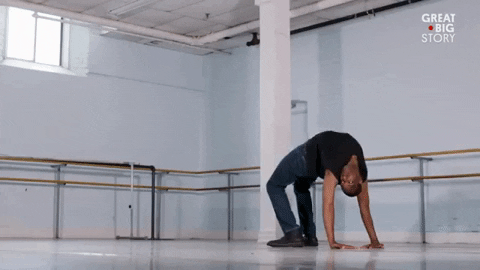
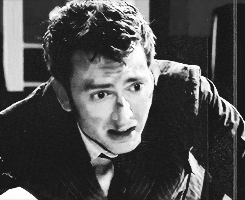
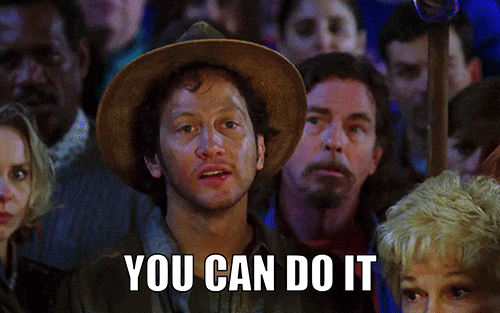


OK, so perhaps something can be learned from my mistake. I hope. That would be good.
What happened is that I had this large partition on my hard drive, about 300GB, and I had been saving data from my previous Windows installation upon it. Yeah, only I haven't had a need for anything on that partition for the past ten years, so I thought it would be a good idea to clean it up and recycle it for current use.
So, of course it turned out the partition did not want to be deleted. I won't go into the details about having to dismount it from the command prompt before I could do anything with it, but I knew it would be a little tricky, so i took precautions. I renamed all the folders and the drive so it would be easy to recognize, and I took careful note of the drive letter so I knew which one to format. Then, I restarted my computer into Safe Mode Command Prompt Only and dove in!
It seemed to be going well, at first. I was able to begin formatting drive E: without any issues at all. Wait.... No issues at all? It should at least have given me a warning about the drive being "in-use." The percent-done was still at zero when I hit ctrl-C and did a double-check. Drive C: was fine. Drive E: needed to be formatted (I had just interrupted that process). Hang on, I'm operating out of drive X:.... That means the letters have been changed due to being in the Command Prompt shell. I checked again, this time for drive D:, and there were the (normally) drive E: contents, still labeled to be deleted. So if D: was the old E:, then that meant....
Yes! I had, of course, reformatted my data drive, AKA drive F:, along with everything on it. Twenty years of important backups and personal information. All my irreplaceable documents, all of my game files, all of my work from university, all of my job history. p00f! Bye-bye.
Well, I have been considering a clean install of Windows 10... This would seem to be a good time for that. I have the time to work on it, now that work has been shut down for a month. Also, with nothing on my drive to lose, I may as well consider replacing my aging hard drives, too. In the meantime, I am trying to see what files I might be able to recover using various tools. That is going to take a while. It seems pretty clear what I need to do, and the order in which I need to do it, so I suppose I should get started.
Remember, folks: double check the contents of the drive you are about to erase so as to make certain it actually is the one you intend to erase. And play some games for me as I cannot. Shoot stuff, dodge stuff, go clicky-clicky with your keyboard. That, and take steps to back up your important data for when your hard drive catches fire.
[Let us hope we do not become part of a fallen order, like this guy, here.]
[EDIT: It seems I was wise enough to back up some of the important files in the cloud, and I am currently experimenting with two different recovery programs. I am still waiting for the new HDD I ordered to arrive so that I have something upon which to put the recovered files. This is probably going to take some time....]
Comment has been collapsed.