Thanks for the generosity :)
If your attempts don't work, you could try sending it off to professionals that might be able to recover the data.
Comment has been collapsed.
Yeah, a similar thing happened to me once as well so I feel you. Ever since, I store everything important in the cloud rather than on my HDD. Also I'm using an external SSD for sensitive data.
Comment has been collapsed.
Maybe this might help you (I imagine others have mentioned it already, but I don't intend to read every comment): https://www.ccleaner.com/recuva
And this is the cloud service I use after I have researched the topic thoroughly last year: https://luckycloud.de/de/
Comment has been collapsed.
Thanks for the heads up! I always postpone buying an external drive for backup, I might as well stop doing this!
Comment has been collapsed.
That sucks a lot, though I'm used to having my data corrupted. So I just stick to the old backup system, and pray that the external drive also don't get destroyed as well
Comment has been collapsed.
OOF! I'm almost pulling my hair out reading that lol. I know all too well what it feels like to lose important data. For me, it was countless hours of edited stop motion movie footage that I needed for an exam. Computer, external hard drive and the memory stick all went belly up at the same time. I think one corrupted the other and I was a lot less tech savvy in those days. I didn't get that back. I had to start from scratch using the raw footage and submit a less than perfect version. The professor: "don't worry, these things happen in threes. Now you'll be fine." I was literally crying and those were his comforting words. LOL.
Hope you do get your stuff back. ^^
Comment has been collapsed.
That story sounds even worse than mine! D
"Live and learn. Die, and learn faster."
Comment has been collapsed.
Sorry to hear about it. It has happened to me too quite a few times.
Here is a great tool to manage your partitions from within windows : MiniTool Partition Wizard.
Whenever Windows couldn't do it, it did the job every time, even in the most difficult cases (lost partitions, rare file systems, botched partitioning)
Comment has been collapsed.
I have my stuff in backups in 4 places, in different variety of completion:
- my previous main PC i left home
- my first backup HDD
- my laptop
- my 2nd backup HDD
1st and 2nd things were left behind when I moved from my parents, but data from "my life - past year" is there. My laptop has copy to up to 2 months ago when I get my new PC. Same as my 2nd backup HDD.
I think I'd sit down and cry if I'd lose all this data D:
Comment has been collapsed.
Good luck with the recovery software,
If you haven't touch the drive since and did a quick format, hopefully there's a good chance most of the data is recoverable.
Comment has been collapsed.
Good luck with the recovery.
also , seriously get at least 2 forms of backups. Cloud and HDD is what i personally use to store my most important files.
Comment has been collapsed.
I'm already paranoid and have multiple external HDDs, and now I'm extra paranoid. :<
I have all of my files since my childhood (I was always a bit obsessive about backing up/copying - and luckily my mom was in high tech, so I had access to all sorts of fancy "big" [blew my mind eventually having a few GB haha] drives and stuff), so that's over 20 years of data as well. I can't even imagine what I'd do if anything ever happened to it.
I wish I could recommend some software, but I had poor luck recovering smaller mistakes I've made over the years. Wishing you the best of luck though, because I'm feeling the pain just reading this. </3
Since you also have a massive amount of data like me, maybe grab a couple of external HDDs for the future? I keep all my personal files on one, store games and such on another - plus leave all the personal data on the machine as well (and all my old laptops still have all their data up until I stopped using them and stored them - I know having multiple laptops with data is overkill, but in place of that possibly put the personal data on two externals?). I have three externals from Seagate I'm using right now, the oldest from maybe 2009? All of them are still working great, if you're looking for a brand recommendation.
Comment has been collapsed.
Something to keep in mind is that you probably don't want all of your backups in one location. A question I like to ask myself is, "What is left if my house burns down and everything inside it is now gone?"
Comment has been collapsed.
This is literally the one thing eating at me now. Before cloud storage I just told myself I'd run through the flames lol.
Now I'm stuck between paranoia saying "start uploading!" and the rest of me going "God that'll take all week. Is your house really going to burn again?"
Fun fact: I did have a fire once and my first thought was, "Where's the cat and the laptop???"
Comment has been collapsed.
I think that is what runs through most people minds when their house is on fire.
Comment has been collapsed.
[Steam] List of paid-now-free games of 2025 (Fr...
63 Comments - Last post 43 minutes ago by doslover
【Steam】OneShift|Free until Nov 10 18:00 UTC
15 Comments - Last post 48 minutes ago by doslover
【Steam】Super Panda Adventures|Free until Nov 8 ...
71 Comments - Last post 52 minutes ago by copsofhalo
New MASTER LIST of ongoing Steam bundles 💚
1,541 Comments - Last post 1 hour ago by Calibr3
A list of games whose unredeemed keys were revo...
1,652 Comments - Last post 1 hour ago by Carenard
[FREE] [PC] Throne and Liberty - Anniversary Pack
3 Comments - Last post 2 hours ago by fr0zenX
GOG | Spare codes / free games
501 Comments - Last post 2 hours ago by a100Axolotls
(just a small) gif rain [ENDED]
82 Comments - Last post 2 minutes ago by quijote3000
Guess the December Humble Choice, get Marvel's ...
62 Comments - Last post 7 minutes ago by Orionid
I can't be bothered lol (Level 0-10+ giveaways)
65 Comments - Last post 17 minutes ago by Orionid
Remember, Remember... [Ends in 4 hours]
74 Comments - Last post 29 minutes ago by Tristar
Positive thread! (Giveaways!)
11,746 Comments - Last post 1 hour ago by Gusthewizard
GOG Key Giveaways (Updated - Nov 6th game added)
272 Comments - Last post 1 hour ago by Delisper
Don't like bots? Post your random invite-only g...
9,160 Comments - Last post 1 hour ago by Venonat
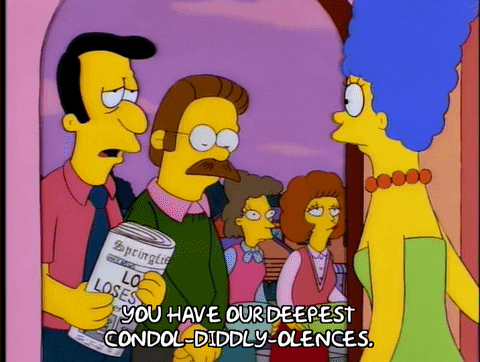

OK, so perhaps something can be learned from my mistake. I hope. That would be good.
What happened is that I had this large partition on my hard drive, about 300GB, and I had been saving data from my previous Windows installation upon it. Yeah, only I haven't had a need for anything on that partition for the past ten years, so I thought it would be a good idea to clean it up and recycle it for current use.
So, of course it turned out the partition did not want to be deleted. I won't go into the details about having to dismount it from the command prompt before I could do anything with it, but I knew it would be a little tricky, so i took precautions. I renamed all the folders and the drive so it would be easy to recognize, and I took careful note of the drive letter so I knew which one to format. Then, I restarted my computer into Safe Mode Command Prompt Only and dove in!
It seemed to be going well, at first. I was able to begin formatting drive E: without any issues at all. Wait.... No issues at all? It should at least have given me a warning about the drive being "in-use." The percent-done was still at zero when I hit ctrl-C and did a double-check. Drive C: was fine. Drive E: needed to be formatted (I had just interrupted that process). Hang on, I'm operating out of drive X:.... That means the letters have been changed due to being in the Command Prompt shell. I checked again, this time for drive D:, and there were the (normally) drive E: contents, still labeled to be deleted. So if D: was the old E:, then that meant....
Yes! I had, of course, reformatted my data drive, AKA drive F:, along with everything on it. Twenty years of important backups and personal information. All my irreplaceable documents, all of my game files, all of my work from university, all of my job history. p00f! Bye-bye.
Well, I have been considering a clean install of Windows 10... This would seem to be a good time for that. I have the time to work on it, now that work has been shut down for a month. Also, with nothing on my drive to lose, I may as well consider replacing my aging hard drives, too. In the meantime, I am trying to see what files I might be able to recover using various tools. That is going to take a while. It seems pretty clear what I need to do, and the order in which I need to do it, so I suppose I should get started.
Remember, folks: double check the contents of the drive you are about to erase so as to make certain it actually is the one you intend to erase. And play some games for me as I cannot. Shoot stuff, dodge stuff, go clicky-clicky with your keyboard. That, and take steps to back up your important data for when your hard drive catches fire.
[Let us hope we do not become part of a fallen order, like this guy, here.]
[EDIT: It seems I was wise enough to back up some of the important files in the cloud, and I am currently experimenting with two different recovery programs. I am still waiting for the new HDD I ordered to arrive so that I have something upon which to put the recovered files. This is probably going to take some time....]
Comment has been collapsed.