^ What you said.
I edited my OP. You may want to check it, again.
Comment has been collapsed.
That sucks. I had a drive die about 10 years ago that had thousands of pictures and videos on it and I didn't have them backed up anywhere. I don't really take pictures anymore, but if I have any documents I want to make sure I don't lose, I keep them backed up on two separate externals now.
I also have a family member that had their external fall and hit the floor while it was running and killed the drive. He might send it in to get the info off it if the platters weren't damaged. It's a good idea to have at least 2 backups of anything important since a drive can fail at any time and HDDs are so cheap now.
Comment has been collapsed.
Aye.
I edited my OP. You may want to check it, again.
Comment has been collapsed.
Ouch. That stings.
One reason I always have an external backup... now 😒
Comment has been collapsed.
Ouchie, indeed. I was trying to back up some of my files on a cloud server, but 800GB was a bit much to back up. Still, I am hoping to recover at least some of the important stuff.
I edited my OP. You may want to check it, again.
Comment has been collapsed.
Speaking as someone with 800GB backed up to the cloud, I fully understand, but it is SOOOO worth it. I have been backing up to the cloud for a bunch of years, then on the 8th of February this year, I had my laptop stolen. The data drive was encrypted, but gone, tax returns, baby photos, the lot. Fortunately, the cloud backup worked a treat and I got all of my data back. Yes, it takes a week to do the backup. Yes, it took a week to do the restore. But totally worth it. Thanks muchly for the GA.
Comment has been collapsed.
if you didn't rewrite those partitions and the formatting process only deleted mbr, the information can be salvaged using recovery apps.
i used one many years ago and i could retrieve a lot of photos and audio files (i remember i got back almost the same amount of data i had stored), and it took ~1 day for a 200gb old hdd. the app was this one.
C:
D:
E:
X:
i will take these as emoticons with eyes, and coming from you it's something very rare 😎
Comment has been collapsed.
This! Good luck! Many of the files may be dissociated from their filenames and possibly even file types, but it's usually still worth a shot!
Edit: ages ago (no idea if the software kept up), I had good results with GetDataBack, and Recuva.
Comment has been collapsed.
Thanks for the info. I edited my OP. You may want to check it, again.
Comment has been collapsed.
heh... Quite. )
I edited my OP. You may want to check it, again.
Comment has been collapsed.
I'll reverse your comment for a question: Assuming that it's possible to recover data with applications as the one you mentioned (after formatting), how should I proceed if I were to format my drive and wanted to get rid of all data permanently? Permanently meaning that recovery processes would not yield any results. I heard that most drives being thrown away / resold still contain tons of retrievable (personal) data.
Comment has been collapsed.
from what i heard you need to wipe the data, not erase it (formatting just deletes the "shortcut" to the files). i also remember something about rewriting data several times to be sure everything you don't want to be recovered is gone forever (like fully copying and deleting a hdd 5-6 times).
i'm not an IT so maybe someone with more experience can help you, i'm only repeating what i've learned from others 😅
Comment has been collapsed.
Permanently? Destroy the drive with an industrial shredder, make sure you gather all pieces to drop in acid, then spread the remains in the ocean far away from coast. Add a step of blast furnace if you have access to one, or if you can get to one instead of deep ocean throwing into the lava of volcano works even better.
If you don't want to go that far then for normal hard drives the way to avoid data recovery is to fill the entire drive with random data(only 0s and 1s isn't enough). A few full passes will get rid of almost everything, a few beyond that will leave traces that only significant money and professional expertise can find, it will be very very little but there will be some if people are willing to throw enough resources at it.
For electronic memory devices(SD card, USB pen drive, SSD harddisk and the like) even that is not enough since they tend to have a controller inside that write data in an optimized way not accessible to the operating system, so you are back to destroying them as thoroughly as possible if you want all data safely gone.
Comment has been collapsed.
Ouch!! My honesty condolences 🤕
Since I dropped a coffee over my laptop and lost a drive with all the data (... I was still lucky not having lost the whole thing -> Motherboard with soldered CPU+GPU...), I came back to my old and long forgotten discipline to back-up ALL of my stuff at least once per month on an external drive.
And never ever place your coffee cup near where your laptop is.
Comment has been collapsed.
Thanks for the kind words. I edited my OP. You may want to check it, again.
Comment has been collapsed.
https://www.diskinternals.com/unformat/
Try that if you haven't already overwritten the data
Otherwise I know your pain. I lost my whole lifetime of data when my house flooded. I actually had an external backup of my data but it was sitting beside my computer so both were underwater. It's like a punch in the gut knowing that irreplaceable data is gone forever.
Comment has been collapsed.
Thanks for the commiseration. I edited my OP. You may want to check it, again.
Comment has been collapsed.
Ugh I know that feeling, I did the exact same thing a good few years back. It wasn't quite 20years worth of important documents and info but I did delete a bunch of semi important stuff alongside pictures of me that I didn't have anywhere else (I absolutely despise pictures but the older I get I wish I had at least kept them for memories or something)
Depending on the formatting I'm pretty sure there is a way to recover some of the data but I'm sure you've already considered that option which I'm guessing is not possible at this point :P
Comment has been collapsed.
I've been there too, seeing almost two decades worth of memories, documents, save files and downloadable files long gone all down the drain.
Hope your efforts to recover at least some files won't be vain.
Don't lose hope, but prepare for the worst, that's some good wisdom some old fellows bestowed upon me.
So stay strong, I hope for the best!
Comment has been collapsed.
That SUCKS. I'm very sorry to hear that. I'm fortunate that I have fog storage, which is like cloud storage, but I manually duplicate data on about 5 different devices, in case one or 2 of them fail on me.
Comment has been collapsed.
Good luck recovering your data. Seeing that you stopped it quite fast you should be able to recover at least parts of it. If you are lucky the filetables are still there and you can recover everything. If that fails there are several tools that try to recover files by various means.
Make sure you do not write anything on that data drive since anything you write on it might (and probably will) overwrite data you could have recovered.
You might even consider creating a copy of your drive on a new HD (with a tool that can copy sector by sector like HDD Raw Copy, or dd on linux) and using that new drive for your recovery experiments. That way you will still have the original drive untouched in case you think of something else (or want to give it to some professionals.)
Comment has been collapsed.
+1
Unless new data was written, good chance of recovery.
Free route, I've has decent success with Photo Rec (its all files, just a shotgun approach which can be messy getting back partial files of files you wanted deleted).
https://www.lifewire.com/free-data-recovery-software-tools-2622893
Comment has been collapsed.
My soul screamed in agony from reading this. Doubly so because I did this once, though I had backups of the backups, so nothing of actual value was lost. But that existential dread...
Comment has been collapsed.
Oof.
Best of luck recovering the MBR/partition table. That's a painful loss. (Recover to a different drive and all that.)
Everyone else:
Backblaze $5/mo unlimited storage, unlimited bandwidth, and they'll ship you a hard drive at cost so you don't have to download a massive HDD oops like this.
Comment has been collapsed.
Ouch.. That's why I keep my important files on external drive xD
Thanks for your story. It reminded me that I haven't done any backup to it for last 2 years xD
Comment has been collapsed.
It's a horrible feeling. I made a similar mistake last year, though luckily what I erased was mostly replaceable. You have my sympathy.
Comment has been collapsed.
Oh, ouch! I cringed reading through all of this. I am so sorry. Back in college, I lost a laptop to a stupid mistake and lost, among other things, my mostly completed thesis which I hadn't backed-up externally; I can't imagine how much more horrifying losing your main desktop would be.
Comment has been collapsed.
[FREE][STEAM][ALIENWAREARENA] SWORN, V RISING (T5)
4,059 Comments - Last post 57 minutes ago by SebastianCrenshaw
Steam Sales Dates 🗓️
12 Comments - Last post 2 hours ago by Ewoda
New MASTER LIST of ongoing Steam bundles 💚
1,685 Comments - Last post 7 hours ago by Formidolosus
A list of games whose unredeemed keys were revo...
1,763 Comments - Last post 10 hours ago by Ignition365
[Fanatical] Build Your Own Fight to Survive Bun...
11 Comments - Last post 13 hours ago by FateOfOne
[FREE]【Steam】Cursedland|Until Feb 01 18:00 UTC
8 Comments - Last post 13 hours ago by steveywonder75
[IndieGala] Psycho Gates Bundle 🐭
13 Comments - Last post 13 hours ago by steveywonder75
Guess the Game 3: Screenshot Boogaloo
18,260 Comments - Last post 9 minutes ago by OutlawQueen22
Playing Appreciated: Giveaways with the intenti...
2,375 Comments - Last post 57 minutes ago by Soulitaire
Official last movie you saw thread
10,674 Comments - Last post 1 hour ago by CurryKingWurst
1st cakeday
112 Comments - Last post 1 hour ago by Emya
[01] Xmas Year Round - January 2026 [ENDS JAN 30]
573 Comments - Last post 1 hour ago by eeev
[Tool] SG Playstats (Tampermonkey script)
33 Comments - Last post 2 hours ago by PoeticKatana
In memory of icaio, a Steamgifts legend
1,284 Comments - Last post 2 hours ago by Keepitup
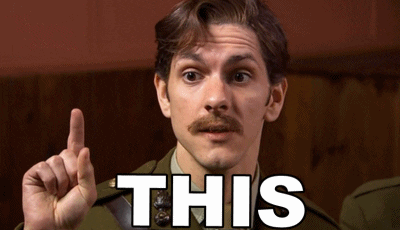

OK, so perhaps something can be learned from my mistake. I hope. That would be good.
What happened is that I had this large partition on my hard drive, about 300GB, and I had been saving data from my previous Windows installation upon it. Yeah, only I haven't had a need for anything on that partition for the past ten years, so I thought it would be a good idea to clean it up and recycle it for current use.
So, of course it turned out the partition did not want to be deleted. I won't go into the details about having to dismount it from the command prompt before I could do anything with it, but I knew it would be a little tricky, so i took precautions. I renamed all the folders and the drive so it would be easy to recognize, and I took careful note of the drive letter so I knew which one to format. Then, I restarted my computer into Safe Mode Command Prompt Only and dove in!
It seemed to be going well, at first. I was able to begin formatting drive E: without any issues at all. Wait.... No issues at all? It should at least have given me a warning about the drive being "in-use." The percent-done was still at zero when I hit ctrl-C and did a double-check. Drive C: was fine. Drive E: needed to be formatted (I had just interrupted that process). Hang on, I'm operating out of drive X:.... That means the letters have been changed due to being in the Command Prompt shell. I checked again, this time for drive D:, and there were the (normally) drive E: contents, still labeled to be deleted. So if D: was the old E:, then that meant....
Yes! I had, of course, reformatted my data drive, AKA drive F:, along with everything on it. Twenty years of important backups and personal information. All my irreplaceable documents, all of my game files, all of my work from university, all of my job history. p00f! Bye-bye.
Well, I have been considering a clean install of Windows 10... This would seem to be a good time for that. I have the time to work on it, now that work has been shut down for a month. Also, with nothing on my drive to lose, I may as well consider replacing my aging hard drives, too. In the meantime, I am trying to see what files I might be able to recover using various tools. That is going to take a while. It seems pretty clear what I need to do, and the order in which I need to do it, so I suppose I should get started.
Remember, folks: double check the contents of the drive you are about to erase so as to make certain it actually is the one you intend to erase. And play some games for me as I cannot. Shoot stuff, dodge stuff, go clicky-clicky with your keyboard. That, and take steps to back up your important data for when your hard drive catches fire.
[Let us hope we do not become part of a fallen order, like this guy, here.]
[EDIT: It seems I was wise enough to back up some of the important files in the cloud, and I am currently experimenting with two different recovery programs. I am still waiting for the new HDD I ordered to arrive so that I have something upon which to put the recovered files. This is probably going to take some time....]
Comment has been collapsed.