I had the same reaction.
Mind = do not exist anymore O_O
Comment has been collapsed.
What kind of black magic are you using? Definitely some type unknown to man!
Comment has been collapsed.
Awesome trick!
And don't forget about the allowed userscript Gleam.Helper (https://github.com/Citrinate/gleamHelper)
not to be comfused with "Gleam.Solver" which is against the TOS-rules.
Comment has been collapsed.
i did something similar.
just click and drag, it won't open anything, but will mark V ;)
Comment has been collapsed.
I don't think you understood my tutorial.
Your version: left click on the button -> Ctrl+W -> Continue
My version: right click on the button -> Continue
I mean, if your version works better for you, use it, no problems. But I just wanted to make sure you understand what my version is about.
Comment has been collapsed.
[FREE TO KEEP]: “HOGWARTS LEGACY” ON EPIC GAME...
25 Comments - Last post 7 minutes ago by thekenya
[Steam] Nioh: Complete Edition 90% off
10 Comments - Last post 20 minutes ago by Seibitsu
[Humble Bundle] 15 for $15 Black Friday Bundle🐶
26 Comments - Last post 59 minutes ago by eda46
[STEAM] SOMA (95% off)
37 Comments - Last post 1 hour ago by FritoleXx
[Humble Bundle] June Tunes bundle ENCORE 🐶
32 Comments - Last post 1 hour ago by lostsoul67
[FREE] [STEAM] Just Ignore Them
10 Comments - Last post 1 hour ago by lostsoul67
[Free][Nintendo Switch] Bullets & Brains - a fe...
8 Comments - Last post 1 hour ago by aez76
🎂 2nd cakeday celebration
89 Comments - Last post 4 minutes ago by DrTenma
Yet another cakeday
58 Comments - Last post 4 minutes ago by DrTenma
Is Loot Happens legit?
2 Comments - Last post 7 minutes ago by Matwyn
What bundled games have you been trying to win ...
2,029 Comments - Last post 21 minutes ago by Romaki96
[Personal Project][GA-included] Redesigning Sad...
18 Comments - Last post 40 minutes ago by wigglenose
DrTenma's Jigidi Advent Calendar 2025 (Lvl 2+)
718 Comments - Last post 51 minutes ago by Vampus
Lugum's Jigidi Advent Calender Event 2025 - Day 13
312 Comments - Last post 52 minutes ago by schmetti
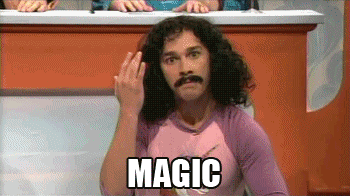
If you are frustrated that you have to open pages and close them, just to complete a task, I made a nice gif for you that should help you with your problems: http://i.imgur.com/VxL1ru5.gifv
In steps:
That's it :)
Comment has been collapsed.