I there a way to make AS custom background feature personal only (not everyone who uses AS)
- Install Stylus: Chrome | Firefox
- Add new style for the desired page (your profile page)
- Add this code, where I used one of current sale backgrounds as example (change its url for any picture url you want)
.no_header.profile_page.has_profile_background, .profile_background_image_content{ background-image: url(https://steamcommunity-a.akamaihd.net/economy/image/-9a81dlWLwJ2UUGcVs_nsVtzdOEdtWwKGZZLQHTxH5rd9eDAjcFyv45SRYAFMIcKL_PArgVSL403ulRUWEndVKv8hpaGBQQkalRW4bv3cl4x0PGaKWVG7djuxNTaw6aiZrnVxGpSu8Yji7iU89322QD6oQM7shIN_QU) !important; }
Comment has been collapsed.
If you're talking about Stylus, then:
- Go to "activity" page you need to exclude
- Click on Stylus button in browser panel (green button with black S symbol - the logo of Stylus extension)
- In the dropdown menu select needed style, click dots icon right to it.
- Tick the box "exclude the current URL"
Edit: well, seems like I was typing too slowly :P
Comment has been collapsed.
[Free][Nintendo Switch] Bullets & Brains - a fe...
13 Comments - Last post 14 minutes ago by BlazeHaze
GOG | Spare codes / free games
511 Comments - Last post 16 minutes ago by Heitor112
[Free][Switch][America/NA region] No Gravity Ga...
0 Comments - Created 35 minutes ago by BlazeHaze
[FREE] [STEAM] Just Ignore Them
11 Comments - Last post 56 minutes ago by doomofdoom
Where are those giveaways coming from?
17,647 Comments - Last post 1 hour ago by Insound
[FREE TO KEEP]: “HOGWARTS LEGACY” ON EPIC GAME...
25 Comments - Last post 1 hour ago by thekenya
[Steam] Nioh: Complete Edition 90% off
10 Comments - Last post 1 hour ago by Seibitsu
Mistake?
2 Comments - Last post 5 minutes ago by xxxka
🎂 2nd cakeday celebration
92 Comments - Last post 24 minutes ago by cihs
DrTenma's Jigidi Advent Calendar 2025 (Lvl 2+)
719 Comments - Last post 24 minutes ago by abdNiszan
🤶🎅 Unofficial Steamgifts-Community-Christmas-Ca...
636 Comments - Last post 24 minutes ago by abdNiszan
Yet another cakeday
60 Comments - Last post 39 minutes ago by Kyrrelin
Lugum's Jigidi Advent Calender Event 2025 - Day 13
313 Comments - Last post 1 hour ago by MeneGR
Is Loot Happens legit?
2 Comments - Last post 1 hour ago by Matwyn
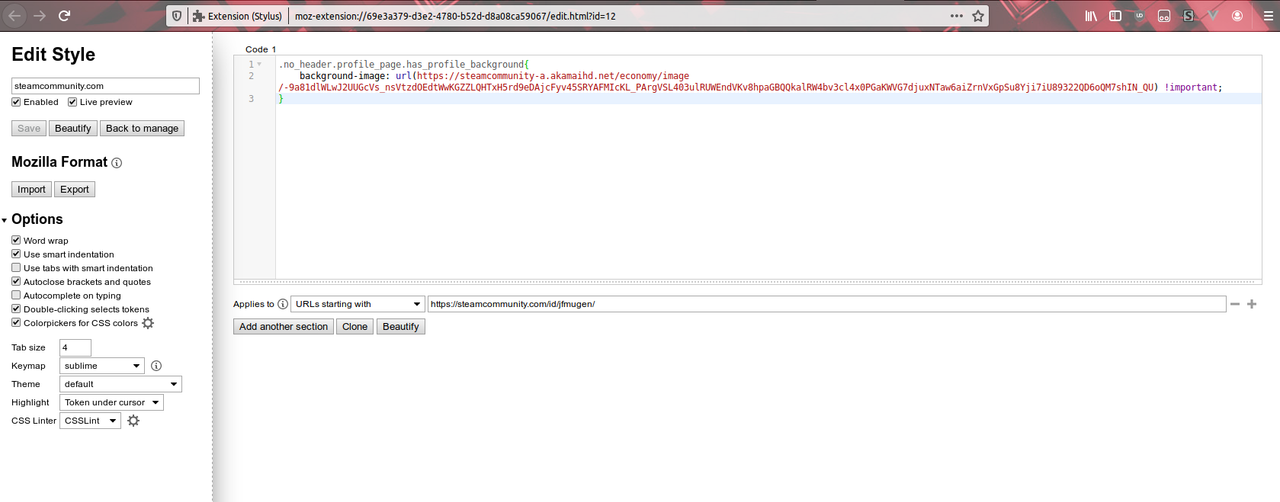

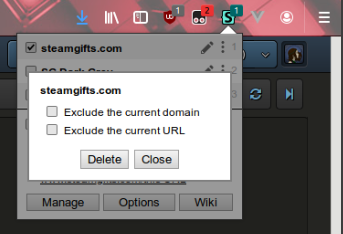
Hey, if you are using Augmented Steam, there is an option to use a custom background that can be seen by other AS users.
I was wondering if it is possible to make it personal only. Or maybe another extension who does this. (or something else)
Comment has been collapsed.