🙂…
Steam Status · Is Steam Down?
https://steamstat.us/
This is sufficient if you want to check the communication line of a typical Steam server.
Choose a download server, work on installing the appropriate game, and then use a tool that allows you to check network traffic to see where you are connected to?
It may be possible to check where you are connected to the servers by using a tool that allows you to check the network traffic.
However, the practical effect would be doubtful.
It is possible that the destination just outside of the ISP is crowded, and the possibility that the provider is unfortunate cannot be ruled out.
Easy way to ping every steam download sever at once? :: Help and Tips
https://steamcommunity.com/discussions/forum/1/1629663905427404372/
https://steamcommunity.com/sharedfiles/filedetails/?id=217075877
🤔Some IPs are listed?
[Conclusion]
Looking at these stories, I guess the only thing I can think of is to check Steamstatus to make sure the Steam server is not acting strangely and then wait normally.
Another possible reason for the slow download speed is that the LAN cable connecting the PC to the router is old, even though the speed from the fiber optic line or ADSL modem to the router is high.
It is not a bad idea to reboot those equipments before downloading large files.
(A common cause was that the standard for wireless communication from the wireless router to the PC was slow in speed.🛸))))💻)
Steam Support :: How do I diagnose and report network problems?
https://help.steampowered.com/en/faqs/view/3E5A-CFB6-2269-D6C1
Comment has been collapsed.
Did you check approximations here:
I have just 100 Mbps downstream and if i divide that through / 8, then i am on ~12MB/s with overhead and stuff. And i get all that "speed".
Sounds something is wrong and limited, as far as i know Steam could deliver those speeds with ease for you normally.
Comment has been collapsed.
It really depends on where you are and the servers you are trying to connect. In my case i live in Spain, there are four servers in Spain but i usually get better results if i connect to the one on Netherlands.
Comment has been collapsed.
I live in California, yet the best consistent speed I receive is using Reunion island as my download region - a place 11300 miles/18182 km away. Go figure.
I tried the various popular cities in my state (Sacramento, Los Angeles, Fresno, etc.), Japan, Washington state, Alaska, and Singapore but none of those places have the download speed as fast as that small island.
which is 574 Megabits per second that converts to 71.75 MegaBytes per second (Steam uses MegaBytes pers second; MB/s).
Downloading from the named locations gave me 40-50 MBps while Reunion does 60-65 MBps.
Comment has been collapsed.
Where are those giveaways coming from?
17,663 Comments - Last post 21 minutes ago by Channel28
FREE MUSIC IN STEAM (Can add without base game!)
171 Comments - Last post 56 minutes ago by Insound
[Steam] Ace Combat 7: Skies Unknown -92%
29 Comments - Last post 2 hours ago by reigifts
[Humble Bundle] Summer Narrative Celebration Bu...
55 Comments - Last post 2 hours ago by drjoenh
[FREE]【📱 Epic Games Mobile】Freebies List|2025-1...
363 Comments - Last post 6 hours ago by spodamayn
[FREE][STEAM][ALIENWAREARENA] SWORN, V RISING (T5)
3,834 Comments - Last post 6 hours ago by FateOfOne
[Humble Bundle] Phunky Physics Bundle ENCORE🐶
20 Comments - Last post 9 hours ago by BlazeHaze
What bundled games have you been trying to win ...
2,140 Comments - Last post 3 minutes ago by Fyoll
🤶🎅 Unofficial Steamgifts-Community-Christmas-Ca...
706 Comments - Last post 9 minutes ago by Vexterion
Puzzle OS
126 Comments - Last post 35 minutes ago by egg0
Free Access Weekends, updated December 13th, 1 ...
1,047 Comments - Last post 51 minutes ago by Fitz10024
DrTenma's Jigidi Advent Calendar 2025 (Lvl 2+)
810 Comments - Last post 1 hour ago by MedinaRoscoe
Xmas Community Train 2025 - Yep it's the 5th on...
201 Comments - Last post 1 hour ago by wigglenose
Lugum's Jigidi Advent Calender Event 2025 - Day 15
343 Comments - Last post 1 hour ago by Ruphine
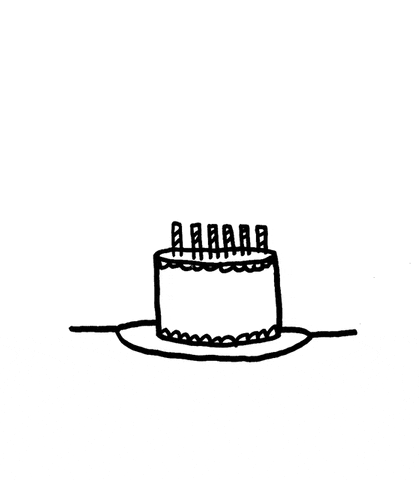

Are there any tools that try to ping all download servers from my location to help me decide which one to choose for larger downloads? My location is not on the standard list, so I need to make the closest guess and it's not always reliable. Sometimes it's acceptable, like about 60% of what's expected on average, other times it barely touches half of what's expected and only stays there for a couple of seconds before it goes way down.
this is my speed test, so I expect games to download at about 100 MB/s, but what I get is under 20
EDIT:
Thank you, everyone, for the answers. This time it's actually my fault for being muddleheaded. I totally forgot that I had VPN on. That screenshot was taken yesterday for other purposes, not today. Running a speed test again made me realize something was wrong then I remembered I had had it connected.
I still wish Steam had an auto connect to the fastest location when you initiate a download, having to cycle through the 4 or 5 servers that work for me and having to restart each time is a pain.
Comment has been collapsed.