Windows 7 updater has been borked for a while. It takes a lot longer than it used to to check for updates.
You can try the automatic trouble shooter HERE, but there's a good chance there's nothing wrong with your updater and it's just MS servers being slow as hell.
Comment has been collapsed.
I wouldn't put it past Microsoft to screw up (Windows Update on) older versions of Windows to "persuade" people to upgrade. Same goes for Apple - my iPod Touch 5th gen runs like crap after updating to iOS 7 or 8 (so now I don't install any more updates).
Comment has been collapsed.
there is some office updates here that are stuck... windows can't install them. tried everything that I found on internet but no success so far.
for my experience, i'm pretty used to windows update bugs. I don't even mind anymore...
Comment has been collapsed.
Comment has been collapsed.
Windows 7 experiences this a lot lately. Basically because the OS has reached end-of-life, it gets less priority from MS's update servers. (Win 10 gets top priority, Win 8 after that.) And because a lot of people buy computers around the holidays, the update servers are likely experiencing heavy load.
There's no harm in leaving Update running. You can still do stuff. But it probably won't complete checking for some time.
Oh and I helped my family update a Vista machine to Win 7 last week and it did exactly the same thing yours is doing.
Comment has been collapsed.
Steam Autumn Sale 2025
189 Comments - Last post 1 hour ago by Axelflox
【👑 Amazon Prime Gaming】Freebies List|2025-09-25...
1,933 Comments - Last post 6 hours ago by Protatoes
[Humble Bundle] Close Combat collection 🐶
37 Comments - Last post 9 hours ago by KjaerBeto
[IGN Plus] ➡ Call of Duty: Black Ops 7 Open Bet...
997 Comments - Last post 9 hours ago by pb1
[FREE] Steam -> Zomborg <-
12 Comments - Last post 10 hours ago by dondazero
IDN Store $10 Coupon
0 Comments - Created 10 hours ago by luki1412
[Humble Bundle] September 2025 Choice (#70) 🐶
290 Comments - Last post 10 hours ago by MeguminShiro
Monthly in a Month #58: The Stellar Plot Edition
92 Comments - Last post 8 minutes ago by Vasharal
Tsu's Weekly Giveaway [Week 40 - Near Death]
152 Comments - Last post 1 hour ago by Tsukurai
Leveling hard or not
11 Comments - Last post 1 hour ago by canis39
Steam API stopped reporting (un-played) free li...
45 Comments - Last post 1 hour ago by Oppenh4imer
RosimInc's 2025 Nonogram Café - Many bonus puzz...
2,009 Comments - Last post 2 hours ago by Yamaraus
[OPEN] Relaxed Giveaway Group
208 Comments - Last post 3 hours ago by Patxxv
COMMUNITY TRAIN XI ONLINE - BLESSING OF THE SPA...
827 Comments - Last post 3 hours ago by ColdOut

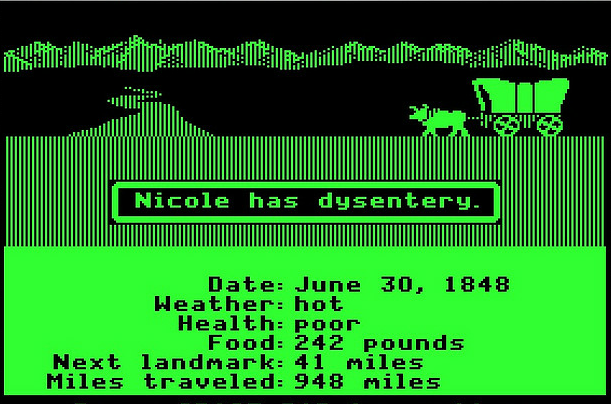

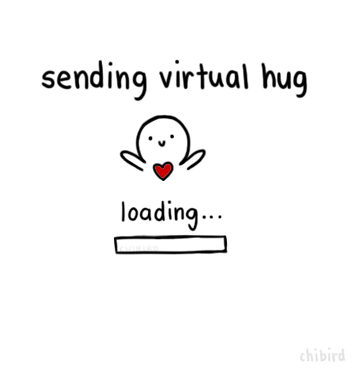
Comment has been collapsed.