How do you organise your games?
Depressurizer :x if thats what you used... you can disable how many times a game can be put into multiple categories
Comment has been collapsed.
Yes! That was what it was called! Nice memory! My tiny goldfish brain thanks you xD
But even if you limited the games in one category each it'd still not work that well for larger libraries, too much clutter.
If only we could have subcategories inside the categories(e.g. Separate by genre and then inside each genre separate by interest) that'd be insaaaaaanely helpful but Volvo being Volvo...
Comment has been collapsed.
For genres where I have too many I separate them by doing stuff like this:
- FPS
- FPS, best
- FPS, indie
- FPS, multiplayer only
- FPS, questionable
- FPS, valve
I don't mind overlap (the same game in 2-3 categories) too much though and I prefer to have more specific categories rather than a few big ones with too much stuff in it.
One thing I've been finding really helpful lately is to have a separate category just for Short games. Allows me to easily find something quicker to play when I know I won't be having as much free time for a while. But having the short games also in their regular genre categories allows to easily find a quick game within a specific genre too.
I've also been making separate Hard categories for some genres. Makes it so simple to find something more challenging in a certain genre when you want it, and also not accidentally start playing a lot harder game than what you were looking for when that's not what you want.
Comment has been collapsed.
Only 3 tiers? I'm impressed!
Apparently I needed 6. "Nope", "Not likely", "Maybe", "More but less", "Yes, please!"
Bonus Tier: "I'd like to but I'm too much of a wuss" aka my Badge of Shame for interesting Horror games I'll never play cause I'm chicken!!! :D
And the rest of tags not related to interest but to origin, Pre-remastered editions or completion rate
Comment has been collapsed.
I organize by genre named by me and it kinda reflects my interest too. If i am playing a game i also put it to favorites so it encourages me to finish it. I hide freebies and bundle games that i didn't like. It's kind of organized for me in my own way.
Comment has been collapsed.
My wins go into favorites so that I don't ever forget/lose ;> them, everything else get sorted 1) into genres (fps, rpg, platformer etc.) and 2) into themes (science-fiction, fantasy, comedy etc.). Doesn't necessarily follow how other people would categorize them but what I think fits them best and where I would find them the easiest again. Without categories, I'd probably never come around to play anything at all and waste my time browsing my library to no end, unable to decide what to play next.
Comment has been collapsed.
Yeah the Steam client is absolutely terrible for organizing large libraries. It is also extremely inconvenient if you have many games outside of Steam. While I do appreciate some aspects of the Steam community and ecosystem, I really dislike the way they market themselves as a "platform" that you can only participate in if you purchased the game from them or activated a key through their service. It's one way for them to dominate and monopolize the market, and one that allows them to ignore improving the PC gaming market through things like innovation and great features/service in lieu of making you feel like you HAVE to use their service not by choice but out of necessity.
So for organization, I use third-party tools. I have my own home-rolled database solution and frontend launcher, of which I can include ALL my games... even DRM-Free/console/mobile/Origin/Uplay/etc. That's a bit involved, but there are several aggregate sites out there like backloggery.com or other such things like gaming with lemons that have some cataloging tools. Also some library tool filters and such like this one: http://www.lorenzostanco.com/lab/steam/.
If you are interested in an offline solution and don't mind spending some time, there are other collection tools like Sisimizi Game Catalog (free) or Collectorz Game Database Software (paid)
Comment has been collapsed.
I still don't understand. In what way should they integrate games not on their store? From your explanation I'm guessing you don't want to just be able to launch other games from Steam. Do you want Steam to be able to download and install games from other suppliers or do you want to use Steam as a general game collection database?
Comment has been collapsed.
Is it reasonable to expect such features though? There's no denying it would be nice to have them but there are dedicated software available for managing all sorts of collections which I'm guessing would be better anyway.
Collectorz seem to be the biggest commercial solution but there are several alternatives. Darjadia, Vgcollect and Collectionspreadsheet seem to be popular.
Comment has been collapsed.
Since 90 % of my collection are in Steam, Steam would be the logical place for that. Non-Steam games can be associated with the library, so why not allow editing it in without a link to a binary?
On my old rig I had installed all non-Steam games for associating them. But now I'm using a SSD for gaming and won't install them on it just for having a link (or installing them on the large HDD and don't have the speed advantage when actually playing them).
And no, I don't expect it, I just hope/wish for.
Comment has been collapsed.
Ok, but I don't really get the point of adding ones game collection to steam when pretty much everyone agrees that it's horrible for managing your collection to begin with :P
Why not use one of the available dedicated solutions instead, they all seem much more competent at handling collections and I'm almost certain that importing your steam collection would be very easy. :)
Comment has been collapsed.
The categories in Steam are okay for me. Of course such a dedicated tool might already add common tags to it when adding a game, but things like SG wins or "play soon" still would have to be added manually. And since I had started with Steam as first digital platform, I added everything there. Due to the transfer to the new PC everything's gone currently, so I might start with such a solution when I'm motivated for that..
Comment has been collapsed.
I organize by genre. And I use pretty vague genres.
There was a time when my games were completely organized!
Then I bought some bundles, and won some games here, and bought some more bundles, and traded for some games, and bought some games in Humble's spring sale, and won some more games here, and un-hid some previously hidden games...
And I did not do any organization whatsoever. So now my "uncategorized" category has like 50-60 games in it! Well, I'll get to them eventually...
Comment has been collapsed.
Oh that one's pretty simple, just go to your library, Expand one category, select the first game then Shift+click the last one in that category. Right click, select "Set categories..." and deselect everything.
Repeat for all categories and you'll have an unorganised library in less than 5 mins.
Comment has been collapsed.
There is this curator though for my own categories I limit it to games which primarily feature cats as one of the main characters (so for example Witcher III won't be in my "cats" label even though there are cats in the game). :P
Comment has been collapsed.
I personally organize by achievement completion hours and if (based on astats) they are easier or harder to complete. You can see here:
Comment has been collapsed.
Everything was manual, look up the game on astats/howlongtobeat and then categorized based on the color of achievements with astats if they are easy or hard
Comment has been collapsed.
I use Pixelvision for my skin :) Glad you like the idea :)
Comment has been collapsed.
I organized my games about a year ago so, they aren't very organized any more and used:
- Finished
- Not Finished
- Need Controller
- Free
It's kind of a mess and I haven't found a good way to really organize them ... I find BLAEO much more useful in that regard.
Comment has been collapsed.
BLAEO certainly has been a lifesaver in that regard, one of the first things I did when I signed up was make my super secret, triple protected, classified To play list where every game I want to play in the near future goes. But I constantly find stuff that have fallen through the cracks and I had forgotten they existed which is actually what prompted this whole ordeal :3
Oh no, the list is out!
Comment has been collapsed.
I organize mine like this:
Finished - Completed (as with 100% achievs on steam) - Plan on Playing (not so soon)
GTA - DOOM - Cards Farmed (free gifted games) - Has no Cards (also free stuff)
Then, I set as favorites the games I'm playing currently and let a few (10 at most) uncategorized as those I plan on playing next.
Comment has been collapsed.
Not in the order I have them on my thing.
Favorites (ones I may play mult times)
Finished
Z_Meh (Games that should be ashamed of themselves for one reason or another)
Frustrating (They crash, or the controls make them annoying to play but I still fight with for some reason.)
Time Passer (fun but more just chilling enjoying myself)
Story (Big fan of these)
Group Play (To help me find the games I can play with others when asked by a friend to play with them)
Unfinished (for games I started wanted to get into but haven't really)
Full Screen (Cause I have a hard time not mult tasking. and some won't let you window. So I have to find ways to play them)
Free (So I don't uninstall the free ones on steam I really like and lose them from my library)
Then Games for all uncat yet
And I install the ones I plan to play first have about 200 or so installed and leave the others uninstalled.
I also uninstall those I beat usually for the most part like the hidden object ones so they don't show up for the really want to play.
Comment has been collapsed.
I started organizing it by genre back when I had less than 200 games and as I add new ones I put them in their category. When I finish a game I remove it from their genre and put it in the finished category. I also have a Hell No category for games that I won't play or finish.
Comment has been collapsed.
I have a very complex classification system. First all games i tried are either in: playing actively, playing casually, high replay value, completed, abandoned playing, playing to try, on pause: to resume, on pause: to restart. I also sort these by rating i give: 0-2/10, 3-4/10, 5-6/10, 7/10, 8/10, 9/10, 10/10 masterpiece.
Then all games i didn't try are either in: must play, to play, to try:promising, to try: guess, to try:dubious, to try: probably crap. I pick some games and also flag them as play next.
Finally, all games classified by genre, only one genre per game. If too many games fit the same genre, then i will use subgenres. (ex: rpg turn-based, rpg realtime, rpg realtime with pause, rpg maker, rpg comedy). I must have at least 30 or 40 genres to assign games to. Games i rated as 0-2/10 are removed from all other categories as i will never ever install them again.
Comment has been collapsed.
Oh, I'm not looking for ideas, but indeed the direction I had gone is similar to Pete's(screenshot below). It's just curiousity+something to talk about instead of just throwing some GAs with nothing to say :P
And indeed smaller libraries have the advantage of being very manageable, it's what I miss the most about those days :(
Comment has been collapsed.
I have 3 categories at all:
-Hall of Fame: For the games i've played. (Some finished, some not and not going to play anymore.)
-Playlist: For the games i'm currently playing and planned to play.
-Favourites: Steam already has this. I use it for all time favourites for quick access.
And then there is Hidden (Thanks to Steam). I use it for the trading card games, games i already finished and never gonna play again (after categorising ofc.), and crappy bundle games.
I think this is fair enough.
Comment has been collapsed.
- Lorenzo Stanco Steam Filters to dynamically sort and filter my library
- BLAEO to plan and keep track
Comment has been collapsed.
I have two categories: Completed (which also includes games I've played and dropped) and Everything else. If I try to do more than that, I'll probably end up wasting a week and losing my sanity.
Comment has been collapsed.
Actually, this has been my slowest rate yet (i.e. from one K to the next). I've more or less limited myself to bundles/trades, and I avoid buying random +1s during Steam sales. At my height (or worst), I was averaging 1k every three months so this is a big difference for me XD.
But ya, I'm long past needing help. I probably need to be banned from accessing my wallet at this point XD.
Comment has been collapsed.
I just started using BLAEO last week and I really like it.
I've also had set up a few spreadsheets that help me pick which game to play next (I use random.org to pick a number off the list) and to organize the games that I've finished to keep track of achievements, whether I want any badges, number of owners on steam, etc.
Comment has been collapsed.
【🎉 Gamescom 2025】epix Rewards|250822 - Day 22❗2...
600 Comments - Last post 16 minutes ago by PapaSmok
[Fanatical] Build your own Titanium Collection🐶
3 Comments - Last post 45 minutes ago by OneManArmyStar
Where are those giveaways coming from?
17,309 Comments - Last post 1 hour ago by Hibban
[Humble Bundle] Best of Humble Bundle: WB Play ...
116 Comments - Last post 2 hours ago by MaxiBoi1357
New MASTER LIST of ongoing Steam bundles 💚
1,374 Comments - Last post 2 hours ago by sensualshakti
[DEAD BY DAYLIGHT] Codes for Charms/BloodPoint...
1,302 Comments - Last post 4 hours ago by achilles335
[STEAM] [FREE] Cartoon Survivor, free game beco...
17 Comments - Last post 4 hours ago by Stakaniy
What's the rarest game in your Steam Library? I...
80 Comments - Last post 4 minutes ago by damianea103
Monthly in a Month #57: The Sci-Fi Edition
40 Comments - Last post 17 minutes ago by sonatamyasa
My Steam profile was awarded an... award?
68 Comments - Last post 25 minutes ago by reigifts
Yann's Wordle Parlor
146 Comments - Last post 40 minutes ago by Tucs
Peekyboo Giveaways - ACTIVE GIVEAWAYS ARE BACK
601 Comments - Last post 43 minutes ago by real6662
[GOG] Discount codes - lets share!
4,404 Comments - Last post 54 minutes ago by Chris76de
Official last movie you saw thread
10,370 Comments - Last post 1 hour ago by CurryKingWurst

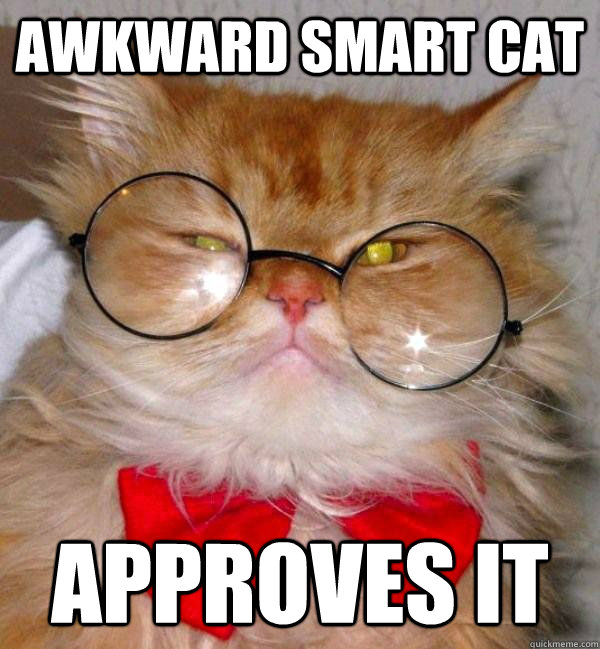




So I had the brilliantnot idea to reorganise my Steam Library. Had used some script or something previously that auto organised it by genre(as they appear in the Steam Store) but that actually ended up making it worse since now the same game appeared in multiple categories at once and well, the steam tags aren't the most reliable either. So, clutter and inaccuracy.
Thus I just wiped everything and I'm now in the middlenot even close, I'm still at C of organising everything by how interested I am in them with a few extra categories such as SG wins, Multiplayer only games, Party games and such.
/spammy rant
So I grew kinda curious how the rest of SteamGifters approach this. Do you organise your Library and if so in what way did it seem to work best for you?
Here, have a
potatopotato expiredComment has been collapsed.