Whoot, Whoot!
And speaking of keys...
?orbidden Planet WH32G-?JCY8-?TJBI
A?orables 59KZ6-TXV5?-844KX
Comment has been collapsed.
Plus when you're not in a winning streak (ok maybe it's just me then) you can always go there, click "View" and fool yourself into thinking you won something..
Well for a second or two..
Comment has been collapsed.
Comment has been collapsed.
[Free][Switch][NA region] No Gravity Games Swit...
14 Comments - Last post 14 minutes ago by Seibitsu
Where are those giveaways coming from?
17,654 Comments - Last post 33 minutes ago by pb1
[Steam] Ace Combat 7: Skies Unknown -92%
8 Comments - Last post 54 minutes ago by Golwar
[Humble Bundle] Upload VR Winter 2025 Bundle🐶
11 Comments - Last post 2 hours ago by GraVe23
Invincible Presents: Atom Eve (90%)(HL)
2 Comments - Last post 3 hours ago by Donners
[FREE]【📱 Epic Games Mobile】Freebies List|2025-1...
359 Comments - Last post 7 hours ago by MeguminShiro
[FREE] [STEAM] Just Ignore Them
17 Comments - Last post 8 hours ago by HiruSan
Orphan keys drop thread
31,357 Comments - Last post 2 minutes ago by Dekkary
Lugum's Jigidi Advent Calender Event 2025 - Day...
323 Comments - Last post 5 minutes ago by Mhol1071
The Giveaways Club SG Group
888 Comments - Last post 10 minutes ago by bluemoon55127
6th Cakeday Train (Level 2+)
92 Comments - Last post 14 minutes ago by abdNiszan
2nd Cakeday!
74 Comments - Last post 22 minutes ago by equidna
Puzzle OS
84 Comments - Last post 30 minutes ago by Mazila06
QGG Companion Group
1,032 Comments - Last post 42 minutes ago by bluemoon55127
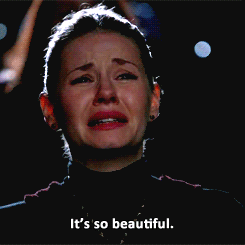
Hi SG, we added a simple but much needed update to the site today. If you browse over to the list of your created giveaways, you now have the option to view a pop-up, listing the keys for any of your giveaways. The pop-up will have separate sections for keys that have been assigned winners, and keys that have not been assigned winners.
In the attached image, you can see that giveaways with keys have a "View" button beside them, and clicking this button opens the keys as seen in the lower screenshot. This way, if you create a giveaway that receives no entries and winners, you're able to reclaim the key. Or, if a developer were to create a giveaway for 1,000 copies, but only receive 100 entries and winners, they could see a simple list of the 900 unsent keys.
Comment has been collapsed.